In our previous blog post we had discussed about What is Search Layouts in Salesforce. In these blog post we discuss about What is Scoping Rules in Salesforce
Contents
- 1 What is Scoping Rules in Salesforce
- 1.1 Introduction to Scoping Rules in Salesforce:-
- 1.2 What are Scoping Rules?
- 1.3 Why are Scoping Rules Important in Salesforce?
- 1.4 How Scoping Rules Impact Salesforce Users:-
- 1.5 Understanding the Scope Hierarchy:-
- 1.6 Global Scope vs. Local Scope:-
- 1.7 Importance of Scope Resolution:-
- 1.8 Handling Scope Ambiguity:-
- 1.9 Implementing Scoping Rules in Salesforce:-
- 1.10 Defining Variable Scope in Salesforce:-
- 1.11 Best Practices for Setting Scope Limits:-
- 1.12 Utilizing Scope Modifiers in Salesforce:-
- 1.13 Limitations of scoping rules in salesforce:-
- 1.14 Creation process of scoping rules in salesforce:-
- 1.15 Examples of scoping rules:-
- 1.16 Advanced Scoping Techniques:-
- 1.17 Dynamic Scoping in Salesforce:-
- 1.18 Handling Cross-object Scoping Issues:-
- 1.19 Using Nested Scopes for Complex Salesforce Configurations:-
- 1.20 Common Challenges and Solutions in Scoping Rules:-
- 1.21 Scope Creep in Salesforce Projects:-
- 1.22 Resolving Scope Conflicts among Salesforce Teams:-
- 1.23 Avoiding Scope Inflation through Effective Communication:-
- 1.24 Conclusion:-
- 1.25 FAQs:
What is Scoping Rules in Salesforce
Introduction to Scoping Rules in Salesforce:-
Scoping rules in Salesforce play a crucial role in defining the boundaries within which variables and functions are accessible in a given context. Understanding and implementing these rules correctly is essential for optimizing Salesforce configurations.
What are Scoping Rules?
Scoping rules determine the visibility and accessibility of variables, functions, and objects within different parts of a Salesforce program. They help maintain data integrity and prevent conflicts in code execution.
Why are Scoping Rules Important in Salesforce?
Scoping rules ensure that variables are used in the correct, reducing the risk of errors and improving code efficiency. By enforcing scope boundaries, Salesforce developers can create more robust and reliable applications.
How Scoping Rules Impact Salesforce Users:-
Effectively implementing scoping rules enhances user experience by providing a consistent and predictable environment for interacting with Salesforce applications. Users benefit from improved performance and reliability.
Understanding the Scope Hierarchy:-
In Salesforce, scoping rules follow a hierarchical structure that governs the visibility of variables across different contexts.
Global Scope vs. Local Scope:-
Global scope variables are accessible throughout the entire program, while local scope variables are limited to specific functions or blocks of code. Understanding this distinction is crucial for managing variable access efficiently.
Importance of Scope Resolution:-
Scope resolution refers to the process of determining which variable to use when there are multiple variables with the same name but different scopes. Proper resolution ensures that variables are accessed correctly based on their scope.
Handling Scope Ambiguity:-
Ambiguity in scoping rules can lead to unexpected behavior in Salesforce applications. Resolving scope ambiguity requires careful planning and adherence to best practices.
Implementing Scoping Rules in Salesforce:-
Implementing scoping rules effectively involves defining variable scope, setting scope limits, and utilizing scope modifiers to control variable visibility.
Defining Variable Scope in Salesforce:-
By defining variable scope accurately, developers can prevent unintended data access and ensure data security within Salesforce applications.
Best Practices for Setting Scope Limits:-
Establishing clear limits on variable scope helps maintain code clarity and reduces the risk of scope-related errors in Salesforce development projects.
Utilizing Scope Modifiers in Salesforce:-
Scope modifiers such as private, public, and protected help control the visibility of variables and functions within Salesforce classes, ensuring secure and efficient data access.
Limitations of scoping rules in salesforce:-
Here are the key limitations of Scoping Rules in Salesforce:
- Limited to Selected Standard Objects: Scoping Rules are available for custom objects and only a few standard objects, including Account, Case, Contact, Event, Lead, Opportunity, and Task
- Single Criteria in Record Filter: When defining the Record Filter Criteria for a Scoping Rule, you can only specify a single criteria. You cannot use AND or OR conditions to combine multiple criteria
- Picklist Value Limitations: Picklist values cannot be used in the Record Filter Criteria for Scoping Rules
- Temporary Data Visibility: Scoping Rules only temporarily filter the records displayed to the user. Users can still access all records, including those filtered out by the Scoping Rule, through other means like recently viewed items
- Limitation on Number of Rules: There is a limit on the number of active Scoping Rules that can be created per object. In Developer editions, you can have up to 2 active Scoping Rules per object, while in Enterprise, Performance, and Unlimited editions, the limit is 5 active Scoping Rules per object
These limitations should be considered when implementing Scoping Rules in Salesforce to ensure they align with your organization’s data visibility requirements and do not impact user productivity or data security.
Creation process of scoping rules in salesforce:-
To set up Scoping Rules in Salesforce, follow these steps:
- Navigate to the Object Manager: Click on the gear icon ⚙ and open Object Manager
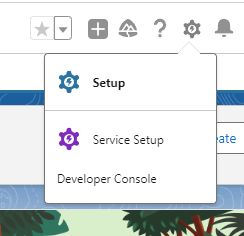
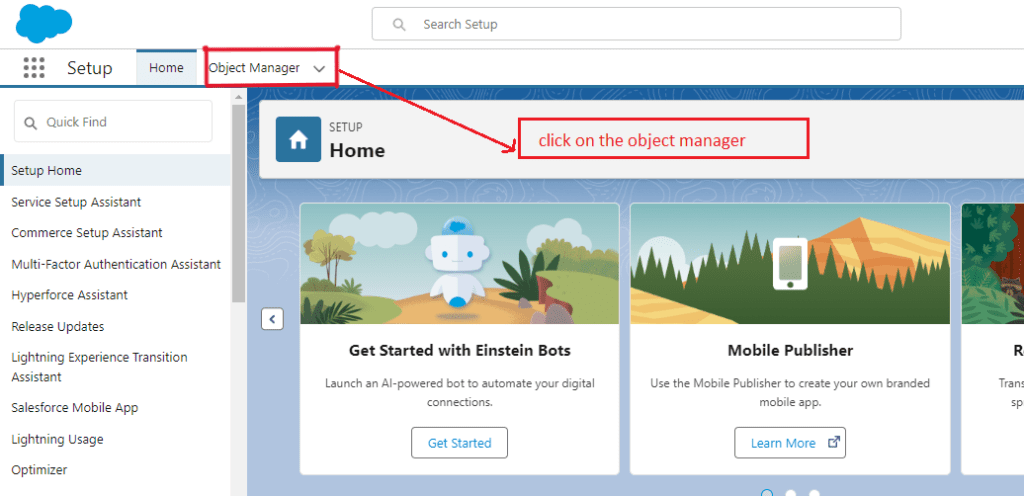
- Access Scoping Rules: Click on the “Scoping Rules” option for the desired object
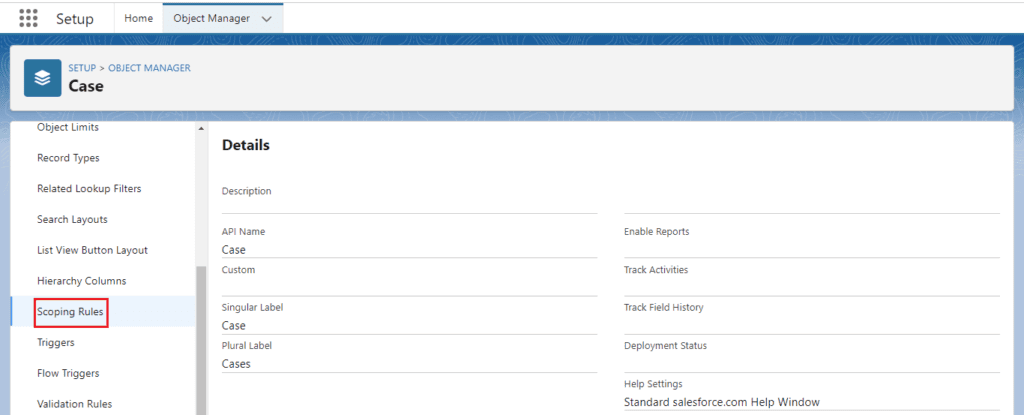
- Create a New Rule: Click on the “Create New Rule” button to begin setting up a new scoping rule
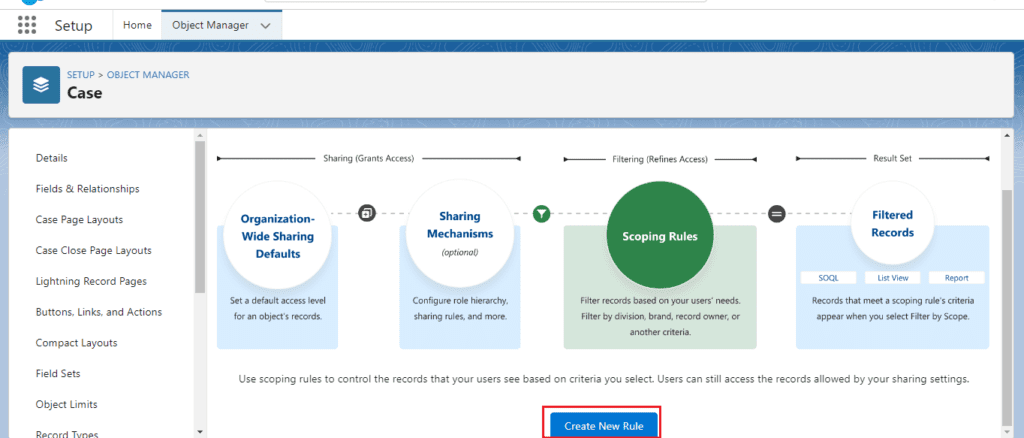
- Define the Rule Details: Enter a name and description for the scoping rule.
- Configure the Scoping Criteria: Define the criteria that will determine which records are included in the scoping rule. This can be based on fields, formulas, or relationships
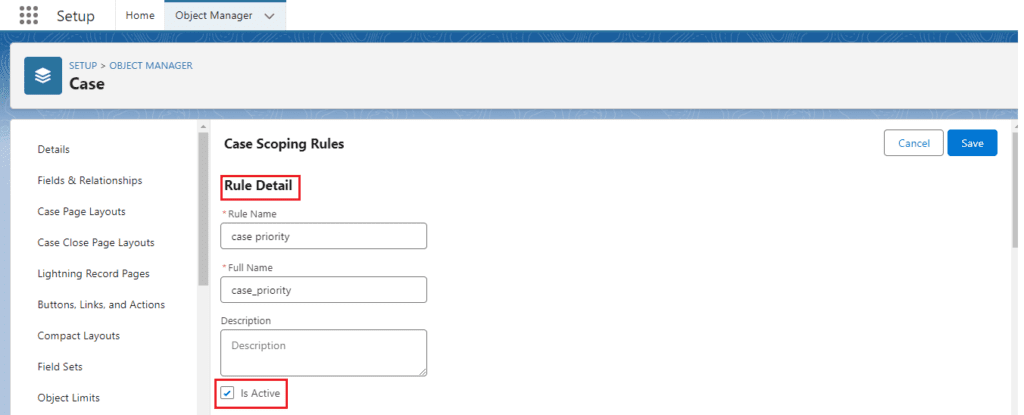
- Save the Rule: Save the scoping rule after configuring the criteria
- Activate the Rule: Change the status of the rule to “Active” to enable it
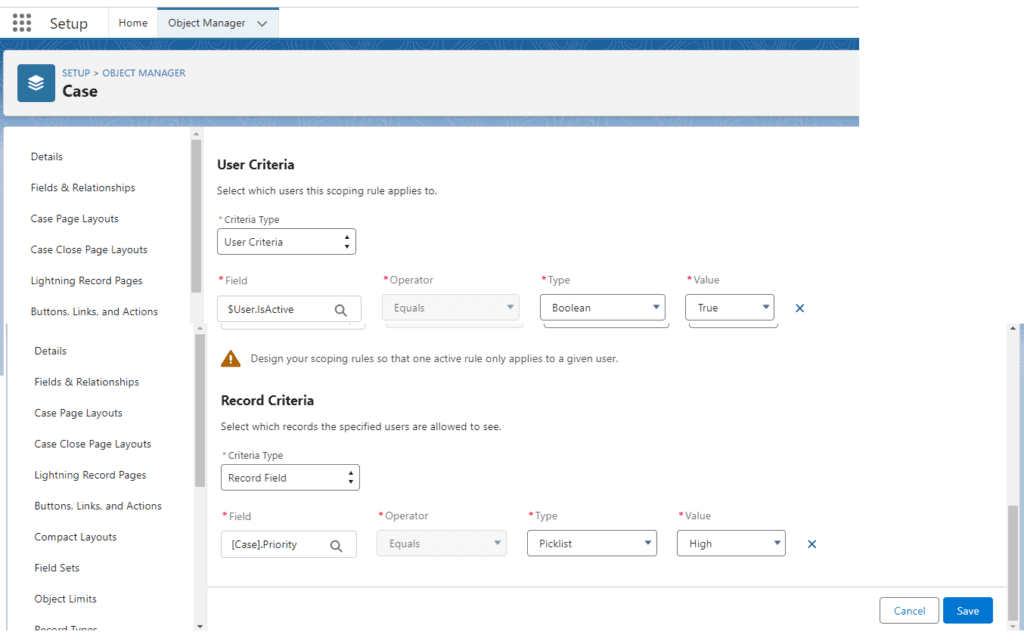
- Test the Rule: Log in as a user impacted by the scoping rule and verify that the appropriate records are visible in list views, reports, and SOQL queries.
- Monitor and Maintain: Regularly review your scoping rules to ensure they continue to function as intended and make adjustments as needed.
Remember, you can create up to two active scoping rules per object in Developer editions and up to five active scoping rules per object in Enterprise, Performance, and Unlimited editions.By following these steps, you can effectively set up scoping rules in Salesforce to control the records that users can access based on specific criteria, enhancing data visibility and user productivity.
You want to know more about these topic is What is Scoping Rules in Salesforce click here
Examples of scoping rules:-
Here are some examples of Scoping Rules in Salesforce:
- Allowing sales representatives to view only their assigned leads and opportunities.
- Enabling support agents to see cases relevant to their region or expertise.
- Providing tailored data views for different user groups to enhance productivity.
These examples showcase how Scoping Rules can be utilized to control data visibility and access for users based on specific criteria, enhancing their efficiency and focus within the Salesforce platform
Advanced Scoping Techniques:-
Advanced scoping techniques in Salesforce enable developers to handle dynamic scoping, cross-object scoping issues, and nested scopes for complex configurations.
Dynamic Scoping in Salesforce:-
Dynamic scoping allows variables to be accessed based on the flow of execution, providing flexibility in managing variable visibility in dynamic contexts.
Handling Cross-object Scoping Issues:-
Cross-object scoping issues arise when variables need to be accessed across different Salesforce objects. Effective handling of these issues requires a deep understanding of scoping rules and object relationships.
Using Nested Scopes for Complex Salesforce Configurations:-
Nested scopes allow developers to define variables within specific blocks of code, enabling granular control over variable visibility in complex Salesforce configurations.
Common Challenges and Solutions in Scoping Rules:-
Navigating scope creep, resolving scope conflicts, and avoiding scope inflation are common challenges in Salesforce projects that can be addressed through effective communication and collaboration.
Scope Creep in Salesforce Projects:-
Scope creep occurs when project requirements extend beyond the initially defined scope, leading to delays and budget overruns. Clear communication and scope management can mitigate this issue.
Resolving Scope Conflicts among Salesforce Teams:-
Conflicting interpretations of scoping rules among Salesforce teams can impede project progress. Establishing clear guidelines and communication channels can help resolve these conflicts efficiently.
Avoiding Scope Inflation through Effective Communication:-
Preventing scope inflation involves setting clear expectations, prioritizing requirements, and maintaining open communication with stakeholders throughout the project lifecycle.
Conclusion:-
Understanding and implementing scoping rules in Salesforce are essential for creating efficient and robust applications. By following best practices, resolving scope ambiguity, and leveraging advanced techniques, Salesforce developers can optimize code performance and enhance user experience.
FAQs:
- What happens if scoping rules are not defined in Salesforce?
Without defined scoping rules, Salesforce applications may experience data inconsistencies, security vulnerabilities, and performance issues due to uncontrolled variable access.
- How can I ensure consistency in scoping rules across different Salesforce implementations?
Consistency in scoping rules can be achieved by establishing standard guidelines, conducting regular code reviews, and providing training to Salesforce developers on best practices.
- Are there any automated tools available to help manage scoping rules in Salesforce?
Yes, there are various Salesforce development tools and plugins that offer features for managing scoping rules, analyzing code structure, and enforcing best practices in Salesforce projects.
Remember, mastering scoping rules in Salesforce is a key aspect of becoming a proficient developer and delivering high-quality applications to users. Stay informed, practice regularly, and never underestimate the power of well-defined scoping rules in Salesforce development.
In our next blog post we will discuss about What is Validation Rules in Salesforce

3 thoughts on “What is Scoping Rules in Salesforce”