In our previous blog post we had discussed about What is Salesforce Data management. In these blog post we discuss about What is Import Wizard in Salesforce
Contents
What is Import Wizard in Salesforce
What is the Salesforce Data Import Wizard?
The Salesforce Data Import Wizard is a native tool that allows you to easily import data into your Salesforce org. It is available in all Salesforce editions except Database.com. The Data Import Wizard enables you to upload CSV files from other data sources directly into Salesforce, allowing you to automatically insert, update, or upsert records
With the Data Import Wizard, you can import data for standard Salesforce objects like accounts, contacts, leads, campaign members, and more. It also supports importing data for custom objects. The tool is designed for non-technical users, so you don’t need to write any code or SQL to use it
How Does the Data Import Wizard Work?
The Salesforce Data Import Wizard is a browser-based tool that requires no additional setup or installation. It works by allowing you to map the columns in your CSV file to the appropriate fields in Salesforce
The process of using the Data Import Wizard is as follows:
Click Setup in Salesforce and search for “Data Import Wizard” in the Quick Find bar.
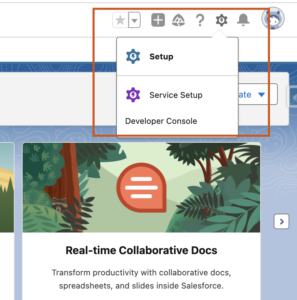
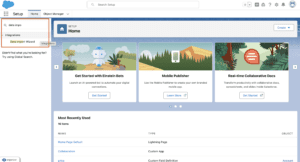
Choose the type of object you’ll be importing into Salesforce (e.g., contacts, accounts, leads, etc..)
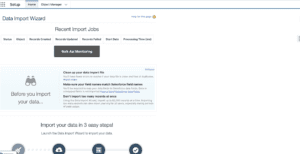
Select your primary key, which allows Salesforce to uniquely identify each record from your import.
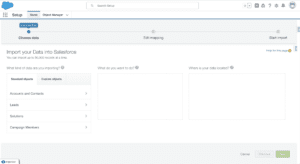
Upload your CSV file
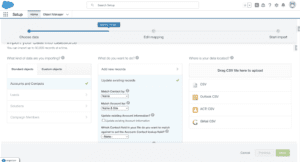
Map the columns in your CSV to the appropriate fields in Salesforce
Import your data.
Advantages of Salesforce Data Import Wizard
- It’s a native Salesforce tool, so it’s easy to access and use.
- It supports importing data for many standard and custom objects.
- It’s designed for non-technical users, so you don’t need to write any code.
- It allows you to automatically insert, update, or upsert records.
Limitations of Salesforce Data Import Wizard
- It only supports importing data from CSV files.
- It doesn’t allow you to perform delete or export operations.
- All imports must be done manually, as there is no automation or scheduling option.
- It has a limit of 50,000 records per import.
Conclusion
The Salesforce Data Import Wizard is a powerful and easy-to-use tool for importing data into your Salesforce org. By following best practices for data preparation and leveraging advanced techniques like the Data Loader and Salesforce’s APIs, you can ensure that your data imports are successful and that your Salesforce org remains up-to-date and accurate.
We want more about What is Import wizard in Salesforce Click here
F&A
- What are the primary operations supported by the Salesforce Data Import Wizard?
A. The Data Import Wizard supports insert, update, and upsert operations for importing data into Salesforce
- How does the Data Import Wizard handle duplicate records during the import process?
A. The Data Import Wizard does not import duplicate records, ensuring data integrity within Salesforce.
- Can you import data from multiple CSV files simultaneously using the Data Import Wizard?
A. No, the Data Import Wizard allows you to import data from a single CSV file at a time.
- What are the limitations of the Salesforce Data Import Wizard in terms of the number of records that can be imported?
A. The Data Import Wizard has a limit of 50,000 records per import.
- How can you ensure data accuracy and prevent errors when using the Data Import Wizard?
A. By properly formatting and cleaning the data in the CSV file before import, mapping fields accurately, and reviewing error messages and logs generated during the import process, data accuracy can be maintained.
In our next blog post we will discuss about What is Data Loader in Salesforce
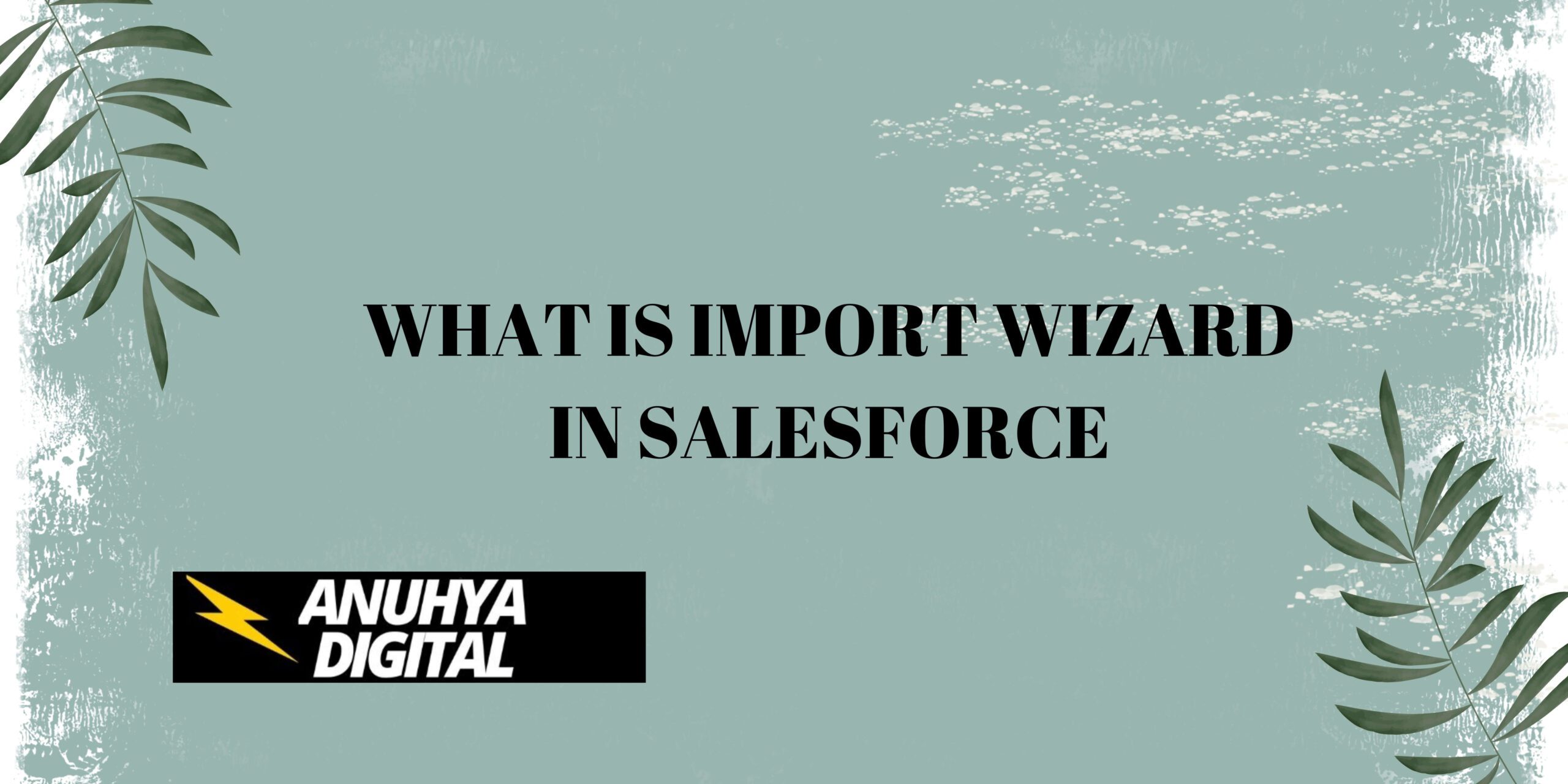
3 thoughts on “What is Import Wizard in Salesforce”