In our previous blog post we had discussed about How to Setup Public Calendar in Salesforce.In these blog post we discuss about What is Company Information in Salesforce
Contents
- 1 What is Company Information in Salesforce
- 1.1 Introduction to company information:-
- 1.2 Understanding Company Information in Salesforce:-
- 1.3 Importance of Company Information:-
- 1.4 Components of Company Information:-
- 1.5 Accessing Company Information in Salesforce:-
- 1.6 Best Practices for Managing Company Information:-
- 1.7 Troubleshooting Common Issues:-
- 1.8 Conclusion:-
- 1.9 FAQs:-
- 2
What is Company Information in Salesforce
Introduction to company information:-
Salesforce is a powerful CRM platform that helps businesses manage their relationships with customers, streamline their processes, and improve overall efficiency. Among the many features and settings in Salesforce, “Company Information” plays a crucial role in defining the fundamental aspects of your organization’s Salesforce environment. But what exactly does “Company Information” entail?
Understanding Company Information in Salesforce:-
Definition and Purpose:-
Company Information in Salesforce refers to a set of details and settings that define key attributes of your organization’s Salesforce instance. This information includes everything from your company’s name and address to essential operational settings like fiscal year, storage usage, and licensing details.
Importance of Company Information:-
Having accurate and up-to-date Company Information is vital for several reasons:
- Customization: It ensures that your Salesforce instance is tailored to your business needs.
- Compliance: Accurate information helps in regulatory compliance and audits.
- Efficiency: Streamlines administrative tasks and helps in better resource management.
Components of Company Information:-
1. Company Profile:-
This section includes basic information about your company, such as:
- Company Name: The official name of your organization.
- Address: The primary address of your company.
- Primary Contact: Main point of contact within your organization.
- Phone Number: Contact number for your company.
2. Fiscal Year:-
Defines your company’s financial year. Salesforce allows you to set a standard fiscal year or customize it according to your business requirements.
3. Default Locale Settings:-
These settings determine the default language, time zone, and locale for your Salesforce instance. This is crucial for ensuring that all users have a consistent experience.
4. Storage Usage:-
Displays information about the data and file storage usage in your Salesforce instance. This helps in managing resources and planning for storage expansion if needed.
5. Licenses:-
Shows the number of Salesforce licenses your organization has purchased, including user licenses, feature licenses, and permission set licenses. It also displays how many licenses are currently in use.
6. Organization ID:-
A unique identifier assigned to your Salesforce instance. This is often required when contacting Salesforce support or integrating with third-party applications.
Accessing Company Information in Salesforce:-
Step-by-Step Guide:-
- Log in to Salesforce: Start by logging into your Salesforce account.
- Navigate to Setup: Click on the gear icon in the upper right corner and select “Setup.”
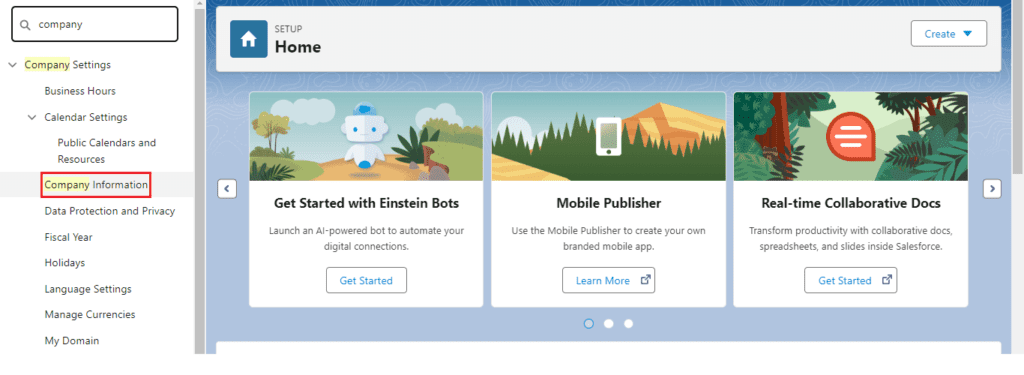
- Search for Company Information: In the Quick Find box, type “Company Information” and select it from the search results.
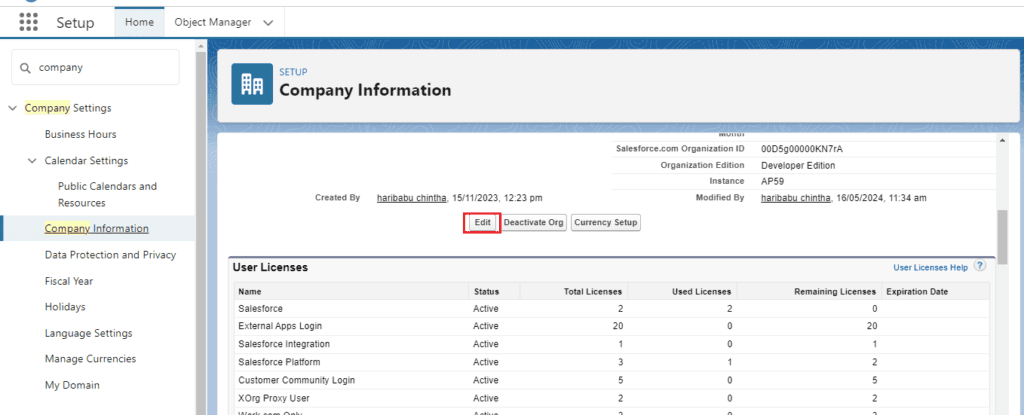
- View and Edit: You can now view and edit your Company Information as needed.
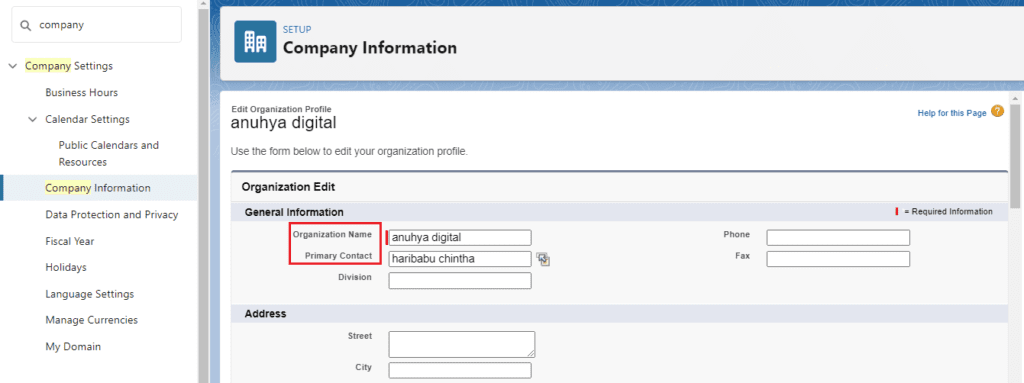
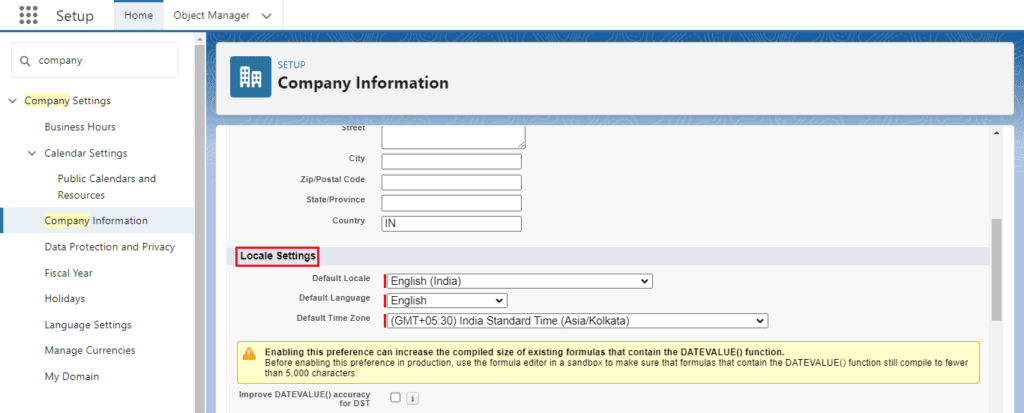
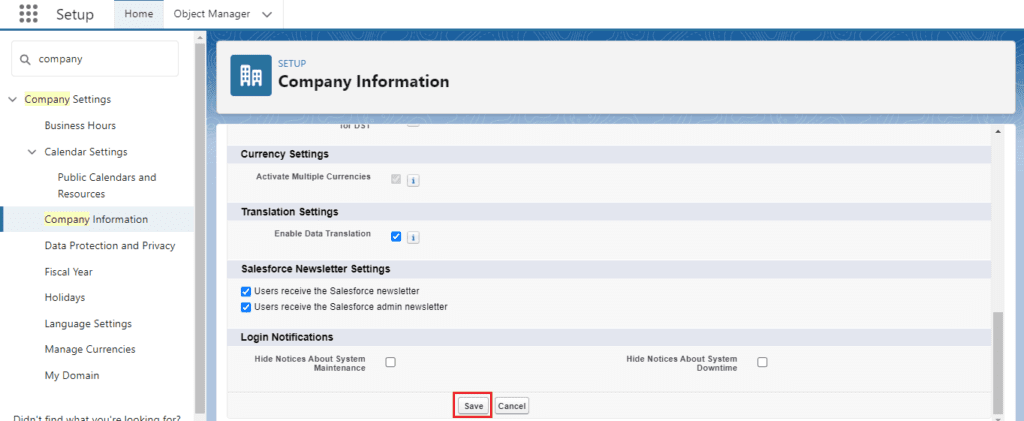
You want know more about What is Company Information in Salesforce click here
Best Practices for Managing Company Information:-
Regular Updates:-
Ensure that your Company Information is regularly updated to reflect any changes in your organization, such as a change of address, contact details, or fiscal year adjustments.
Access Control:-
Limit access to edit Company Information to authorized personnel only. This helps prevent unauthorized changes and maintains data integrity.
Audit Trails:-
Regularly review audit trails to monitor any changes made to the Company Information. This helps in tracking modifications and identifying any unauthorized access.
Compliance Checks:-
Periodically review your Company Information for compliance with internal policies and external regulations. This ensures that your Salesforce instance remains compliant with relevant laws and standards.
Troubleshooting Common Issues:-
Incorrect Fiscal Year:-
If the fiscal year is not set correctly, it can impact financial reporting and forecasting. Ensure that the fiscal year settings align with your company’s financial calendar.
Storage Limits:-
Exceeding storage limits can hinder your Salesforce operations. Regularly monitor storage usage and clean up unnecessary data to stay within limits.
License Management:-
Keep track of license usage to avoid overages and ensure that you have enough licenses for new users or features. Deactivate unused licenses to free up resources.
Conclusion:-
Company Information in Salesforce is a foundational aspect of your CRM setup, providing essential details about your organization and ensuring smooth operation. By keeping this information accurate and up-to-date, you can enhance the efficiency and compliance of your Salesforce instance.
FAQs:-
-
How do I update my company’s address in Salesforce?
- Navigate to Setup, search for “Company Information,” and edit the address fields as needed.
-
What happens if I change the fiscal year settings?
- Changing the fiscal year can impact financial reporting and forecasting, so it should be done carefully and ideally at the start of a new fiscal year.
-
How can I manage storage usage effectively?
- Regularly review storage reports, archive old data, and use Salesforce’s data cleanup tools to manage storage usage.
-
Can I customize the default locale settings for different users?
- Yes, individual users can set their personal locale preferences in their user settings, which will override the default settings.
-
Where can I find my Salesforce Organization ID?
- The Organization ID is listed in the Company Information section in Setup.
In our next blog post we will discuss about How to Find Organization ID in Salesforce
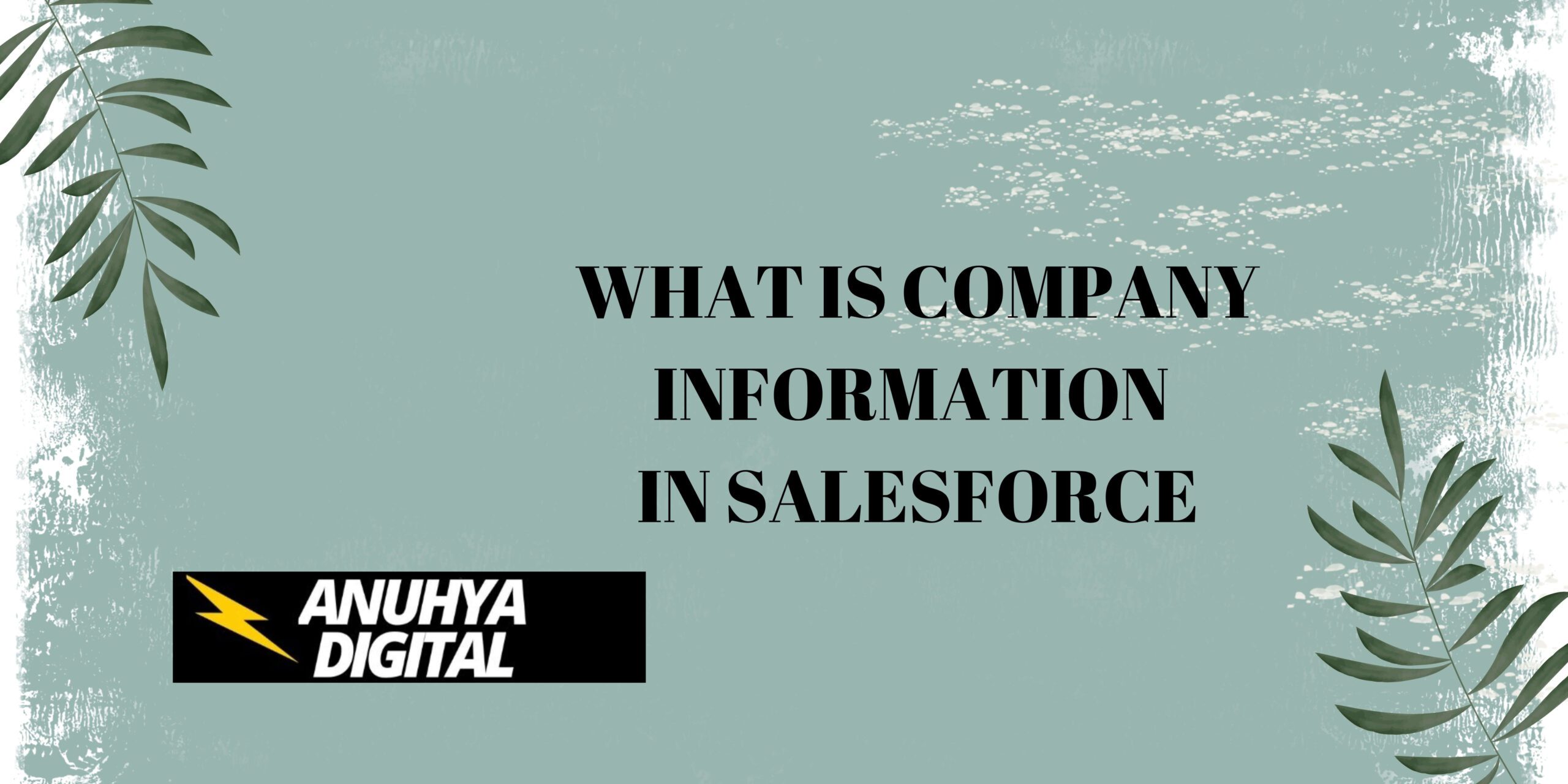
3 thoughts on “What is Company Information in Salesforce”