In our previous blog post we had discussed about What is Data Loader.io in Salesforce. In these blog post we discuss about What is Workbench in Salesforce
Contents
What is Workbench in Salesforce
Salesforce Workbench is a powerful suite of tools designed to interact with Salesforce data. It provides a user-friendly interface for developers and administrators to manage and manipulate data seamlessly.
Key Features of Salesforce Workbench
Data Management
Salesforce Workbench excels in data management. It allows users to insert, update, delete, and export data with ease. This makes handling large volumes of data more efficient and less time-consuming.
SOQL and SOSL Queries
With Salesforce Workbench, you can execute SOQL (Salesforce Object Query Language) and SOSL (Salesforce Object Search Language) queries. These queries help in retrieving specific data sets from your Salesforce database quickly.
Metadata Management
Workbench offers robust metadata management capabilities. Users can deploy and retrieve metadata, making it easier to manage customizations and configurations within Salesforce.
Benefits of Using Salesforce Workbench
Enhanced Productivity
The intuitive interface of Salesforce Workbench boosts productivity. It simplifies complex tasks, allowing users to focus on more strategic initiatives rather than routine data handling.
Streamlined Data Processes
By providing various data management tools, Workbench streamlines data processes. This ensures data accuracy and consistency across the Salesforce environment.
Improved Data Insights
Workbench facilitates advanced data analysis. By running precise queries, users can gain valuable insights into their data, aiding in better decision-making.
How to Access Salesforce Workbench
Search for Workbench for given Link https://workbench.developerforce.com/login.php
Logging In
Accessing Salesforce Workbench is straightforward. Navigate to the Salesforce Workbench login page, enter your Salesforce credentials, and select the appropriate environment (Production or Sandbox).
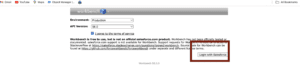
Once logged in, the interface is divided into several sections. These sections include data management tools, query execution areas, and metadata management options, making navigation intuitive and user-friendly.
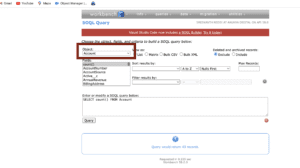
What is Workbench in Salesforce
SOQl Query
Select Count() From Account
Practical Applications of Salesforce Workbench
Data Migration
Salesforce Workbench is ideal for data migration tasks. Its robust data import and export features ensure a smooth transition of data between different systems.
Troubleshooting
Developers often use Workbench for troubleshooting. Its ability to execute real-time queries helps in identifying and resolving issues promptly.
Custom Development
Workbench supports custom development projects. By managing metadata and configurations, developers can streamline the deployment process and ensure consistency across different Salesforce instances.
Tips for Maximizing Salesforce Workbench Efficiency
Regular Updates
Ensure you are using the latest version of Salesforce Workbench. Regular updates often include new features and bug fixes that can enhance your experience.
Leverage Documentation
Salesforce provides extensive documentation for Workbench. Utilize these resources to understand the full capabilities and best practices for using the tool.
Data Backup
Before making significant changes, always back up your data. This precaution can prevent data loss and ensure you can revert to a previous state if necessary.
Conclusion
Salesforce Workbench is an indispensable tool for Salesforce administrators and developers. Its comprehensive features for data management, query execution, and metadata handling make it a must-have for optimizing your Salesforce environment. Embrace Salesforce Workbench to enhance productivity, streamline data processes, and gain deeper insights into your data.
We Want to more about What is Work bench in Salesforce Click Here
F&A
1.What is Salesforce Workbench?
A. Salesforce Workbench is a powerful web-based suite of tools designed for administrators and developers to interact with Salesforce data. It allows users to perform a variety of tasks, such as querying data, executing SOSL and SOQL queries, and managing metadata and configurations.
2. How can you perform a SOQL query using Salesforce Workbench?
A. SOQL query using Salesforce Workbench, log in to Workbench and navigate to the “Queries” menu. Select “SOQL Query” from the dropdown. Enter your query in the provided text box and click “Execute.” The results will be displayed below the query box.
3.What are the key features of Salesforce Workbench?
A. Key features of Salesforce Workbench include:
- Data management capabilities like insert, update, delete, and export.
- Execution of SOQL and SOSL queries.
- Metadata management for deploying and retrieving metadata.
- Tools for exploring REST and SOAP APIs.
- Utilities for troubleshooting and debugging.
4. How can you export data using Salesforce Workbench?
A. To export data using Salesforce Workbench, log in and go to the “Data” menu. Select “Export” and choose the object you want to export data from. Define your SOQL query to specify the data to be exported, then click “Query.” Once the query results are displayed, click “Download” to export the data to a CSV file.
In our next blog post we will discuss about What is Set Batch Size in Data Loader in Salesforce
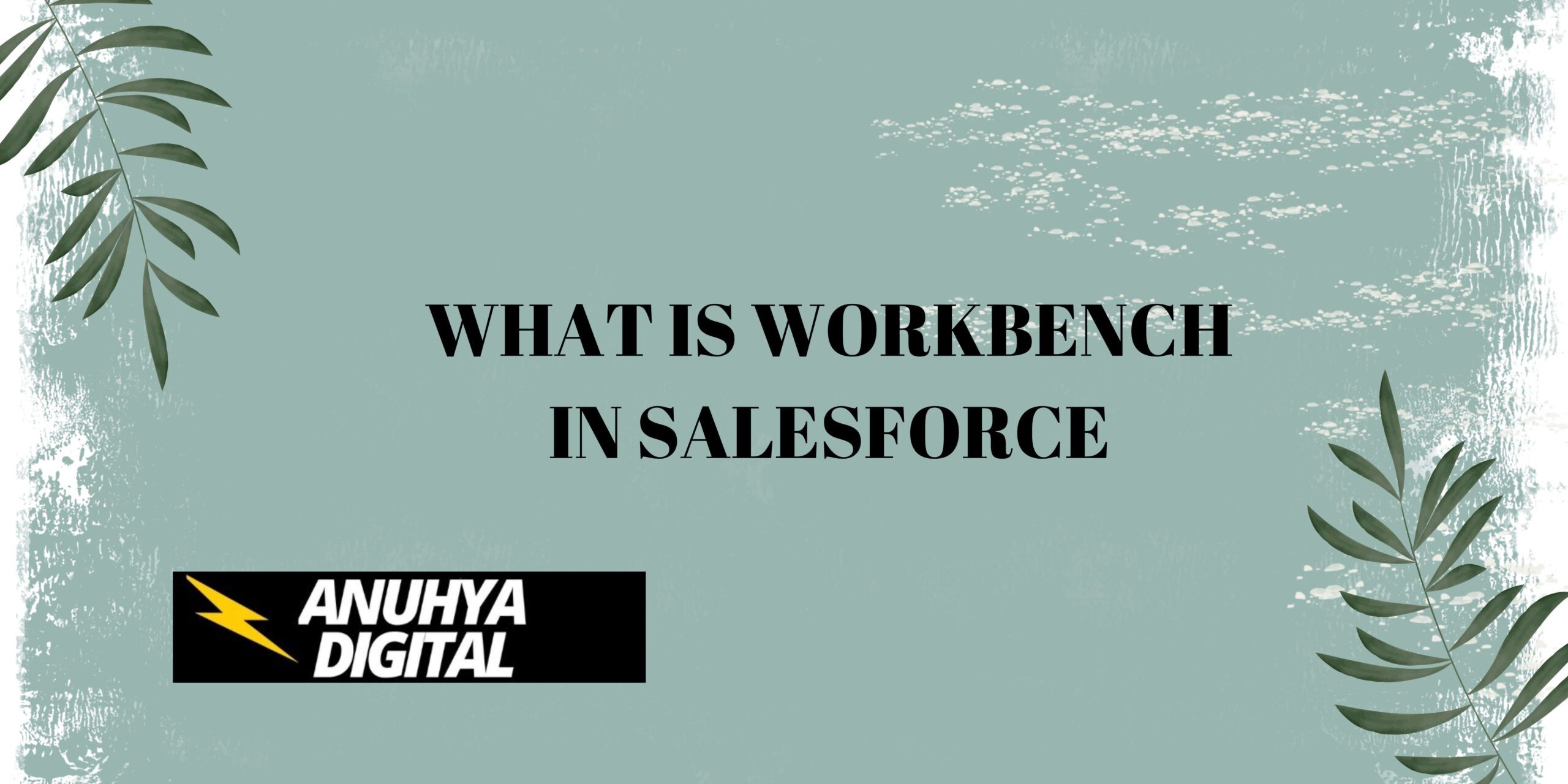
3 thoughts on “What is Workbench in Salesforce”