In our previous blog post we had discussed about What is Set Batch Size in Data Loader in Salesforce. In these blog post we discuss about What is Data Integration Rules in Salesforce
Contents
- 1 Understanding Data Integration Rules
- 2 Types of Data Integration in Salesforce
- 3 Components of Data Integration Rules
- 4 Benefits of Data Integration Rules
- 5 Challenges in Data Integration
- 6 Setting Up Data Integration Rules in Salesforce
- 7 Best Practices for Data Integration
- 8 Common Tools for Data Integration in Salesforce
- 9 Case Study: Successful Data Integration
- 10 Tips for Effective Data Integration Management
- 11 Impact of Data Integration on Sales and Marketing
- 12 Future Trends in Data Integration
- 13 Conclusion
What is Data Integration Rules in Salesforce
If you’re using Salesforce, you know it’s a powerhouse for managing customer relationships and streamlining business processes. But to truly harness its full potential, data integration is key. Let’s dive into what data integration rules are in Salesforce and why they’re so crucial for your business.
Understanding Data Integration Rules
Definition of Data Integration Rules
Data integration rules in Salesforce refer to the guidelines and processes that ensure data from various sources can be combined, transformed, and loaded into Salesforce seamlessly. These rules dictate how data should be mapped, transformed, and validated before it becomes part of your Salesforce environment.
Role in Salesforce Ecosystem
In the Salesforce ecosystem, data integration rules play a pivotal role. They ensure that data from disparate sources is consistent, accurate, and accessible, thereby enabling seamless operations and decision-making across the organization.
Types of Data Integration in Salesforce
Real-Time Integration
Real-time integration involves the immediate transfer of data between systems. This type of integration is crucial for applications that require up-to-the-minute information, such as live customer support or inventory management.
Batch Integration
Batch integration, on the other hand, involves the transfer of data at scheduled intervals. This method is useful for processes that do not require immediate data updates but need regular synchronization, such as nightly data uploads.
Hybrid Integration
Hybrid integration combines both real-time and batch integration methods. It provides flexibility and ensures that critical data is updated in real-time while less critical data is synchronized periodically.
Components of Data Integration Rules
Data Mapping
Data mapping is the process of matching fields from one database to another. In Salesforce, this ensures that data from various sources is correctly aligned and placed in the appropriate fields.
Data Transformation
Data transformation involves converting data from its source format to the target format. This step is essential for ensuring that data is compatible with Salesforce’s structure and can be used effectively.
Data Validation
Data validation checks that the data being integrated meets specific criteria and standards. This step helps maintain data quality and consistency, preventing errors and discrepancies.
Benefits of Data Integration Rules
Enhanced Data Quality
By implementing data integration rules, you can significantly enhance the quality of your data. Clean, accurate data leads to better insights and more informed decision-making.
Improved Business Processes
Data integration streamlines business processes by ensuring that all departments have access to the same, up-to-date information. This synchronization boosts efficiency and collaboration across the organization.
Better Customer Insights
Integrated data provides a holistic view of your customers, enabling more personalized and effective marketing and sales strategies. This comprehensive understanding drives customer satisfaction and loyalty.
Challenges in Data Integration
Data Silos
One of the primary challenges in data integration is overcoming data silos. These isolated data sets can hinder the flow of information and reduce the effectiveness of integration efforts.
Data Quality Issues
Poor data quality can be a significant barrier to successful integration. Inconsistent or inaccurate data can lead to erroneous conclusions and decisions.
Integration Complexity
The complexity of integrating multiple systems and data sources can be daunting. It requires careful planning, coordination, and often, advanced technical skills.
Setting Up Data Integration Rules in Salesforce
Preliminary Steps
Before setting up data integration rules, it’s essential to assess your data sources and integration needs. Identify the data to be integrated, the systems involved, and the desired outcomes.
Configuration Process
The configuration process involves setting up data mapping, transformation, and validation rules in Salesforce. This step requires a thorough understanding of both the source data and Salesforce’s data structure.
Best Practices for Data Integration
Ensuring Data Consistency
Maintaining data consistency across all systems is crucial. Establish rules and procedures for regular data synchronization and validation to prevent discrepancies.
Regular Monitoring and Maintenance
Continuous monitoring and maintenance are essential for ensuring the long-term success of your data integration efforts. Regularly review and update integration rules to adapt to changing business needs.
Leveraging Automation Tools
Automation tools can significantly streamline the data integration process. Tools like Salesforce Connect and MuleSoft Anypoint Platform can automate routine tasks, reducing manual effort and the risk of errors.
Common Tools for Data Integration in Salesforce
Salesforce Connect
Salesforce Connect allows you to access and integrate external data in real-time without storing it in Salesforce. This tool is perfect for integrating data from third-party applications.
MuleSoft Anypoint Platform
MuleSoft Anypoint Platform offers comprehensive integration capabilities, enabling you to connect Salesforce with various applications and data sources seamlessly.
Informatica Cloud
Informatica Cloud provides powerful data integration solutions, helping you to integrate, transform, and manage data across cloud and on-premises environments effectively.
Case Study: Successful Data Integration
Scenario Description
A mid-sized retail company needed to integrate data from its e-commerce platform, CRM, and inventory management system into Salesforce to streamline operations and improve customer service.
Implementation Steps
- Assessment: Identified data sources and integration needs.
- Planning: Developed a detailed integration plan.
- Execution: Used MuleSoft Anypoint Platform for real-time integration.
- Validation: Conducted thorough testing to ensure data accuracy.
- Monitoring: Implemented continuous monitoring and maintenance procedures.
Outcomes
The integration led to a unified view of customer data, improved inventory management, and enhanced sales processes, ultimately boosting customer satisfaction and operational efficiency.
Tips for Effective Data Integration Management
Collaborating with Stakeholders
Involve all relevant stakeholders in the integration process to ensure that everyone’s needs and concerns are addressed. This collaboration fosters a smoother implementation and better results.
Continuous Learning and Improvement
Stay updated with the latest trends and best practices in data integration. Continuous learning helps you adapt to new challenges and leverage new technologies effectively.
Utilizing Salesforce Resources
Take advantage of Salesforce’s extensive resources, including documentation, community forums, and support services. These resources can provide valuable insights and assistance.
Impact of Data Integration on Sales and Marketing
Streamlining Sales Processes
Integrated data provides sales teams with comprehensive customer information, enabling them to tailor their approaches and close deals more efficiently.
Enhancing Marketing Strategies
With integrated data, marketing teams can develop more targeted and effective campaigns. They can analyze customer behavior and preferences to create personalized marketing messages.
Future Trends in Data Integration
AI and Machine Learning
Artificial intelligence and machine learning are set to revolutionize data integration by automating complex tasks and providing predictive analytics.
Increased Automation
Automation will continue to play a crucial role in data integration, reducing manual effort and increasing efficiency and accuracy.
Enhanced Security Measures
As data integration evolves, enhanced security measures will become increasingly important to protect sensitive information and ensure compliance with regulations.
Conclusion
Data integration rules in Salesforce are vital for maintaining high-quality, consistent, and accessible data across your organization. By understanding and implementing these rules, you can enhance business processes, improve customer insights, and stay ahead in a competitive market. Whether you’re dealing with real-time or batch data, leveraging the right tools and best practices will ensure successful data integration in Salesforce.
We want to more about What is Integration Rules in Salesforce Click Here
In our next blog post we will discuss about How Mass Delete Records in Salesforce
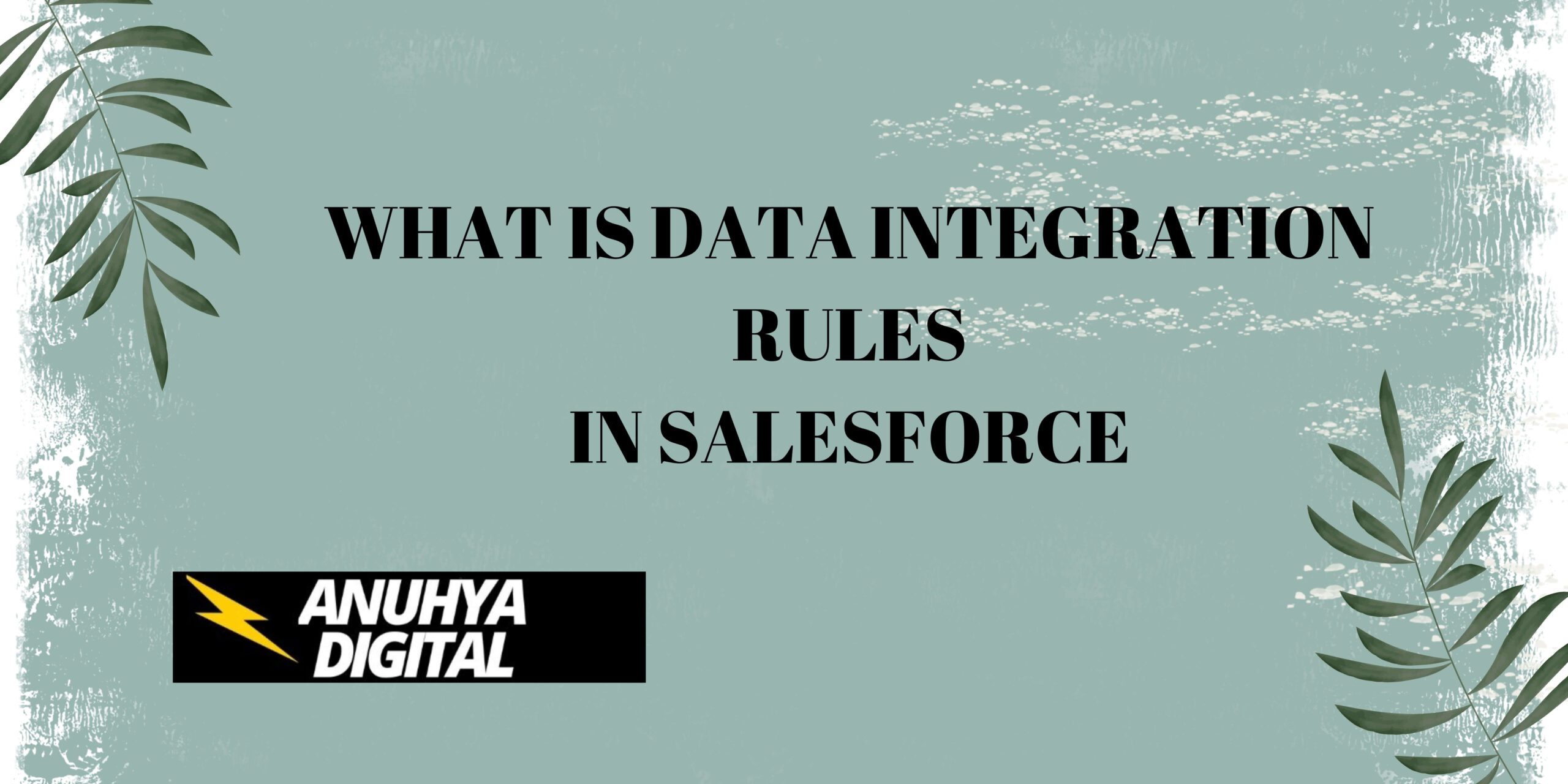
3 thoughts on “What is Data Integration Rules in Salesforce”