In our previous blog post we had discussed about What is What ID in Salesforce. In these blog post we discuss about What is the Difference Between Freeze and Deactivate in Salesforce
Contents
- 1 What is the Difference Between Freeze and Deactivate in Salesforce
- 1.1 What is Freezing a User in Salesforce?
- 1.2 Key Characteristics of Freezing a User:-
- 1.3 What is Deactivating a User in Salesforce?
- 1.4 Key Characteristics of Deactivating a User:-
- 1.4.0.1 Permanent Access Removal: Deactivating is a permanent measure that stops a user from accessing Salesforce.
- 1.4.0.2 License Reallocation: Deactivating a user frees up their license for reassignment to another user.
- 1.4.0.3 Data and Settings: The user’s data remains in the system, but their ability to interact with Salesforce is removed.
- 1.5 Differences Between Freezing and Deactivating a User:-
- 1.6 How to Freeze a User in Salesforce:-
- 1.6.1 Step-by-Step Guide:-
- 1.6.1.1 Log in to Salesforce: Start by logging into your Salesforce account with administrative privileges.
- 1.6.1.2 Navigate to Setup: Click on the gear icon to access the Setup menu.
- 1.6.1.3 Search for Users: In the Quick Find box, type “Users” and select “Users” from the results.
- 1.6.1.4 Select the User: Find the user you want to freeze and click on their username.
- 1.6.1.5 Click Freeze: On the user’s detail page, click the “Freeze” button.
- 1.6.1 Step-by-Step Guide:-
- 1.7 How to Deactivate a User in Salesforce:-
- 1.7.1 Step-by-Step Guide:-
- 1.7.1.1 Log in to Salesforce: Start by logging into your Salesforce account with administrative privileges.
- 1.7.1.2 Navigate to Setup: Click on the gear icon to access the Setup menu.
- 1.7.1.3 Search for Users: In the Quick Find box, type “Users” and select “Users” from the results.
- 1.7.1.4 Select the User: Find the user you want to deactivate and click on their username.
- 1.7.1.5 Click Edit: On the user’s detail page, click the “Edit” button.
- 1.7.1.6 Deactivate the User: Uncheck the “Active” checkbox to deactivate the user.
- 1.7.1.7 Save: Click “Save” to apply the changes.
- 1.7.1 Step-by-Step Guide:-
- 1.8 Best Practices for Freezing and Deactivating Users:-
- 1.9 Common Issues and Troubleshooting:-
- 1.10 Conclusion:-
- 1.11 FAQs:
What is the Difference Between Freeze and Deactivate in Salesforce
What is Freezing a User in Salesforce?
Definition of Freezing:-
Freezing a user in Salesforce temporarily prevents the user from logging into the system without deactivating their account. This means the user cannot access Salesforce, but their account remains active, and their data and settings are preserved.
Purpose:-
The primary purpose of freezing a user is to temporarily restrict access, often used in situations where you need to investigate an issue, perform maintenance, or handle security concerns without permanently removing the user’s access.
Key Characteristics of Freezing a User:-
-
Temporary Access Restriction: Freezing is a temporary measure to block a user’s access.
-
Data Preservation: The user’s data, settings, and roles remain intact.
-
Quick Reinstatement: The user can be easily unfrozen to regain access without reconfiguration.
What is Deactivating a User in Salesforce?
Definition of Deactivation:-
Deactivating a user in Salesforce permanently removes the user’s ability to log in and access the system. It is a more permanent solution than freezing, used when a user no longer needs access to Salesforce, such as when they leave the company.
Purpose:-
The primary purpose of deactivating a user is to permanently revoke their access, which is essential for maintaining security and license management. It helps ensure that only active employees or partners have access to Salesforce.
Key Characteristics of Deactivating a User:-
-
Permanent Access Removal: Deactivating is a permanent measure that stops a user from accessing Salesforce.
-
License Reallocation: Deactivating a user frees up their license for reassignment to another user.
-
Data and Settings: The user’s data remains in the system, but their ability to interact with Salesforce is removed.
Differences Between Freezing and Deactivating a User:-
Access Control:-
-
Freezing: Temporarily blocks access while keeping the account active.
-
Deactivating: Permanently removes access and deactivates the account.
Impact on Data and Settings:-
-
Freezing: Data, roles, and settings are preserved, and the user can be unfrozen and regain access with all previous settings intact.
-
Deactivating: Data is preserved, but the user cannot be reactivated without reassigning roles and settings.
Use Cases:-
-
Freezing: Ideal for temporary suspensions, security investigations, or maintenance periods.
-
Deactivating: Suitable for users who permanently leave the organization or no longer need access to Salesforce.
How to Freeze a User in Salesforce:-
Step-by-Step Guide:-
-
Log in to Salesforce: Start by logging into your Salesforce account with administrative privileges.
-
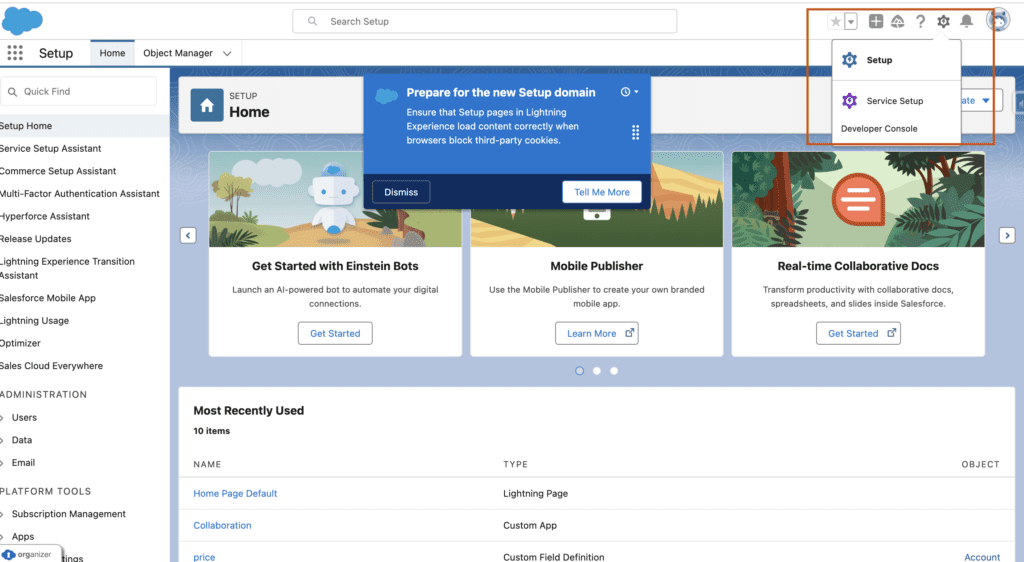
-
Search for Users: In the Quick Find box, type “Users” and select “Users” from the results.



-
Select the User: Find the user you want to freeze and click on their username.




How to Deactivate a User in Salesforce:-
Step-by-Step Guide:-
-
Log in to Salesforce: Start by logging into your Salesforce account with administrative privileges.
-
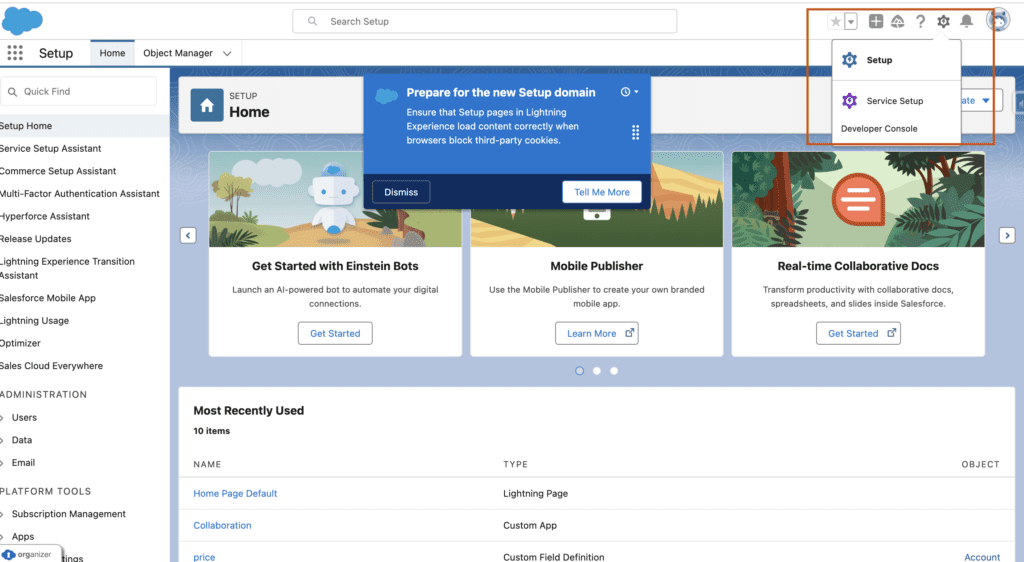
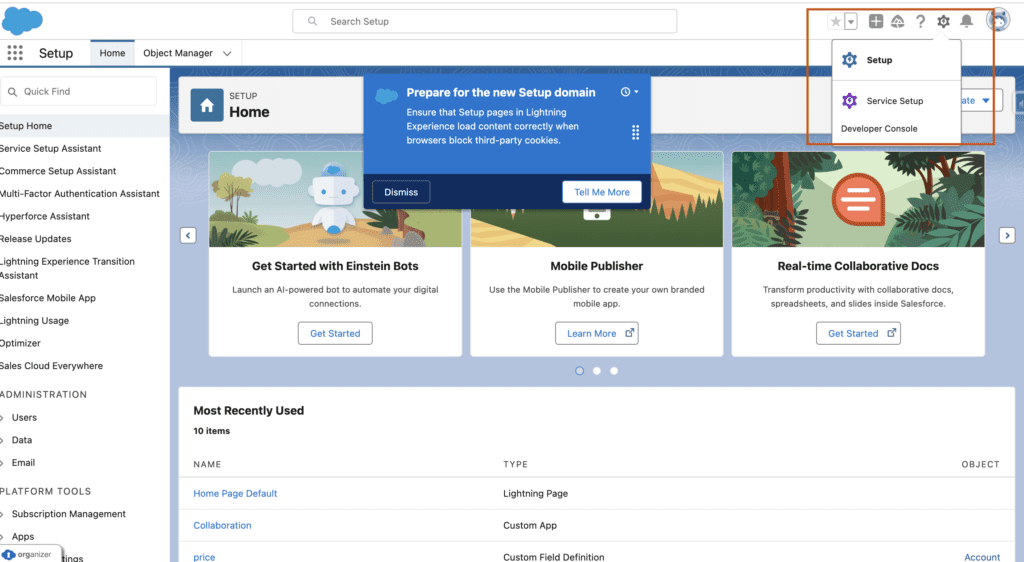
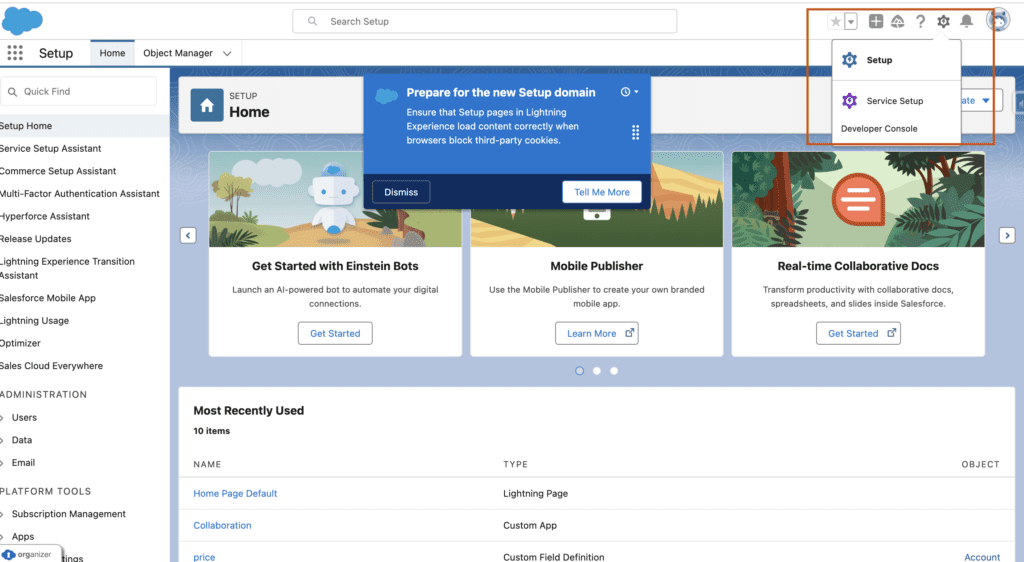
-
Search for Users: In the Quick Find box, type “Users” and select “Users” from the results.



-
Select the User: Find the user you want to deactivate and click on their username.
-
-
Deactivate the User: Uncheck the “Active” checkbox to deactivate the user.
-
Save: Click “Save” to apply the changes.


You want know more about this topic is What is the Difference Between Freeze and Deactivate in Salesforce click here
Best Practices for Freezing and Deactivating Users:-
Review User Activity:-
Regularly review user activity to identify any unusual behavior that might require freezing an account for security reasons.
Plan for Transitions:-
When deactivating a user, ensure a smooth transition by reassigning their records and roles to another active user.
Maintain Security:-
Use freezing for temporary issues and deactivation for permanent changes to maintain a secure Salesforce environment.
Common Issues and Troubleshooting:-
User Cannot Log In After Freezing:-
Data Accessibility:-
-
Reassign Data: When deactivating a user, make sure to reassign their records to another active user to maintain continuity.
Conclusion:-
Understanding the difference between freezing and deactivating a user in Salesforce is crucial for effective user management. Freezing is a temporary measure to block access while keeping the account active, suitable for short-term issues. Deactivating is a permanent solution to revoke access, ideal for users who no longer need to access Salesforce. By using these options appropriately, administrators can maintain security, manage licenses efficiently, and ensure smooth transitions within their organization.
FAQs:
-
Can a frozen user be reactivated in Salesforce?
- Yes, a frozen user can be unfrozen to regain access without losing any data or settings.
-
What happens to a user’s data when they are deactivated?
- The user’s data remains in Salesforce, but their access is permanently removed. You need to reassign their records to active users.
-
Is it possible to deactivate a user temporarily?
- No, deactivation is permanent. For temporary access restriction, use the freeze option.
-
Can I free up a license by freezing a user?
- No, freezing a user does not free up their license. Only deactivation releases the license for reassignment.
-
How can I ensure data continuity when deactivating a user?
- Reassign the deactivated user’s records and roles to another active user to maintain data continuity and workflow.
In our next blog post we will discuss about How to Track Login History of a User in Salesforce

4 thoughts on “What is the Difference Between Freeze and Deactivate in Salesforce”