In our previous blog post we had discussed about What are Lightning Email Templates in Salesforce. In these blog post we discuss about What are Mail Merge Templates in Salesforce
Contents
What are Mail Merge Templates in Salesforce
Definition of Mail Merge Templates:-
Mail Merge Templates in Salesforce are pre-formatted documents that allow users to generate personalized documents for multiple recipients efficiently. By integrating Salesforce data into these templates, businesses can create customized letters, contracts, invoices, and more without manual entry for each document.
Purpose and Benefits:-
The primary purpose of Mail Merge Templates is to automate the creation of documents that require personalized information. The benefits include:
- Increased Efficiency: Automates the document creation process, saving time and reducing manual effort.
- Consistency: Ensures all documents follow a standardized format and contain accurate data.
- Personalization: Incorporates Salesforce data into documents, making them tailored to each recipient.
- Professional Appearance: Provides a polished, uniform look to all generated documents.
Key Features of Mail Merge Templates:-
Integration with Salesforce Data:-
Mail Merge Templates pull data directly from Salesforce records, ensuring that the information included in the documents is current and accurate.
Customizable Templates:-
Users can create and customize templates to fit their specific business needs. This customization includes adding logos, formatting text, and including dynamic fields.
Batch Processing:-
Mail Merge Templates support batch processing, allowing users to generate multiple documents at once, which is especially useful for mass communications.
Various Output Formats:-
Documents created with Mail Merge Templates can be generated in different formats, such as Word, PDF, or email, providing flexibility in how they are used and distributed.
Creating Mail Merge Templates in Salesforce:-
Step-by-Step Guide:-
- Prepare Your Document:
- Create a template document in Microsoft Word or another compatible word processing software.
- Design the layout and structure of your document, including placeholders for dynamic Salesforce data fields.
- Define Merge Fields:
- Identify the Salesforce fields that will populate your document placeholders. Common fields include names, addresses, and other relevant data.
- Insert merge fields in your template document. In Word, you can use double curly braces (e.g., {{FirstName}}) to denote merge fields.
- Upload the Template to Salesforce:
- Navigate to the Setup menu in Salesforce.
- Search for “Mail Merge Templates” and select the appropriate option.
- Click “New Template” and follow the prompts to upload your prepared document.
- Map Salesforce Fields to Template Fields:
- During the upload process, map the placeholders in your document to the corresponding Salesforce fields.
- Save the template once all fields are correctly mapped.
- Generate Documents:
- Use the template to generate documents by selecting the records and initiating the mail merge process.
- Review and make any necessary adjustments before finalizing and distributing the documents.
Detailed Example:-
Let’s create a Mail Merge Template for a customer thank-you letter.
- Prepare Your Document:
- Open Microsoft Word and create a new document.
- Design the letter layout, including placeholders for the customer’s name and address, such as
- Upload the Template to Salesforce:
- Navigate to Setup, search for “Mail Merge Templates,” and select “New Template.”
-

What are Mail Merge Templates in Salesforce Search for Mail merge for Quick find

What are Mail Merge Templates in Salesforce Upload the Word document.

What are Mail Merge Templates in Salesforce
- Map Salesforce Fields to Template Fields:
- Map {{FirstName}}, {{LastName}}, and {{ProductName}} to the corresponding fields in Salesforce.
-

What are Mail Merge Templates in Salesforce - Save the template.
- Generate Documents:
- Select the relevant customer records in Salesforce.
- Initiate the mail merge process to generate personalized thank-you letters.
Best Practices:-
- Test Thoroughly: Always test your mail merge templates with sample data to ensure the fields populate correctly and the document format is maintained.
- Keep Templates Updated: Regularly update your templates to reflect any changes in branding, formatting, or data requirements.
- Maintain Consistency: Ensure all templates adhere to your organization’s style guidelines for a professional appearance.
- Monitor and Review: Periodically review the performance and accuracy of your mail merge processes to identify and address any issues.
Use Cases for Mail Merge Templates:-
Sales and Marketing:-
Sales teams can use mail merge templates to create personalized sales proposals, contracts, and follow-up letters, enhancing customer engagement and efficiency.
Customer Support:-
Support teams can generate standardized yet personalized responses to common inquiries, case resolutions, and feedback requests, improving customer satisfaction.
Billing and Invoicing:-
Finance departments can use mail merge templates to automate the creation of invoices, payment reminders, and account statements, ensuring accuracy and timely delivery.
HR Communications:-
HR teams can streamline the creation of offer letters, employment contracts, performance reviews, and other employee-related documents.
Conclusion:-
Mail Merge Templates in Salesforce are a valuable tool for automating and personalizing document creation. By leveraging Salesforce data, customizable templates, and batch processing capabilities, businesses can enhance efficiency, consistency, and professionalism in their communications. Implementing best practices and regularly updating templates will ensure that your documents remain accurate and relevant.
FAQs:
What are Mail Merge Templates in Salesforce?
Mail Merge Templates in Salesforce are pre-formatted documents that allow users to generate personalized documents for multiple recipients by integrating Salesforce data into the templates.
How do I create a Mail Merge Template in Salesforce?
To create a Mail Merge Template, prepare a document with placeholders for Salesforce data, upload it to Salesforce, map the fields, and generate documents using the template.
Can Mail Merge Templates include dynamic content?
Yes, Mail Merge Templates can include dynamic content by using merge fields that pull data from Salesforce records, ensuring personalized and accurate documents.
What are the benefits of using Mail Merge Templates?
The benefits include increased efficiency, consistency in document format, personalization of communications, and a professional appearance for all generated documents.
What are some common use cases for Mail Merge Templates?
Common use cases include sales proposals, customer support responses, billing and invoicing, and HR communications, where personalized and standardized documents are required.
You want to know more about this topic is What are Mail Merge Templates in Salesforce Click HERE
In our next blog post we will discuss about What is Reports in Salesforce
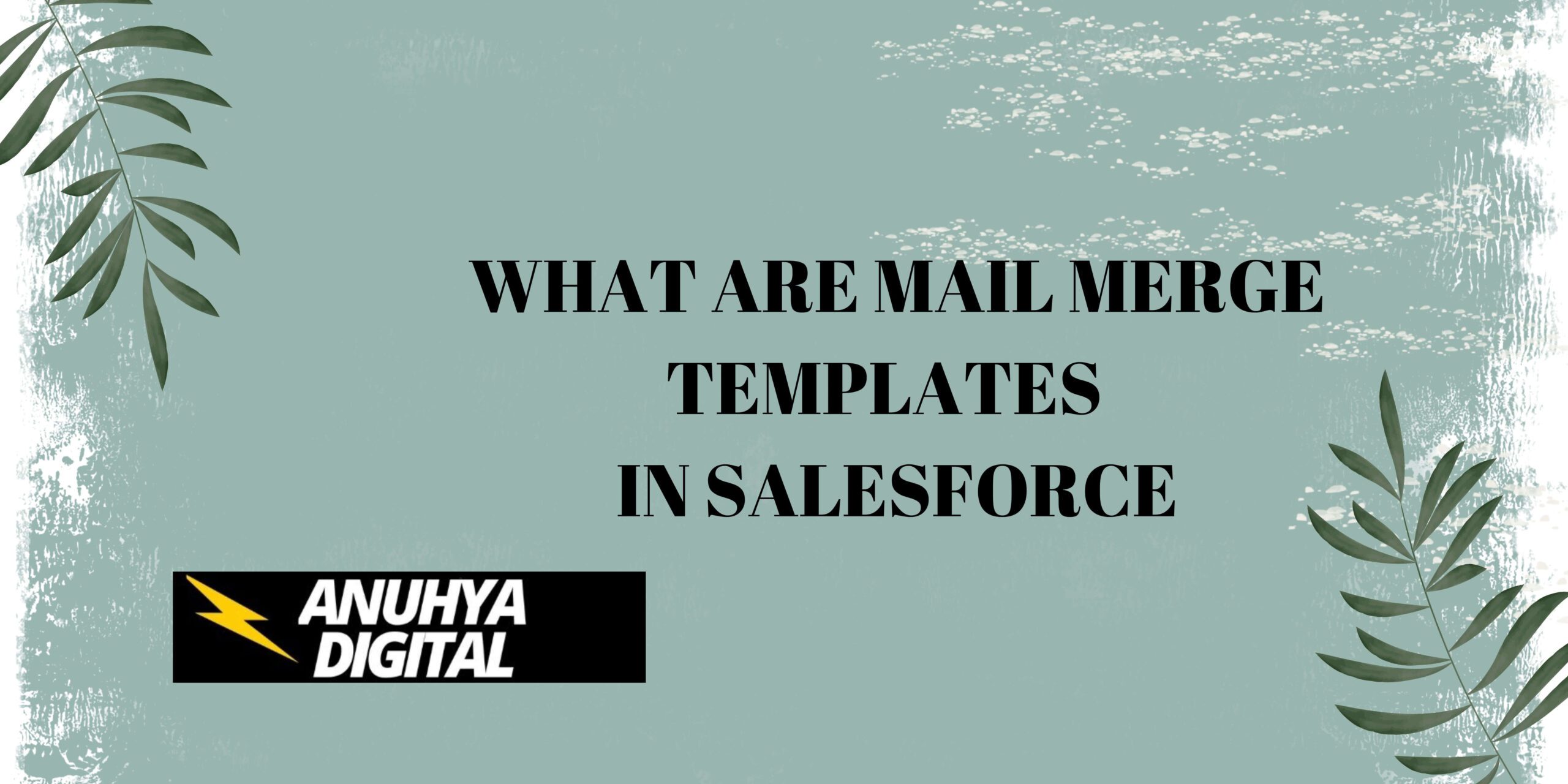
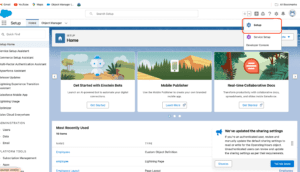
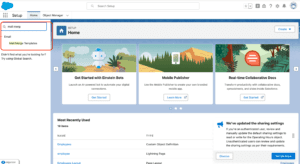
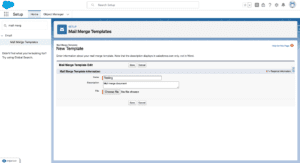
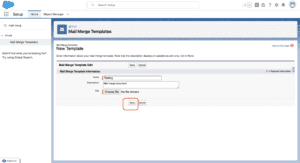
3 thoughts on “What are Mail Merge Templates in Salesforce”