In our previous blog post we had discussed about What is Dashboards in Salesforce.In these blog post we discuss about What is a Dynamic Dashboard in Salesforce
Contents
What is a Dynamic Dashboard in Salesforce
Definition of a Dynamic Dashboard:-
A Dynamic Dashboard in Salesforce is a type of dashboard that dynamically adjusts the data displayed based on the user viewing it. Unlike static dashboards, which show the same data to all users, dynamic dashboards ensure that each user sees the data relevant to their role and permissions.
Key Features and Benefits:-
Features:
- Role-Specific Data: Displays data according to the viewer’s role, ensuring that users only see information relevant to them.
- Real-Time Data: Reflects the most current data available, providing up-to-date insights.
- Enhanced Security: Ensures that sensitive information is only visible to authorized users.
Benefits:
- Improved Decision-Making: Users get the data they need in real-time, enabling quicker and more informed decisions.
- Increased Efficiency: Reduces the need for manual data sorting and filtering, saving time and reducing errors.
- Customizable Views: Each user can have a personalized view of the dashboard, tailored to their specific needs and roles.
Setting Up a Dynamic Dashboard:-
Step-by-Step Guide
Navigate to Dashboards:
Login to Salesforce
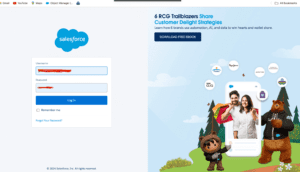
navigate to the App Launcher.
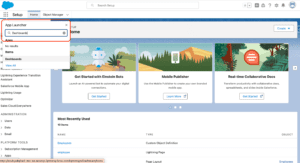
Search for and select “Dashboards.”
Create a New Dashboard:
Click on “New Dashboard.”
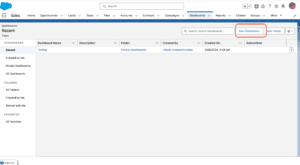
Provide a name and description for your dashboard.
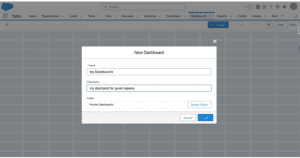
Choose the folder where you want to save the dashboard and set the visibility settings.
Add Components to the Dashboard:
Click “Add Component” and select the type of chart, graph, or report you want to include.
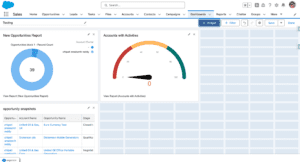
Configure each component by selecting the report it should display and setting any filters or grouping options.
Enable Dynamic Dashboard Settings:
After adding components, click on “Edit” for the dashboard.
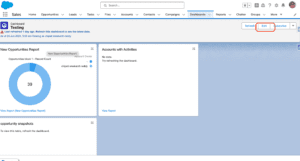
Check the box labeled “Run in User’s Context” to enable dynamic dashboard functionality.
Best Practices for Using Dynamic Dashboards:-
Tips for Maximizing Effectiveness:-
- Understand User Needs: Tailor the dashboard to the specific needs of different roles within your organization.
- Use Filters and Parameters: Incorporate filters and dynamic parameters to allow users to drill down into the data.
- Keep It Simple: Avoid cluttering the dashboard with too many components. Focus on the key metrics that matter.
- Regularly Review and Update: Periodically review and update the dashboard to ensure it remains relevant and useful.
Common Use Cases:-
Sales Teams:-
Create dynamic dashboards to track sales performance, pipeline status, and individual rep performance, ensuring that sales managers and reps see the data they need.
Customer Support:-
Use dynamic dashboards to monitor case trends, resolution times, and customer satisfaction scores, providing support teams with real-time insights.
Marketing Departments:-
Develop dashboards to track campaign performance, lead generation metrics, and conversion rates, allowing marketing teams to adjust strategies promptly.
Executive Leadership:-
Provide executives with high-level overviews of key metrics, such as revenue, customer acquisition, and operational performance, ensuring they have the insights needed for strategic planning.
Conclusion:-
Dynamic Dashboards in Salesforce are a powerful tool for delivering personalized, real-time data to users across your organization. By enabling dynamic settings, tailoring dashboards to user roles, and leveraging best practices, businesses can enhance decision-making, improve efficiency, and maintain a competitive edge. Whether you’re tracking sales performance, customer support metrics, or marketing campaigns, dynamic dashboards ensure that every user has the insights they need, exactly when they need them.
We Want to more about What is a Dynamic Dashboards in Salesforce Click Here
FAQs:
What is a Dynamic Dashboard in Salesforce?
A Dynamic Dashboard in Salesforce is a dashboard that adjusts the data displayed based on the viewer’s role and permissions, ensuring that users see only the relevant information.
How do I create a Dynamic Dashboard in Salesforce?
To create a Dynamic Dashboard, navigate to Dashboards, create a new dashboard, add components, enable the “Run in User’s Context” setting, and set appropriate user permissions.
What are the benefits of using Dynamic Dashboards?
The benefits include improved decision-making, increased efficiency, enhanced security, and the ability to provide customized views of data for different users.
Can I customize the data displayed on a Dynamic Dashboard?
Yes, you can customize the data displayed by adding filters, parameters, and selecting specific reports to ensure the dashboard meets the needs of different users.
Who can benefit from using Dynamic Dashboards?
Sales teams, customer support, marketing departments, and executive leadership can all benefit from Dynamic Dashboards, as they provide real-time, role-specific insights that enhance performance and decision-making.
In our next blog post we will discuss about What are Bucketing Reports in Salesforce
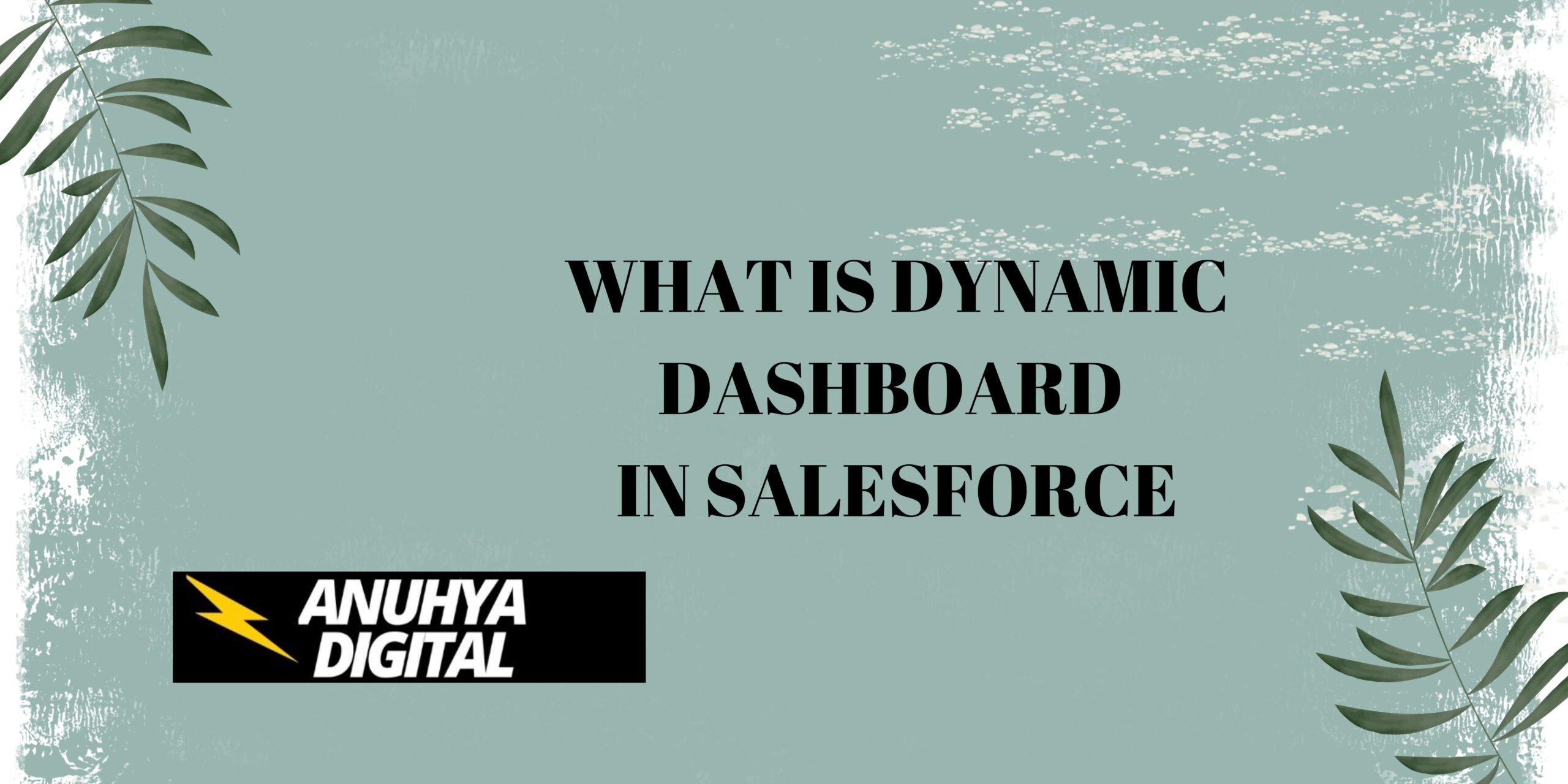
3 thoughts on “What is a Dynamic Dashboard in Salesforce”