In our previous blog post we had discussed about What is AppExchange in Salesforce.In these blog post we discuss about What is Salesforce1
Contents
What is Salesforce1
Introduction to Salesforce1:-
In today’s fast-paced business environment, having access to your CRM data on the go is essential. Salesforce1, now known as the Salesforce mobile app, offers a comprehensive solution for mobile CRM access. This article delves into what Salesforce1 is, its features, benefits, and how it can enhance productivity for businesses and sales teams.
What is Salesforce1?
Definition of Salesforce1:-
Salesforce1, rebranded as the Salesforce mobile app, is a powerful mobile application that provides access to Salesforce CRM data and functionalities on mobile devices. It enables users to manage their Salesforce data, collaborate with team members, and perform various tasks directly from their smartphones or tablets.
Purpose and Benefits:-
Purpose:
- Mobile Access: Provide Salesforce users with seamless access to their CRM data on mobile devices.
- Productivity: Enhance productivity by allowing users to perform tasks and access information on the go.
- Collaboration: Facilitate collaboration among team members, regardless of their location.
Benefits:
- Real-Time Access: Access up-to-date Salesforce data anytime, anywhere.
- Improved Efficiency: Perform tasks such as updating records, logging calls, and managing opportunities while away from the office.
- Enhanced Collaboration: Stay connected with team members through features like Chatter and instant notifications.
- Customizability: Customize the app to meet specific business needs and workflows.
Key Features of Salesforce1:-
Real-Time Data Access:-
- View and Update Records: Access and update Salesforce records, such as leads, opportunities, and accounts, in real-time.
- Customizable Dashboards: View and interact with dashboards to monitor key metrics and performance indicators.
Task Management:-
- Create and Edit Tasks: Manage tasks and to-do lists directly from the mobile app.
- Set Reminders: Set reminders and due dates to stay on top of important activities.
Collaboration Tools:-
- Chatter Integration: Collaborate with team members using Chatter, Salesforce’s social networking tool.
- Feeds and Notifications: Receive real-time notifications and updates on important events and activities.
Customization and Flexibility:-
- App Customization: Customize the mobile app to match your business processes and workflows.
- Component-Based Architecture: Use Lightning components to build and deploy custom mobile applications.
Offline Access:-
- Data Synchronization: Access data offline and synchronize changes once you are back online.
- Offline Capabilities: Perform essential tasks and access critical information without an internet connection.
How to Get Started with Salesforce1:-
Download and Installation:-
- Download the App:
- Visit the App Store (for iOS) or Google Play Store (for Android) and download the Salesforce mobile app.
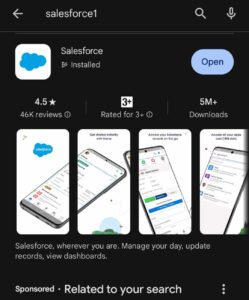
- Log in to Salesforce:
- Open the app and log in with your Salesforce credentials.
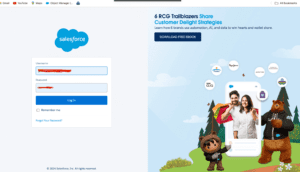
Setting Up the Mobile App:-
- Configure Settings:
- Adjust app settings to suit your preferences, such as enabling notifications and setting up offline access.
- Customize Navigation:
- Customize the app’s navigation to include frequently used objects and records.
- Add Lightning Components:
- Use the Lightning App Builder to add custom components to the mobile app.
Training and Adoption:-
- User Training:
- Provide training to users on how to use the Salesforce mobile app effectively.
- Adoption Strategies:
- Encourage adoption by highlighting the benefits and providing support during the transition.
Use Cases for Salesforce1:-
Sales Teams:-
- Lead Management: Access and update lead information, log calls, and track follow-up activities while on the move.
- Opportunity Tracking: Manage opportunities and stay updated on their progress during client visits or sales meetings.
Field Service:-
- Service Requests: Access service requests and update their status directly from the field.
- Customer Interaction: Log customer interactions and provide real-time updates to the back office.
Executives:-
- Dashboard Monitoring: Monitor key metrics and business performance through customizable dashboards.
- Decision-Making: Make informed decisions based on real-time data and insights.
Marketing Teams:-
- Campaign Management: Track the performance of marketing campaigns and update campaign records.
- Collaboration: Collaborate with team members and share updates on marketing activities.
Best Practices for Using Salesforce1:-
Optimize for Mobile:-
- Responsive Design: Ensure that all custom components and pages are optimized for mobile devices.
- Simplified Workflows: Simplify workflows to make it easier for users to perform tasks on smaller screens.
Ensure Data Security:-
- Authentication: Implement strong authentication methods to secure access to the mobile app.
- Data Encryption: Use data encryption to protect sensitive information.
Regular Updates and Maintenance:-
- App Updates: Regularly update the mobile app to benefit from the latest features and security enhancements.
- User Feedback: Gather feedback from users to identify areas for improvement and address any issues.
Conclusion:-
Salesforce1, now known as the Salesforce mobile app, is a powerful tool that extends the capabilities of Salesforce CRM to mobile devices. It enhances productivity, facilitates collaboration, and provides real-time access to crucial data, empowering businesses and sales teams to stay connected and efficient on the go. By leveraging the features and best practices outlined in this article, organizations can maximize the benefits of Salesforce1 and drive better business outcomes.
FAQs:
What is Salesforce1?
Salesforce1, now known as the Salesforce mobile app, is a mobile application that provides access to Salesforce CRM data and functionalities on smartphones and tablets.
How do I download and install Salesforce1?
You can download the Salesforce mobile app from the App Store (for iOS) or Google Play Store (for Android). Log in with your Salesforce credentials to get started.
Can I customize the Salesforce mobile app?
Yes, you can customize the app using the Lightning App Builder to add custom components and tailor the navigation to suit your business needs. What is Salesforce1
Does Salesforce1 support offline access?
Yes, Salesforce1 supports offline access, allowing you to perform tasks and access data even without an internet connection. Data will synchronize once you are back online.
How can Salesforce1 benefit sales teams?
Salesforce1 benefits sales teams by providing real-time access to lead and opportunity information, enabling efficient lead management, and facilitating collaboration and communication.
You want to learn more about this topic is What is Salesforce1 click here
In our next blog post we will discuss about What is Web-to-Lead in Salesforce
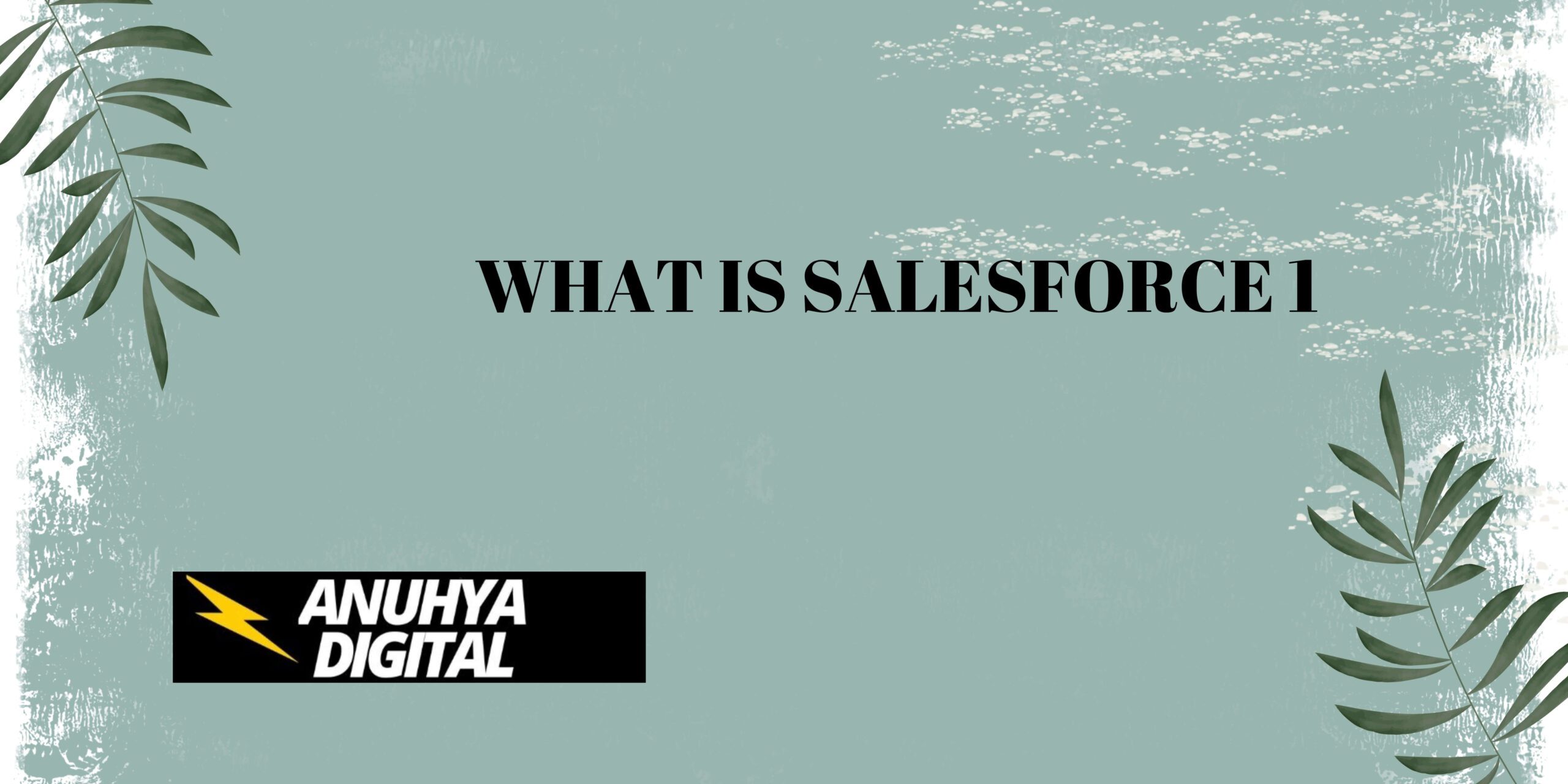
2 thoughts on “What is Salesforce1”