In our previous blog post we had discussed about What is Login Access Polices in Salesforce. In these blog post we discuss about How to Authentication in Salesforce
How to Authentication in Salesforce
How to Authentication in Salesforce
Introduction
In today’s digital age, securing access to sensitive information is paramount. Salesforce, being a leading customer relationship management (CRM) platform, holds a wealth of valuable data. Therefore, robust authentication mechanisms are crucial to safeguard this data. In this article, we will delve into the various methods of authentication in Salesforce, providing you with a comprehensive guide on how to implement and manage them effectively.
Understanding Salesforce Authentication
Authentication is the process of verifying the identity of a user or system. It’s the first line of defense in protecting your data. While authentication confirms who you are, authorization determines what you can access. Both are essential for maintaining the security and integrity of your Salesforce environment.
Types of Authentication in Salesforce
Salesforce offers multiple authentication methods to cater to different security needs and user convenience. The primary types include Single Sign-On (SSO), OAuth 2.0, and Multi-Factor Authentication (MFA).
Single Sign-On (SSO)
What is SSO
SSO allows users to access multiple applications with a single set of login credentials. This means users can log in once and gain access to Salesforce and other connected applications without re-entering credentials.
Benefits of SSO
- Convenience: Reduces the number of passwords users need to remember.
- Security: Minimizes password fatigue and associated risks.
- Productivity: Streamlines access to various applications, enhancing user productivity.
Setting Up SSO in Salesforce
Ensure your IdP supports SAML.
Navigate to Setup
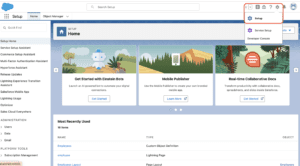
Search Quick find box Single Sign-On Settings.
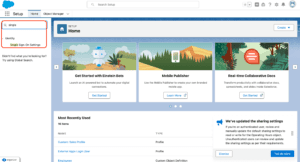
Click Single Sign-On Setting
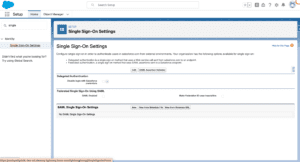
Click New SAML SSO Setting
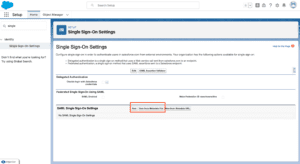
Ensure users can log in via the IdP.
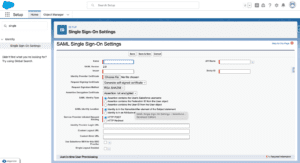
OAuth 2.0
Overview of OAuth 2.0
OAuth 2.0 is an authorization framework that allows third-party applications to obtain limited access to a user’s Salesforce data without exposing their credentials.
How OAuth 2.0 Works in Salesforce
- User Authorization: Users grant permission to the third-party application.
- Access Token Issuance: Salesforce issues an access token to the application.
- API Calls: The application uses the token to access Salesforce resources.
Implementing OAuth 2.0
- Register Your Application: In Salesforce, navigate to Setup > Apps > App Manager > New Connected App.
- Configure OAuth Settings: Define the callback URL and OAuth scopes.
- Generate Access Token: Use Salesforce’s OAuth 2.0 endpoints to obtain tokens.
Multi-Factor Authentication (MFA)
What is MFA?
MFA requires users to verify their identity using two or more factors, typically something they know (password) and something they have (mobile device).
Importance of MFA in Salesforce
- Enhanced Security: Adds an additional layer of security.
- Compliance: Meets regulatory requirements for data protection.
- Protection Against Phishing: Reduces the risk of unauthorized access even if passwords are compromised.
Steps to Enable MFA
- Set Up MFA: Go to Setup > Security > Session Settings.
- Assign MFA to Users: Use profiles or permission sets to enforce MFA.
- Educate Users: Ensure users are aware of MFA requirements and how to set it up.
Authentication Protocols
Salesforce supports several authentication protocols to enhance security and interoperability.
Security Assertion Markup Language (SAML)
SAML is an XML-based protocol that facilitates secure communication between the IdP and Salesforce, enabling SSO.
OpenID Connect
OpenID Connect builds on OAuth 2.0 to provide a simple identity layer, enabling single sign-on with an added layer of user identity verification.
JWT (JSON Web Token)
JWT is a compact, URL-safe means of representing claims to be transferred between two parties. It’s used in OAuth 2.0 for secure token exchange.
Best Practices for Salesforce Authentication
To maintain a secure Salesforce environment, follow these best practices:
- Using Strong Passwords: Implement strong password policies.
- Regular Security Audits: Conduct regular security assessments.
- Monitoring and Logging: Track and log authentication attempts to identify suspicious activities.
Common Issues and Troubleshooting
Authentication issues can arise from misconfigurations or user errors. Here are common problems and solutions:
Troubleshooting SSO Issues
- Incorrect IdP Configuration: Verify SAML settings and metadata.
- Certificate Issues: Ensure certificates are up-to-date and correctly configured.
Resolving OAuth 2.0 Problems
- Invalid Redirect URI: Check and correct the callback URL.
- Expired Tokens: Implement token refresh logic.
MFA Challenges and Solutions
- User Lockout: Provide backup codes or alternative authentication methods.
- Device Issues: Ensure users have access to MFA devices.
Advanced Authentication Techniques
For enhanced security, consider advanced authentication techniques:
Using Biometric Authentication
Leverage fingerprint or facial recognition for an additional security layer.
IP Whitelisting
Restrict access to Salesforce based on trusted IP addresses.
Role-Based Access Control (RBAC)
Assign access based on user roles, ensuring least privilege principle.
Integration with Third-Party Services
Salesforce can integrate with various external applications. Ensure secure authentication by:
Authenticating External Applications
Use OAuth 2.0 or SAML for secure integration.
API Security Considerations
Implement rate limiting and IP restrictions to protect APIs.
Ensuring Seamless User Experience
Optimize authentication flows to minimize user disruption.
Compliance and Regulatory Considerations
Adhere to data protection regulations and industry standards:
GDPR Compliance
Ensure user data is processed in compliance with GDPR requirements.
Data Privacy and Security Regulations
Follow relevant laws and guidelines to protect user data.
Adhering to Industry Standards
Implement best practices and standards for secure authentication.
Future Trends in Salesforce Authentication
Stay ahead with emerging trends in authentication:
AI and Machine Learning in Authentication
Utilize AI to detect and prevent fraudulent access attempts.
Evolution of Authentication Protocols
Keep abreast of updates to protocols like OAuth and SAML.
The Future of Password less Authentication
Explore password less options like biometrics and token-based authentication.
Conclusion
Securing your Salesforce environment through effective authentication is crucial. By understanding and implementing the various authentication methods and best practices discussed, you can protect your data and ensure a seamless user experience. Remember, security is an ongoing process, so stay vigilant and proactive.
We Want more about How to Authentication in Salesforce Click Here
In our next blog post we will discuss about What is Name Credentials in Salesforce.
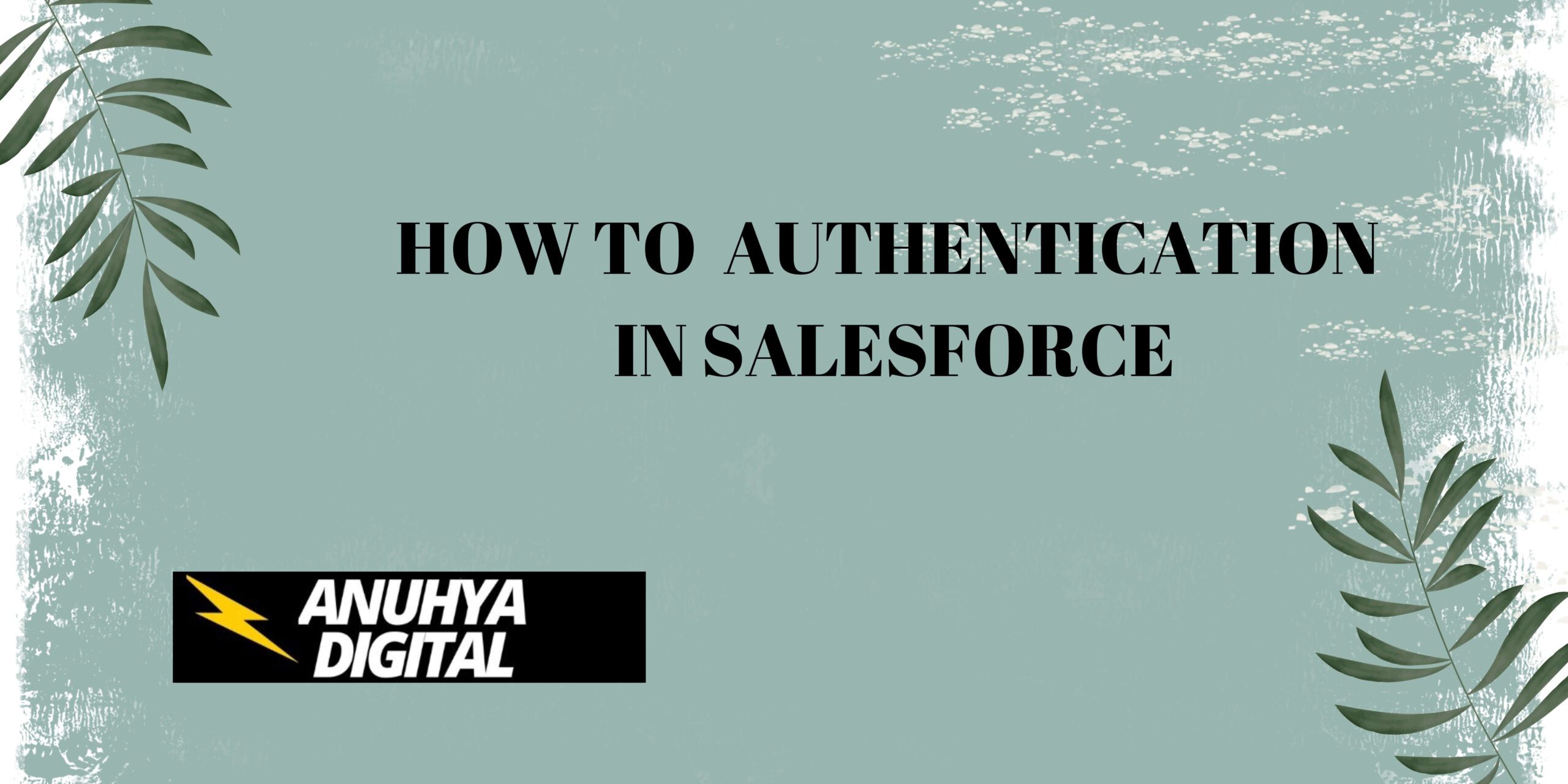
2 thoughts on “How to Authentication in Salesforce”