In our previous blog post we had discussed about User Login Authorization in Salesforce.In these blog post we discuss about What is Password Policies in Salesforce
Contents
- 0.1 What is Password Policies in Salesforce
- 0.1.1 Introduction to Password Policies
- 0.1.2 Importance of Password Policies
- 0.1.3 Default Password Policies in Salesforce
- 0.1.4 Overview of Default Settings
- 0.1.5 Password Expiration and History
- 0.1.6 Password Complexity Requirements
- 0.1.7 Customizing Password Policies in Salesforce
- 0.1.8 How to Access Password Policy Settings
- 0.1.9 Steps to Customize Password Policies
- 0.1.10 Components of Password Policies
- 0.1.11 Password Complexity Rules
- 0.1.12 Password History Settings
- 0.1.13 Password Lockout Policies
- 0.1.14 Best Practices for Setting Password Policies
- 0.1.15 Advanced Security Features
- 0.1.16 Single Sign-On (SSO)
- 0.1.17 Managing User Authentication in Salesforce
- 0.1.18 Password Policy for Different User Types
- 0.1.19 Common Issues with Password Policies
- 0.1.20 Future Trends in Password Security
- 0.1.21 Conclusion
- 1 FAQs
What is Password Policies in Salesforce
Password policies in Salesforce are a set of rules and configurations that govern how passwords are created, managed, and enforced within the Salesforce environment. These policies are crucial for ensuring the security of user accounts and protecting sensitive data from unauthorized access.
Introduction to Password Policies
Password policies define the requirements for password complexity, expiration, history, and more. They help in preventing weak passwords that can be easily guessed or cracked by malicious entities. By enforcing strong password policies, organizations can significantly reduce the risk of security breaches.
Importance of Password Policies
The primary importance of password policies lies in safeguarding the data integrity and security of the Salesforce platform. With cyber threats on the rise, having robust password policies ensures that only authorized users have access to the system, thereby protecting sensitive information from potential attacks.
Default Password Policies in Salesforce
Salesforce comes with default password policies that organizations can use out-of-the-box. These settings provide a baseline level of security that can be further customized to meet specific organizational needs.
Overview of Default Settings
The default password policies in Salesforce include settings for password expiration, complexity requirements, history, and lockout policies. These defaults are designed to balance security with user convenience.
Password Expiration and History
By default, Salesforce requires passwords to be changed periodically to minimize the risk of unauthorized access. Password history settings prevent users from reusing recent passwords, which enhances security.
Password Complexity Requirements
Default password complexity requirements ensure that passwords are not easily guessable. This typically includes a mix of upper and lower case letters, numbers, and special characters.
Customizing Password Policies in Salesforce
Organizations can tailor Salesforce’s password policies to better fit their security requirements. Customization options allow administrators to set specific rules that align with their security standards.
How to Access Password Policy Settings
To customize password policies, administrators need to navigate to the Security Controls section in the Salesforce Setup menu. From there, they can access and modify the password policy settings.
Steps to Customize Password Policies
Navigate to Setup: Go to the Setup menu in Salesforce.
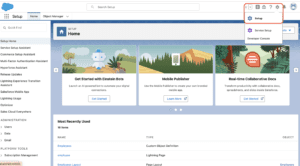
Access Security Controls: Search Quick find box Password Policies
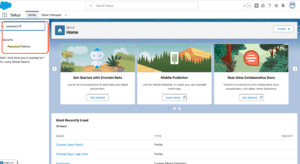
Modify Password Policies: Adjust the settings to meet your organizations needs. This includes setting password expiration periods, complexity requirements, and lockout policies.
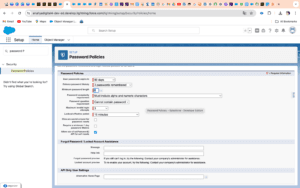
Components of Password Policies
Password Expiration Settings
Password expiration settings determine how long a password can be used before it needs to be changed. Regularly changing passwords reduces the risk of compromised credentials being used for an extended period.
Password Complexity Rules
Complexity rules enforce the creation of strong passwords. This typically includes requirements for length, the inclusion of various character types, and avoidance of common words or patterns.
Password History Settings
Password history settings prevent users from reusing their previous passwords. This helps ensure that users create new, unique passwords each time they are required to change them.
Password Lockout Policies
Lockout policies protect against brute-force attacks by locking an account after a certain number of failed login attempts. This prevents unauthorized users from repeatedly guessing passwords.
Best Practices for Setting Password Policies
Balancing Security and Usability
While strong password policies are essential for security, they should also be user-friendly. Overly complex requirements can lead to poor password practices, such as writing down passwords or using easily guessable patterns.
Educating Users on Password Security
User education is crucial for the effectiveness of password policies. Users should be informed about the importance of strong passwords and the best practices for creating and managing them.
Advanced Security Features
Multi-Factor Authentication (MFA)
MFA adds an extra layer of security by requiring users to provide two or more verification factors to gain access. This could include something they know (password), something they have (security token), or something they are (biometric verification).
Single Sign-On (SSO)
SSO allows users to access multiple applications with a single set of credentials. This simplifies the login process and can enhance security by reducing the number of passwords users need to remember.
Managing User Authentication in Salesforce
Authentication Methods
Salesforce supports various authentication methods, including password-based logins, SSO, and OAuth. Each method offers different levels of security and user convenience.
User Identity Verification
Identity verification processes, such as MFA, help ensure that the person attempting to access the Salesforce environment is who they claim to be. This is especially important for protecting sensitive data.
Password Policy for Different User Types
Standard Users
Standard users typically follow the organization’s default password policies. These policies are designed to provide a balance between security and usability.
Administrators
Administrators often have more stringent password policies due to their elevated access levels. This includes stricter complexity requirements and shorter expiration periods.
API Users
API users may have different password requirements based on the nature of their access. It’s crucial to enforce strong policies for these users to protect data accessed via APIs.
User Compliance
Effective password policies should be enforceable without causing undue burden on users. Compliance can be encouraged through user education and by setting policies that are both secure and manageable.
Support and Troubleshooting
Organizations should provide support for users who encounter issues with password policies. This includes help with password resets, dealing with locked accounts, and answering questions about policy requirements.
Tools for Monitoring Compliance
Salesforce offers tools to monitor compliance with password policies. Administrators can track password changes, login attempts, and other relevant metrics to ensure policies are being followed.
Reporting on Password Security
Regular reports on password security help organizations identify potential weaknesses and areas for improvement. These reports can include information on compliance rates, failed login attempts, and other security-related metrics.
Common Issues with Password Policies
Troubleshooting Password Resets
Password resets are a common point of frustration for users. Providing clear instructions and support can help minimize the impact of these issues.
Dealing with Locked Accounts
Locked accounts can disrupt user productivity. Policies should include guidelines for quickly resolving lockouts while maintaining security.
Future Trends in Password Security
Passwordless Authentication
Passwordless authentication methods, such as biometric verification and hardware tokens, are becoming increasingly popular. These methods offer enhanced security and convenience.
Biometric Authentication
Biometric authentication uses unique physical characteristics, such as fingerprints or facial recognition, to verify identity. This approach can significantly enhance security.
Examples from Different Industries
Different industries have unique security needs and have successfully implemented tailored password policies. Examining these examples can provide valuable insights for other organizations.
Key Takeaways
Successful implementations often involve a combination of strong policies, user education, and advanced security features like MFA and SSO.
Conclusion
Password policies in Salesforce are essential for maintaining security and protecting sensitive data. By understanding and implementing these policies effectively, organizations can mitigate risks and ensure a secure environment.
We want to more about What is Password Policies in Salesforce Click Here
FAQs
What happens if a user forgets their password?
Users can reset their passwords through the Salesforce login page or contact their administrator for assistance.
How often should password policies be reviewed?
Password policies should be reviewed at least annually or whenever there are significant changes in the security landscape.
Can password policies be enforced for API users?
Yes, password policies can and should be enforced for API users to ensure data security.
What are the benefits of using MFA in Salesforce?
MFA provides an additional layer of security by requiring multiple forms of verification, significantly reducing the risk of unauthorized access.
How can I ensure my users follow the password policies?
Educate users on the importance of strong passwords, provide clear guidelines, and use Salesforce’s monitoring tools to track compliance.
In our next blog post we will discuss about What is Remote Site Setting in Salesforce

2 thoughts on “What is Password Policies in Salesforce”