In our previous blog post we had discussed about Record-Triggered Orchestration Flow. In these blog post we discuss about What is Screen Flow Distribution
Contents
- 1 What is Screen Flow Distribution
- 2 What are Screen Flow
- 3 Screen Flow Distribution Explained
- 4 How Screen Flow Distribution Works
- 5 Increased Efficiency
- 6 Types of Screen Flow Distribution
- 7 Implementing Screen Flow Distribution
- 8 Use Cases of Screen Flow Distribution
- 9 Tools for Screen Flow Distribution
- 10 Future of Screen Flow Distribution
- 11 Case Studies
- 12 Tips for Effective Screen Flow Distribution
- 13 Conclusion
- 14 FAQs
What is Screen Flow Distribution
What are Screen Flow
Screen flows are sequences of screens or pages that users interact with to complete a specific task or process. These flows guide users through a series of steps, providing necessary information and collecting inputs at each stage.
Key Components of Screen Flows
Screens: Individual pages or steps within the flow.
Navigation: Links or buttons that move users from one screen to the next.
Inputs: Fields where users enter information.
Outputs: Results or actions based on user inputs.
Screen Flow Distribution Explained
Definition and Concept
Screen Flow Distribution involves organizing and distributing screens in a way that optimizes the user’s journey. It’s about making sure each screen appears at the right time, providing the necessary information, and ensuring the process is intuitive.
How Screen Flow Distribution Works
Effective screen flow distribution ensures that each screen is logically connected to the next, minimizing confusion and maximizing efficiency. It considers factors like user behavior, task complexity, and overall UX design principles.
Benefits of Screen Flow Distribution
Enhanced User Experience
By providing a clear and logical progression, users can complete tasks more easily, leading to a better overall experience.
Increased Efficiency
Well-distributed screen flows reduce the time and effort required to complete processes, enhancing productivity.
Improved Data Collection
Accurate and efficient screen flows ensure that data is collected systematically, reducing errors and improving data quality.
Types of Screen Flow Distribution
Sequential Flow Distribution
In this type, screens are presented one after another in a specific order, which is ideal for processes that require strict sequence adherence.
Parallel Flow Distribution
This allows users to navigate between different screens independently, suitable for tasks that can be completed in a non-linear fashion.
Implementing Screen Flow Distribution
Step-by-Step Guide
Define Objectives: Determine the goals of your screen flow.
Map User Journey: Outline the steps users will take.
Design Screens: Create individual screens for each step.
Connect Screens: Ensure logical navigation paths.
Test and Iterate: Continuously test and improve the flow.
Best Practices
- Keep screens simple and focused.
- Use clear navigation cues.
- Provide helpful feedback and guidance.
Use Cases of Screen Flow Distribution
Customer Service Applications
Screen flow distribution can streamline customer service processes, ensuring efficient issue resolution.
Sales Processes
Sales workflows can benefit from structured screen flows, guiding sales reps through stages like lead qualification and deal closure.
Internal Business Workflows
Internal processes such as employee onboarding or project management can be optimized with well-distributed screen flows.
Tools for Screen Flow Distribution
Popular Software and Platforms
Salesforce Flow: A powerful tool for automating workflows.
Zapier: Connects apps and automates tasks.
Nintex: Streamlines business processes with drag-and-drop design.
Comparison of Tools
Each tool offers unique features and benefits. Choosing the right one depends on your specific needs and technical requirements.
Common Challenges
- Complexity in design.
- Integration with existing systems.
- Ensuring user adoption.
Solutions to Overcome Challenges
- Simplify designs.
- Use APIs for integration.
- Provide user training and support.
Future of Screen Flow Distribution
Emerging Trends
AI and machine learning are increasingly being used to optimize screen flows dynamically based on user behavior.
Predictions for the Future
Screen flows will become more personalized and adaptive, providing a tailored experience for each user.
Case Studies
Successful Implementations
Companies like Amazon and Google have successfully implemented screen flow distribution to enhance user experience and operational efficiency.
Lessons Learned
Key takeaways include the importance of user feedback and continuous iteration.
Tips for Effective Screen Flow Distribution
User-Centered Design
Always design with the end-user in mind, ensuring their needs and preferences are met.
Continuous Improvement
Regularly update and refine screen flows based on user feedback and changing requirements.
Conclusion
Screen Flow Distribution is a critical aspect of creating efficient and user-friendly workflows. By understanding its principles and best practices, businesses can enhance user experience, improve efficiency, and stay ahead of emerging trends.
We Want to more about What is Screen Flow Distribution Click Here
FAQs
What is the primary purpose of screen flow distribution?
The primary purpose is to optimize the user’s journey through a process, ensuring a smooth and efficient experience.
How does screen flow distribution improve efficiency?
By providing clear and logical steps, it reduces the time and effort required to complete tasks.
What are the common challenges in implementing screen flow distribution?
Challenges include design complexity, system integration, and user adoption.
Which industries benefit most from screen flow distribution?
Industries like customer service, sales, and internal business operations benefit significantly.
What are the future trends in screen flow distribution?
Future trends include the use of AI for dynamic optimization and more personalized user experiences.
In our next blog post we will discuss about What is Action in Salesforce Flow
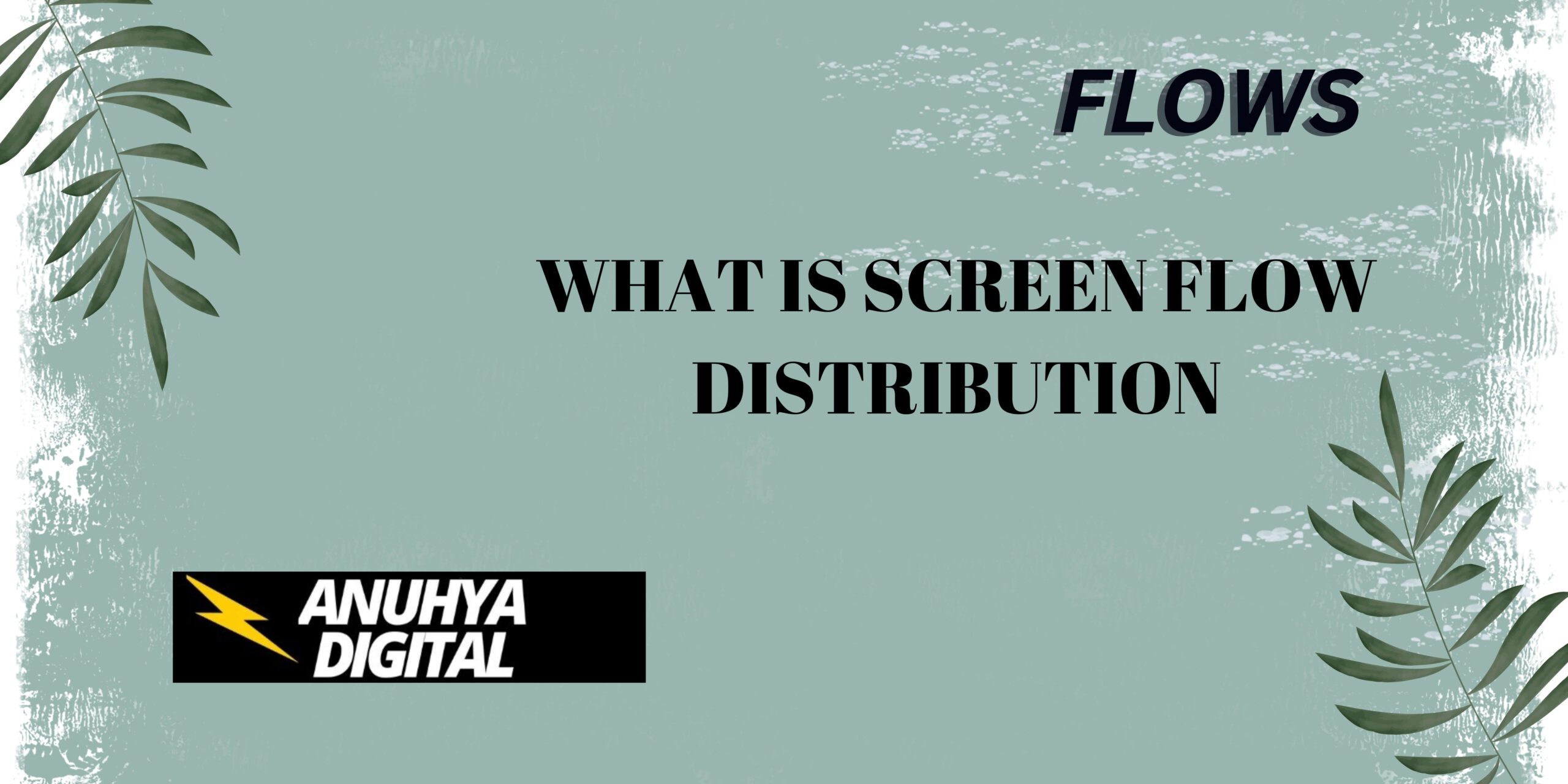
2 thoughts on “What is Screen Flow Distribution”