In our previous blog post we had discussed about When Should I Use Apex in Salesforce.In these blog post we discuss about How Does Apex Work
Contents
- 1 How Does Apex Work
- 2 What is Apex
- 3 Why Use Apex
- 4 Apex Architecture
- 5 Apex Syntax and Basics
- 6 Apex Triggers
- 7 Apex Classes and Methods
- 8 Governor Limits in Apex
- 9 Apex and Salesforce Database
- 10 Error Handling in Apex
- 11 Testing and Debugging Apex Code
- 12 Apex Best Practices
- 13 Apex in Real-world Applications
- 14 Future of Apex
- 15 Conclusion
- 16 FAQs
How Does Apex Work
What is Apex
Apex is a strongly-typed, object-oriented programming language specifically designed for Salesforce developers. Think of it as the glue that holds various Salesforce functionalities together. Apex has evolved to become an integral part of the Salesforce platform, allowing developers to execute flow and transaction control statements on Salesforce servers.
Why Use Apex
You might wonder, with so many programming languages out there, why should one focus on Apex? The answer lies in its seamless integration with Salesforce. Apex is designed to work natively within the Salesforce environment, offering unparalleled efficiency and control over Salesforce applications. Unlike other languages, Apex is built to handle multi-tenancy, meaning your code runs alongside other customers’ code without conflict.

Apex Architecture
To understand how Apex works, it’s crucial to grasp its place within the broader Salesforce architecture. Salesforce operates on a multi-tenant architecture, meaning that multiple customers share the same underlying infrastructure and resources. Apex is designed to run within this environment, ensuring that code execution is efficient and secure, even when multiple clients are using the same resources.
Apex Syntax and Basics
Getting started with Apex requires understanding its syntax. If you’re familiar with Java, you’ll find Apex quite similar. Apex uses classes, objects, and methods, just like any object-oriented language. The basic syntax includes defining classes, creating objects, and writing methods to perform specific tasks.
Apex Triggers
One of the most powerful features of Apex is its ability to create triggers. Apex Triggers are scripts that execute automatically in response to specific events, such as records being inserted, updated, or deleted. Triggers are vital for automating complex business processes without requiring user intervention.
Apex Classes and Methods
In Apex, classes are the building blocks of your code. They are used to define objects and methods, which are the actions your objects can perform. Understanding how to create and use classes effectively is key to mastering Apex. Methods are where the logic resides, and you can define them to perform various tasks, from simple calculations to complex business logic.
Governor Limits in Apex
Salesforce imposes Governor Limits to ensure that resources are used efficiently and that no single customer monopolizes shared resources. These limits include restrictions on the number of queries, the amount of memory used, and the execution time of scripts. Writing efficient code that respects these limits is essential for any Salesforce developer.
Apex and Salesforce Database
Apex interacts closely with the Salesforce database, using SOQL (Salesforce Object Query Language) and SOSL (Salesforce Object Search Language) to retrieve data. It also uses DML (Data Manipulation Language) operations to insert, update, delete, or merge records in the database.
Error Handling in Apex
Like any programming language, Apex is prone to errors. However, with robust error handling using try-catch blocks, you can gracefully manage exceptions and ensure your code runs smoothly even when things go wrong.
Testing and Debugging Apex Code
Testing is a critical aspect of Salesforce development, and Apex provides tools to create test classes and methods to ensure your code works as expected. Additionally, debugging tools like the Salesforce Debug Log help you troubleshoot issues efficiently.
Apex Best Practices
Writing clean, efficient code is not just about getting things to work—it’s about ensuring that your code is maintainable, scalable, and performs well. Best practices include following naming conventions, writing comments, avoiding hardcoding, and always keeping Governor Limits in mind.
Apex in Real-world Applications
Apex isn’t just theory it’s used in real-world applications across industries. From automating customer service processes to managing complex sales workflows, Apex is at the heart of many Salesforce-powered solutions. Case studies often highlight how businesses leverage Apex to streamline operations and improve customer engagement.
Future of Apex
The future of Apex is bright, with Salesforce continually evolving the language to meet the growing demands of developers. As Salesforce expands its capabilities, Apex is likely to become even more powerful, incorporating more features and integration options.
Conclusion
Apex is more than just a programming language it’s a critical tool for any Salesforce developer. Understanding how Apex works, its syntax, architecture, and best practices, will not only make you a better developer but also enable you to build more efficient and robust Salesforce applications.
We Want to more about How Does Apex Work Click Here
FAQs
What is Apex used for in Salesforce?
Apex is used to execute complex business logic, automate processes, and integrate with other systems within the Salesforce environment.
How does Apex differ from Java?
While Apex is similar to Java in syntax, it is specifically designed for the Salesforce platform and includes built-in support for Salesforce’s multi-tenant architecture.
What are the limitations of Apex?
Apex is subject to Salesforce’s Governor Limits, which restrict the number of resources a single transaction can consume to ensure fair use across all customers.
How can I start learning Apex?
Begin by exploring Salesforce’s official documentation, Trailhead modules, and experimenting with writing basic classes and triggers in a Salesforce Developer Edition org.
What is the future of Apex in Salesforce?
As Salesforce continues to grow, Apex will remain a core technology, evolving with new features and integrations to meet the needs of modern developers.
In our next blog post we will discuss about Apex Fundamentals in Salesforce
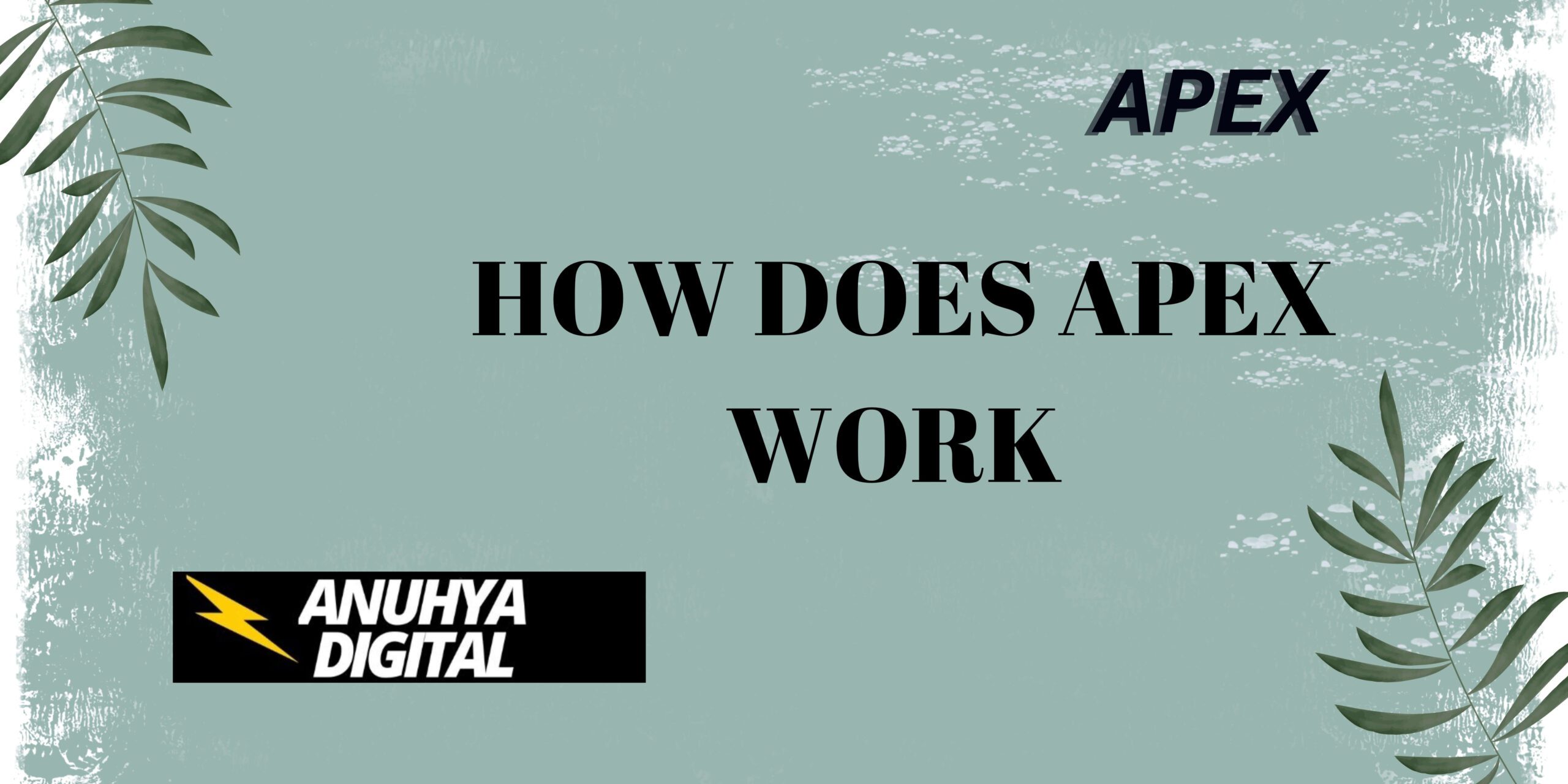
2 thoughts on “How Does Apex Work”