In our previous blog post we had discussed about Apex Fundamentals in Salesforce. In these blog post we discuss about What is Data Types in Salesforce Apex
Contents
- 0.1 What is Data Types in Salesforce Apex
- 0.2 What Are Data Types
- 0.3 Importance of Data Types in Apex
- 0.4 Primitive Data Types in Apex
- 0.5 Complex Data Types in Apex
- 0.6 Set
- 0.7 Enum Data Type in Apex
- 0.8 Collections in Apex
- 0.9 Custom Data Types in Apex
- 0.10 Data Type Conversions in Apex
- 0.11 Null Values and Data Types
- 0.12 Memory Management and Data Types
- 0.13 Common Errors When Using Data Types
- 0.14 How to Choose the Right Data Type in Apex
- 0.15 Conclusion
- 1 FAQs
What is Data Types in Salesforce Apex
What Are Data Types
In any programming language, a data type defines what kind of value a variable can hold. For instance, a variable might store a number, a piece of text, or even a complex object. Salesforce Apex has its own set of data types, designed to handle various types of information that are commonly used in the Salesforce environment.
Importance of Data Types in Apex
Choosing the correct data type ensures that your Apex code runs efficiently and accurately. Data types impact everything from memory usage to how your code interacts with Salesforce objects. Using the wrong type can lead to bugs, inefficient code, or even system crashes.
Primitive Data Types in Apex
A primitive data types such as an Integer,Double,Long, Date, Date Time, String,Id or Boolean
All premitive data types are passed by values not by reference.
All apex variables whether they are class members variables are intialized to null. Make sure that we intialize variables to appropriate values before using them
Integer
A 32-bit numbers that doesn’t include a decimal point integers have a minimum value of -2,147,483,648 and a maximum value of 2,147, 483,647
Double
A double represents numbers with decimal points. If you need to work with fractional values like 2.5 or 3.14159, the double data type is the way to go.
Boolean
A value that can only be assigned true false or null
String
A string is a sequence of characters, which can represent text. Whether you’re working with names, email addresses, or other types of textual data, strings are invaluable.
Long
A long data type represents large numbers, ideal when you need to store values that exceed the limit of the Integer type.
Complex Data Types in Apex
Beyond primitive data types, Apex also supports more complex types designed to handle sophisticated data structures.
sObject
An sObject refers to any object stored in the Salesforce database, such as an Account, Contact, or Custom Object. These are critical for working with Salesforce’s vast data structure.
List
A list is an ordered collection of elements. It’s a versatile data type that can store elements of any other data type, including primitive types and sObjects.
Set
A set is a collection of unique elements. Unlike a list, a set does not allow duplicates, making it perfect when you want to ensure that no element appears more than once.
Map
A map is a collection of key-value pairs, where each key maps to a corresponding value. Maps are ideal when you need to store related pieces of data together, like a contact’s name and phone number.
Enum Data Type in Apex
An enum (short for “enumeration”) is a data type that contains a fixed set of values. For example, you could create an enum that defines the days of the week. This ensures that only a specific set of values can be used in your code, which can help to prevent errors.
Collections in Apex
Apex provides robust collection types that make managing multiple elements easier.
Lists
Lists are ordered collections, meaning that the elements have a defined sequence. You can store any data type in a list, and you can access elements by their index.
Sets
Sets are similar to lists but with one key difference: they do not allow duplicate elements. Sets are useful when uniqueness is critical.
Maps
Maps are key-value pairs. Each key must be unique, but values can be duplicated. Maps are useful for scenarios where you need to associate data, like mapping usernames to email addresses.
Custom Data Types in Apex
Salesforce Apex also allows developers to define their own custom data types, which can extend the platform’s functionality even further. Custom data types are especially useful when working on complex applications that need more specialized structures.
Best Practices for Using Data Types in Salesforce Apex
- Always choose the smallest data type that can hold your value to conserve memory.
- Use primitive data types whenever possible to improve performance.
- Opt for collections (like lists, sets, and maps) to handle groups of related data efficiently.
Data Type Conversions in Apex
Apex allows you to convert between different data types. For instance, you can convert an Integer to a String, or vice versa, using built-in methods. However, be mindful of the risks, as improper conversions can lead to runtime errors.
Null Values and Data Types
In Apex, variables that are not explicitly assigned a value are set to null. This can lead to NullPointerException errors if not handled carefully. Always check for null values before performing operations on variables.
Memory Management and Data Types
Choosing the right data type can also affect memory usage. For example, using an Integer when you need a Double might waste memory. Managing memory efficiently can help ensure that your application runs smoothly, especially when working with large datasets.
Common Errors When Using Data Types
- Null Pointer Exception: Occurs when you try to access a variable that holds a null value.
- Type Casting Errors: Can happen when trying to convert between incompatible types, like converting a String to an Integer.
- Index Out of Bounds: Happens when you try to access an invalid index in a list.
How to Choose the Right Data Type in Apex
- Use primitive types for simple values like numbers and text.
- Use sObjects for interacting with Salesforce database objects.
- Use collections for managing groups of related elements.
Conclusion
Data types in Salesforce Apex are the foundation of writing efficient and effective code. By understanding how to use primitive, complex, and custom data types, you can enhance your Salesforce applications and avoid common programming pitfalls.
We Want to more about What is Data Types in Salesforce Apex Click Here
FAQs
What are the most common primitive data types in Salesforce Apex?
The most common primitive data types are Integer, Double, Boolean, String, and Long.
Can I create custom data types in Apex?
Yes, Apex allows developers to create custom data types to handle more complex logic and structures.
How do collections work in Apex?
Collections, such as Lists, Sets, and Maps, help manage multiple elements and data points efficiently.
What is the difference between List and Set in Apex?
A List is an ordered collection that allows duplicates, while a Set is an unordered collection that does not allow duplicates.
How do I handle null values with data types in Apex?
Always check for null values before performing operations to avoid NullPointerException errors.
In our next blog post we will discuss about Access Modifiers in Salesforce Apex
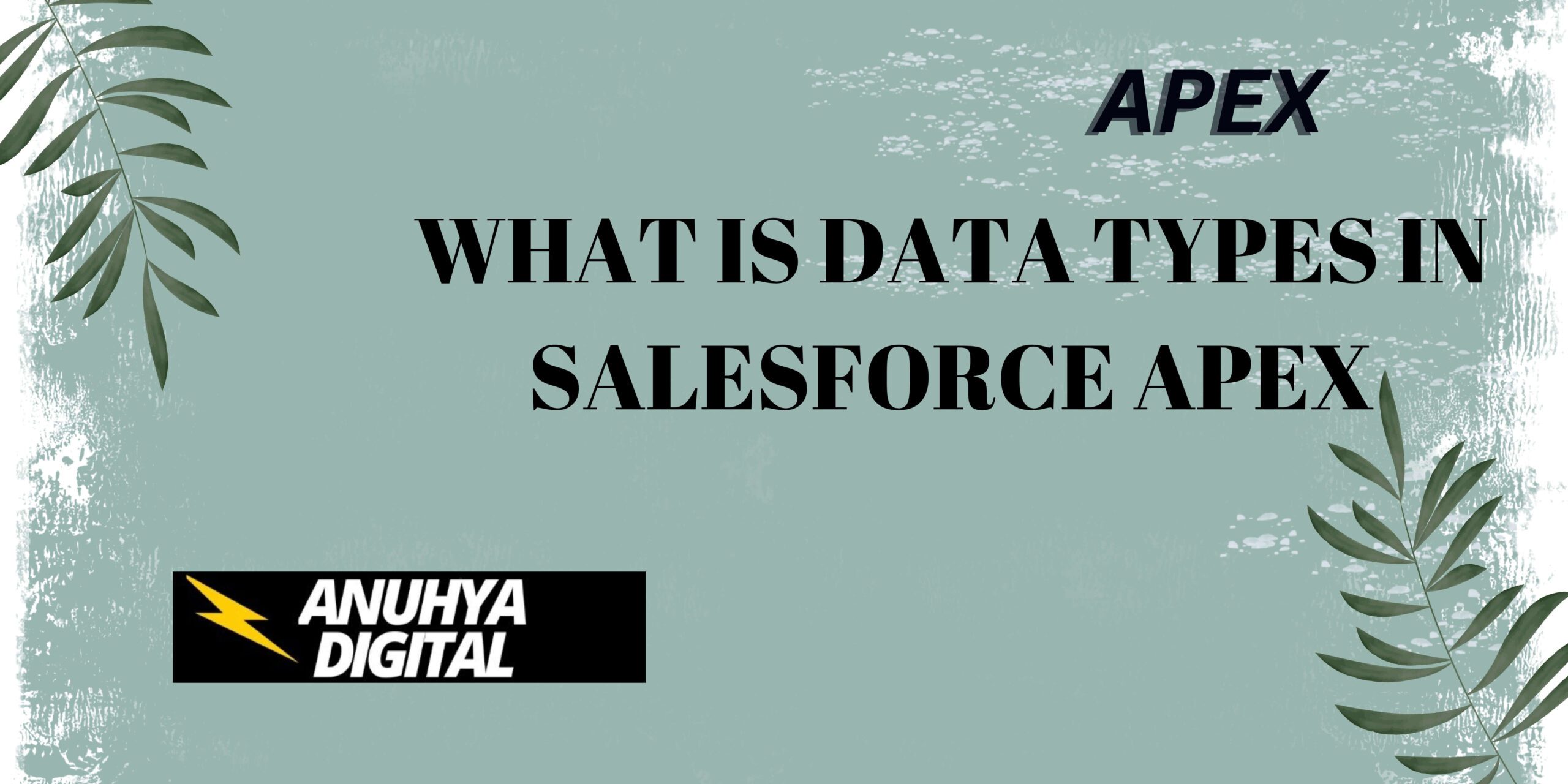
2 thoughts on “What is Data Types in Salesforce Apex”