In our previous blog post we had discussed about What is DML Operations in Salesforce Apex.In these blog post we discuss about Exceptional Handling in Salesforce Apex
Contents
- 0.1 Exceptional Handling in Salesforce Apex
- 0.2 What Is Exceptional Handling
- 0.3 Types of Exceptions in Salesforce Apex
- 0.4 System-Defined Exceptions
- 0.5 Custom Exceptions
- 0.6 Basic Exception Handling in Apex
- 0.7 Commonly Used System Exceptions
- 0.8 Custom Exceptions in Salesforce Apex
- 0.9 Best Practices for Exception Handling
- 0.10 Exception Handling in Asynchronous Apex
- 0.11 Bulk Exception Handling
- 0.12 Exception Handling in Apex Triggers
- 0.13 Governor Limits and Exception Handling
- 0.14 Exception Handling in Test Classes
- 0.15 Common Mistakes to Avoid in Apex Exception Handling
- 0.16 Advanced Exception Handling Techniques
- 1 Conclusion
Exceptional Handling in Salesforce Apex
What Is Exceptional Handling
At its core, exceptional handling refers to the process of responding to runtime errors in a controlled manner. Exceptions are disruptions in normal program execution caused by errors like null pointer references, out-of-bounds array access, or reaching Salesforce governor limits. Without proper handling, these exceptions can crash the application or lead to unpredictable behavior.
In Salesforce Apex, handling these errors gracefully ensures that users aren’t exposed to system failures and that developers can manage and troubleshoot issues efficiently.
Types of Exceptions in Salesforce Apex
Salesforce Apex has two main categories of exceptions:
System-Defined Exceptions
These exceptions are automatically triggered by the system when errors occur. Some common examples include:
- DmlException: Triggered by issues with DML operations (e.g., insert, update, delete).
- NullPointerException: Thrown when a null reference is accessed.
- LimitException: Triggered when governor limits are exceeded.
Custom Exceptions
Custom exceptions are user-defined exceptions tailored to specific use cases within an application. Developers can define these exceptions by extending the Exception class, allowing for more granular control over error handling.
Basic Exception Handling in Apex
Apex provides a simple yet effective mechanism for exception handling using the try-catch-finally block.
- try block: Encloses the code that might throw an exception.
- catch block: Catches and handles specific exceptions.
- finally block: Executes code regardless of whether an exception was thrown or caught.
Example:
try {
// Code that might throw an exception
insert myObject;
} catch (DmlException e) {
// Handle DML exception
System.debug('Error occurred: ' + e.getMessage());
} finally {
// Code that always runs
System.debug('Execution complete.');
}
Commonly Used System Exceptions
In Salesforce Apex, some system exceptions are frequently encountered during development:
- DmlException: Thrown when there’s a problem with DML operations like inserting or updating records.
- QueryException: Triggered when a SOQL query returns no rows or too many rows.
- NullPointerException: Occurs when attempting to dereference a null object.
Custom Exceptions in Salesforce Apex
Custom exceptions can be defined to cater to specific needs. For example, you might want to create an exception for handling specific business logic errors.
Example of a custom exception:
public class MyCustomException extends Exception {}
Custom exceptions help create more readable and maintainable code by providing descriptive error messages.
Best Practices for Exception Handling
Handling exceptions in Apex is not just about catching errors; it’s about catching them correctly. Some best practices include:
- Effective logging: Always log exceptions for troubleshooting.
- Avoid catch-all blocks: Don’t catch generic
Exceptionobjects unless absolutely necessary. Catch specific exceptions to provide meaningful responses. - Graceful degradation: Ensure that your application can continue to function, even at a reduced capacity, when exceptions occur.
Exception Handling in Asynchronous Apex
Asynchronous Apex, such as batch jobs, presents unique challenges in exception handling. Since asynchronous operations run independently of the original transaction, it’s crucial to handle exceptions separately, often using logging or notifications to ensure that failures are tracked.
Bulk Exception Handling
In Salesforce, bulk operations are common, especially in data processing. Handling exceptions during bulk operations requires a careful approach to ensure that one failed record doesn’t halt the entire operation.
Exception Handling in Apex Triggers
Triggers are a common cause of runtime errors in Salesforce. To prevent unhandled exceptions, it’s essential to wrap trigger logic in try-catch blocks and manage errors gracefully to prevent disruptions in the data flow.
Governor Limits and Exception Handling
Governor limits in Salesforce impose restrictions on resources to ensure multi-tenancy. Apex code must handle exceptions related to these limits (e.g., SOQL queries or DML statements exceeding allowed limits) by optimizing queries and employing bulk processing.
Exception Handling in Test Classes
Test methods should include scenarios for exception handling to ensure that your code handles errors as expected.
Common Mistakes to Avoid in Apex Exception Handling
- Catching generic exceptions: Always catch specific exceptions to maintain clarity.
- Failing to log errors: Without logging, troubleshooting issues becomes impossible.
Advanced Exception Handling Techniques
Advanced techniques include rethrowing exceptions for further handling and wrapping exceptions to add more context to error messages.
Conclusion
Exceptional handling is a critical part of Salesforce Apex development. By implementing robust exception handling strategies, developers can ensure that their applications are resilient, user-friendly, and easy to maintain. Whether dealing with system exceptions or creating custom ones, mastering exception handling in Apex is key to building successful applications.
We Want to more About Exceptional Handling in Salesforce Apex Click Here
FAQs
What is the difference between system and custom exceptions?
System exceptions are pre-defined by Salesforce, while custom exceptions are user-defined.
Why is logging important in exception handling?
Logging helps in tracking issues, allowing developers to troubleshoot errors efficiently.
Can I handle multiple exceptions in a single catch block?
Yes, but it’s best to catch specific exceptions separately for clarity.
What is a LimitException in Salesforce Apex?
A LimitException is thrown when Salesforce governor limits, such as query limits, are exceeded.
How do I handle exceptions in Apex triggers?
Wrap your trigger logic in try-catch blocks to prevent unhandled exceptions from disrupting workflows.
In our next blog post we will discuss about What is Interface Iterator in Apex
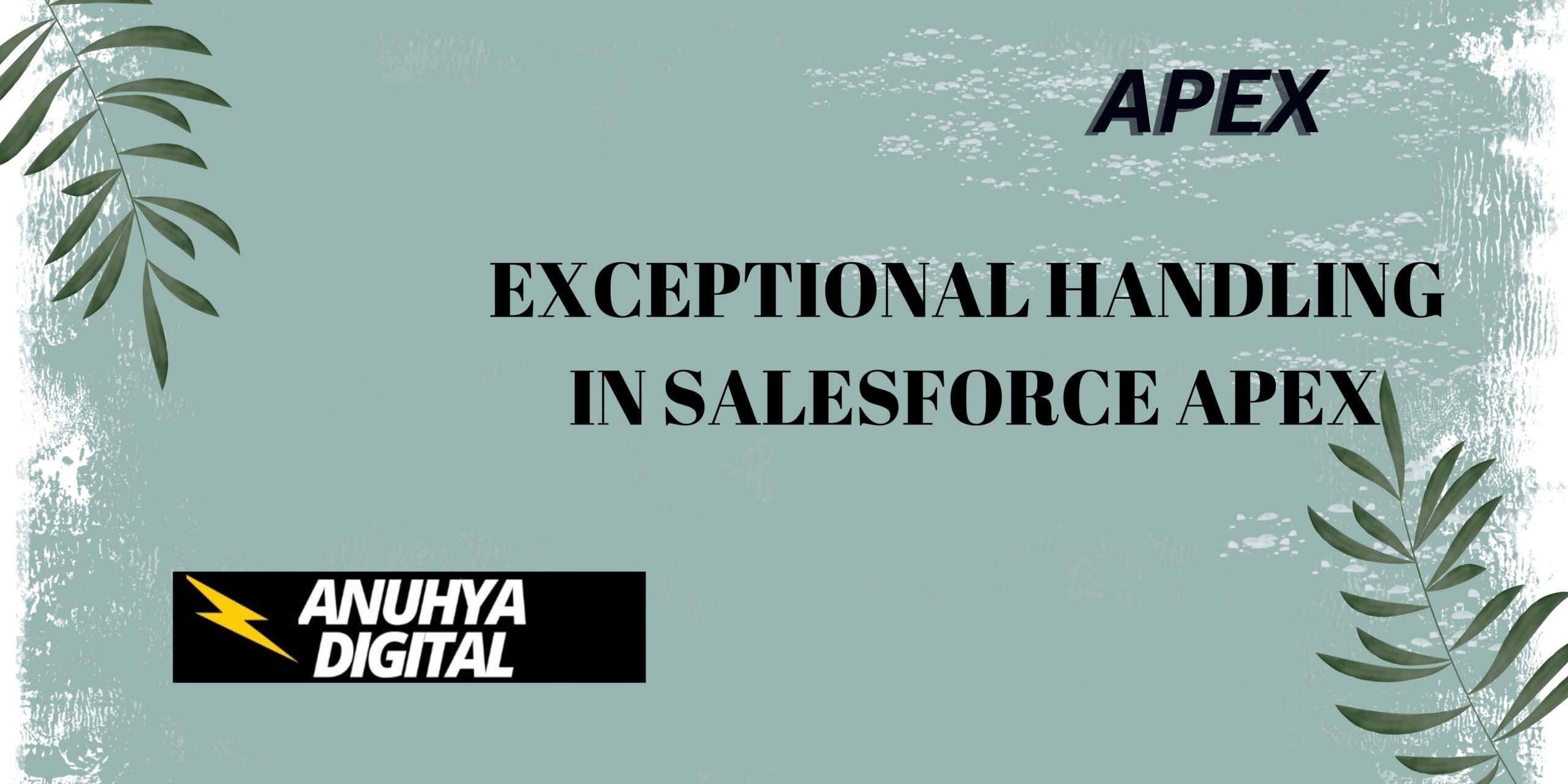
2 thoughts on “Exceptional Handling in Salesforce Apex”