In our previous blog post we had discussed about What is Command Link in Apex. In these blog post we discuss about What is PageBlock Section Item in Apex
Contents
- 1 What is PageBlockSection in Apex
- 1.1 Use Cases of PageBlockSection
- 1.2 Introducing PageBlockSectionItem in Apex
- 1.3 Difference Between PageBlockSection and PageBlockSectionItem
- 1.4 Creating a Simple PageBlockSection with Items in Apex
- 1.5 Attributes of PageBlockSectionItem
- 1.6 Key Attributes Explained
- 1.7 Commonly Used Attributes in Detail
- 1.8 Use Cases of PageBlockSectionItem
- 1.9 Styling PageBlockSectionItem
- 1.10 Best Practices for Using PageBlockSectionItem
- 1.11 Common Errors and Debugging Tips
- 1.12 PageBlockSectionItem vs Other Visualforce Components
- 1.13 Benefits of Using PageBlockSectionItem in Salesforce
- 2 Conclusion
- 3 FAQs
What is PageBlock Section Item in Apex
What is PageBlockSection in Apex
PageBlockSection is a child component of the PageBlock that divides the content into sections. Each section can contain various fields or Visualforce components, which makes it easier to categorize information into logical parts.
Use Cases of PageBlockSection
You might use a PageBlockSection when you want to organize fields in groups, such as displaying personal details in one section and contact details in another. This approach ensures that users can quickly find the information they need without navigating through cluttered data.
Introducing PageBlockSectionItem in Apex
Now that we understand PageBlock and PageBlockSection, let’s get into the core focus: PageBlockSectionItem. This component represents individual items within a PageBlockSection. Think of it as a placeholder for specific fields or components inside each section.
Purpose and Benefits of PageBlockSectionItem
The primary purpose of a PageBlockSectionItem is to hold a single input field or Visualforce component. It allows developers to control how fields are laid out within sections and provides a clean, standardized way to display data to end-users.
Difference Between PageBlockSection and PageBlockSectionItem
While PageBlockSection organizes content into larger sections, PageBlockSectionItem drills down further by managing individual items (or fields) within those sections. Essentially, PageBlockSection defines the category, and PageBlockSectionItem handles the specific data points.
Creating a Simple PageBlockSection with Items in Apex
Here’s a simple example of how to create a PageBlockSection with multiple PageBlockSectionItems in Visualforce:
<apex:page>
<apex:form>
<apex:pageBlock title="User Information">
<apex:pageBlockSection title="Personal Details" columns="2">
<apex:pageBlockSectionItem>
<apex:inputText value="{!user.FirstName}" label="First Name"/>
</apex:pageBlockSectionItem>
<apex:pageBlockSectionItem>
<apex:inputText value="{!user.LastName}" label="Last Name"/>
</apex:pageBlockSectionItem>
</apex:pageBlockSection>
</apex:pageBlock>
</apex:form>
</apex:page>
In this example, the PageBlockSectionItem contains individual input fields for the user’s first and last name.
Attributes of PageBlockSectionItem
Key Attributes Explained
- label: The text that appears as the label for the field or component inside the section item.
- value: The value associated with the field.
- style: Custom CSS style can be applied to change the look of the item.
- rendered: A Boolean attribute that determines whether the component is displayed or not.
Commonly Used Attributes in Detail
One of the most commonly used attributes in PageBlockSectionItem is the rendered attribute. It’s often used to conditionally display fields based on certain criteria.
Use Cases of PageBlockSectionItem
PageBlockSectionItem is particularly useful in the following scenarios:
- Displaying a structured form where users input data.
- Organizing multiple fields under specific sections, such as “Billing Information” or “Shipping Details” in e-commerce applications.
Code Example of PageBlockSectionItem
Here’s a more advanced example:
<apex:page>
<apex:form>
<apex:pageBlock title="Order Details">
<apex:pageBlockSection title="Product Info" columns="2">
<apex:pageBlockSectionItem>
<apex:outputLabel value="Product Name"/>
<apex:outputField value="{!order.ProductName}"/>
</apex:pageBlockSectionItem>
<apex:pageBlockSectionItem>
<apex:outputLabel value="Quantity"/>
<apex:inputText value="{!order.Quantity}"/>
</apex:pageBlockSectionItem>
</apex:pageBlockSection>
</apex:pageBlock>
</apex:form>
</apex:page>
This code displays product information with a dynamic layout using PageBlockSectionItem.
Styling PageBlockSectionItem
You can easily style the PageBlockSectionItem using CSS:
.apex-outputField {
font-weight: bold;
}
This will make the output fields bold, improving readability.
Best Practices for Using PageBlockSectionItem
- Use PageBlockSectionItem only when you need to organize fields logically.
- Limit the number of columns to prevent cluttered layouts.
- Ensure each PageBlockSectionItem is clearly labeled for user clarity.
Common Errors and Debugging Tips
- Missing Labels: Ensure all PageBlockSectionItems have a clear label attribute.
- Render Issues: If items aren’t appearing, check the rendered attribute for potential logic errors.
PageBlockSectionItem vs Other Visualforce Components
Compared to other components like apex
, PageBlockSectionItem is specifically designed for structured form layouts, making it ideal for creating professional, readable user interfaces in Salesforce.
Benefits of Using PageBlockSectionItem in Salesforce
Using PageBlockSectionItem helps developers:
- Create organized, professional forms.
- Easily group related fields for better user experience.
- Maintain consistency across Visualforce pages.
Conclusion
The PageBlockSectionItem is an essential tool in Visualforce and Apex that provides a standardized way to structure data input fields in a form. Its flexibility and ease of use make it an indispensable component for Salesforce developers who want to create clean and professional user interfaces.
We want to more about What is PageBlock Section Item in Apex Click Here
FAQs
What is a PageBlockSectionItem in Visualforce?
A PageBlockSectionItem is a Visualforce component used to organize individual fields within a PageBlockSection.
Can I style a PageBlockSectionItem?
Yes, you can apply custom CSS styles to PageBlockSectionItem to control its appearance.
What is the purpose of the ‘rendered’ attribute in PageBlockSectionItem?
The ‘rendered’ attribute determines whether the component is displayed on the page based on a condition.
How do I organize fields using PageBlockSectionItem?
You can organize fields by placing them inside a PageBlockSection and using multiple PageBlockSectionItems for different fields.
Can I use PageBlockSectionItem in Salesforce Lightning?
No, PageBlockSectionItem is specific to Visualforce and isn’t used in Lightning components.
In our next blog post we will discuss about What is Input Components in Apex
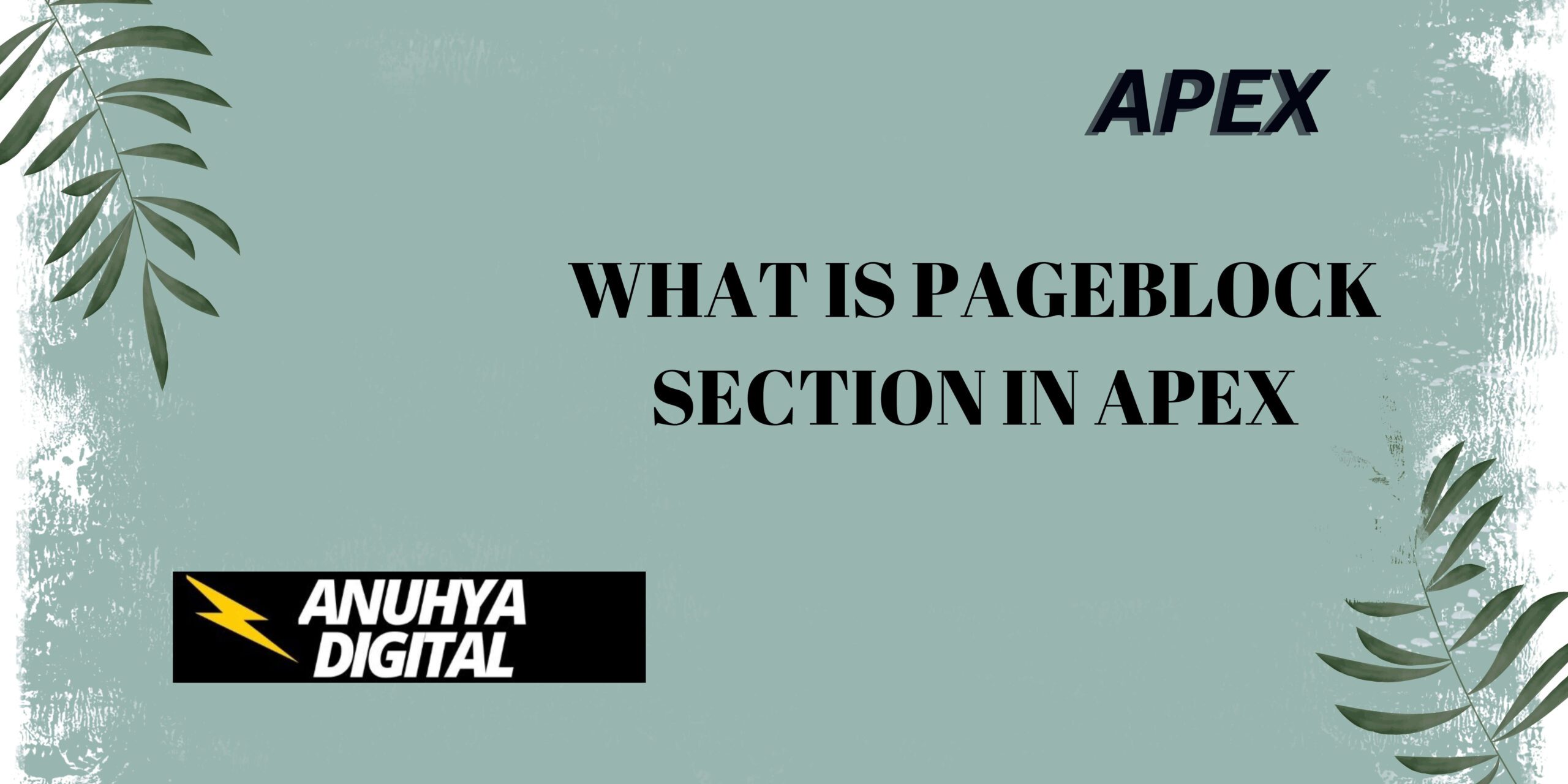
2 thoughts on “What is PageBlock Section Item in Apex”