In our previous blog post we had discussed about What is Batch Apex in Salesforce. In these blog post we discuss about Invoking of Batch Apex Job in Salesforce
Contents
- 1 Invoking of Batch Apex Job in Salesforce
- 2 Understanding the Architecture of Batch Apex
- 3 When Should You Use Batch Apex?
- 4 Setting Up a Batch Apex Job
- 5 How to Invoke a Batch Apex Job
- 6 Best Practices for Invoking Batch Apex Jobs
- 7 Monitoring and Managing Batch Apex Jobs
- 8 Scheduling Batch Apex Jobs
- 9 Common Use Cases of Batch Apex
- 10 Limits and Considerations of Batch Apex
- 11 Error Handling and Debugging Batch Apex Jobs
- 12 Testing a Batch Apex Job
- 13 Batch Apex Job Performance Optimization
- 14 Alternative Solutions to Batch Apex
- 15 Conclusion
- 16 FAQs
Invoking of Batch Apex Job in Salesforce
Batch Apex is a powerful tool in Salesforce that allows developers to handle complex operations and large data sets efficiently. Have you ever needed to process thousands or even millions of records in Salesforce without hitting governor limits? That’s exactly where Batch Apex comes in! By breaking down data into smaller manageable chunks, Batch Apex can help you work around the platform’s limits while ensuring that your operations run smoothly.
Understanding the Architecture of Batch Apex
At its core, Batch Apex revolves around the implementation of the Database.Batchable interface, which consists of three key methods: start(), execute(), and finish(). These methods handle different stages of processing data and are required for defining any Batch Apex class.
The Role of Interfaces in Batch Apex
When creating a Batch Apex class, you’ll implement the Database.Batchable interface, which provides the structure needed for processing large sets of records in batches. This interface ensures that each job is run systematically, with the flexibility to manage complex data efficiently.
Key Methods of the Database.Batchable Interface
- start(): Used to collect the data you want to process. It defines the scope and returns a query or iterable.
- execute(): Performs the actual logic in small batches, working on one chunk of data at a time.
- finish(): The final method that cleans up or executes any post-processing logic.
When Should You Use Batch Apex?
Batch Apex is most effective when you need to process a large volume of records or complex calculations that would exceed Salesforce’s governor limits in a standard synchronous operation.
Scenarios for Using Batch Apex
- Data cleansing or transformation on thousands of records.
- Scheduled mass updates of records based on business rules.
- Processing records for integrations or exports.
However, since Batch Apex still operates under some Salesforce limits, it’s crucial to carefully design your jobs to avoid any pitfalls.
Setting Up a Batch Apex Job
To get started, you need to create a class that implements the Database.Batchable interface. Here’s a simple example:
public class MyBatchJob implements Database.Batchable<sObject> {
public Database.QueryLocator start(Database.BatchableContext bc) {
return Database.getQueryLocator('SELECT Id FROM Account WHERE BillingCountry = \'USA\'');
}for(Account acc : scope) {
acc.BillingState = ‘California’;
}
update scope;
}
System.debug(‘Batch Apex Job finished.’);
}
}
How to Invoke a Batch Apex Job
Invoking a Batch Apex job is simple and can be done in various ways:
Calling Batch Apex from Developer Console
You can invoke your Batch Apex class directly from the Developer Console:
MyBatchJob batchJob = new MyBatchJob();
Database.executeBatch(batchJob, 200);
Scheduling a Batch Apex Job
To schedule a Batch Apex job to run at specific intervals, use the System.scheduleBatch method:
String cronExp = '0 0 12 * * ?'; // Every day at noon
System.scheduleBatch(new MyBatchJob(), 'Daily Account Update', cronExp);
Best Practices for Invoking Batch Apex Jobs
While invoking Batch Apex jobs, it’s important to design them efficiently. Always batch the data into reasonable sizes (up to 2000 records per batch) and handle errors gracefully. Implement logging mechanisms to ensure you can track any issues that arise during execution.
Monitoring and Managing Batch Apex Jobs
Salesforce provides robust tools for monitoring batch jobs. You can check the status of a job in the Apex Job Queue, view job progress, and troubleshoot any failures that may occur.
Scheduling Batch Apex Jobs
By combining Batch Apex with Scheduled Apex, you can automate the execution of jobs at specified times. This is especially useful for recurring tasks, like daily data cleanups or periodic recalculations.
Common Use Cases of Batch Apex
Many organizations use Batch Apex for tasks like mass data updates, record processing for integrations, and complex calculations that need to be run in the background without manual intervention.
Limits and Considerations of Batch Apex
Even though Batch Apex allows you to process large volumes of data, you still need to keep an eye on Salesforce’s governor limits. Each batch execution is limited by CPU time, heap size, and SOQL query limits, so it’s vital to structure your logic to stay within these constraints.
Error Handling and Debugging Batch Apex Jobs
Effective error handling is essential for ensuring your Batch Apex jobs run smoothly. Use try-catch blocks, implement meaningful logs, and use the finish() method for any necessary cleanup operations.
Testing a Batch Apex Job
Testing is crucial in Salesforce development, and Batch Apex is no exception. Ensure that your Batch Apex class has thorough test coverage with test methods that cover both positive and negative scenarios.
Batch Apex Job Performance Optimization
To optimize performance, reduce the number of SOQL queries in your execute() method and minimize DML operations to improve processing time.
Alternative Solutions to Batch Apex
Sometimes, Batch Apex may not be the best tool for the job. Consider using Queuable Apex or Future Methods for simpler asynchronous processing.
Conclusion
Batch Apex is an indispensable tool for handling large-scale operations in Salesforce. By splitting data into manageable chunks and processing them asynchronously, you can avoid governor limits and ensure your processes run smoothly. However, like any tool, it requires thoughtful design and careful monitoring to achieve the best results.
We Want to more about Invoking of Batch Apex Job in Salesforce Click Here
FAQs
What is the maximum number of batch jobs that can run at once?
Salesforce allows up to 5 concurrent batch jobs running at the same time.
Can we run multiple Batch Apex jobs simultaneously?
Yes, but only a limited number of batch jobs can run concurrently in Salesforce.
How do you handle errors in Batch Apex?
Implement try-catch blocks in the execute() method, log errors, and use the finish() method for final cleanup.
How do you schedule a Batch Apex job in Salesforce?
Use System.scheduleBatch to schedule your job based on a CRON expression.
What are the governor limits for Batch Apex in Salesforce?
Governor limits include CPU time, heap size, and a maximum of 50 million records processed per batch execution.
In our next blog post we will discuss about Order of Execution of Batch Apex Job
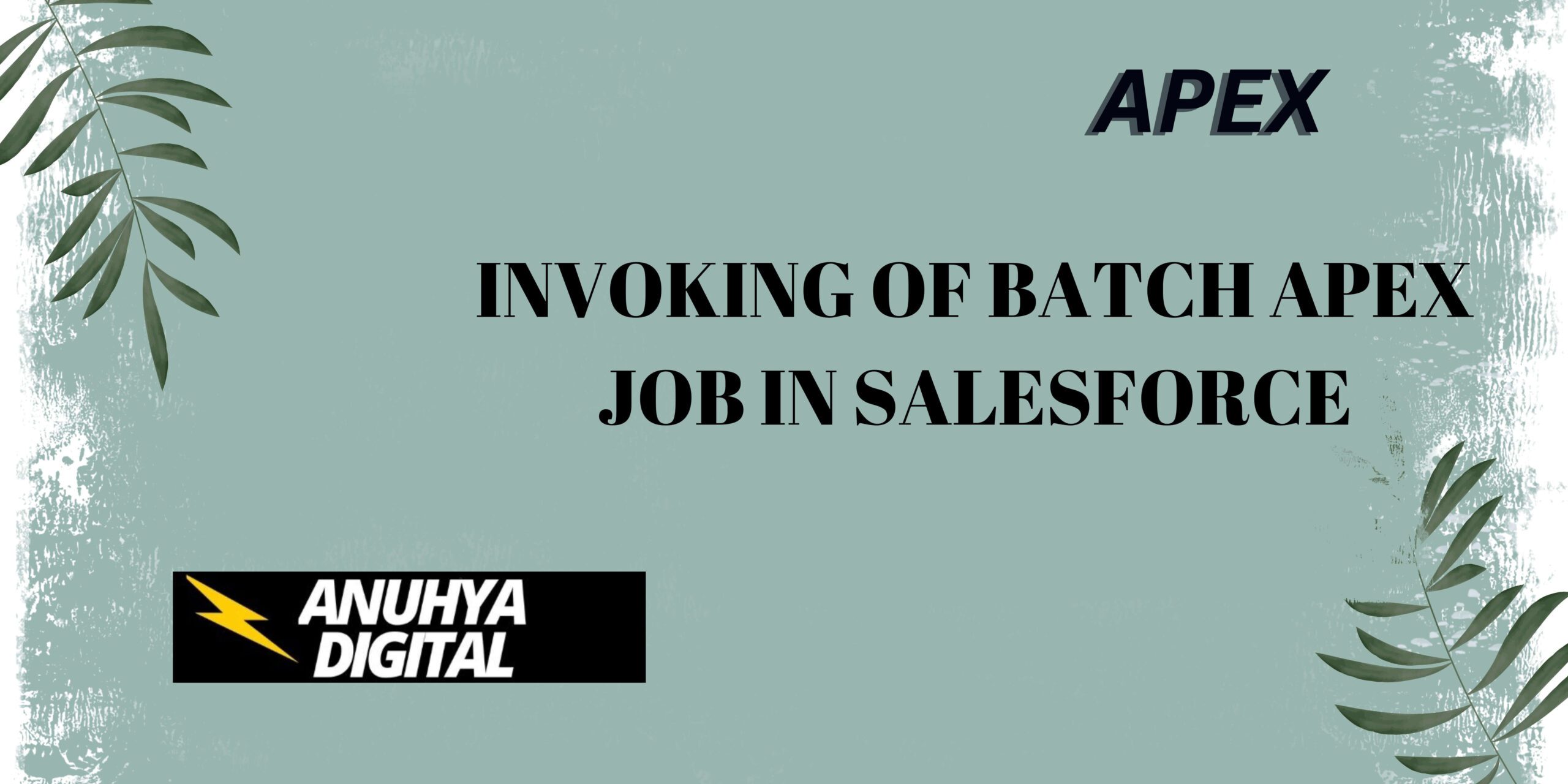
2 thoughts on “Invoking of Batch Apex Job in Salesforce”