In our previous blog post we had discussed about Invoking of Batch Apex Job in Salesforce. In these blog post we discuss about Order of Execution of Batch Apex Job
Contents
Order of Execution of Batch Apex Job
What is Batch Apex
Batch Apex is a feature in Salesforce that allows developers to process large sets of data in batches, asynchronously. It’s particularly useful for handling operations that exceed the normal governor limits for single transactions.
Why Use Batch Apex
Handling Large Data Volumes
Batch Apex is essential for working with large data sets, as it allows you to break data into manageable chunks, processing each chunk in separate transactions.
Improved Performance
By dividing data into smaller parts, Batch Apex improves performance and helps maintain system limits, ensuring that your operations complete without hitting governor limits.
Components of a Batch Apex Job
Batchable Interface
To use Batch Apex, your class must implement the Database.Batchable interface, which consists of three key methods: start, execute, and finish.
Start Method
The start method defines the scope of the job and retrieves the records to be processed.
Execute Method
The execute method processes the data retrieved by the start method. It runs once for each batch of records.
Finish Method
The finish method finalizes the batch job and performs any post-processing tasks, like sending email notifications or starting another job.
How to Write a Batch Apex Class
Batch Apex Syntax
When writing a Batch Apex class, you need to implement the Database.Batchable interface and define the start, execute, and finish methods.
Example of Batch Apex Class
global class SampleBatch implements Database.Batchable<sObject> {
global Database.QueryLocator start(Database.BatchableContext bc) {
return Database.getQueryLocator([SELECT Id, Name FROM Account]);
}
global void execute(Database.BatchableContext bc, List<Account> scope) {
for (Account acc : scope) {
// Process each batch of accounts
}
}
global void finish(Database.BatchableContext bc) {
// Post processing tasks after the batch completes
}
}
Best Practices for Batch Apex
- Ensure that your queries are selective.
- Handle exceptions within the
executemethod. - Use asynchronous processing carefully to avoid overwhelming system resources.
Order of Execution in Batch Apex
The order of execution for a Batch Apex job is straightforward but critical for understanding how data flows through the job.
Start Method Execution
In the start method, data is retrieved in batches. This is typically done using a SOQL query to define the scope of the records being processed.
Data Retrieval in Batches
The start method returns either a Database.QueryLocator or an iterable object that defines which records are included in the batch.
Execute Method Processing
Once the data is retrieved, the execute method runs for each batch of records. This is where the main logic of your Batch Apex class occurs.
Processing Data in Chunks
The records are divided into batches, with each batch being passed to the execute method. The size of these batches can be defined when scheduling the batch job.
Limits and Considerations
The number of records in each batch is controlled by the Database.executeBatch method, and the governor limits apply to each execution of the execute method individually.
Finish Method Completion
Once all batches are processed, the finish method is called.
Finalizing the Job
This method can be used for any cleanup activities, like updating records or sending out notifications.
Post-Processing Actions
You can also chain other batch jobs or perform any final actions in the finish method.
Batch Apex Governor Limits
Limits on SOQL Queries and DML Operations
Each execution of the execute method adheres to governor limits, such as SOQL queries and DML operations, but these limits apply per batch.
How Governor Limits Impact Batch Apex
Governor limits ensure that Batch Apex jobs don’t monopolize system resources, making them critical to the design of your batch jobs.
Chaining Batch Apex Jobs
How to Chain Multiple Batch Jobs
In some cases, you may need to run multiple batch jobs sequentially. This can be done by calling another batch job from the finish method.
Sequential Processing
Chaining jobs allows you to ensure that a series of tasks are completed in a specific order, one after the other.
Use Cases of Chained Jobs
Chaining is useful for complex processes, such as updating records and then performing a separate data validation job.
Monitoring Batch Apex Jobs
Using Salesforce UI for Monitoring
You can monitor batch jobs using the Salesforce UI, particularly the Apex Jobs page.
Apex Jobs Page
The Apex Jobs page provides a detailed view of your batch job’s status, including whether it is in progress, completed, or failed.
System Logs and Debugging
You can also use system logs to debug any issues with your batch jobs.
Monitoring via Code
Alternatively, you can write Apex code to monitor the status of a job programmatically using the AsyncApexJob object.
Error Handling in Batch Apex
Handling Errors in the Execute Method
If errors occur during execution, they must be handled carefully to avoid job failure.
Retry Mechanism
You can implement retry logic in the execute method to handle recoverable errors.
Logging Errors
Logging errors helps in identifying patterns in failures, allowing you to address them more efficiently.
Conclusion
Batch Apex is an essential tool for processing large datasets in Salesforce, allowing operations to be performed in manageable chunks. By understanding the order of execution—start, execute, and finish—you can build efficient, scalable solutions that work within Salesforce’s governor limits. Keep in mind best practices and proper error handling to ensure that your batch jobs run smoothly.
We Want to more about Order of Execution of Batch Apex Job Click Here
FAQs
What are the governor limits for Batch Apex?
Each batch execution follows specific governor limits, like a maximum of 50,000 SOQL queries and 10,000 DML rows per transaction.
Can Batch Apex jobs run asynchronously?
Yes, Batch Apex jobs run asynchronously, allowing them to process large data sets without blocking the main application thread.
What is the maximum number of records that can be processed in Batch Apex?
Batch Apex can process up to 50 million records in a single job.
How do you handle exceptions in Batch Apex?
Exceptions in Batch Apex should be caught and logged within the execute method to prevent the job from failing entirely.
Can Batch Apex jobs be scheduled?
Yes, Batch Apex jobs can be scheduled to run at a specific time using the System.scheduleBatch method.
In our next blog post we will discuss about Governor Limits & Limitations in Apex
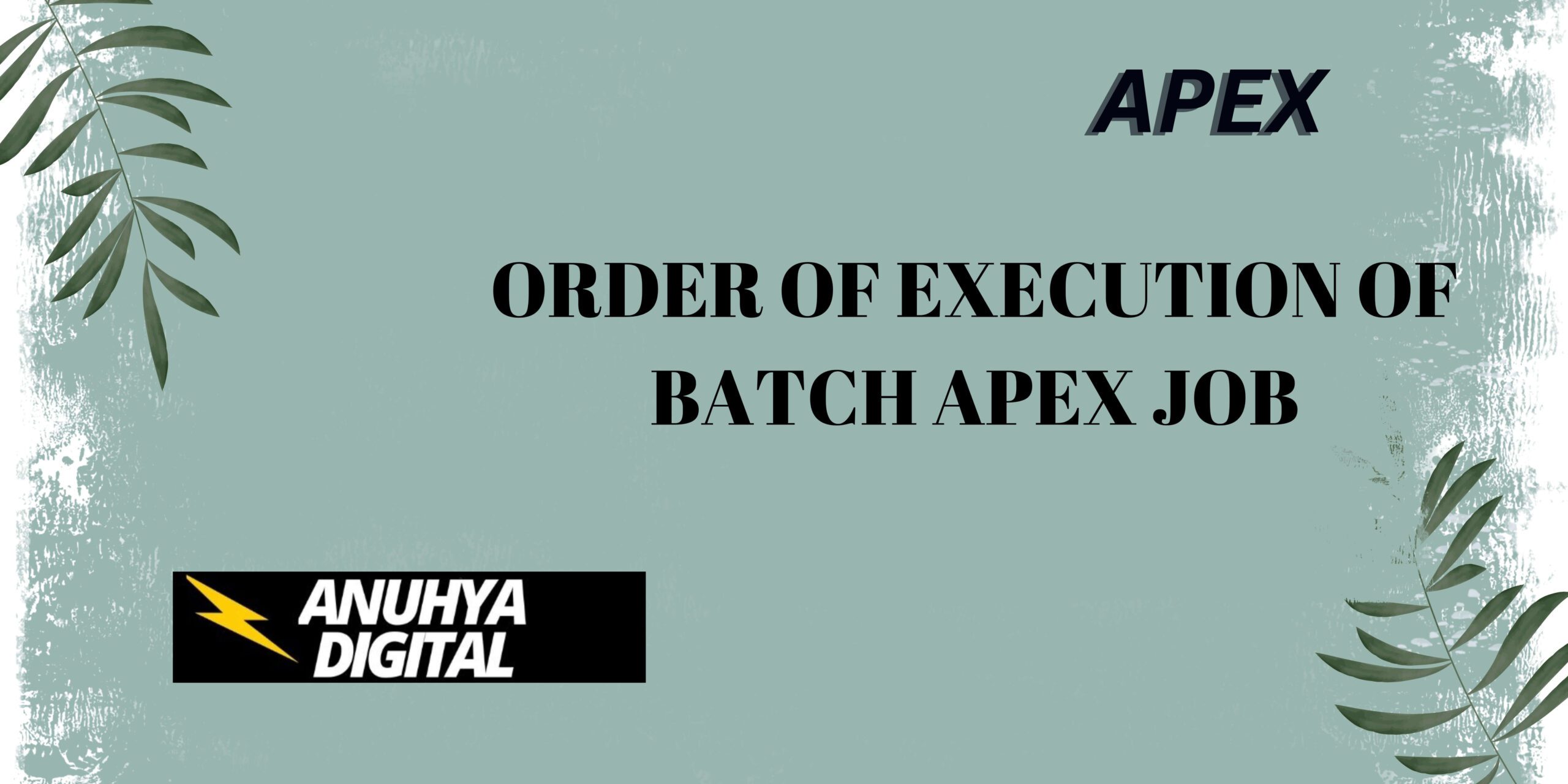
2 thoughts on “Order of Execution of Batch Apex Job”