In our previous blog post we had discussed about Apex Scheduler in Salesforce. In these blog post we discuss about Recursive Triggers in Salesforce Apex
Contents
- 1 Recursive Triggers in Salesforce Apex
- 2 Understanding Trigger Context Variables
- 2.1 Before vs. After Triggers
- 2.2 Trigger.new and Trigger.old Collections
- 2.3 The Risk of Recursive Triggers
- 2.4 Common Scenarios Leading to Recursive Triggers
- 2.5 Multiple DML Operations in a Trigger
- 2.6 Triggers on Parent and Child Objects
- 2.7 How to Prevent Recursive Triggers
- 2.8 Static Variables Approach
- 2.9 Trigger Handler Classes
- 2.10 Best Practices for Managing Recursive Triggers
- 2.11 Recursive Triggers in Bulk Operations
- 2.12 Impact of Recursive Triggers on Performance
- 2.13 Error Handling in Recursive Triggers
- 2.14 Real-World Example of Recursive Trigger Prevention
- 2.15 Debugging Recursive Triggers
- 2.16 Limitations of Static Variables in Trigger Management
- 3 Conclusion
- 4 FAQs
Recursive Triggers in Salesforce Apex
What Are Recursive Triggers
A recursive trigger is a situation where a trigger calls itself repeatedly, either directly or indirectly, resulting in a loop. This can happen when one trigger action triggers another action that causes the same trigger to run again, leading to an infinite loop that can consume system resources and potentially cause system failure.
Why Do Recursive Triggers Occur
Recursive triggers commonly occur due to improper logic handling within the trigger code. When multiple updates are made to the same records within a trigger, it might cause the trigger to execute itself repeatedly. This can occur if you do not have proper exit conditions in place, or when developers aren’t aware of how multiple triggers can interact.
Understanding Trigger Context Variables
In Salesforce, triggers have certain context variables that determine their behavior. These variables are key to understanding how and when recursive triggers occur.
Before vs. After Triggers
Before triggers run before a record is saved to the database, whereas after triggers run after the record is saved. Understanding the distinction between these two is essential, as both can influence how recursion happens in your Apex code.
Trigger.new and Trigger.old Collections
Trigger.new holds the new values of the records, and Trigger.old holds the old values before the change. When working with these collections, developers must carefully handle the conditions where record values change multiple times, leading to unintended recursion.
The Risk of Recursive Triggers
Recursive triggers can cause infinite loops that drastically slow down Salesforce performance. This can lead to unintentional DML operations, higher governor limits consumption, and even trigger failures. In some cases, they may also result in data inconsistencies.
Common Scenarios Leading to Recursive Triggers
Multiple DML Operations in a Trigger
One common scenario is when a trigger performs multiple DML operations within the same execution context. If you update a record inside a trigger and don’t manage the recursion, that update may trigger the same trigger again, causing an infinite loop.
Triggers on Parent and Child Objects
Recursive triggers often happen when you have triggers on related objects, such as parent and child records. For example, updating a parent record might trigger an update to the child, which then causes an update back to the parent.
How to Prevent Recursive Triggers
Static Variables Approach
A common method to prevent recursive triggers is to use static variables. Static variables retain their values across trigger executions in a single context, allowing you to control whether the trigger should execute again. This way, you can flag the first trigger run and prevent subsequent executions during the same transaction.
Example:
public class RecursiveTriggerHandler {
public static Boolean isFirstRun = true;
}
Inside the trigger:
trigger AccountTrigger on Account (before insert, before update) {
if(RecursiveTriggerHandler.isFirstRun) {
// Your logic here
RecursiveTriggerHandler.isFirstRun = false;
}
}
Trigger Handler Classes
Another approach is to use a trigger handler class to separate your logic from the trigger itself. By doing so, you can centralize the recursion control in the handler, ensuring better control over when and how the trigger executes.
Best Practices for Managing Recursive Triggers
- Avoid Multiple DML Statements: Limit the number of DML operations within a single trigger to avoid unintended recursions.
- Use Context Variables Wisely: Leverage trigger context variables such as
isBefore,isAfter,isInsert, andisUpdateto limit the execution flow. - Static Variables: Always reset static variables after a transaction is completed to avoid holding outdated values.
Recursive Triggers in Bulk Operations
When working with bulk data operations, recursive triggers can be especially problematic, as they can cause the trigger to execute multiple times unnecessarily. Bulk-safe triggers ensure that your logic can handle large volumes of data without causing performance issues.
Impact of Recursive Triggers on Performance
If recursive triggers are not properly handled, they can cause severe performance degradation. Since Salesforce has governor limits on how many DML statements can be executed, an infinite loop can quickly consume these limits, leading to errors and system failures.
Error Handling in Recursive Triggers
Handling errors in recursive triggers is critical. Make sure to implement robust error handling mechanisms, including try-catch blocks and logging, to ensure that recursive triggers don’t lead to system crashes or data inconsistencies.
Real-World Example of Recursive Trigger Prevention
Let’s consider a real-world example: A trigger on the Account object updates a related Contact object. If the Contact trigger then updates the Account object, it could lead to recursion. By using static variables or controlling the execution flow using trigger handler classes, you can avoid such scenarios.
Debugging Recursive Triggers
Debugging recursive triggers can be tricky, but using the Salesforce Developer Console’s debug logs can help you trace the exact steps where recursion is occurring. Pay close attention to the trigger sequence and look for repeated executions of the same trigger.
Limitations of Static Variables in Trigger Management
While static variables are useful, they are not a perfect solution. They may cause issues if multiple records are processed in the same transaction or if the static variable is not reset properly. Always combine static variables with proper trigger logic.
Conclusion
Recursive triggers can be both a nuisance and a serious threat to the performance and integrity of your Salesforce data. However, with proper planning, the use of static variables, and structured code, you can prevent these issues and ensure smooth trigger execution. Always follow best practices and regularly review your triggers to ensure they are optimized.
We Want to more About Recursive Triggers in Salesforce Apex Click Here
FAQs
What is a recursive trigger in Salesforce Apex?
A recursive trigger is when a trigger calls itself repeatedly, causing an infinite loop.
How can I avoid recursive triggers in Salesforce?
You can prevent recursive triggers by using static variables and trigger handler classes to control when triggers should run.
Why are recursive triggers bad for performance?
Recursive triggers can consume Salesforce governor limits and cause system performance issues, including slow operations and potential data inconsistencies.
What are the best practices for writing triggers in Salesforce?
Always avoid multiple DML operations in the same trigger, use trigger context variables effectively, and manage recursion using static variables.
Can static variables completely prevent recursion?
Static variables help in managing recursion but aren’t foolproof. They should be used alongside proper trigger logic and bulk-safe operations.
In our next blog post we will discuss about Order of Execution of Triggers in Apex
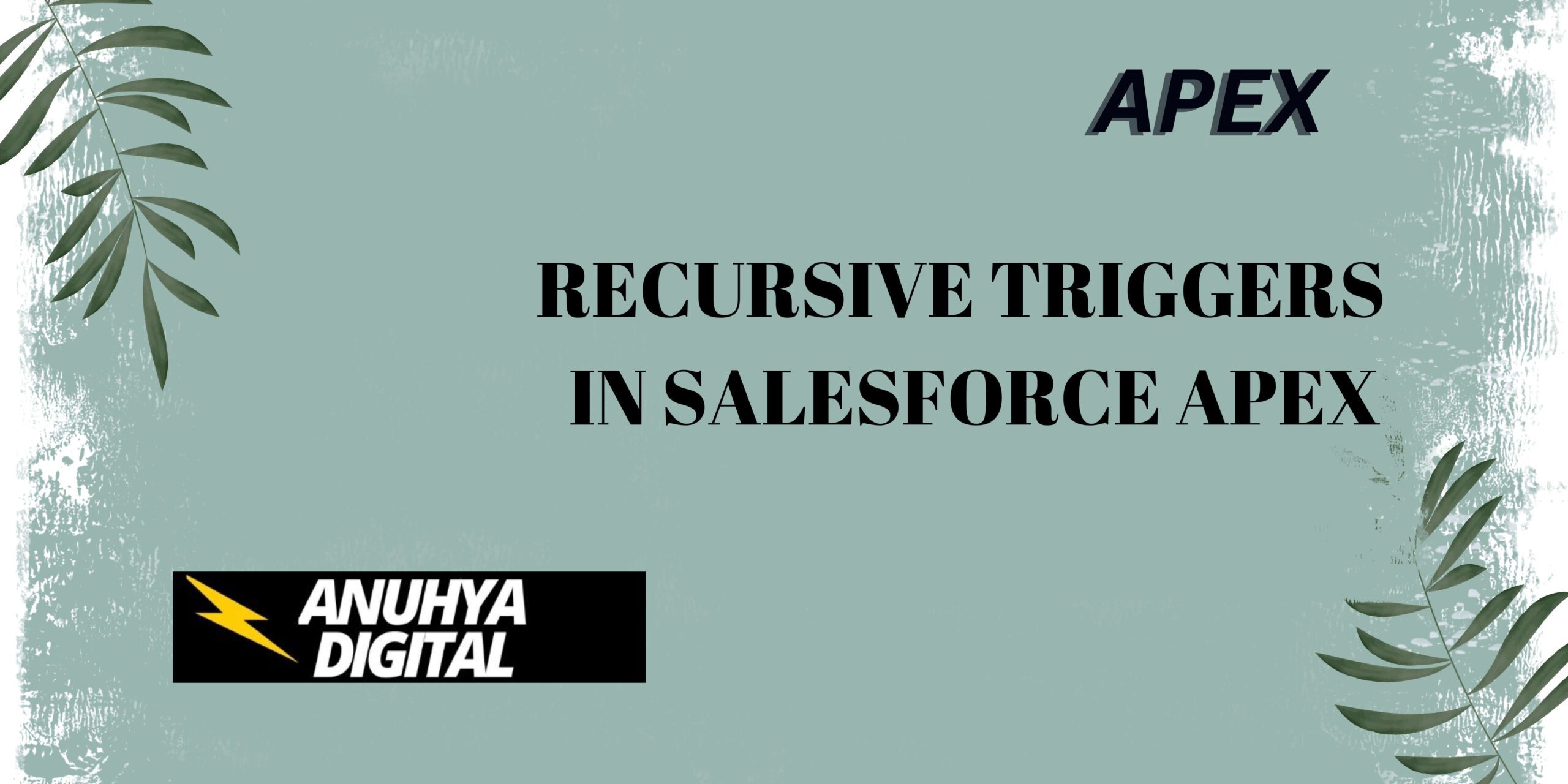
2 thoughts on “Recursive Triggers in Salesforce Apex”