In our previous blog post we had discussed about What is JQUERY in Salesforce Apex. In these blog post we discuss about Introduction to Visualforce page
Contents
- 1 Introduction to Visualforce page
- 1.1 What is Visualforce
- 1.2 History and Evolution of Visualforce
- 1.3 Visualforce Page Architecture
- 1.4 Building a Basic Visualforce Page
- 1.5 Visualforce Tags and Functions
- 1.6 Visualforce and Apex Integration
- 1.7 Visualforce in Lightning Experience
- 1.8 Customization and Flexibility with Visualforce
- 1.9 Limitations of Visualforce
- 1.10 Visualforce vs. Lightning Web Components (LWC)
- 1.11 Testing and Debugging Visualforce Pages
- 1.12 Deployment of Visualforce Pages
- 1.13 Real-World Use Cases of Visualforce
- 1.14 Future of Visualforce in Salesforce
- 1.15 Conclusion
- 1.16 FAQs
Introduction to Visualforce page
What is Visualforce
Visualforce is a framework that allows developers to build custom user interfaces in Salesforce. It uses HTML-like syntax and integrates seamlessly with Salesforce’s backend. By leveraging Visualforce, developers can control the layout, design, and behavior of a page to create custom solutions tailored to their organization’s requirements.
Importance in Salesforce Development
Visualforce holds a critical place in Salesforce development. While Salesforce provides robust out-of-the-box solutions, many businesses require customizations that standard Salesforce pages can’t deliver. Visualforce steps in as a solution, offering flexibility for both simple modifications and more complex, custom-built applications.
History and Evolution of Visualforce
The Birth of Visualforce in Salesforce
Introduced in 2008, Visualforce was a game changer for Salesforce developers. It allowed them to create fully customized pages within Salesforce, rather than relying solely on pre-built components. This made Salesforce a more dynamic and customizable platform, increasing its appeal to businesses with unique requirements.
Transitioning from Classic to Lightning
Salesforce’s transition to the Lightning Experience brought significant updates to the platform, including the introduction of Lightning Web Components (LWC). Despite these changes, Visualforce remains a relevant tool, especially for organizations still using Salesforce Classic. Even today, many businesses rely on Visualforce for legacy systems and specific use cases where LWC might not be the best fit.
Visualforce Page Architecture
MVC (Model-View-Controller) Design Pattern
Visualforce adheres to the MVC design pattern, ensuring a clear separation between the user interface (View), business logic (Controller), and data (Model). This modular structure simplifies development and maintenance by keeping concerns separate.
Key Components of a Visualforce Page
- Visualforce Markup: The HTML-like tags used to define the structure of the page.
- Apex Controllers: Server-side logic written in Salesforce’s Apex programming language, which controls the data and interactions within the page.
Building a Basic Visualforce Page
Visualforce Markup
At the core of any Visualforce page is its markup. Using Visualforce tags, developers can create everything from simple forms to complex, dynamic user interfaces. The language is similar to HTML, making it accessible to developers with web development backgrounds.
Apex Controllers and their Role
Apex controllers handle the business logic and server-side operations of a Visualforce page. They control how data is fetched, updated, and displayed, making them an essential part of any Visualforce development project.
Sample Code for a Basic Page
<apex:page>
<h1>Welcome to Visualforce</h1>
<apex:form>
<apex:inputText value="{!name}" />
<apex:commandButton action="{!submit}" value="Submit" />
</apex:form>
</apex:page>
This basic example showcases how Visualforce markup and an Apex controller can work together to create a functional page.
Visualforce Tags and Functions
Commonly Used Visualforce Tags
- apex:form: Creates a form on the page.
- apex:commandButton: Adds a button that triggers an action.
- apex:outputText: Displays text on the page.
Standard vs. Custom Components
Salesforce provides a set of standard Visualforce components, but developers can also create custom components for more advanced functionality.
Visualforce and Apex Integration
How Apex Enhances Visualforce Pages
Apex is the programming language that powers Salesforce. By integrating Apex with Visualforce, developers can create dynamic, data-driven pages that react to user inputs and server-side processes.
Writing Apex Controllers for Visualforce
Controllers written in Apex manage the interaction between the Visualforce page and the data stored in Salesforce. Developers can write custom logic to ensure the page behaves according to specific business needs.
Visualforce in Lightning Experience
Compatibility with Salesforce Lightning
Although Salesforce has introduced Lightning Web Components (LWC) for building modern user interfaces, Visualforce remains compatible with the Lightning Experience. However, there are best practices developers should follow to ensure a smooth experience.
Best Practices for Using Visualforce in Lightning
- Avoid heavy customizations that may affect page performance.
- Use Visualforce pages for specific use cases that cannot be achieved with Lightning components.
Customization and Flexibility with Visualforce
Personalizing User Interfaces
One of the key strengths of Visualforce is its ability to deliver personalized user interfaces. Whether you need to display dynamic content or create forms tailored to specific user roles, Visualforce provides the flexibility to do so.
Extending Salesforce’s Standard Functionality
Visualforce allows developers to extend Salesforce’s standard functionality. This could mean integrating third-party applications, building custom dashboards, or even creating new workflows that fit your unique business processes.
Limitations of Visualforce
Performance Considerations
While Visualforce is powerful, it can sometimes be slower than newer technologies like Lightning Web Components. Performance issues often arise when dealing with large datasets or complex pages.
Why Use Lightning Web Components (LWC)?
LWC offers better performance, more modern user interface elements, and improved developer productivity. For new projects, it is often recommended over Visualforce unless there’s a compelling reason to stick with Visualforce.
Visualforce vs. Lightning Web Components (LWC)
Key Differences
- Visualforce: More flexibility in terms of customizations, but can be slower.
- LWC: Offers better performance and modern UI components but is less flexible in some cases.
When to Choose Visualforce Over LWC
Visualforce is still a great choice for legacy systems, quick fixes, or when building custom pages that require complex server-side logic.
Testing and Debugging Visualforce Pages
Debugging Visualforce Code
Salesforce provides tools like the Developer Console to debug Visualforce pages. You can set breakpoints, inspect variables, and log errors to troubleshoot issues efficiently.
Best Practices for Ensuring Page Functionality
Always test your Visualforce pages across different environments (Classic, Lightning) and user profiles to ensure everything works as expected.
Deployment of Visualforce Pages
How to Deploy Visualforce Pages in Salesforce
Visualforce pages can be deployed using Salesforce’s metadata API, change sets, or managed packages. The deployment process is seamless, allowing for quick updates and rollbacks.
Visualforce in Managed Packages
For developers who build applications for the Salesforce AppExchange, Visualforce pages can be included in managed packages, providing a way to distribute custom pages to multiple Salesforce orgs.
Real-World Use Cases of Visualforce
Custom Visualforce Pages for Business Needs
Visualforce is commonly used to build custom pages that meet specific business requirements, such as custom reporting tools, data entry forms, and specialized dashboards.
Integrating Visualforce with External Systems
Developers can use Visualforce to integrate Salesforce with external systems, pulling in data or sending information to other platforms, making it a versatile tool for business operations.
Future of Visualforce in Salesforce
Will Visualforce Become Obsolete?
While Salesforce is pushing for a future with Lightning Web Components, Visualforce is unlikely to disappear anytime soon. Many organizations still rely on Visualforce for their legacy systems, and Salesforce continues to support it.
Salesforce’s Vision for the Future
Salesforce’s vision leans heavily toward Lightning, but Visualforce will remain a part of the platform’s ecosystem for the foreseeable future, particularly for businesses that depend on it.
Conclusion
Visualforce remains a critical part of the Salesforce development toolkit, especially for organizations with custom business processes and legacy systems. While newer technologies like Lightning Web Components offer many advantages, Visualforce still excels in its flexibility and ability to create highly personalized user interfaces. For businesses seeking custom solutions within Salesforce, Visualforce is often the answer, offering robust capabilities that are easy to integrate and deploy.
We want to more about Introduction to Visualforce page Click Here
FAQs
What is the main purpose of a Visualforce page in Salesforce?
Visualforce allows developers to create custom pages tailored to specific business needs, enhancing the standard Salesforce UI.
Can Visualforce pages work with Salesforce Lightning?
Yes, Visualforce pages are compatible with Salesforce Lightning, though LWC is often recommended for better performance in Lightning.
What are the key components of a Visualforce page?
A Visualforce page typically consists of markup (similar to HTML) and an Apex controller that handles business logic.
When should I choose Visualforce over Lightning Web Components?
Visualforce is ideal for legacy systems or when extensive server-side logic is required.
Is Visualforce becoming outdated in Salesforce development?
While Salesforce is emphasizing Lightning Web Components, Visualforce is still widely used and supported by Salesforce.
In our next blog post we will discuss about What is Apex Components
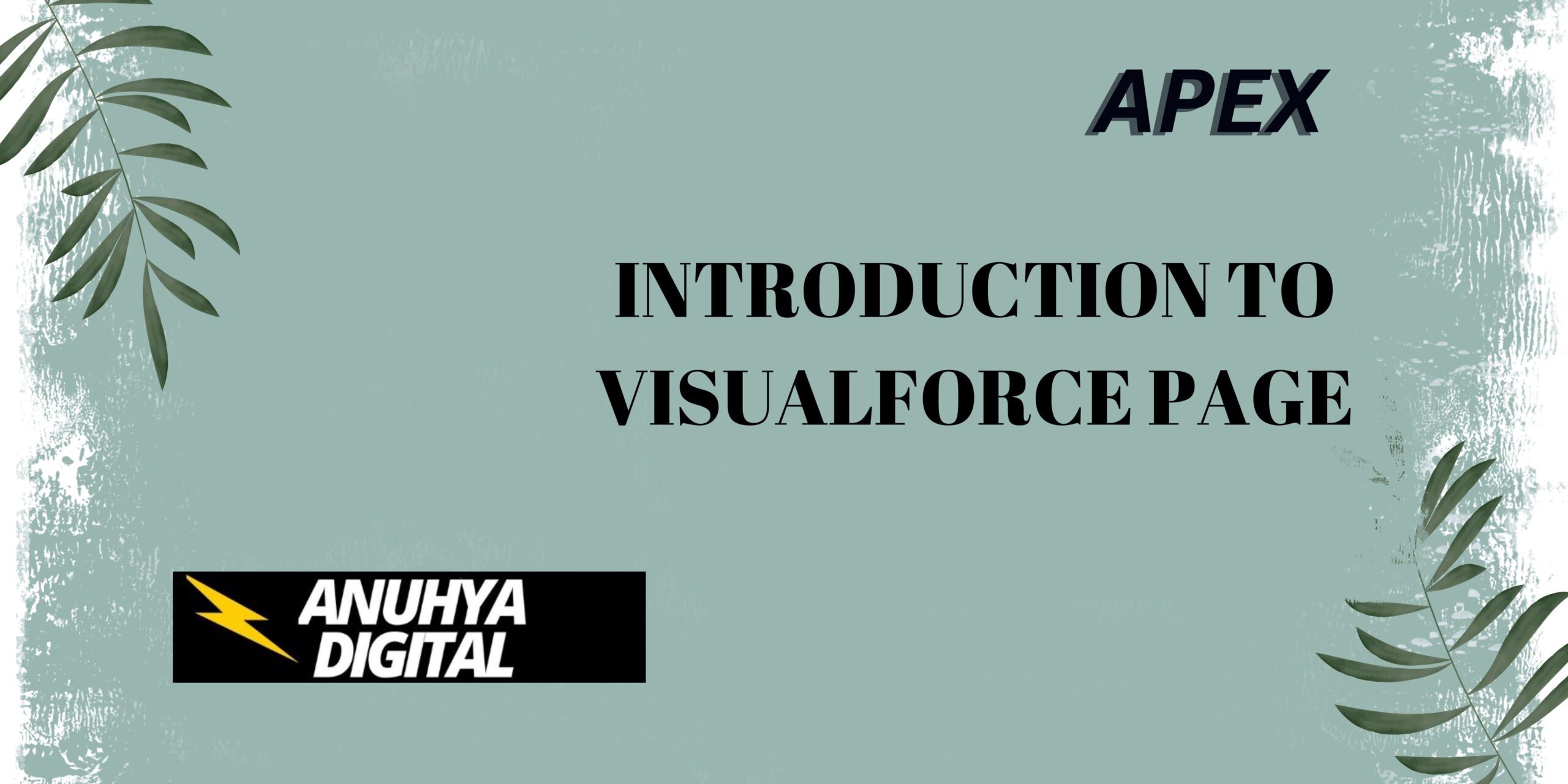
2 thoughts on “Introduction to Visualforce page”