In our previous blog post we had discussed about What is PageButtons in Salesforce. In these blog post we discuss about What is Command Button in Apex
Contents
- 0.1 What is Command Button in Apex
- 0.2 What is Apex
- 0.3 Importance of Apex in Salesforce Development
- 0.4 How to Create Command Buttons in Apex
- 0.5 Understanding the <apex:commandButton> Tag
- 0.6 Parameters and Attributes Explained
- 1 Implementing Command Button in a Visualforce Page
- 2 FAQs
What is Command Button in Apex
What is Apex
Apex is Salesforce’s proprietary programming language, tailored for custom development and enhancing the Salesforce platform’s capabilities. It’s a strongly-typed, object-oriented language that allows developers to write code that executes in the Lightning Platform. In essence, Apex is the backbone of Salesforce development, enabling developers to execute complex logic and create custom triggers, controllers, and more.
Importance of Apex in Salesforce Development
Apex is not just a language; it’s a robust tool for developers to extend Salesforce’s functionality. Whether you want to build custom business logic, automate processes, or create highly interactive user interfaces, Apex offers the flexibility to do it all. A command button, in this context, is one of the fundamental UI components that help execute specific actions using Apex methods.
Definition of Command Buttons
In Salesforce development, a command button is a Visualforce component (<apex:commandButton>) used to perform an action when clicked. Command buttons are usually tied to a method in the associated Apex controller, allowing the button to trigger logic defined in that method.
Purpose and Role in Visualforce Pages
Command buttons serve multiple purposes, such as submitting forms, saving records, or navigating between Visualforce pages. Their main role is to enhance user interaction by enabling specific actions within a Visualforce page layout.
How to Create Command Buttons in Apex
Basic Syntax for Command Button
The command button in Apex uses the <apex:commandButton> tag. Here’s a basic example of its syntax:
<apex:commandButton value="Submit" action="{!submitAction}" />
Understanding the <apex:commandButton> Tag
The tag itself has several attributes, such as:
value: Specifies the label of the button.action: Refers to the Apex method to be executed.reRender: Allows you to refresh specific components on the page.
Parameters and Attributes Explained
Apart from value and action, there are many attributes to explore, like styleClass for custom CSS styling and immediate for controlling when the action is executed. Understanding these parameters can help you customize the button’s behavior according to specific use cases.
Implementing Command Button in a Visualforce Page
Step-by-Step Implementation Guide
- Create a new Visualforce page in your Salesforce org.
- Define a simple Apex controller with the necessary method.
- Insert the
<apex:commandButton>tag in the Visualforce page. - Bind the button to an Apex method using the
actionattribute. - Save and preview the page to test its functionality.
Sample Code Example for Beginners
Here’s a straightforward example of a Visualforce page with a command button:
<apex:page controller="SampleController">
<apex:form>
<apex:commandButton value="Click Me!" action="{!doSomething}" />
</apex:form>
</apex:page>
And the associated Apex Controller:
public class SampleController {
public void doSomething() {
System.debug('Button Clicked!');
}
}
Common Use Cases for Command Buttons in Apex
Submitting Forms Using Command Buttons
Command buttons are often used to submit forms, such as creating or updating Salesforce records. By linking the button to an action method in the controller, you can capture and process form data.
Triggering Apex Methods with Command Buttons
You can also use command buttons to trigger backend logic, like querying records, performing calculations, or executing business workflows.
Command buttons are not just limited to form submissions; they can be used for page navigation by setting the action attribute to a page reference method.
Best Practices for Using Command Buttons
Proper Error Handling and Debugging
Always include error handling logic to capture and handle exceptions. Using try-catch blocks in your Apex methods ensures smooth error management.
Enhancing User Experience with Command Buttons
Use visual cues like changing button colors or displaying messages to provide feedback to users, enhancing their interaction with the application.
Troubleshooting Issues with Command Buttons in Apex
Debugging Common Problems
Issues such as buttons not triggering actions or page refresh problems are common. Using debug logs and testing in different browsers can help identify the root cause.
Handling Missing Method Errors
Ensure that the action method is correctly spelled and exists in the associated Apex controller.
Dealing with Unresponsive Buttons
Check for JavaScript conflicts or missing form elements that might cause the button to become unresponsive.
Advanced Concepts in Command Buttons
Using Command Buttons with Custom Controllers
Integrating command buttons with custom controllers provides greater control over data and behavior. This is useful when building highly dynamic and responsive UIs.
Integrating Command Buttons with JavaScript
You can further extend the functionality by using command buttons in tandem with JavaScript, enabling more interactive features like AJAX requests.
Conclusion
Command buttons in Apex are powerful tools that add interactivity to Salesforce Visualforce pages. From simple form submissions to complex logic executions, understanding how to implement and troubleshoot these buttons can significantly enhance your Salesforce applications.
We want to more about What is Command Button in Apex Click Here
FAQs
What is a command button used for in Visualforce?
Command buttons are used to execute actions defined in the controller, such as saving records or navigating to other pages.
Can I use command buttons with standard controllers?
Yes, command buttons can be used with both standard and custom controllers.
How do command buttons differ from command links?
Command buttons look like traditional buttons, while command links are hyperlinks. Both can trigger similar actions.
Why is my command button not working in Salesforce?
Check for JavaScript errors, missing action methods, or unbound components.
What are some alternatives to command buttons?
You can use apex:commandLink or custom JavaScript buttons depending on your use case.
In our next blog post we will discuss about What is Command Link in Apex
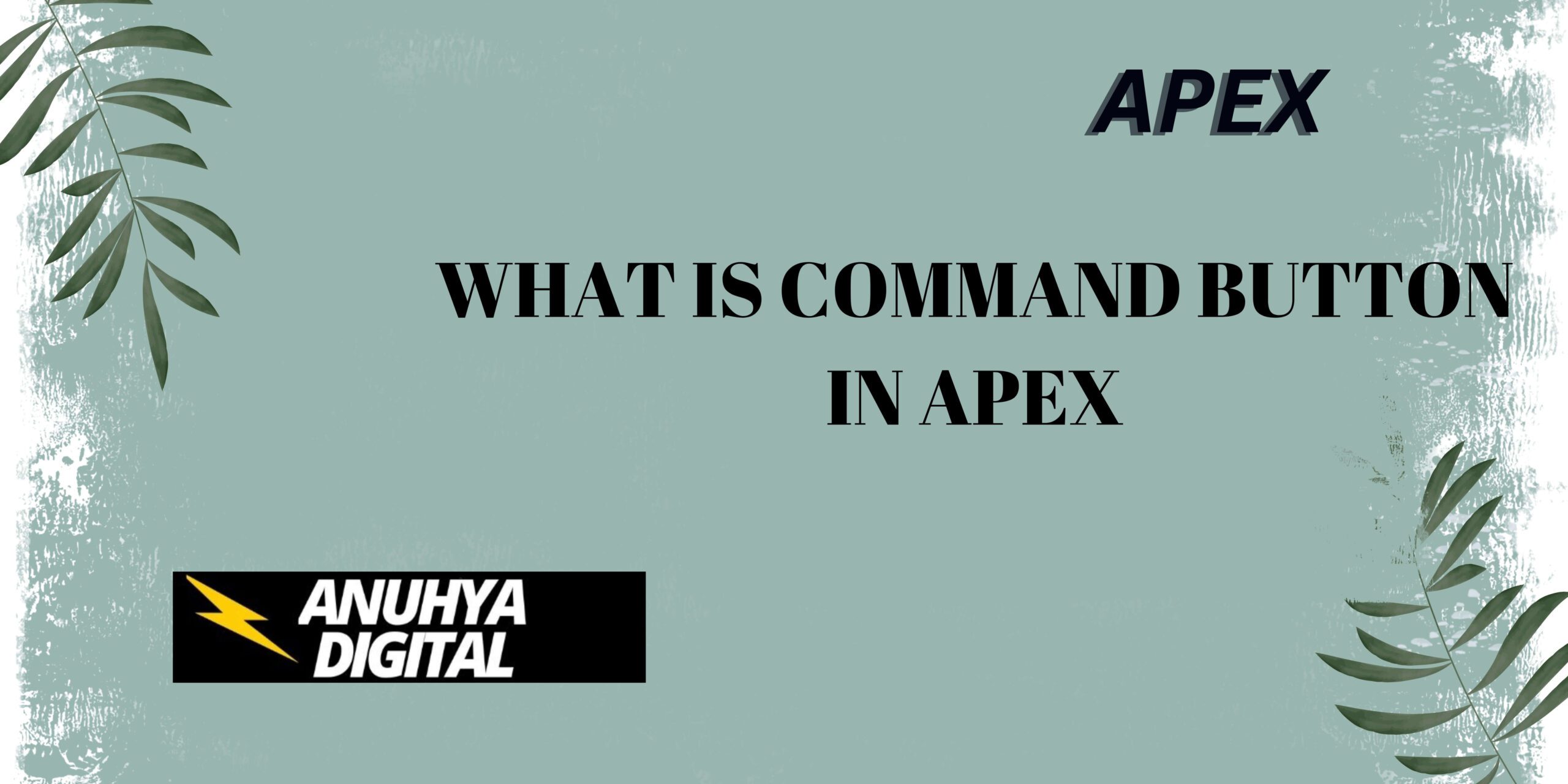
2 thoughts on “What is Command Button in Apex”