In our previous blog post we had discussed about What is Input Text in Apex. In these blog post we discuss about What is Input Secret in Apex
Contents
- 1 Basics of Apex
- 2 What is Input Secret in Apex?
- 3 How to Implement Input Secret in Apex
- 4 Best Practices for Using Input Secret
- 5 Input Secret vs. Other Input Methods
- 5.1 Comparing Input Secret with InputText
- 5.2 Why Choose Input Secret
- 5.3 Benefits of Input Secret in Apex Development
- 5.4 Enhanced Security
- 5.5 User-Friendly Input Management
- 5.6 Handling Input Secret Data in Apex Controllers
- 5.7 Processing User Inputs Securely
- 5.8 Validating Input Secret in Apex
- 5.9 Techniques for Input Validation
- 5.10 Preventing Data Breaches
- 5.11 Debugging Input Secret Issues in Apex
- 5.12 Testing Input Secret in Apex
- 5.13 Ensuring Code Coverage
- 6 Security Considerations for Input Secret
- 7 Conclusion
- 8 FAQs
What is Input Secret in Apex
Basics of Apex
Before we get into the details of Input Secret, it’s important to understand what Apex is. Salesforce introduced Apex to help developers customize their applications beyond what’s possible with the platform’s declarative tools.
History and Purpose of Apex
Apex has been around since 2007, offering developers the ability to build sophisticated, custom workflows. It’s used to automate complex processes, manage records, and create custom user interfaces.
Key Features of Apex
- Strongly Typed Language: Apex is based on Java and is strongly typed, meaning variable types must be declared explicitly.
- Built for Multi-Tenancy: Apex operates in a shared environment, optimized for Salesforce’s multi-tenant architecture.
- Governor Limits: It ensures that code doesn’t consume too many resources, making the platform scalable and efficient.
What is Input Secret in Apex?
Input Secret is a powerful tool in Apex used to protect sensitive information that users input into web forms. It allows developers to mask user entries, making it ideal for fields like passwords or other sensitive data.
Definition of Input Secret
In simple terms, Input Secret is a Visualforce component used to capture and mask text input from users. For instance, when a user types their password, instead of displaying the characters on the screen, Input Secret hides them, showing only asterisks or dots.
Importance of Input Secret in Apex
The primary importance of Input Secret lies in security. In today’s world, where data breaches and unauthorized access are common, protecting user input is critical. Input Secret ensures that sensitive information, like passwords, cannot be easily seen or stolen.
How to Implement Input Secret in Apex
Basic Example of Input Secret
Let’s look at a simple example of how to use Input Secret in an Apex page:
<apex:page>
<apex:form>
<apex:inputSecret value="{!password}" />
<apex:commandButton value="Submit" action="{!submit}" />
</apex:form>
</apex:page>
Syntax Explanation
In this example:
<apex:inputSecret>: This component is used to capture user input, but it hides the actual text, showing only dots.value="{!password}": The value of the input is bound to a controller variable, ensuring the input is processed securely.
Common Use Cases for Input Secret in Apex
Securing Sensitive Information
Input Secret is commonly used in login forms, sign-up pages, or anywhere sensitive information needs to be captured.
Password Protection
The most frequent use of Input Secret is in password fields. By hiding the password characters, it prevents unauthorized individuals from seeing the user’s input.
Best Practices for Using Input Secret
Avoiding Common Pitfalls
While Input Secret offers security, it’s essential to handle this data securely within your Apex controller. Always ensure the sensitive data is encrypted or processed securely on the backend.
Ensuring User Data Security
Always combine Input Secret with proper backend security measures, such as encryption and SSL (Secure Socket Layer).
Input Secret vs. Other Input Methods
Comparing Input Secret with InputText
While both Input Secret and InputText capture user input, the primary difference is that Input Secret hides the characters typed by the user, whereas InputText displays them.
Why Choose Input Secret
Input Secret is ideal when capturing sensitive data, such as passwords, where visibility of input could pose a security risk.
Benefits of Input Secret in Apex Development
Enhanced Security
The most significant benefit of using Input Secret is the enhanced security it provides by masking sensitive information.
User-Friendly Input Management
Users expect password fields to hide their inputs. Using Input Secret ensures you meet user expectations while maintaining security.
Handling Input Secret Data in Apex Controllers
How to Manage Input Secret Data in Apex
When handling Input Secret data in your controller, ensure you validate and process it securely. Do not log sensitive information in plain text.
Processing User Inputs Securely
Always ensure that user inputs are processed on secure servers and encrypted to prevent unauthorized access.
Validating Input Secret in Apex
Techniques for Input Validation
Validating the input from Input Secret fields is crucial. Ensure that passwords meet the required standards for strength and length.
Preventing Data Breaches
By combining Input Secret with validation techniques and encryption, you can minimize the risk of data breaches.
Debugging Input Secret Issues in Apex
Common Input Secret Errors
Sometimes, developers encounter issues where the Input Secret field doesn’t bind correctly to the controller. This usually happens due to improper binding or value assignment.
How to Fix Input Secret Problems
Double-check your Apex controller to ensure that the value of the Input Secret field is bound correctly.
Testing Input Secret in Apex
Writing Test Classes for Input Secret
Testing Input Secret is essential to ensure it functions as expected. You can write test classes in Apex to verify that the component behaves correctly under different scenarios.
Ensuring Code Coverage
Make sure your test classes cover all possible inputs and edge cases to ensure the robustness of your application.
Security Considerations for Input Secret
How to Secure Input Secret
In addition to using Input Secret, always implement SSL to encrypt the data transmitted between the server and the client.
SSL and Encryption Best Practices
Ensure that any data processed from Input Secret fields is encrypted and stored securely in your database.
Real-World Examples of Input Secret in Action
Case Study: Implementing Input Secret in a Login Form
One practical example of Input Secret is its use in login forms. By using Input Secret, the login form protects the user’s password from being exposed on the screen.
Sample Code for Practical Application
<apex:page controller="LoginController">
<apex:form>
<apex:inputSecret value="{!password}" />
<apex:commandButton value="Login" action="{!doLogin}" />
</apex:form>
</apex:page>
Conclusion
Input Secret is a vital tool in Apex for capturing and securing sensitive user information. Whether you’re building login forms, sign-up pages, or any application requiring confidential input, Input Secret ensures that your users’ data is protected.
We want to more about What is Input Secret in Apex Click Here
FAQs
What is the main use of Input Secret in Apex?
Input Secret is primarily used to capture and hide sensitive information like passwords in forms.
How does Input Secret differ from InputText?
Unlike InputText, Input Secret hides the user’s input, making it ideal for sensitive data.
Can Input Secret be used for data encryption?
While Input Secret hides user input, it doesn’t encrypt the data. Encryption must be handled separately.
What are the limitations of Input Secret in Apex?
The main limitation is that it only masks input on the client side. Server-side encryption and validation are still required.
How can I test Input Secret in Apex?
You can write test classes to verify that Input Secret fields function correctly and provide appropriate coverage.
In our next blog post we will discuss about What is Input Hidden in Apex
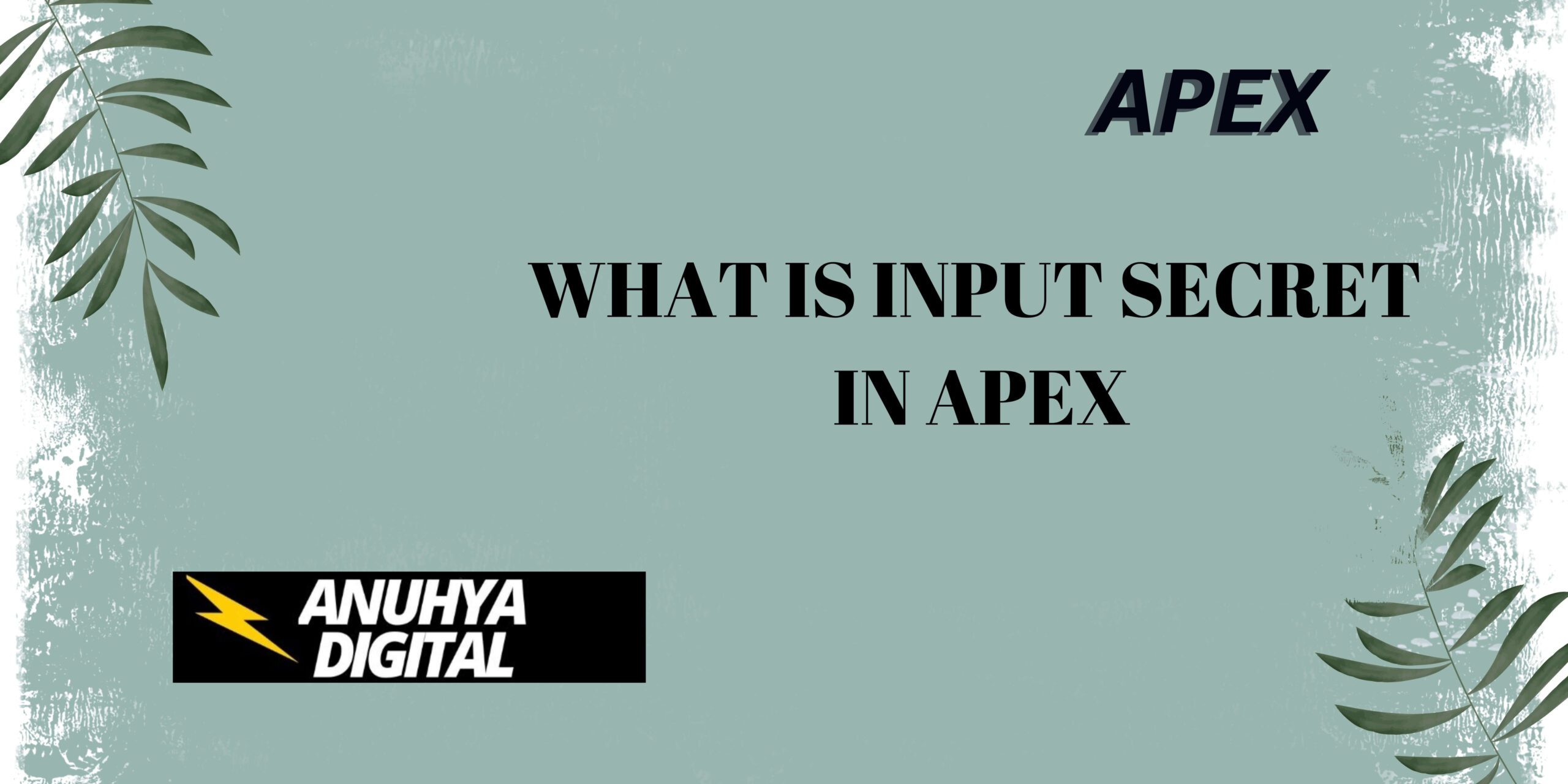
2 thoughts on “What is Input Secret in Apex”