In our previous blog post we had discussed about What is Action Function in Salesforce. In these blog post we discuss about What is Action Region in Salesforce
Contents
- 1 What is Action Region in Salesforce
- 2 What is Action Region in Salesforce
- 3 Defining Action Region
- 4 Key Benefits of Using Action Regions
- 5 When to Use Action Regions in Your Applications
- 6 Basic Structure of Action Region in Visualforce
- 7 Syntax of Action Region in Visualforce
- 8 How Action Regions Affect Performance
- 9 Setting Up Action Regions: A Step-by-Step Guide
- 10 Using Action Regions with Standard and Custom Controllers
- 11 Best Practices for Optimizing Action Regions
- 12 Common Mistakes to Avoid with Action Regions
- 13 Examples of Action Region Use Cases
- 14 Conclusion
- 15 FAQs
What is Action Region in Salesforce
What is Action Region in Salesforce
Salesforce developers often encounter the term “Action Region” while working with Visualforce pages, especially when they’re designing responsive and efficient applications. But what exactly is an Action Region, and why is it important? This article dives into the essentials of Action Regions, their benefits, and best practices to help you effectively incorporate them into your Salesforce projects.
Understanding Visualforce Components
Visualforce is a powerful framework used by Salesforce developers to design user interfaces. It allows the creation of dynamic pages and facilitates interaction with Salesforce data. Within this framework, components like Action Regions play an essential role in fine-tuning application behavior and optimizing data processing.
Importance of Action Regions in Salesforce Development
Action Regions help manage which parts of the page submit data and respond to actions, making them invaluable for optimizing performance. By using Action Regions, developers can avoid unnecessary data processing, thus improving application efficiency and user experience.
Defining Action Region
Action Region in Salesforce is a Visualforce component (<apex:actionRegion>) that allows developers to define specific regions on a page where only a subset of data will be sent to the server during a form submission. This selective data submission is helpful for applications requiring high efficiency, particularly on pages with multiple sections or heavy data processing.
Key Benefits of Using Action Regions
- Selective Data Submission: Only specific sections of data are submitted, improving performance.
- Reduced Server Load: By limiting data submission, Action Regions help in reducing server processing time.
- Enhanced User Experience: Users experience faster response times on applications with Action Regions, especially on data-heavy pages.
- Simplified Code Maintenance: Structuring pages with Action Regions makes it easier to debug and maintain code, as the components are well-defined.
When to Use Action Regions in Your Applications
Action Regions are ideal for scenarios where:
- You have multiple forms or sections on a single Visualforce page.
- You want to update a specific part of the page without impacting other sections.
- Minimizing server processing time is a priority for your application.
Basic Structure of Action Region in Visualforce
To use Action Regions in Visualforce, you need to wrap the form or section with the <apex:actionRegion> component. Here’s a basic structure to give you a starting point:
Syntax of Action Region in Visualforce
The syntax for an Action Region is straightforward. Here’s a simple example:
How Action Regions Affect Performance
By limiting the data processed, Action Regions enable more efficient page loads, especially beneficial for larger applications. They allow Salesforce developers to keep the page light, reducing the volume of data exchanged and thereby enhancing performance.
Setting Up Action Regions: A Step-by-Step Guide
Identify Regions: Determine which areas on the page need selective submission.
Wrap Components: Use <apex:actionRegion> to wrap only those components.
Assign Actions: Link specific actions, such as save or update, to these regions.
Test the Configuration: Test the Action Regions to ensure they submit and function as expected.
Using Action Regions with Standard and Custom Controllers
Action Regions can be used with both standard and custom controllers, allowing for flexibility. With custom controllers, you can define unique actions and logic for each region, while with standard controllers, you can streamline common actions like saving and editing records.
Best Practices for Optimizing Action Regions
Minimize the Region Scope: Only wrap the necessary fields and components within the Action Region.
Avoid Nested Action Regions: Nesting Action Regions can lead to unexpected behavior and performance issues.
Test for Performance: Use Salesforce’s Developer Console to monitor performance and adjust accordingly.
Prioritize User Experience: Always aim to improve user interaction by carefully placing Action Regions where needed.
Common Mistakes to Avoid with Action Regions
Overusing Action Regions: Too many Action Regions can slow down page performance.
Not Testing Properly: Failing to test each region can lead to functionality issues.
Using Complex Logic in Regions: Keep the logic within Action Regions simple and focused.
Examples of Action Region Use Cases
Selective Form Submission: When you want only certain fields to submit upon button click.
Partial Page Refreshes: Update parts of the page without reloading the entire page.
Modular Data Processing: Divide data submission to reduce processing load and improve response times.
Conclusion
Incorporating Action Regions in Salesforce Visualforce pages can significantly improve application performance, especially for data-intensive applications. By defining specific regions for data submission, Action Regions optimize processing, reduce server load, and enhance user experience. With the guidelines provided, you can effectively use Action Regions in your Salesforce projects for efficient and responsive applications.
We want to more about What is Action Region in Salesforce Click Here
FAQs
What is the primary purpose of an Action Region in Salesforce?
Action Regions allow selective data submission, improving efficiency by limiting the data sent to the server.
Can I use multiple Action Regions on a single Visualforce page?
Yes, but it’s important not to overuse them as they can slow down page performance.
Do Action Regions work with both standard and custom controllers?
Absolutely. They’re compatible with both, providing flexibility for different application needs.
What’s the benefit of using Action Regions in a multi-form setup?
They enable selective submission for each form, avoiding unnecessary data processing.
Are Action Regions suitable for all Salesforce applications?
They’re best for data-intensive applications where selective data submission is beneficial.
In our next blog post we will discuss about What is Action support in Salesforce
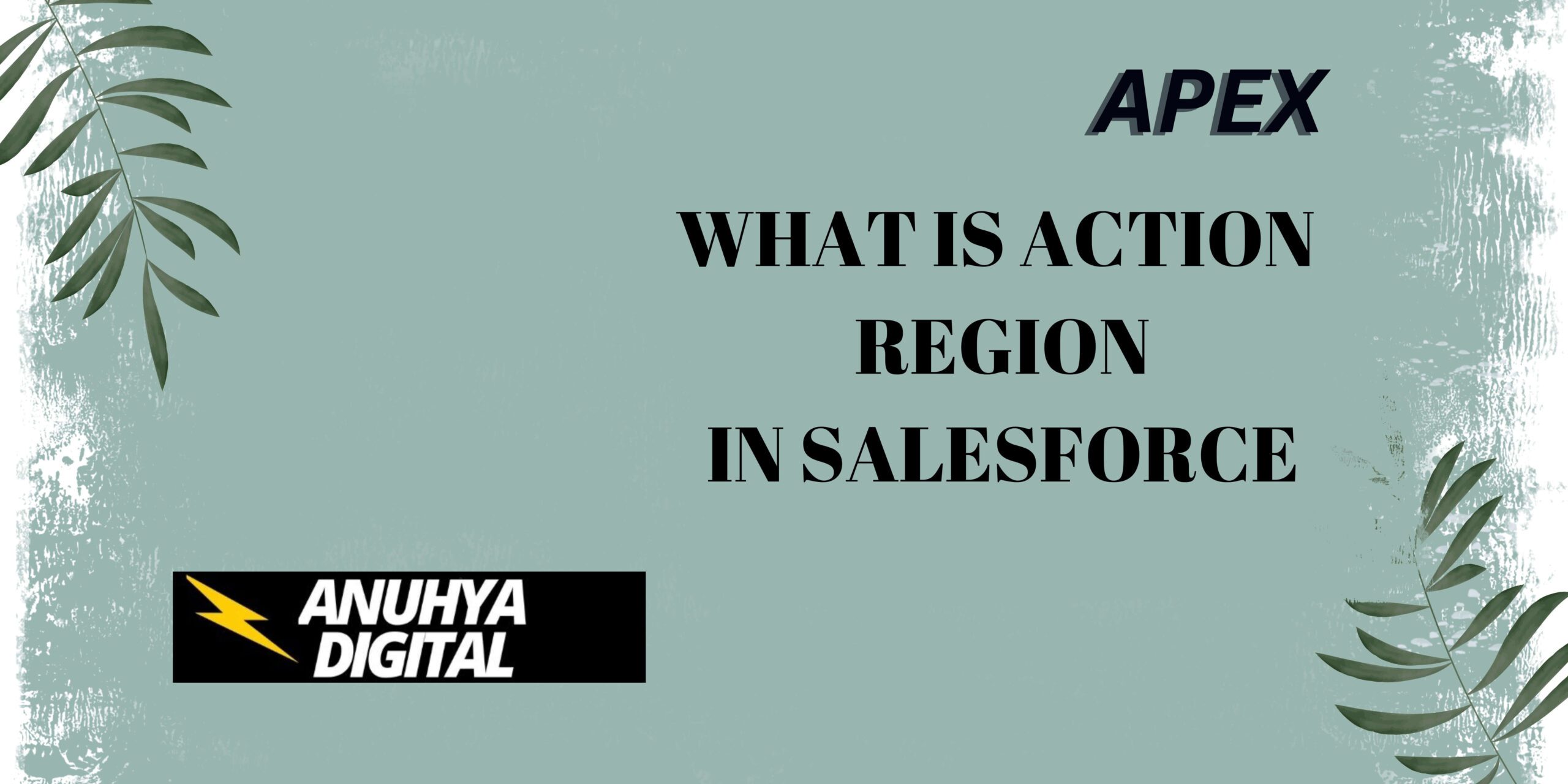
2 thoughts on “What is Action Region in Salesforce”