In our previous blog post we had discussed about What is role in salesforce.In these blog post we discuss about Introduction to role hierarchy in salesforce
Contents
- 1 Introduction to role hierarchy in salesforce:-
- 2 What is the role hierarchy in Salesforce?
- 3 Importance of Role Hierarchy in Salesforce:-
- 4 Overview of Role Hierarchy Structure:-
- 5 Setting Up Role Hierarchy in Salesforce:-
- 6 Creating Roles in Salesforce:-
- 7 How many roles are there in role hierarchy Salesforce?
- 7.1 1.territory role-based sample:-
- 7.2 Example of territory based roles:-
- 7.3 How to create the role hierarchy in territory role:-
- 7.4 2.product based role:-
- 7.5 example of product based role:-
- 7.6 How to create the role hierarchy in product role:-
- 7.7 3.Company size based role:-
- 7.8 How to create the role hierarchy in territory role:-
- 7.9 Question and Answers of role hierarchy:-
Introduction to role hierarchy in salesforce:-
In the realm of S`alesforce, understanding the concept of Role Hierarchy is essential for businesses looking to optimize their sales team structure and data visibility. Role Hierarchy defines the levels of access each user has within the organization, establishing a clear chain of command and ensuring streamlined operations. Let’s delve deeper into this crucial aspect of Salesforce.
What is the role hierarchy in Salesforce?
Role Hierarchy in Salesforce is a system that dictates the levels of access and visibility each user has within the organization. It establishes a hierarchical structure where users at higher levels have access to the data owned by users below them, while also setting the rules for how data is shared and accessed.
Importance of Role Hierarchy in Salesforce:-
Role Hierarchy plays a vital role in organizing sales teams, streamlining processes, and ensuring data security. By defining clear roles and relationships, businesses can enhance collaboration, increase accountability, and drive performance. It provides a framework for managing permissions, sharing rules, and data access, ultimately contributing to the efficiency and effectiveness of sales operations.
Overview of Role Hierarchy Structure:-
Role Hierarchy follows a pyramid-like structure, with the topmost role being the highest in authority and having access to all data within the organization. As we move down the hierarchy, each subsequent role inherits the data access permissions of the roles above it. This structure is crucial for maintaining order and control over data visibility and sharing.
Setting Up Role Hierarchy in Salesforce:-
Now that we understand the significance of Role Hierarchy, let’s explore the steps involved in setting it up within Salesforce.
Creating Roles in Salesforce:-
To establish Role Hierarchy, the first step is to create roles within Salesforce that correspond to the various levels of access and authority within the organization. These roles should align with the organizational structure and reporting relationships to ensure clarity and efficiency.
- Begin by defining the primary roles within your organization, such as Sales Reps, Sales Managers, and Executives.
- Assign appropriate permissions and responsibilities to each role based on their position and function within the sales team.
you want to know more about Introduction to role hierarchy in salesforce click here
How many roles are there in role hierarchy Salesforce?
There are three types of roles
- Territory role –based sample
- Product role –based sample click here
- Company size role–based sample
1.territory role-based sample:-
When ever a role is created based on a location geographic division is called territory-based role.
Example of territory based roles:-
Create role such as territory owner, sales manager, product specialist ,or sales representatives. user can even have different roles in different territories.

Introduction to role hierarchy in salesforce
How to create the role hierarchy in territory role:-
First you go to setup –search to role –double click on the role it will opens , looks like above figure .click on setup role (bottom of the page).after click on setup role the page looks below figure .you have to create new role click on add role.

Introduction to role hierarchy in salesforce
2.product based role:-
Role based on line of business are product manufacturing is called product based role.
example of product based role:-
if a category has two subcategories and one of the subcategories has a brand, you must define a brand for the other subcategory . Consider the hierarchy level during promotion planning.


Introduction to role hierarchy in salesforce
How to create the role hierarchy in product role:-
First you go to setup –search to role –double click on the role it will opens , looks like above figure .click on setup role (bottom of the page).after click on setup role the page looks below figure .you have to create new role click on add role.




Introduction to role hierarchy in salesforce
3.Company size based role:-
Role based on end customer classification is called company size based role.
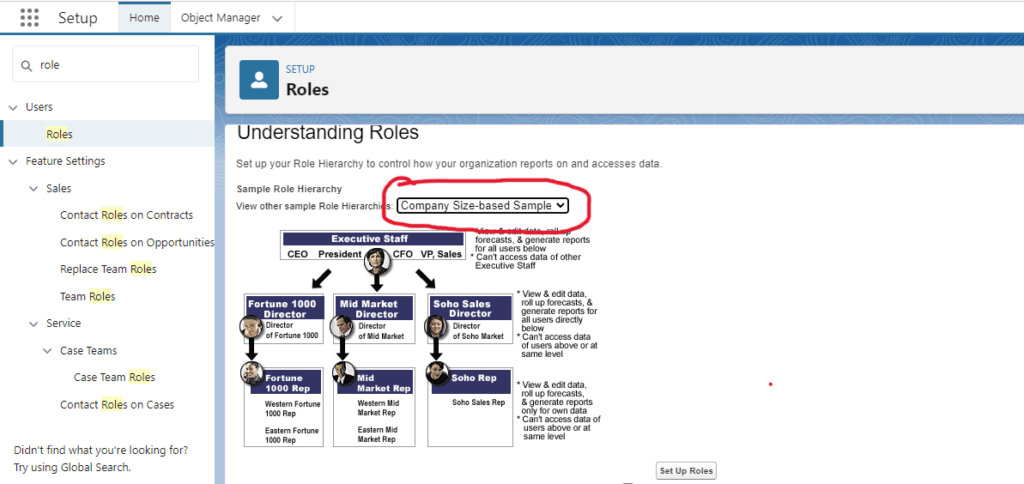
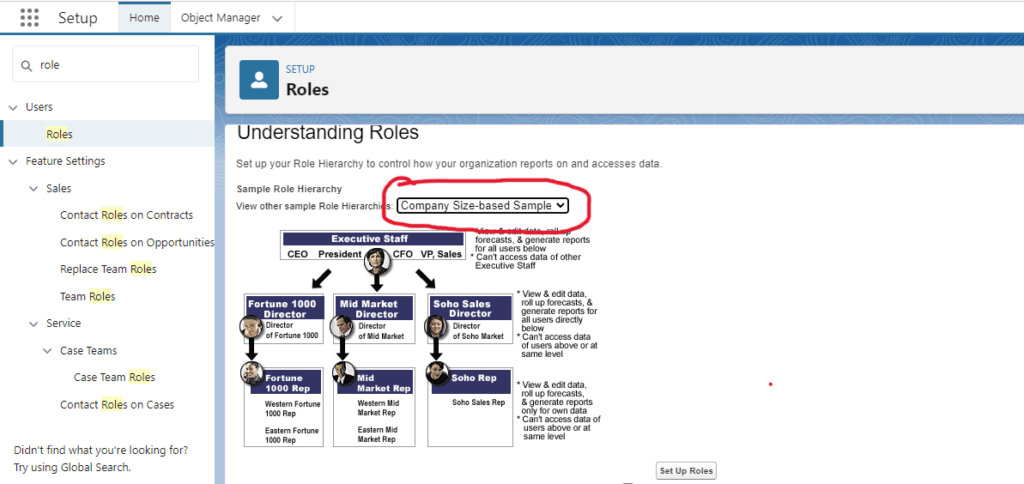
Introduction to role hierarchy in salesforce
How to create the role hierarchy in territory role:-
First you go to setup –search to role –double click on the role it will opens , looks like above figure .click on setup role (bottom of the page).after click on setup role the page looks below figure .you have to create new role click on add role.




Introduction to role hierarchy in salesforce
Question and Answers of role hierarchy:-
- What happens if a user is in multiple roles in the hierarchy?
When a user is assigned to multiple roles in the hierarchy, Salesforce uses the highest-ranking role for determining data access and visibility.
- Can Role Hierarchy be customized based on specific business needs?
Yes, Role Hierarchy can be customized to align with unique organizational structures, reporting relationships, and data access requirements.
- How does Role Hierarchy impact record ownership and sharing settings?
Role Hierarchy determines which users have access to specific records based on their role within the organization. It influences sharing settings and permissions for data visibility and collaboration.
In our next blog post we will discuss about creating and managing user account in salesforce
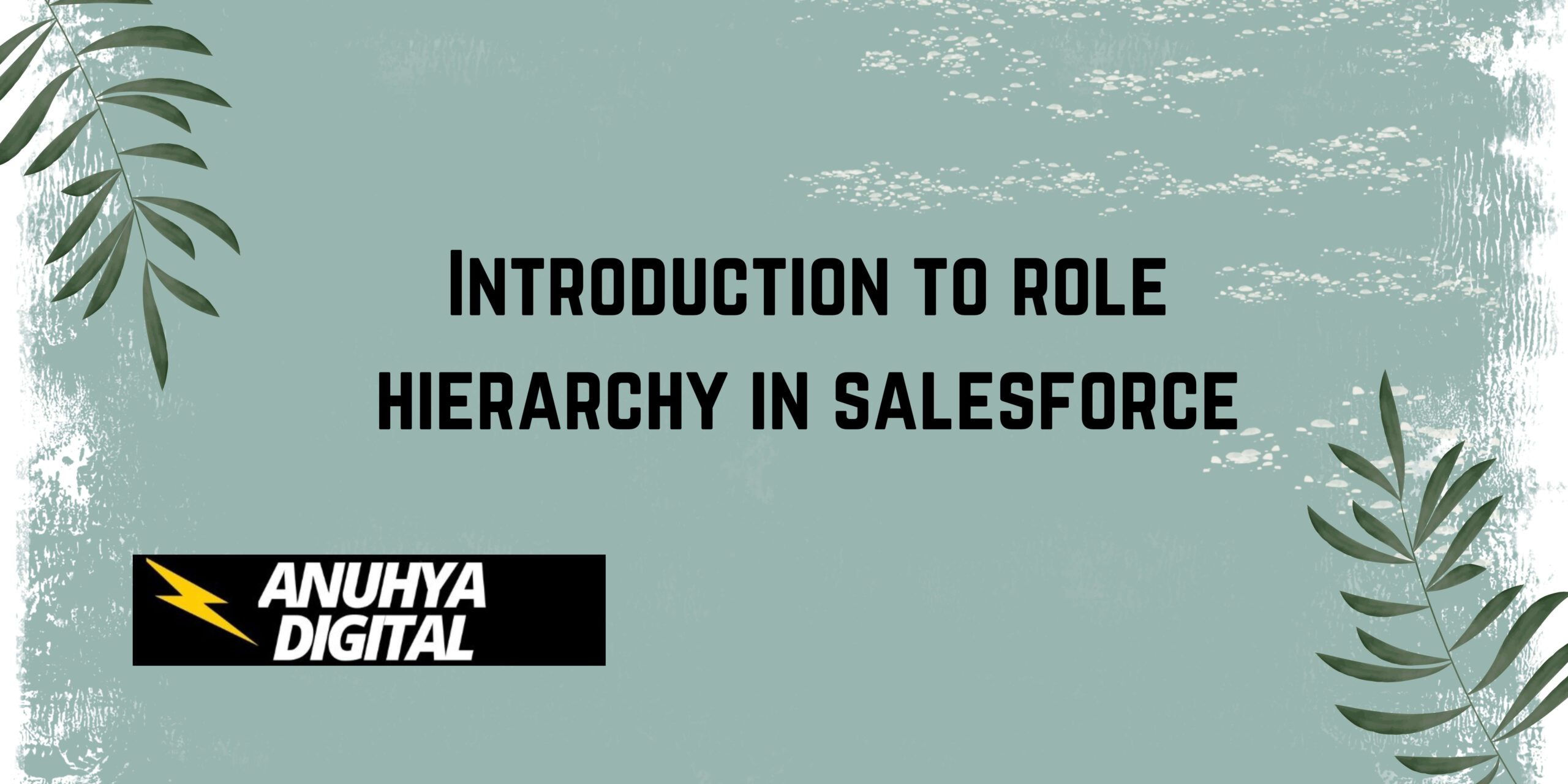
4 thoughts on “Introduction to role hierarchy in salesforce”