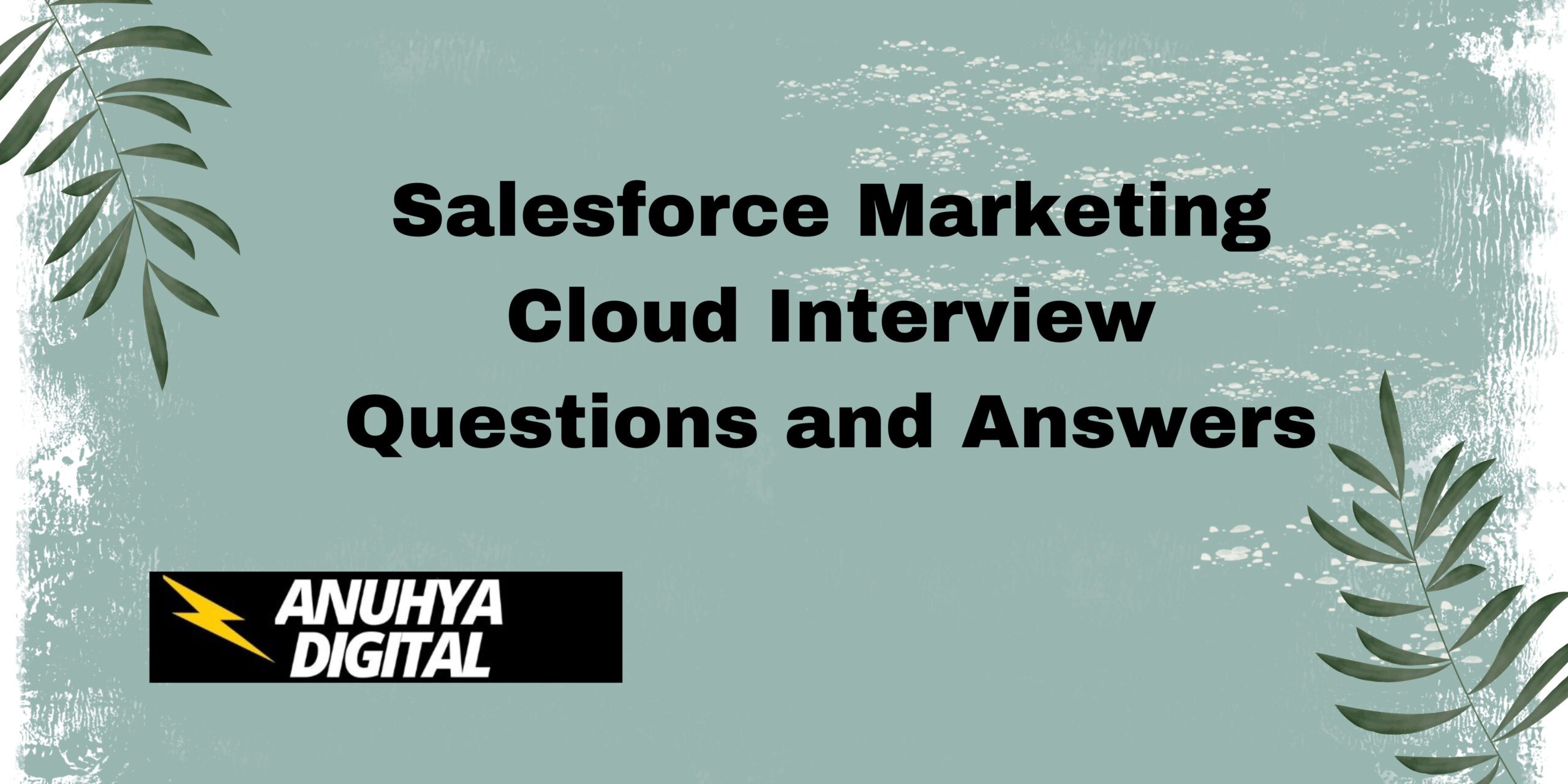Salesforce Marketing Cloud Interview Questions and Answers
1. What is Salesforce Marketing Cloud?
Salesforce Marketing Cloud (SFMC) is a digital marketing automation platform used to engage with customers and create personalized marketing experiences across email, mobile, social, advertising, and the web.
2. What are the key components of Salesforce Marketing Cloud?
- Email Studio: For email marketing.
- Journey Builder: For customer journeys and automation.
- Social Studio: For social media marketing and management.
- Mobile Studio: For SMS, push notifications, and mobile marketing.
- Advertising Studio: For managing advertising campaigns.
- Audience Builder: For managing data segmentation.
- Analytics Builder: For reporting and analytics.
3. What is Journey Builder?
Journey Builder is a feature in SFMC that enables marketers to create personalized customer journeys across multiple channels. It helps design workflows based on customer behavior, demographics, and preferences.
4. What is Email Studio?
Email Studio is a core feature of Salesforce Marketing Cloud that allows users to build and send targeted email campaigns, manage subscriber lists, and track performance metrics such as open rates, click-through rates, and conversions.
5. What are some key differences between Email Studio and Journey Builder?
- Email Studio: Focuses primarily on email creation, delivery, and reporting.
- Journey Builder: Orchestrates multi-channel journeys and customer experiences across email, SMS, push notifications, and more.
6. What is the role of Contact Builder in SFMC?
Contact Builder helps manage and link customer data from various sources, enabling marketers to create unified customer profiles and use that data in marketing campaigns.
7. What is Data Extension in SFMC?
A Data Extension is a table in Salesforce Marketing Cloud that stores customer data, such as contact information or transactional details. Data Extensions are used for segmentation, personalization, and targeted messaging.
8. What is the difference between a List and a Data Extension?
- Lists: Primarily used in basic email sending, suitable for small volumes of data.
- Data Extensions: More flexible, suitable for storing large amounts of relational data, and commonly used in more advanced, complex data structures.
9. How does Automation Studio work in Salesforce Marketing Cloud?
Automation Studio is a tool that allows users to create and manage marketing automations using a drag-and-drop interface. It helps automate repetitive tasks such as importing data, filtering audiences, and sending emails.
10. What are some of the activities available in Automation Studio?
- File Transfer Activity
- SQL Query Activity
- Data Extract Activity
- Send Email Activity
- Import Activity
11. What is SQL Query Activity in SFMC?
SQL Query Activity allows users to run SQL queries to extract, update, or manipulate data within Data Extensions. It helps with advanced segmentation and data manipulation.
12. What is Audience Builder in Salesforce Marketing Cloud?
Audience Builder is a tool used to segment and manage audiences for marketing campaigns. It uses data from different sources to build complex audience segments based on attributes, behavior, or demographics.
13. How does Salesforce Marketing Cloud handle data integration?
SFMC supports data integration via various methods such as:
- API integrations (REST and SOAP)
- FTP-based data imports
- Direct data entry through the UI
- Connector integration with Salesforce CRM
14. What are AMPscript and its use cases in SFMC?
AMPscript is a scripting language used within Salesforce Marketing Cloud for personalizing email content. It allows users to fetch, display, and manipulate data from Data Extensions or external sources to deliver highly customized messages.
15. How do you ensure data security in Salesforce Marketing Cloud?
- Use IP Whitelisting and secure FTP for data transfers.
- Implement Two-Factor Authentication (2FA).
- Leverage Data Encryption for sensitive data.
- Manage user roles and permissions carefully.
16. What is a publication list in SFMC?
A publication list is a way to manage subscriptions for specific communication channels or categories within SFMC.
17. How do you use DESelect in SFMC?
DESelect is a third-party tool that helps marketers easily segment data within Salesforce Marketing Cloud without needing to write SQL queries.
18. What is Mobile Studio?
Mobile Studio is a tool in SFMC for mobile marketing, including SMS messaging, push notifications, and in-app messaging.
19. What are some key use cases for Mobile Studio?
- Send time-sensitive SMS alerts.
- Deliver personalized push notifications based on user behavior.
- Execute in-app messaging campaigns.
20. What are REST and SOAP APIs in SFMC?
- REST API: Used for asynchronous interactions, better suited for creating, updating, and deleting data, as well as retrieving bulk data.
- SOAP API: Better for synchronous operations and retrieving individual data records.
21. What is a triggered send in Salesforce Marketing Cloud?
A triggered send is an automated email that is sent based on a specific action or event (e.g., a purchase, form submission, or a behavior).
22. What is the difference between a regular send and a triggered send?
- Regular Send: Manually scheduled and sent to a defined audience.
- Triggered Send: Automatically sent based on predefined triggers or events.
23. What is the difference between Journey Builder and Automation Studio?
- Journey Builder: Focuses on multi-step, multi-channel customer journeys.
- Automation Studio: More focused on automating specific tasks, such as data imports, list segmentation, or triggered emails.
24. Explain how A/B Testing works in SFMC?
A/B Testing allows marketers to test two variations of content, subject lines, or email send times to identify which version performs better with a test audience. The winning version is then sent to the rest of the audience.
25. What is Personalization Builder in Salesforce Marketing Cloud?
Personalization Builder is a tool that helps create highly personalized content by leveraging predictive analytics and customer behavior data.
26. What is Content Builder in SFMC?
Content Builder is a content management tool that helps users create, manage, and store email, SMS, and other marketing content.
27. How can you manage unsubscribes in SFMC?
- Use publication lists to manage preferences for different categories.
- Implement a global unsubscribe option for those who want to opt out from all communications.
- Track unsubscribes through subscriber status in Data Extensions.
28. What is Distributed Marketing?
Distributed Marketing helps teams across different locations or business units create, personalize, and execute marketing campaigns while maintaining brand consistency.
29. What is a suppression list in SFMC?
A suppression list is a list of subscribers who should not receive certain communications (e.g., opt-outs, invalid emails, or competitors).
30. How do you measure email campaign performance in SFMC?
- Open rates
- Click-through rates (CTR)
- Bounce rates
- Unsubscribe rates
- Conversion rates
- Revenue attribution
31. What are system-defined roles in SFMC?
- Admin: Full access to all features and settings.
- Data Manager: Manages data extensions, lists, and automations.
- Content Editor/Publisher: Creates, edits, and publishes content.
- Viewer: Can view content but not make changes.
32. Explain Sender Authentication Package (SAP) in SFMC.
The Sender Authentication Package helps brands set up domain authentication (DKIM, SPF) for better email deliverability and sender reputation.
33. What is CAN-SPAM and how is it related to SFMC?
CAN-SPAM is a law that sets rules for commercial email, establishing requirements for transparency, opting out, and avoiding deceptive practices. SFMC has built-in tools to comply with CAN-SPAM regulations.
34. How do you send dynamic content in an email in SFMC?
Dynamic content can be sent using AMPscript, personalization strings, or the drag-and-drop interface in Content Builder, which changes content based on subscriber attributes or behavior.
35. What is Einstein in Salesforce Marketing Cloud?
Einstein is Salesforce’s AI platform that integrates into Marketing Cloud to provide predictive analytics, personalized recommendations, and audience insights.
36. Explain Einstein Engagement Scoring.
Einstein Engagement Scoring predicts how likely individual contacts are to engage with your marketing, such as by opening emails, clicking links, or unsubscribing.
37. What are some common use cases for Salesforce Interaction Studio?
- Personalize web content based on user behavior.
- Deliver real-time recommendations on eCommerce platforms.
- Tailor customer journeys based on multi-channel interactions.
38. What are send classifications in SFMC?
Send classifications define the parameters for email sending, such as sender profiles, CAN-SPAM compliance, and IP addresses. It ensures that emails are sent according to business rules and legal requirements.
39. What is a data filter in SFMC?
A data filter is a rule or set of rules that are applied to Data Extensions or Lists to create a targeted subset of subscribers for a campaign.
40. How do you track SMS campaign performance in Mobile Studio?
- Delivery rate
- Click-through rate (for messages with links)
- Opt-out rate
- Conversion rate
41. What is the difference between AMPscript and SSJS (Server-Side JavaScript)?
- AMPscript: Primarily used for in-email personalization and querying Data Extensions.
- SSJS: More robust scripting language for backend operations such as API calls, automations, and data manipulation.
42. Explain how Contact Deletion works in SFMC.
Contact Deletion is the process of permanently removing contacts from the system. It ensures compliance with privacy regulations like GDPR. Deletion can be done via manual processes or automated routines.
43. What are the different types of data relationships in Contact Builder?
- Relationship: One-to-one relationship between data tables
44. How is Salesforce CRM integrated with Salesforce Marketing Cloud?
Salesforce CRM integrates with SFMC via the Marketing Cloud Connector, allowing data synchronization between the two systems.
45. What is the function of the Email Deliverability Tool in SFMC?
The Email Deliverability Tool helps users monitor and improve their email deliverability rates by providing insights on sender reputation, domain performance, and potential issues affecting deliverability.
46. What is the difference between a subscriber and a contact in SFMC?
- Subscriber: A person who has opted in to receive marketing messages.
- Contact: A broader term that encompasses all individuals in the database, regardless of their subscription status.
47. How can you implement GDPR compliance in SFMC?
- Maintain proper consent for data collection.
- Enable easy opt-out/unsubscribe options.
- Ensure data processing agreements are in place with data processors.
- Provide access to personal data upon request.
48. What is the purpose of the Marketing Cloud API?
The Marketing Cloud API allows developers to programmatically access and interact with Marketing Cloud data, enabling integration with other applications, data transfers, and automation of marketing tasks.
49. How can you leverage data extensions for segmentation?
Data extensions can be used to segment audiences based on specific attributes, such as demographics, purchase history, or engagement levels, allowing for more targeted and personalized campaigns.
50. What is a Journey Data Extension?
A Journey Data Extension is a specialized type of Data Extension that stores information about contacts participating in a specific journey, enabling personalized content and tracking.
51. What is a Content Block in SFMC?
A Content Block is a reusable component in Content Builder that allows users to create and store pieces of content (e.g., text, images, buttons) for use across multiple emails or campaigns.
52. Explain the concept of ‘Preference Center’ in SFMC.
A Preference Center is a customizable landing page that allows subscribers to manage their communication preferences, choose subscription types, and opt-out of marketing communications.
53. What is the importance of a Send Grid in SFMC?
Send Grid is a cloud-based email delivery service that helps ensure the successful delivery of emails sent from SFMC by managing IP reputation and providing analytics on delivery performance.
54. How do you handle data deduplication in SFMC?
Data deduplication can be handled by implementing rules in Data Extensions, using SQL queries to identify duplicates, or by maintaining proper subscriber records and engagement metrics.
55. What is the role of the Subscriber Key in SFMC?
The Subscriber Key is a unique identifier for each subscriber in SFMC. It is crucial for managing subscriber data and ensuring that each contact is uniquely recognized across all Marketing Cloud functionalities.
56. What are the different types of email templates available in SFMC?
- Responsive Templates: Adjust to different screen sizes and devices.
- HTML Templates: Custom HTML code for complete control over design.
- Text-Only Templates: For simple, plain-text emails.
- Drag-and-Drop Templates: Pre-designed layouts for easy customization.
57. What is the difference between a Standard Data Extension and a Filtered Data Extension?
- Standard Data Extension: Contains all records as defined without additional filtering.
- Filtered Data Extension: A subset of a Standard Data Extension created based on specific filter criteria.
58. How do you use the Subscriber Engagement dashboard in SFMC?
The Subscriber Engagement dashboard provides insights into subscriber behavior and engagement metrics, allowing marketers to track performance over time and adjust strategies based on data.
59. What is a custom attribute in SFMC?
A custom attribute is a user-defined field in a Data Extension or contact record that stores additional information about a subscriber, allowing for more tailored messaging and segmentation.
60. How do you set up Multi-Factor Authentication (MFA) in SFMC?
MFA can be set up in the account settings under Security Settings. Admins can enable it for users to enhance account security by requiring an additional verification method, such as a mobile device code.
61. What is a URL Redirect in SFMC?
A URL Redirect is a feature that allows users to redirect traffic from one URL to another, commonly used in tracking links or managing landing pages for campaigns.
62. Explain how to create a recurring email campaign in SFMC.
Recurring email campaigns can be set up using Automation Studio by scheduling regular email sends based on triggers or set times, ensuring consistent engagement with subscribers.
63. What is Einstein Recommendations in SFMC?
Einstein Recommendations is a feature that uses AI to analyze customer data and recommend personalized content, products, or offers to improve engagement and conversions.
64. What is an API Integration in Salesforce Marketing Cloud?
API Integration allows third-party applications to connect with SFMC, enabling data transfer, automation, and enhanced marketing functionalities through REST and SOAP APIs.
65. What is the purpose of the Marketing Cloud Connector?
The Marketing Cloud Connector integrates Salesforce CRM with Marketing Cloud, allowing for seamless data sharing, campaign management, and customer journey automation.
66. How can you ensure data accuracy in SFMC?
Data accuracy can be ensured by implementing validation rules during data entry, regular data audits, deduplication processes, and real-time data syncing with integrated systems.
67. What are some best practices for email design in SFMC?
- Use responsive design to ensure emails display correctly on all devices.
- Keep content concise and visually appealing.
- Include clear calls to action (CTAs).
- A/B test different elements to optimize performance.
68. What is a Smart Capture Form in SFMC?
A Smart Capture Form is a tool in SFMC that allows users to create customizable forms for capturing subscriber information and integrating it directly into Data Extensions.
69. How can you track link clicks in emails sent from SFMC?
Link clicks can be tracked using SFMC’s built-in tracking features, which automatically track and report on clicks for each link within an email campaign.
70. What is the purpose of a delivery profile in SFMC?
A delivery profile specifies the settings related to email delivery, including sender email address, IP address, and compliance settings, helping to maintain consistency in branding and deliverability.
71. What is a customer journey in the context of SFMC?
A customer journey refers to the series of interactions a customer has with a brand over time, encompassing various touchpoints across different channels, such as email, SMS, social media, and web.
72. What are some challenges faced in email marketing, and how can SFMC help?
Challenges include low engagement rates, spam filtering, and list management. SFMC helps by providing tools for segmentation, A/B testing, analytics, and automation to optimize email marketing efforts.
73. What is a re-engagement campaign in SFMC?
A re-engagement campaign is a marketing strategy designed to reconnect with inactive subscribers by sending targeted emails or offers to encourage them to interact with the brand again.
74. What are some ways to collect subscriber consent in SFMC?
- Implement double opt-in processes.
- Use clear language in subscription forms about how data will be used.
- Provide easy opt-in options at various customer touchpoints.
75. How can you create a custom audience in SFMC?
Custom audiences can be created by segmenting Data Extensions based on specific criteria such as demographics, behaviors, or preferences using tools like Audience Builder or Automation Studio.
76. What is a Contact Schema in SFMC?
A Contact Schema defines the structure of data associated with contacts in SFMC, including fields, attributes, and relationships that allow for comprehensive data management.
77. Explain the importance of segmentation in marketing campaigns.
Segmentation allows marketers to tailor messages and offers to specific audience groups based on shared characteristics or behaviors, improving relevance and engagement rates.
78. How does Salesforce Marketing Cloud support mobile marketing?
SFMC supports mobile marketing through Mobile Studio, which enables SMS campaigns, push notifications, and mobile messaging, allowing for multi-channel engagement.
79. What are the limitations of using lists in SFMC?
Lists are limited to specific use cases, such as basic email sending, and do not support advanced features like data relationships, multi-dimensional queries, or complex segmentation that Data Extensions offer.
80. What is a data model in Salesforce Marketing Cloud?
A data model is a framework that defines how data is organized and accessed within SFMC, including entities like contacts, subscribers, and interactions, and their relationships.
81. Explain the role of APIs in marketing automation.
APIs enable the integration of different systems and tools within marketing automation, allowing for data exchange, campaign management, and automation of marketing tasks.
82. How can you implement a loyalty program using SFMC?
A loyalty program can be implemented by tracking customer interactions, rewarding engagements through personalized emails, and using Automation Studio to manage reward communications.
83. What is a Subscriber Status in SFMC?
Subscriber Status indicates the current state of a subscriber within SFMC, such as Active, Unsubscribed, Bounced, or Held, helping marketers manage communication preferences.
84. What is the significance of the Journey Builder Canvas?
The Journey Builder Canvas provides a visual interface for designing customer journeys, allowing marketers to map out interactions, automate processes, and visualize the customer experience.
85. How do you manage and maintain data quality in SFMC?
Data quality can be maintained through regular data audits, deduplication processes, validation rules, and implementing best practices for data entry and management.
86. What are subscriber attributes in SFMC?
Subscriber attributes are pieces of information stored about a subscriber in the database, such as name, email address, preferences, and engagement history, used for personalization and segmentation.
87. How does Salesforce Marketing Cloud integrate with social media?
SFMC integrates with social media platforms through Social Studio, enabling marketers to manage social media campaigns, monitor engagement, and analyze performance from within the Marketing Cloud.
88. What is an Engagement Studio in SFMC?
Engagement Studio is a feature within Journey Builder that helps marketers design engagement paths based on subscriber interactions, allowing for more personalized and responsive campaigns.
89. What are the key metrics to analyze in email marketing?
Key metrics include:
- Open rates
- Click-through rates (CTR)
- Bounce rates
- Unsubscribe rates
- Conversion rates
- Revenue per email
90. What is a suppression data extension?
A suppression data extension is used to store contacts who should not receive certain emails, helping to manage compliance and respect subscriber preferences.
91. Explain the importance of A/B testing in email marketing.
A/B testing allows marketers to compare two versions of an email to determine which performs better based on predefined metrics, leading to more effective campaigns and improved engagement.
92. How can you use Salesforce Marketing Cloud for event marketing?
SFMC can be used for event marketing by creating targeted email campaigns, managing registrations, sending reminders, and following up with attendees through personalized communication.
93. What is an opt-out process in SFMC?
The opt-out process allows subscribers to unsubscribe from email communications easily, ensuring compliance with regulations and maintaining subscriber trust.
94. How can you enhance customer engagement using SFMC?
Customer engagement can be enhanced by personalizing content, segmenting audiences, automating communication based on behavior, and utilizing multi-channel marketing strategies.
95. What is a data import activity in Automation Studio?
A data import activity is used to bring data from external sources into SFMC, enabling marketers to update or create records in Data Extensions as part of an automated workflow.
96. How can you segment your audience based on engagement levels?
Audience segmentation based on engagement can be achieved by analyzing metrics such as open rates, click rates, and purchase history, allowing marketers to target engaged, inactive, or high-value segments effectively.
97. What is a dynamic content block in SFMC?
A dynamic content block is a component that changes its content based on subscriber attributes or behavior, allowing for personalized messaging in emails.
98. Explain the significance of user roles and permissions in SFMC.
User roles and permissions help manage access to various features and data within SFMC, ensuring that users can only perform actions relevant to their roles, enhancing security and compliance.
99. How do you set up a triggered automation in Automation Studio?
A triggered automation can be set up by defining the trigger criteria (e.g., data extension entry) and configuring actions to take when the trigger occurs, such as sending an email or updating a record.
100. What are some common challenges when using SFMC, and how can they be addressed?
Common challenges include data integration issues, user adoption, and maintaining data quality. These can be addressed by investing in proper training, using the right integrations, and implementing data governance practices.