In our previous blog post we had discussed about What is External Relationship in Salesforce. In these blog post we discuss about What is Multipicklist in Salesforce
Contents
- 1 What is a Multi picklist in Salesforce?
- 2 What is the difference between picklist and multi picklist?
- 3 How can you create a Multi picklist field in Salesforce?
- 4 How can Multi picklists be utilized in Salesforce reports and dashboards?
- 5 How can you mass update records with Multi picklist fields in Salesforce?
- 6 Can Multi picklists be used in Salesforce Lightning Experience?
- 7 What is the limit of multi picklist?
What is Multipicklist in Salesforce
A multi-picklist in Salesforce is a field type that empowers users to select multiple values from a predefined list. This feature is invaluable in scenarios where users need to choose more than one option to meet their requirements efficiently.
Difference between Picklist and Multi-Picklist
- Picklist: This field type allows users to select only one value from a predefined list. It’s suitable for situations where singular choices suffice.
- Multi-Picklist: In contrast, a multi-picklist enables users to select multiple values from the same predefined list. This flexibility is ideal for scenarios requiring the selection of multiple options.
How to Create Multi-Picklist:
Creating a multi-picklist in Salesforce is a straightforward process. Follow these steps:
Navigate to Object Manager: Access the Object Manager in Salesforce where you wish to create the multi-picklist field.
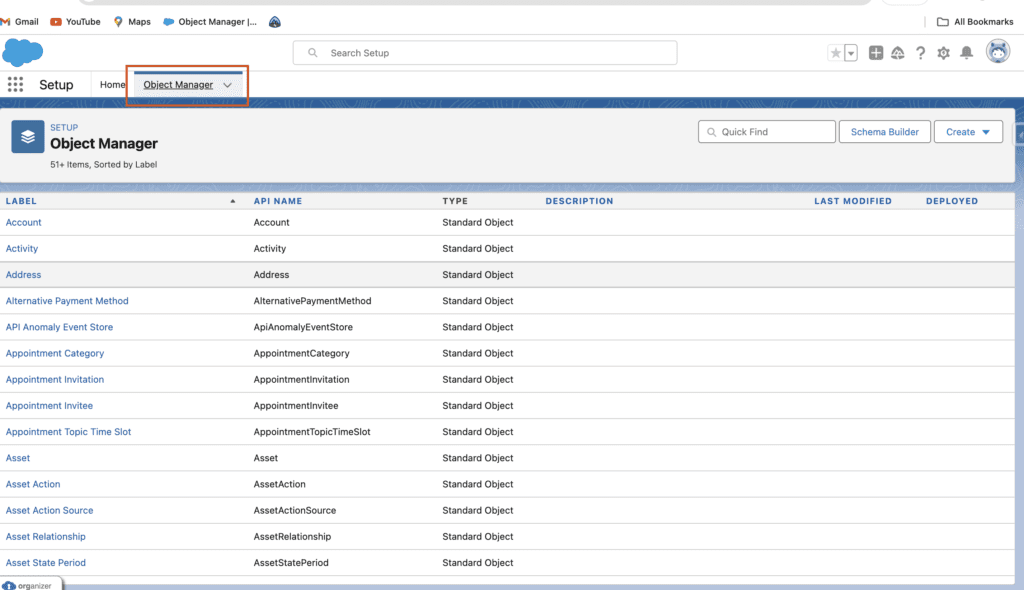
What is Multipicklist in Salesforce
Select Fields & Relationships: Click on the relevant Object and choose “Fields & Relationships.”
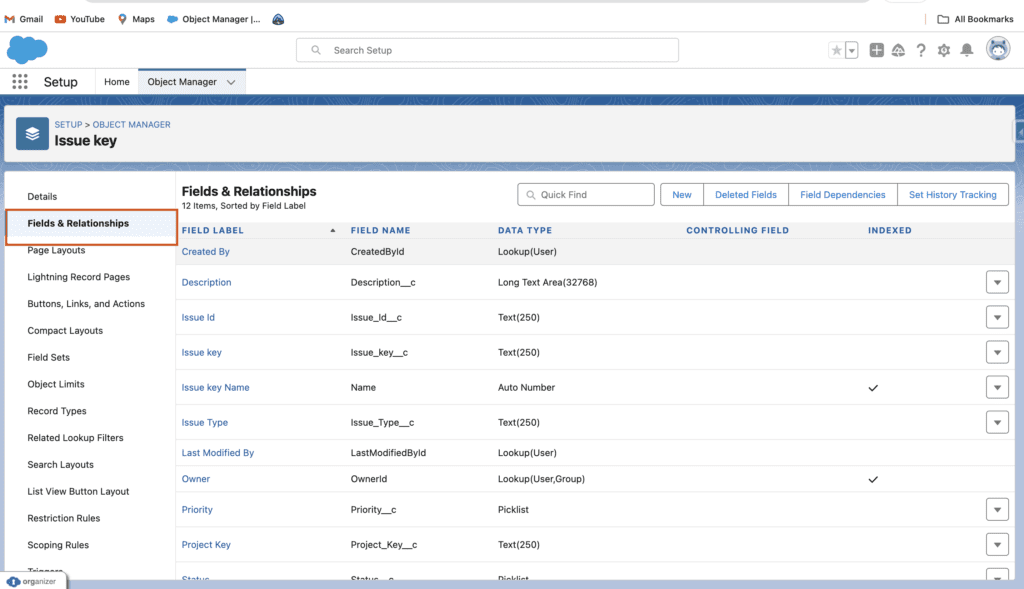
What is Multipicklist in Salesforce
Create a New Field: Click on “New Field” and select “Multi-Select Picklist” as the data type.
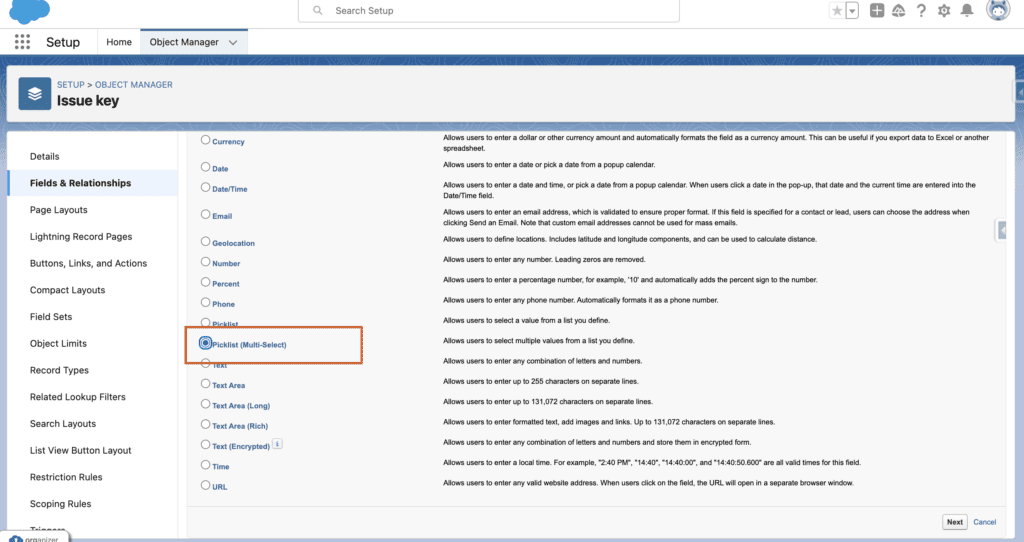
- Define Field Properties: Provide a label for the field, select the values to include in the picklist, and set additional properties as needed.
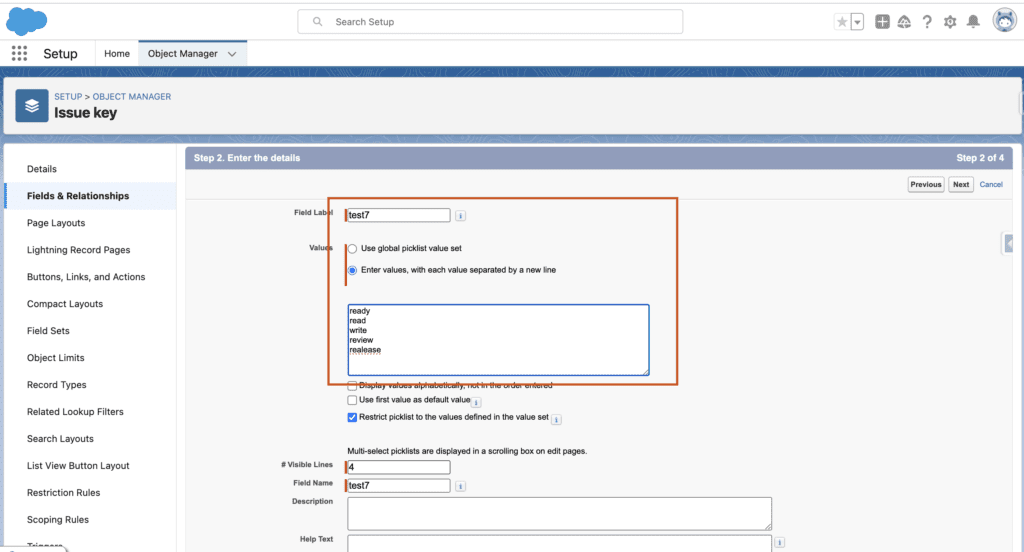
Select Field-level-security
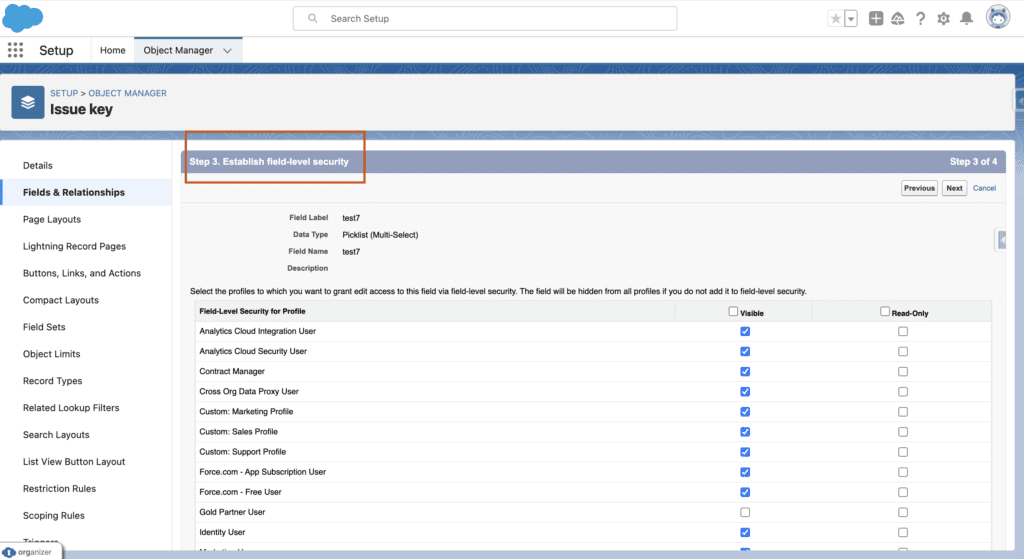
Save the Field: Once configured, save the field to add it to the object.
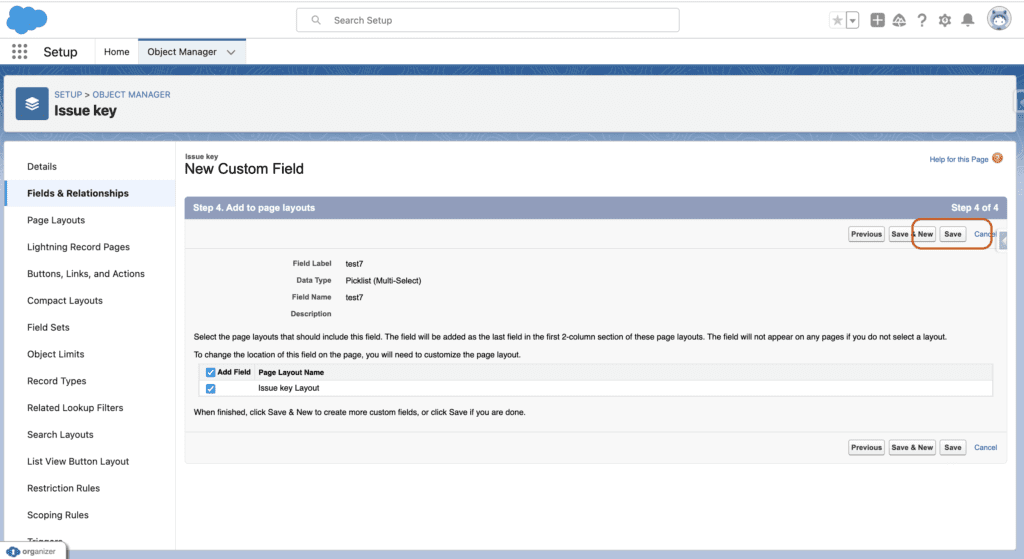
By adhering to these steps, you can seamlessly integrate a multi-picklist into your Salesforce instance, enhancing the flexibility and usability of your data management system.
Benefits of Multi-Picklist:
Remember, multi-picklists offer users the ability to select multiple values from a list, thereby providing greater customization and versatility in data entry. This feature streamlines workflows and improves user experience, leading to enhanced productivity and efficiency.\
We want more about What is Multipicklist in Salesforce Click here
In our next blog post we will discuss about What is Dependent picklist in Salesforce
What is a Multi picklist in Salesforce?
A Multi picklist in Salesforce is a field type that allows users to select multiple values from a predefined list of options. Unlike standard picklists, which permit only single selections, multi-picklists provide flexibility by enabling users to choose multiple values simultaneously.
What is the difference between picklist and multi picklist?
Picklist let’s users select one answer only. Multi-picklist gives options for users to select more than one answer.
How can you create a Multi picklist field in Salesforce?
To create a Multi picklist field in Salesforce, navigate to the Object Manager, select the object where you want to create the field, click on “Fields & Relationships,” then “New Field,” choose “Multi-Select Picklist” as the data type, and define the field properties including label and values.
How can Multi picklists be utilized in Salesforce reports and dashboards?
Multi picklist values can be used as filters or grouping criteria in Salesforce reports and dashboards, allowing users to analyze data based on specific selections made in the multi-picklist field
How can you mass update records with Multi picklist fields in Salesforce?
Records can be mass updated with Multi picklist fields in Salesforce using data import tools such as Data Loader or through the use of Salesforce’s bulk update functionality. Users can specify multiple values for the multi-picklist field in the import file or data update wizard.
Can Multi picklists be used in Salesforce Lightning Experience?
Yes, Multi picklists are fully supported in Salesforce Lightning Experience, allowing users to select multiple values with ease and efficiency in the modern Salesforce interface.
What is the limit of multi picklist?
Currently, 500 is also the maximum allowed value. Note: While the limit of all total values is 500, the maximum selectable values at one time is limited to 100 and cannot be increased.
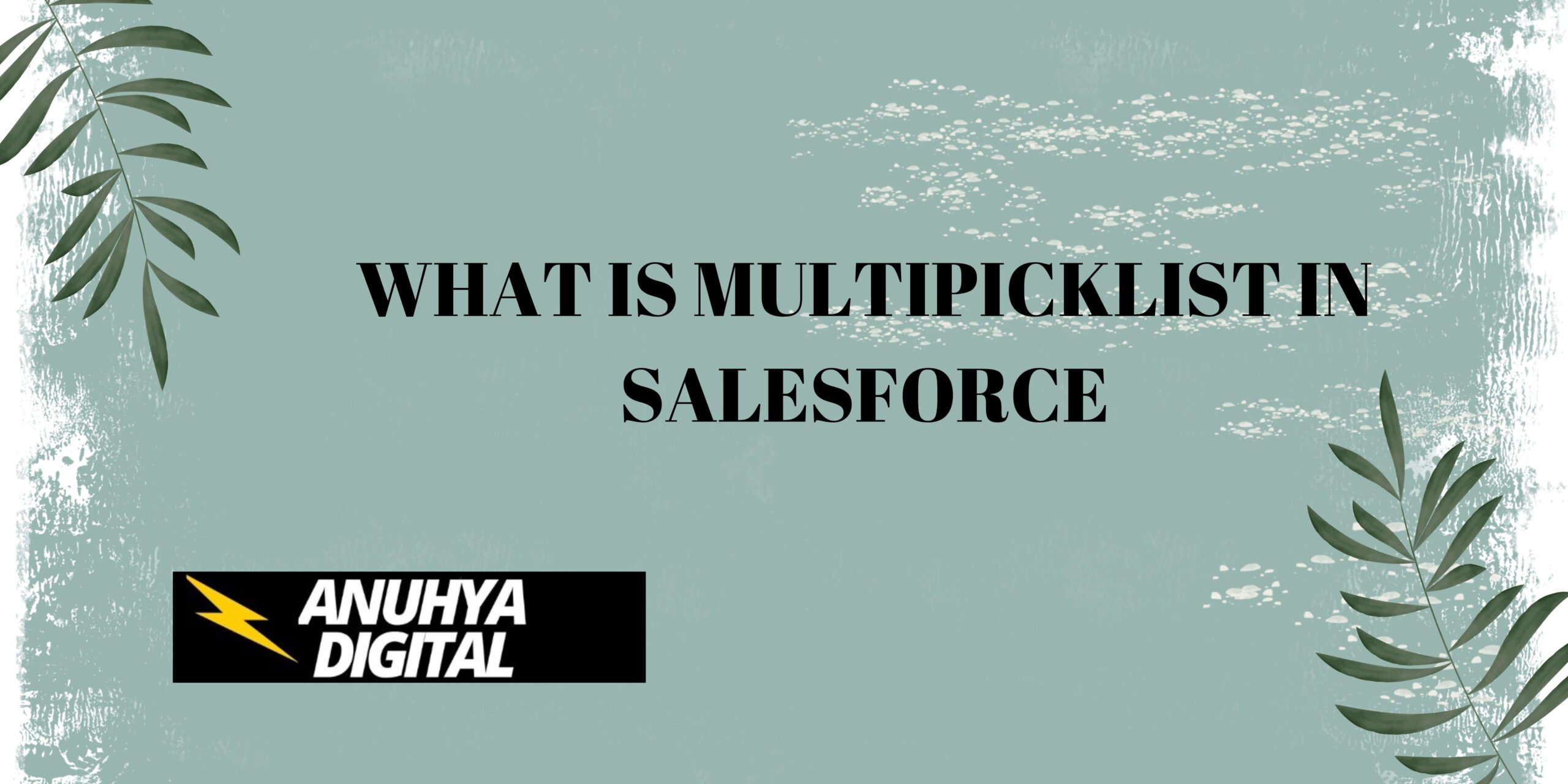
3 thoughts on “What is Multipicklist in Salesforce”