In our previous blog post we had discussed about What is Formula in Salesforce. In these blog post we discuss about What is Roll-Up Summary Fields in Salesforce
Contents
- 1 What is Roll-Up Summary Fields in Salesforce
- 1.0.0.1 Introduction to Roll-Up Summary Fields:-
- 1.0.0.2 Definition and Purpose of Roll-Up Summary Fields:-
- 1.0.0.3 Benefits of Using Roll-Up Summary Fields:-
- 1.0.0.4 Limitations and Considerations When Using Roll-Up Summary Fields:-
- 1.0.0.5 How to Create Roll-Up Summary Fields in Salesforce:-
- 1.0.0.6 Step-by-Step Guide to Creating a Roll-Up Summary Field:-
- 1.0.0.7 Configuring Roll-Up Summary Fields for Custom Objects:-
- 1.0.0.8 Best Practices for Setting Up Roll-Up Summary Fields:-
- 1.0.0.9 Types of Roll-Up Summary Fields in Salesforce:-
- 1.0.0.10 Summary Functions Available in Roll-Up Summary Fields:-
- 1.0.0.11 Using Filters to Customize Roll-Up Summary Fields:-
- 1.0.0.12 Examples of Common Use Cases for Roll-Up Summary Fields:-
- 1.0.0.13 Advanced Features and Customization Options for Roll-Up Summary Fields:-
- 1.0.0.14 Incorporating Formulas in Roll-Up Summary Fields:-
- 1.0.0.15 Automation Options for Updating Roll-Up Summary Fields:-
- 1.1 Using Roll-Up Summary Fields in Reports and Dashboards:-
- 1.2 Conclusion: Harnessing the Power of Roll-Up Summary Fields in Salesforce:-
- 1.3 FAQs:
What is Roll-Up Summary Fields in Salesforce
Introduction to Roll-Up Summary Fields:-
Roll-Up Summary Fields in Salesforce are a powerful tool that allows users to calculate values from related records. By understanding how to create and utilize Roll-Up Summary Fields, users can enhance their Salesforce experience.
Definition and Purpose of Roll-Up Summary Fields:-
Roll-Up Summary Fields automatically calculate values such as sums, counts, and averages from child records to parent records in Salesforce. This feature eliminates the need for manual calculations and provides real-time updates.
Benefits of Using Roll-Up Summary Fields:-
- Automation: Roll-Up Summary Fields automate calculations, saving time and reducing errors.
- Data Accuracy: By eliminating manual input, Roll-Up Summary Fields ensure accurate and up-to-date information.
- Insightful Reporting: The calculated values can be used in reports and dashboards for better data analysis.
Limitations and Considerations When Using Roll-Up Summary Fields:-
- Lookup Relationship: Roll-Up Summary Fields can only be created on Master-Detail relationships.
- Data Volume: Large data volumes can impact performance when using Roll-Up Summary Fields.
- Field Limitation: Each Salesforce object can have up to 25 Roll-Up Summary Fields.
How to Create Roll-Up Summary Fields in Salesforce:-
Creating Roll-Up Summary Fields involves a few steps to configure the calculation and ensure accurate results.
Step-by-Step Guide to Creating a Roll-Up Summary Field:-
To create a Roll-Up Summary Field using standard objects like Account and Opportunity in Salesforce to calculate the sum of the Amount field in Opportunity records, follow these steps:
- Ensure Master-Detail Relationship: Confirm that there is a Master-Detail relationship between the Account and Opportunity objects in Salesforce.
- Navigate to Setup: Go to the Salesforce Setup menu.
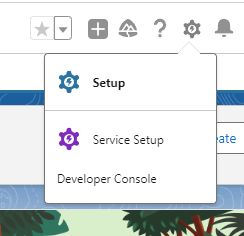
3. Select Object Manager: Click on Object Manager and choose the Account object.
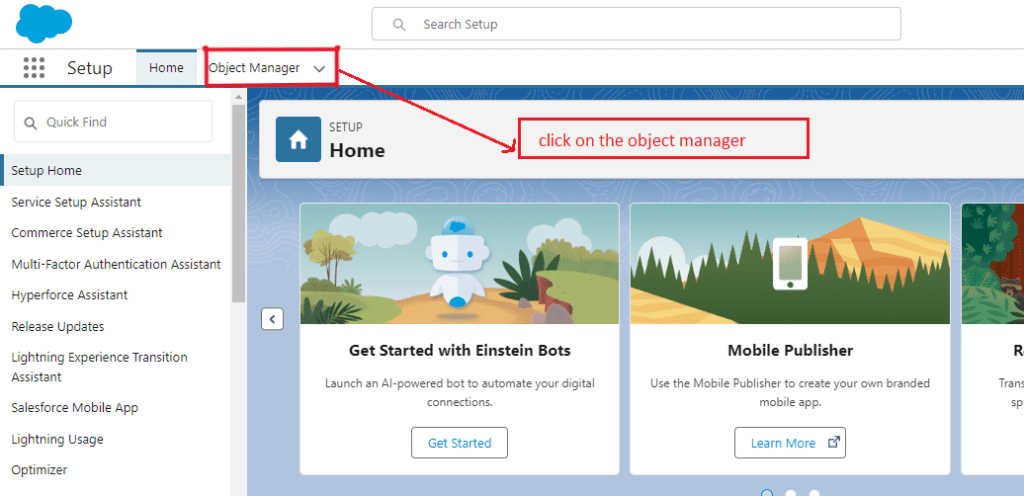
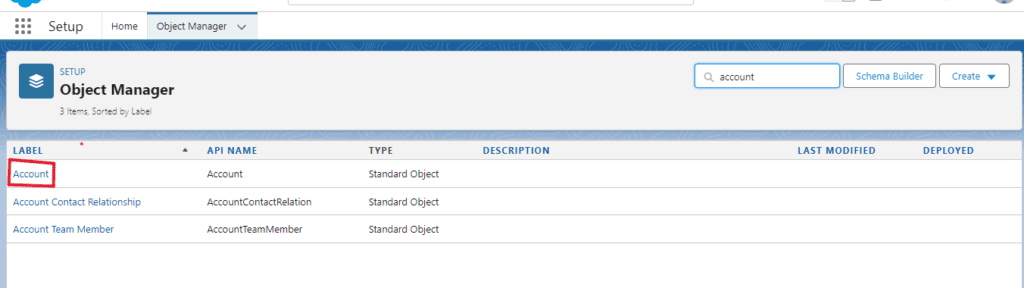
4. Create Roll-Up Summary Field:
Click on “Fields & Relationships” and then “New Field”.Choose “Roll-Up Summary” as the field type.
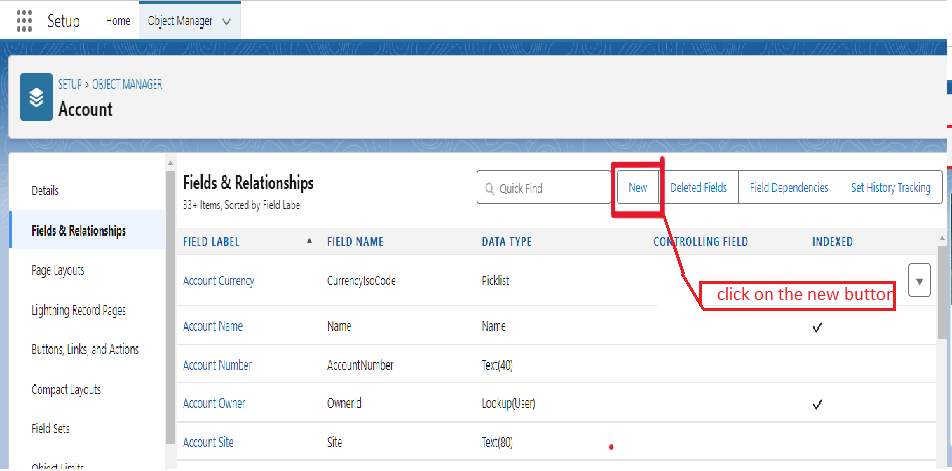
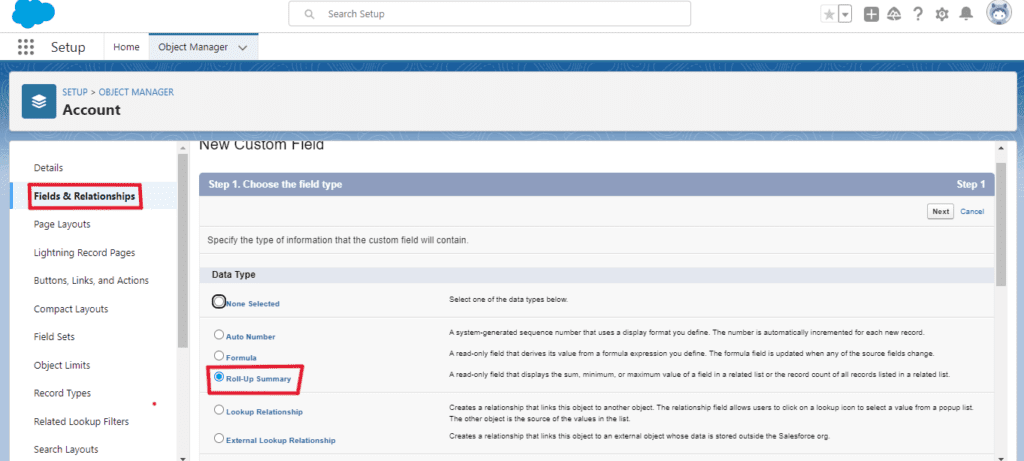
Select the Opportunity object as the related object for the Roll-Up Summary Field.Choose “SUM” as the Roll-Up Type to calculate the sum of the Amount field.
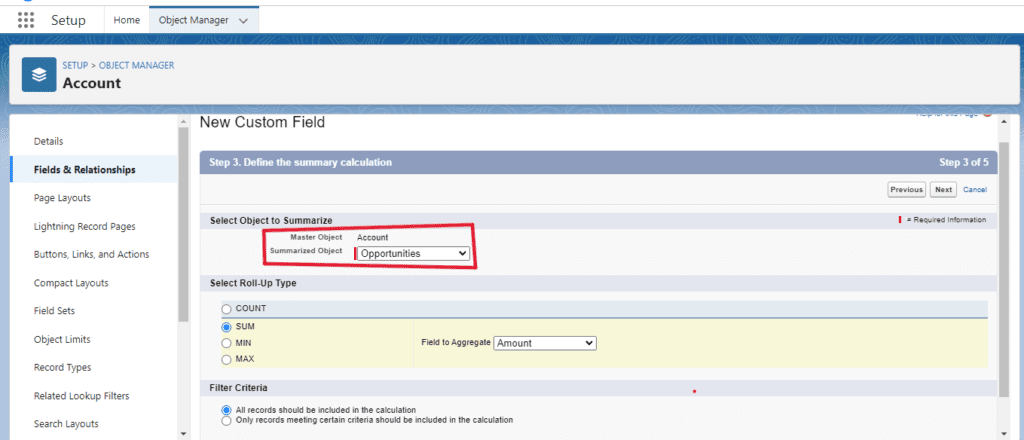
Specify the Amount field from the Opportunity object to aggregate.
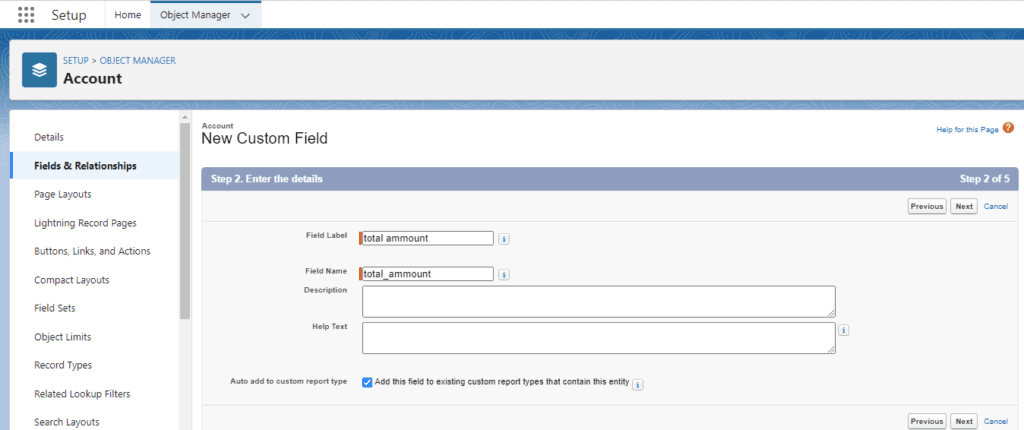
- Save and Configure: Save the Roll-Up Summary Field configuration.
- Field Mapping: Ensure that the Roll-Up Summary Field is correctly mapped to the Amount field in the Opportunity records.
By following these steps, you can create a Roll-Up Summary Field on the Account object that calculates the sum of the Amount field from related Opportunity records. This Roll-Up Summary Field will provide a consolidated view of the total Amount across all associated Opportunity records for each Account.
Configuring Roll-Up Summary Fields for Custom Objects:-
For custom objects, the process remains the same, but make sure to establish a Master-Detail relationship before creating the Roll-Up Summary Field.
Best Practices for Setting Up Roll-Up Summary Fields:-
- Plan Ahead: Determine the calculation needed before creating the field.
- Test Thoroughly: Verify the Roll-Up Summary Field is calculating correctly before deployment.
- Consider Data Volume: Evaluate the impact of additional calculations on performance.
Types of Roll-Up Summary Fields in Salesforce:-
There are various types of Roll-Up Summary Fields that cater to different calculation needs within Salesforce.
Summary Functions Available in Roll-Up Summary Fields:-
- Sum: Calculates the total sum of a specified field in related records.
- Count: Determines the total number of related records.
- Average: Calculates the average value of a specific field in related records.
- MIN: This function finds the minimum value of a field from the related records
- MAX: This function finds the maximum value of a field from the related records
Using Filters to Customize Roll-Up Summary Fields:-
Filters allow users to specify criteria for which records should be included in the calculation, providing flexibility and customization.
Examples of Common Use Cases for Roll-Up Summary Fields:-
- Opportunity Amount: Summing up all opportunity values related to an account.
- Case Count: Counting the number of cases associated with each customer.
you want more about this topic What is Roll-Up Summary Fields in Salesforce click here
Advanced Features and Customization Options for Roll-Up Summary Fields:-
To maximize the utility of Roll-Up Summary Fields, users can explore advanced features and customization options.
Incorporating Formulas in Roll-Up Summary Fields:-
Formulas can be used to manipulate values before calculating them in the Roll-Up Summary Field, offering additional flexibility.
Automation Options for Updating Roll-Up Summary Fields:-
Users can schedule calculations to run at specific times or trigger updates based on workflow rules to ensure data accuracy.
Using Roll-Up Summary Fields in Reports and Dashboards:-
Roll-Up Summary Fields can be used to create insightful reports and dashboards that provide a comprehensive view of data relationships.
Conclusion: Harnessing the Power of Roll-Up Summary Fields in Salesforce:-
In conclusion, Roll-Up Summary Fields are a valuable feature in Salesforce that streamlines data calculations and enhances reporting capabilities.
Recap of Key Takeaways on Roll-Up Summary Fields:-
- Roll-Up Summary Fields automate calculations from child to parent records.
- Considerations such as data volume and field limitations should be taken into account.
- Advanced features like formulas and automation options enhance the functionality of Roll-Up Summary Fields.
Tips for Maximizing Efficiency with Roll-Up Summary Fields:-
- Plan your calculations carefully before creating Roll-Up Summary Fields.
- Test the calculations thoroughly to ensure accuracy.
- Stay updated on new trends and developments in Roll-Up Summary Fields for continuous improvement.
Future Trends and Developments in Roll-Up Summary Fields:-
As Salesforce evolves, we can expect more enhancements and features to further empower users in utilizing Roll-Up Summary Fields effectively.
FAQs:
- What is the difference between Roll-Up Summary Fields and Formula Fields in Salesforce?
Roll-Up Summary Fields aggregate data from related records in master-detail relationships, updating automatically, while Formula Fields perform dynamic calculations using values from other fields, constants, and operators, without dependencies on relationships.
- Can Roll-Up Summary Fields be used with Standard Objects in Salesforce?
Roll-Up Summary Fields can only be used with custom objects or with standard objects if a master-detail relationship is established between them, allowing aggregation of data from related records in Salesforce.
- How can I troubleshoot issues with Roll-Up Summary Fields not updating correctly?
To troubleshoot Roll-Up Summary Fields not updating correctly, first ensure the field’s criteria and relationship settings are accurate. Then, review related record changes, workflow rules, or validation rules that may affect updates, and consider utilizing Salesforce debug logs for detailed analysis.
In next blog we will discuss about What is Data Masking in Salesforce
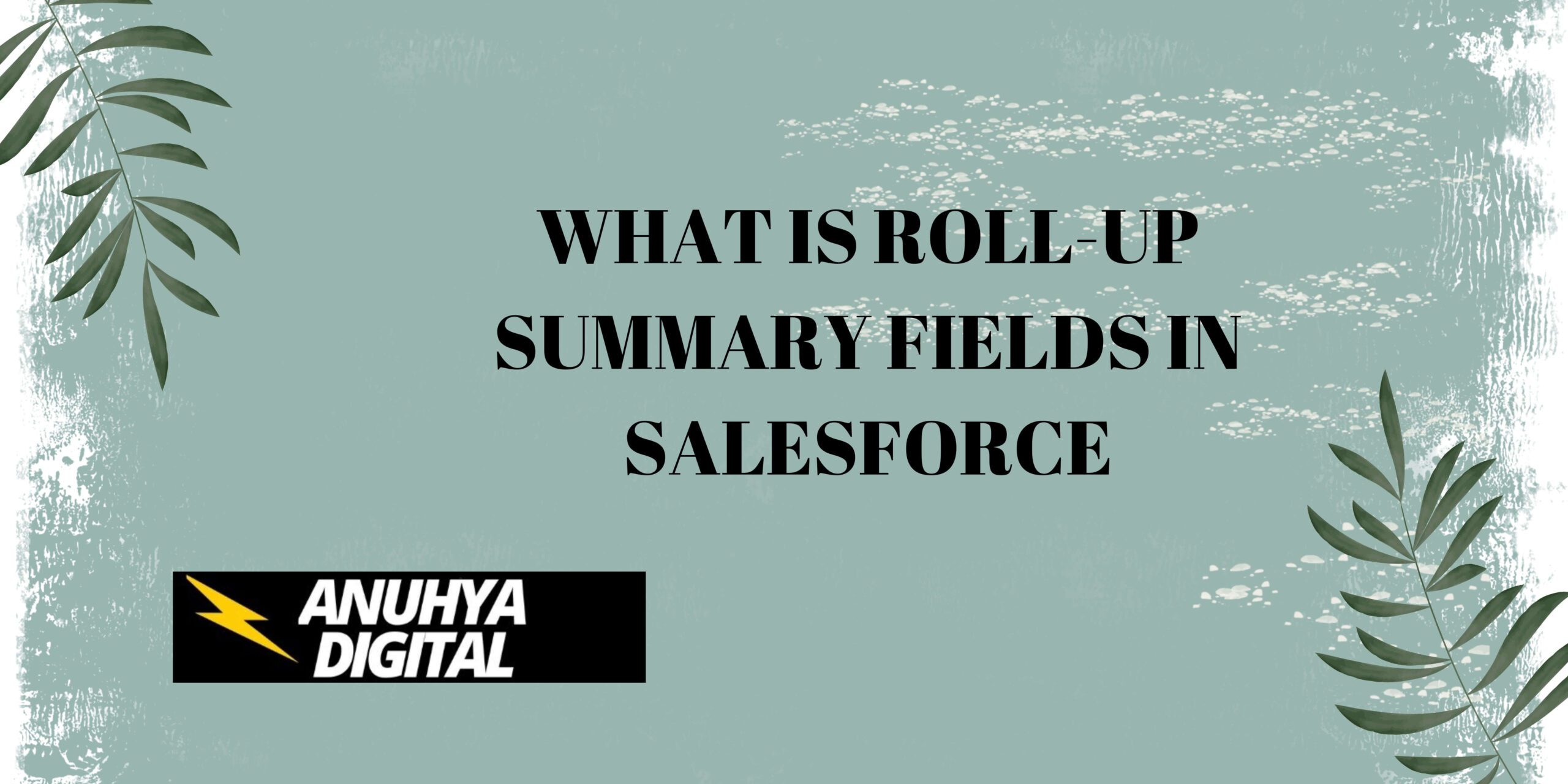
2 thoughts on “What is Roll-Up Summary Fields in Salesforce”