In our previous blog post we had discussed about What is Page Layout in Salesforce.In these blog post we discuss about How to Assign the Page Layouts In Salesforce
Contents
- 0.1 How to Assign the Page Layouts In Salesforce
- 0.1.1 Introduction Assign the Page Layouts In Salesforce:-
- 0.1.1.1 I. Understanding the Importance of Page Layouts in Salesforce
- 0.1.1.2 II. Overview of Profile Management in Salesforce
- 0.1.1.3 III. Setting the Stage: Preparing to Assign Page Layouts to Profiles
- 0.1.1.4 IV. Assigning Page Layouts to Profiles
- 0.1.1.5 V. Best Practices for Page Layout Assignment
- 0.1.1.6 VI. Summary and FAQs
- 0.1.1 Introduction Assign the Page Layouts In Salesforce:-
- 1 What is a Page Layout in Salesforce?
- 2 How many page layouts can be assigned to a profile on an object?
- 3 What can be controlled using Page Layouts?
- 4 How do you add a custom button on a Page Layout?
- 5 How do you assign Page Layouts to different profiles?
How to Assign the Page Layouts In Salesforce
Introduction Assign the Page Layouts In Salesforce:-
Page layouts play a crucial role in shaping the user experience within Salesforce. Understanding how to assign and customize these layouts for specific profiles is essential for optimizing productivity and efficiency. Let’s delve into the world of Salesforce profile management and learn how to master page layout assignments.
I. Understanding the Importance of Page Layouts in Salesforce
- Page layouts dictate the arrangement of fields, buttons, and related lists on record detail and edit pages.
- A well-designed page layout enhances user navigation and streamlines data entry processes.
II. Overview of Profile Management in Salesforce
- Profiles control the access and permissions of users within Salesforce.
- Each profile has its own set of settings, including page layout assignments.
III. Setting the Stage: Preparing to Assign Page Layouts to Profiles
- Identify the needs and preferences of different user roles within your organization.
- Map out which page layouts are best suited for each profile based on their responsibilities.
- Customize page layouts to align with the distinct requirements of various profiles.
IV. Assigning Page Layouts to Profiles
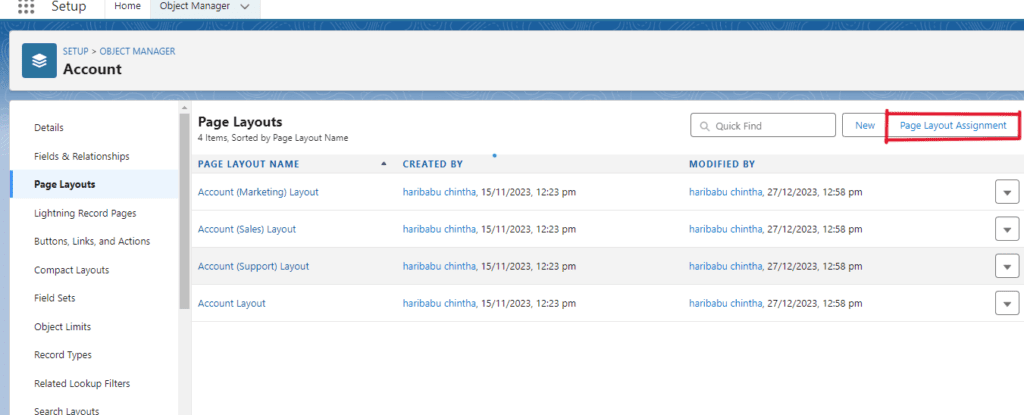
- Navigate to the profile settings in Salesforce to access page layout assignments.
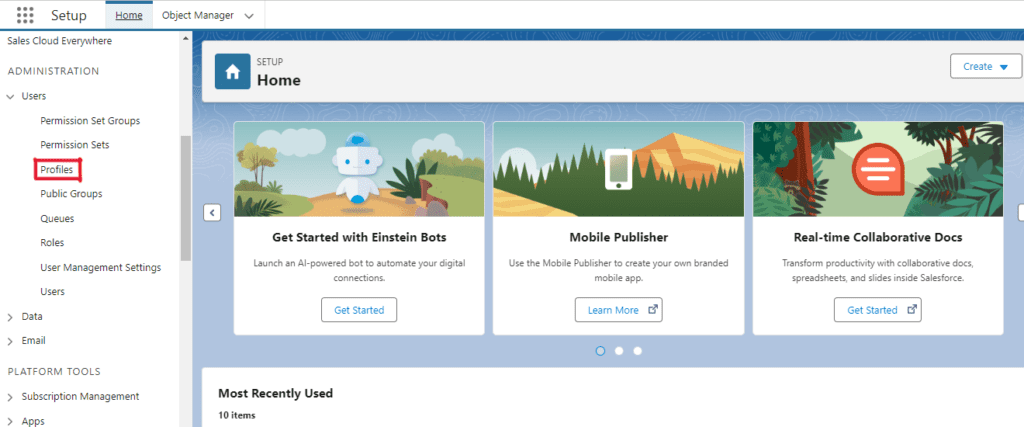
select the required profile by click on the edit button.
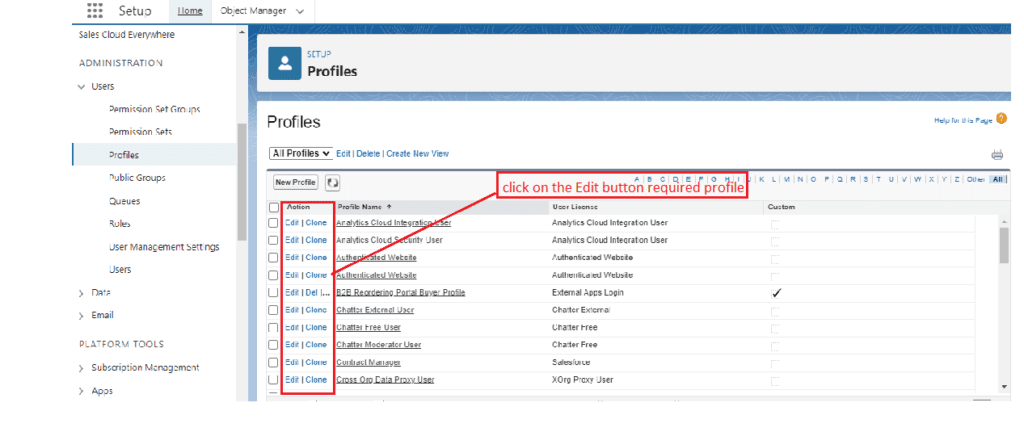
- Modify the profile settings to assign specific page layouts to each profile.
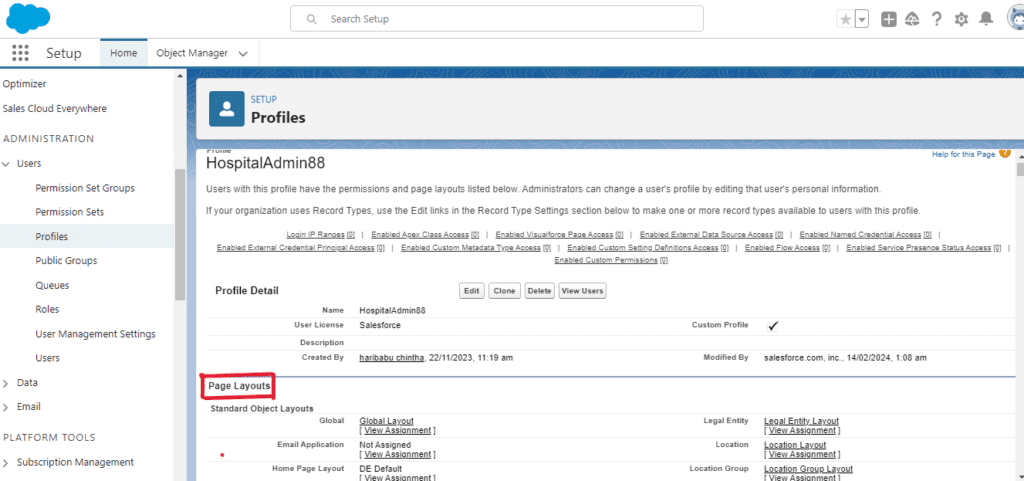
- Verify the page layout assignments to ensure accuracy and consistency across profiles.
you want to know more about How to Assign the Page Layouts In Salesforce click here
V. Best Practices for Page Layout Assignment
- Ensure consistency in layout design across different profiles for a cohesive user experience.
- Test page layouts thoroughly before implementing changes to avoid unexpected issues.
- Troubleshoot common problems that may arise during the page layout assignment process.
VI. Summary and FAQs
- Recap key points covered in this guide to reinforce your understanding of page layout assignment.
- Explore frequently asked questions about page layout assignment in Salesforce.
- Access additional resources to further enhance your knowledge and skills in this area.
With this comprehensive guide, you will be equipped with the knowledge and tools to effectively assign page layouts to profiles in Salesforce, ensuring a seamless user experience for your sales team.
In our next blog post we will discuss about What is OWD in Salesforce
What is a Page Layout in Salesforce?
Page layouts control the layout and organization of fields, buttons, and related information on object records
How many page layouts can be assigned to a profile on an object?
Only one page layout can be assigned to a profile on an object
What can be controlled using Page Layouts?
Page layouts control fields’ visibility, order, and format on object records
Custom buttons can be added by dragging and dropping them onto the Page Layout
How do you assign Page Layouts to different profiles?
Page layouts are assigned to profiles through the Salesforce setup by defining which layout each profile should use for a specific object
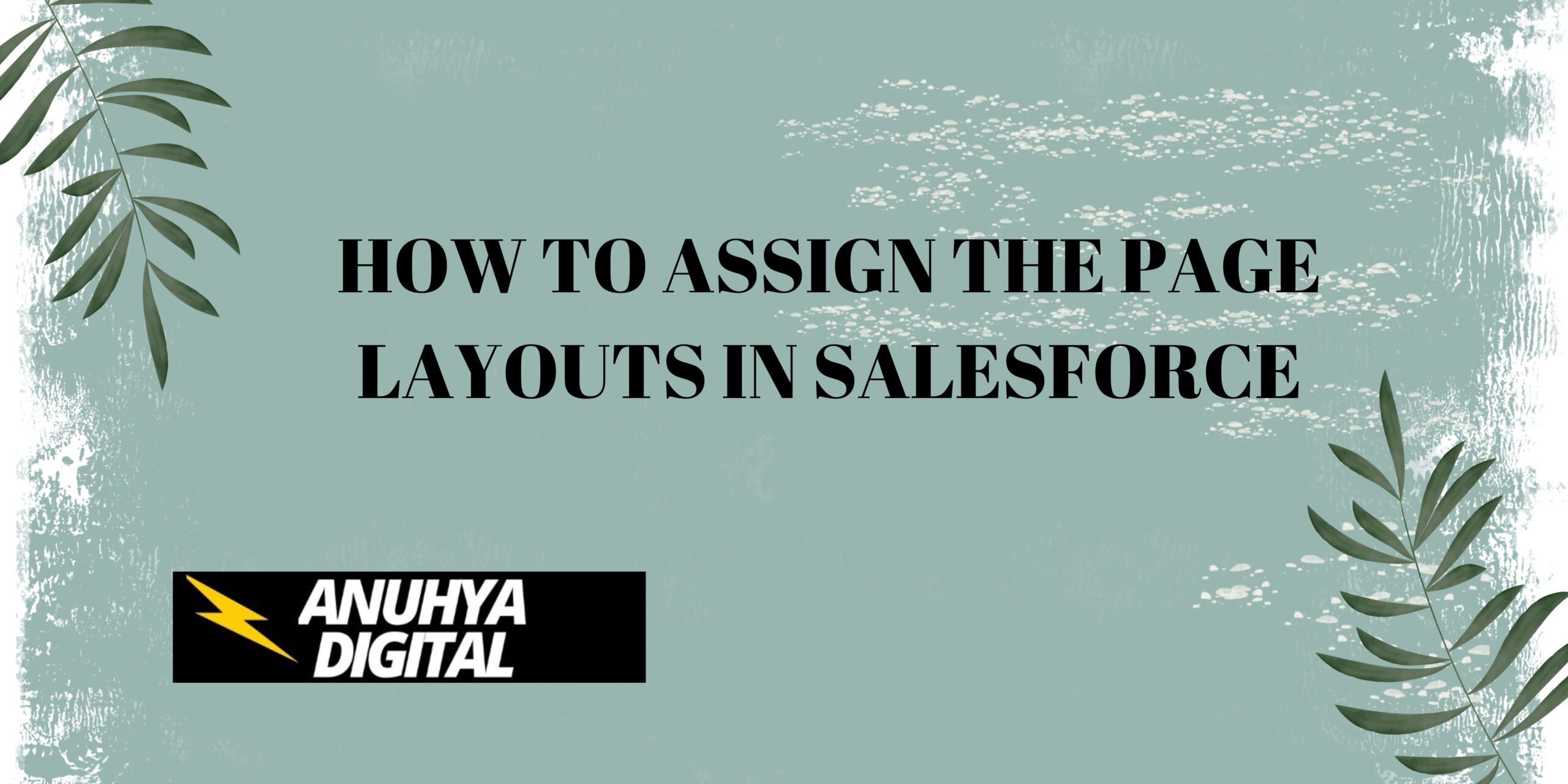
3 thoughts on “How to Assign the Page Layouts In Salesforce”