Contents
- 1 What is OWD in Salesforce
- 1.1 Introduction to OWD in Salesforce:-
- 1.2 Definition and Purpose of OWD:-
- 1.3 Importance of OWD for Sales Teams:-
- 1.4 How OWD Works in Salesforce:-
- 1.5 Types of OWD in Salesforce:-
- 1.6 Setting Up OWD in Salesforce:-
- 1.7 Accessing OWD Settings in Salesforce:-
- 1.8 Customizing OWD for Sales Teams:-
- 1.9 Best Practices for OWD Configuration:-
- 1.10 Implications of OWD in Salesforce:-
- 1.11 Impact of OWD on Data Visibility:-
- 1.12 Collaboration and Security Considerations:-
- 1.13 Compliance and Regulatory Compliance:-
- 1.14 Advantages and Disadvantages of OWD in Salesforce:-
- 1.15 Benefits of OWD for Sales Teams:-
- 1.16 Limitations and Challenges of OWD:-
- 1.17 Strategies for Maximizing OWD Effectiveness:-
- 1.18 Summary:-
- 1.19 FAQs:
What is OWD in Salesforce
In our previous blog post we had discussed about How to Assign page Layouts in Salesforce. In these blog post we discuss about What is OWD in Salesforce
Introduction to OWD in Salesforce:-
Organizational Wide Defaults (OWD) in Salesforce play a crucial role in defining the level of access users have to records in the system. For sales teams, understanding OWD is essential to ensure the right balance between data visibility and security.
Definition and Purpose of OWD:-
OWD determines the default level of access users have to records in Salesforce. It sets the baseline for visibility and sharing settings within an organization, influencing how data is accessed and shared across teams.
Importance of OWD for Sales Teams:-
For sales teams, OWD defines who can view, edit, or delete records related to leads, opportunities, and accounts. It helps maintain data integrity and security while enabling collaboration among team members.
How OWD Works in Salesforce:-
OWD works by establishing baseline access settings for all records in Salesforce. It provides a foundation for defining sharing rules, roles, and profiles to further refine access permissions.
Types of OWD in Salesforce:-
Sales teams encounter three main types of OWD in Salesforce that determine the visibility and accessibility of records.
Public Read/Write:-
In this setting, all users can view and edit records, promoting collaboration and transparency within the organization.
Public Read/Only:-
Users can view all records but are restricted from making changes. This setting maintains data integrity while allowing widespread visibility.
Private:-
In a private setting, users can only access records they own or have been granted access to by higher-level roles. This ensures data security and confidentiality.
Setting Up OWD in Salesforce:-
Configuring OWD in Salesforce involves navigating the system settings to define the default access levels for records within the organization.
Accessing OWD Settings in Salesforce:-
To access OWD settings, go to Setup > Security Controls > Sharing Settings in the Salesforce platform. From there, you can customize OWD settings based on the needs of your sales team.
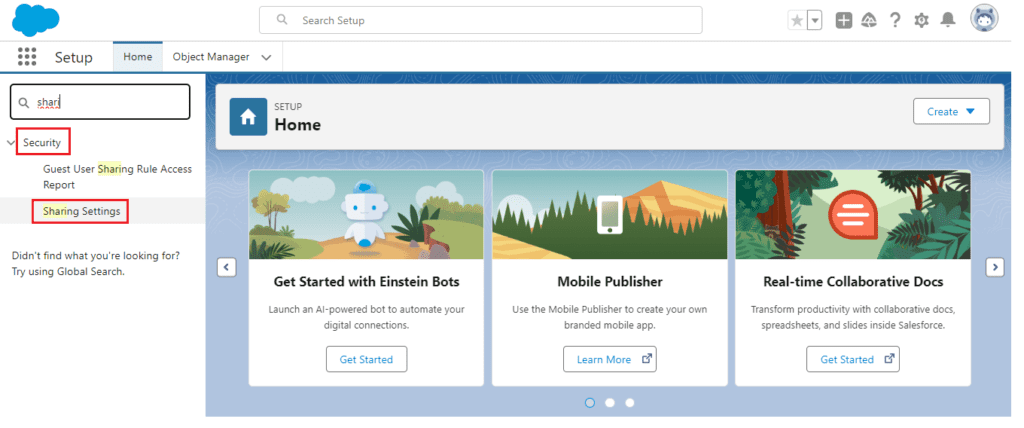
Double click on the sharing settings.
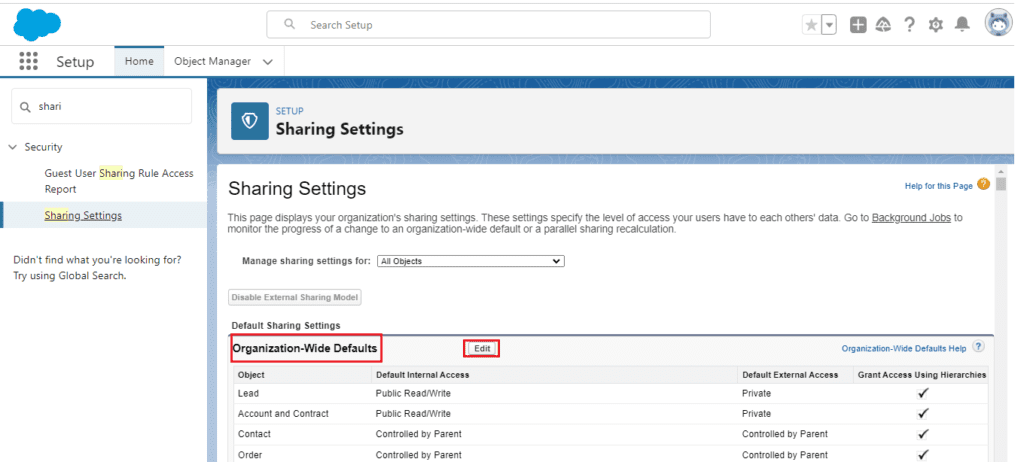
Click on the edit button.the page look like below .
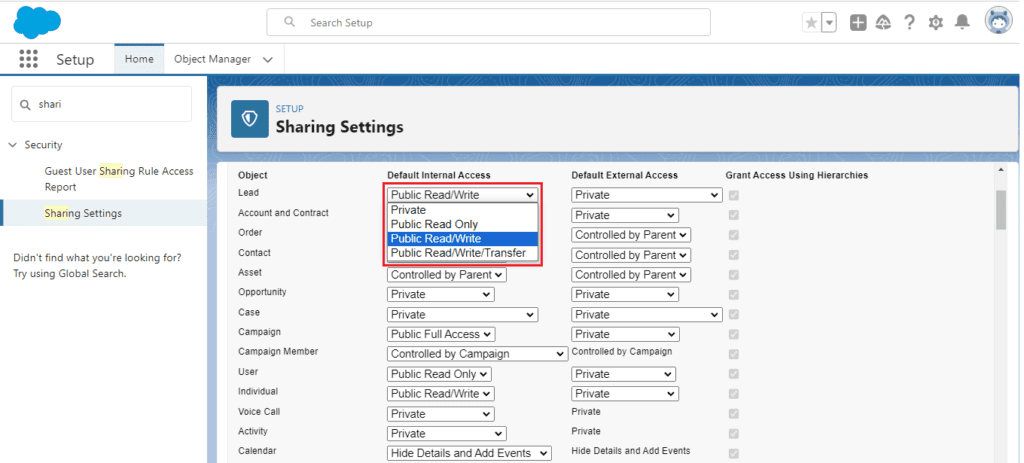
you want to know more about this topic is What is OWD in Salesforce click here
Customizing OWD for Sales Teams:-
Customizing OWD allows sales teams to tailor access settings to their specific requirements, ensuring that only relevant data is shared while maintaining data security.
Best Practices for OWD Configuration:-
When setting up OWD for sales teams, consider the team’s collaboration needs, data security requirements, and compliance regulations to create an effective access structure.
Implications of OWD in Salesforce:-
OWD has significant implications for data visibility, collaboration, and security within Salesforce that sales teams need to be aware of.
Impact of OWD on Data Visibility:-
OWD directly affects who can access data and how it is shared across teams. Understanding OWD settings helps sales teams determine the level of data visibility within the organization.
Collaboration and Security Considerations:-
Balancing collaboration and security is crucial when configuring OWD. By setting appropriate access levels, sales teams can promote collaboration while safeguarding sensitive information.
Compliance and Regulatory Compliance:-
OWD configurations should align with compliance regulations to ensure data privacy and security. By adhering to regulatory requirements, sales teams can maintain trust with customers and stakeholders.
Advantages and Disadvantages of OWD in Salesforce:-
Understanding the benefits and limitations of OWD is key for sales teams to leverage its full potential while mitigating challenges.
Benefits of OWD for Sales Teams:-
OWD enhances data transparency, streamlines collaboration, and promotes accountability within sales teams. By setting clear access levels, sales teams can work more efficiently and effectively.
Limitations and Challenges of OWD:-
OWD restrictions may sometimes limit data accessibility, leading to potential bottlenecks in information sharing. Sales teams need to find a balance between data security and accessibility to overcome these challenges.
Strategies for Maximizing OWD Effectiveness:-
To make the most of OWD in Salesforce, sales teams should regularly review and adjust access settings based on evolving business needs. By staying proactive and responsive, teams can optimize data visibility and security.
Summary:-
In this article, we explored the concept of OWD in Salesforce, its different types, setup process, implications, advantages, and disadvantages for sales teams. Understanding OWD is crucial for organizations to effectively manage data visibility and security within Salesforce, ultimately enhancing collaboration and sales performance.
FAQs:
- What is OWD in Salesforce?
OWD in Salesforce stands for “Organization-Wide Defaults.” It defines the baseline level of access for records across the entire organization, controlling who can view, edit, and delete records based on their role and hierarchy.
2. How can OWD be customized for sales teams?
OWD customization for sales teams involves adjusting access levels to ensure appropriate visibility and collaboration. This includes setting default access levels for objects, defining sharing rules, and utilizing role hierarchies to manage data access based on team roles and responsibilities.
3. What are the advantages of implementing OWD in Salesforce?
Implementing Organization-Wide Defaults (OWD) in Salesforce offers several advantages, including streamlined data access management, enhanced security by controlling record visibility, simplified sharing settings, and improved collaboration among users across the organization.
Remember, mastering OWD in Salesforce is fundamental to empowering your sales team and leveraging the full potential of Salesforce for improved performance and collaboration!
In our next blog post we will discuss about What is Sharing rules in Salesforce
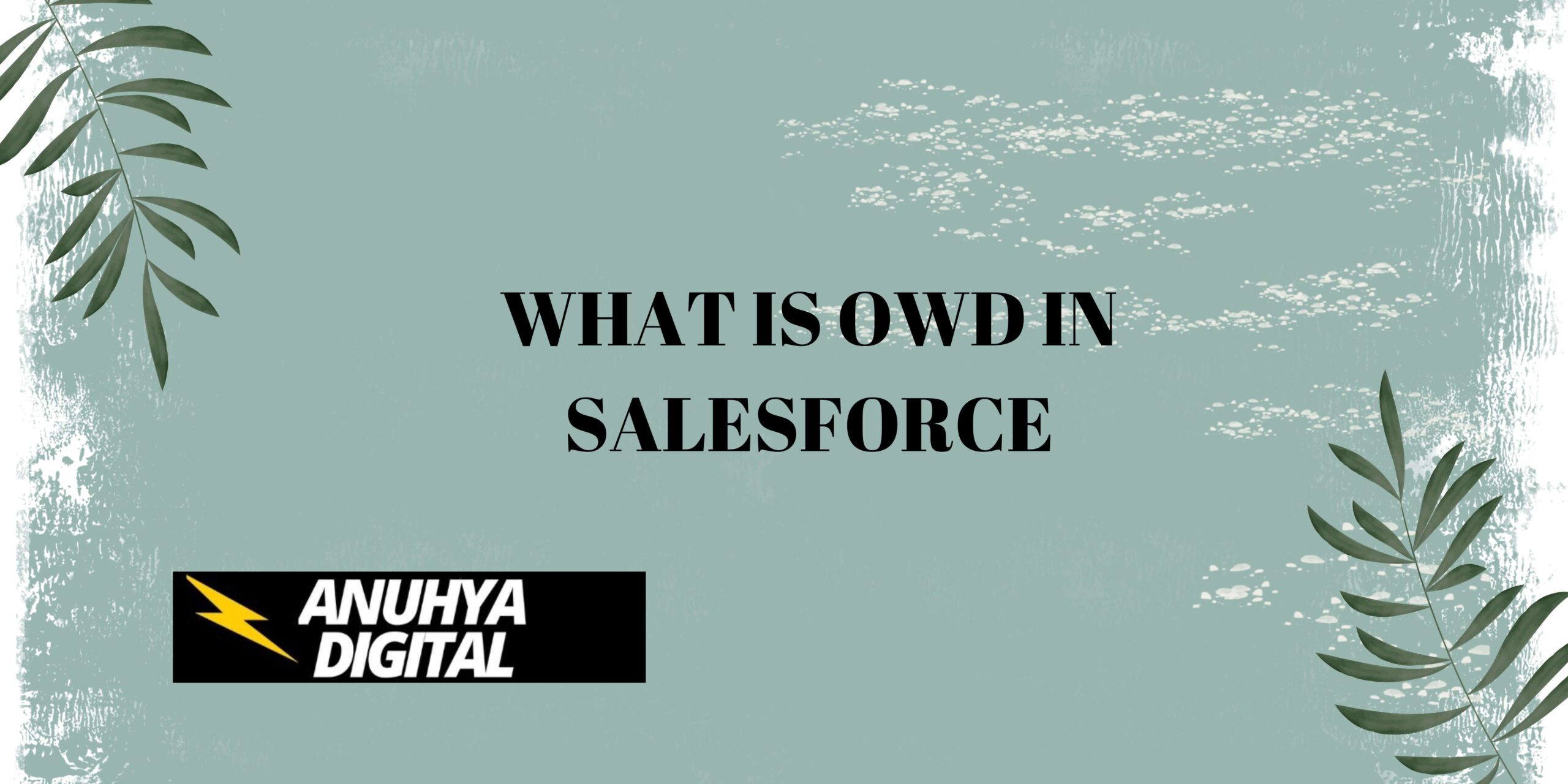
2 thoughts on “What is OWD in Salesforce”