In our previous blog post we had discussed about How to get Today Date in Salesforce Formula.In these blog post we discuss about How to get Business Hours in Salesforce
How to get Business Hours in Salesforce
I. Understanding Business Hours in Salesforce
Business hours in Salesforce refer to the designated operational hours during which your organization offers support or services to customers. It is crucial to define business hours accurately to ensure consistent service delivery and efficient workflow management.
- What are Business Hours in Salesforce?
- Business hours specify the time frame when your organization is available to handle customer inquiries, resolve issues, and perform tasks within Salesforce.
- Importance of Defining Business Hours in Salesforce
- Defining business hours helps in managing customer expectations, setting service level agreements, and ensuring timely resolution of cases.
- How Business Hours Impact Operations in Salesforce
- Business hours influence case assignment, escalation rules, and workflow automation, shaping the overall operational efficiency within Salesforce.
II. Setting Up Business Hours in Salesforce
Configuring business hours in Salesforce is a straightforward process that involves defining standard operational hours and creating custom schedules for specific teams or regions.
- Accessing the Business Hours Setup
- Navigate to the Setup menu in Salesforce

- Search for the Business Hours option to start customizing your organization’s operational hours.

- Defining Standard Business Hours
- Specify the standard working hours of your organization, including weekends and holidays, to establish a baseline for case management and support operations.

- Creating Custom Business Hours for Specific Teams or Regions
- Customize business hours for different departments, teams, or geographical regions to accommodate diverse operational needs within Salesforce.

Click SAVE
III. Implementing Business Hours in Salesforce Processes
Utilizing business hours in various Salesforce processes enhances efficiency and ensures that tasks are handled promptly within the defined operational timeframe.
- Integrating Business Hours in Case Assignment Rules
- Configure case assignment rules based on business hours to ensure cases are assigned to available agents during working hours.
- Using Business Hours in Escalation Rules
- Set up escalation rules that consider business hours to prioritize and escalate cases according to the urgency of the issues.
- Automating Workflows Based on Business Hours
- Automate workflow rules to trigger actions or notifications based on business hours, streamlining processes and improving response times.
IV. Optimizing Business Hours for Efficiency
Continuous monitoring and optimization of business hours are essential to maximize productivity and maintain service quality in Salesforce.
- Monitoring Business Hours Performance
- Track key metrics such as response time, resolution time, and case volume to assess the effectiveness of business hours in Salesforce operations.
- Making Adjustments to Business Hours as needed
- Regularly review and adjust business hours based on workload patterns, customer feedback, and operational changes to optimize service delivery.
- Tips for Maximizing Productivity during Business Hours
- Encourage collaboration among teams, prioritize tasks effectively, and leverage automation tools to streamline processes and enhance productivity.
V. Troubleshooting Common Issues with Business Hours in Salesforce
Resolving challenges related to business hours discrepancies and unexpected outcomes is crucial to maintaining a seamless operational experience for users in Salesforce.
- Addressing Timezone Discrepancies
- Ensure that business hours are aligned with the correct time zone settings to avoid confusion and discrepancies in scheduling and support.
- Resolving Unexpected Outcomes with Business Hours
- Investigate and troubleshoot issues such as incorrect case routing, missed escalations, or workflow errors to rectify unexpected outcomes.
- Seeking Support for Advanced Business Hours Configurations
- Consult Salesforce experts or resources for assistance with complex business hours configurations, such as multi-region schedules or advanced automation requirements.
Remember, mastering business hours in Salesforce is an ongoing process that requires attention to detail, proactive monitoring, and continuous optimization. By implementing effective business hours strategies, your organization can enhance operational efficiency, improve customer satisfaction, and drive success in Salesforce.
Explore the power of business hours in Salesforce and unlock new opportunities for operational excellence!
Summary:
In this article, we explored the ins and outs of managing business hours in Salesforce, from setting them up to optimizing them for efficiency. Remember to regularly review and adjust your business hours to ensure they align with your organization’s needs and goals.
We want to more about that How to get business hours in salesforce Click here
FAQs:
1. Can I have different business hours for different departments in Salesforce?
Yes, Salesforce allows you to create custom business hours for each department or team within your organization.
2. How can I ensure my automated processes are triggered only during business hours?
By incorporating business hours in your workflows and rules, you can control when actions are executed, ensuring they align with your designated business hours.
3. What should I do if I encounter issues with business hours not functioning as expected?
Reach out to Salesforce support for assistance in troubleshooting and resolving any issues with your business hours configuration.
In next blog we will discuss about How to Creating service level agreements SLAs in Salesforce
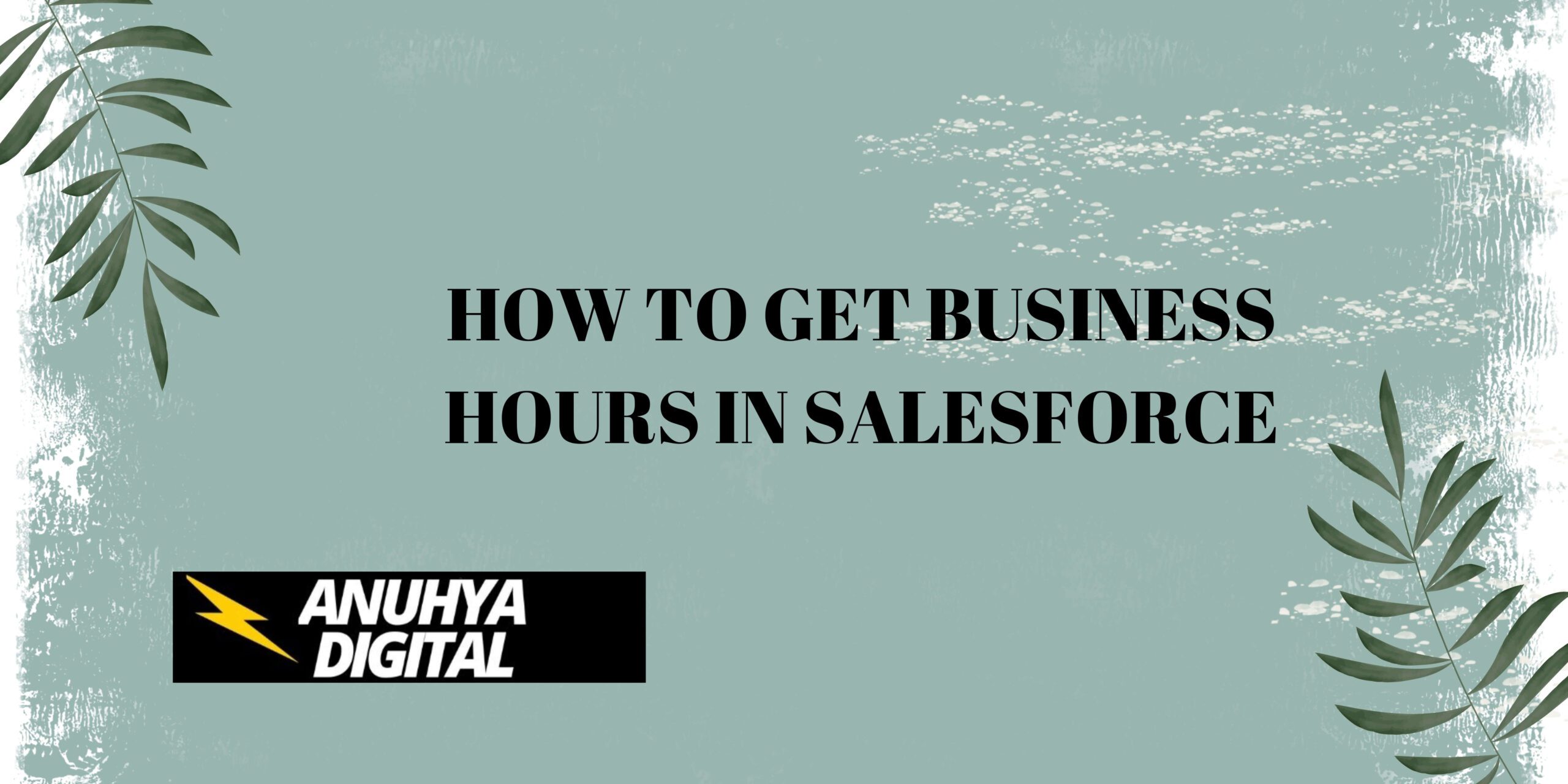
2 thoughts on “How to get Business Hours in Salesforce”