In our previous blog post we had discussed about What is Data Types in Salesforce Apex.In these blog post we discuss about Access Modifiers in Salesforce Apex
Contents
- 0.1 Access Modifiers in Salesforce Apex
- 0.2 Overview of Salesforce Apex
- 0.3 Types of Access Modifiers in Apex
- 0.4 Public Access Modifier
- 0.5 Protected Access Modifier
- 0.6 Understanding the Scope of Access Modifiers
- 0.7 Public vs. Private: Key Differences
- 0.8 How Protected Access Helps in Inheritance
- 0.9 Global Access Modifier and Its Importance in Managed Packages
- 0.10 Best Practices for Using Access Modifiers in Salesforce Apex
- 0.11 Common Mistakes Developers Make with Access Modifiers
- 0.12 How Access Modifiers Affect Unit Testing in Apex
- 0.13 Access Modifiers and Governor Limits
- 0.14 Troubleshooting Access Modifier Issues in Apex
- 1 Conclusion
- 2 FAQs
Access Modifiers in Salesforce Apex
Overview of Salesforce Apex
Salesforce Apex is a strongly typed, object-oriented programming language that allows developers to execute flow and transaction control statements on the Salesforce platform. The role of Access Modifiers in Apex is pivotal as they control the exposure of code within and outside an organization. Using Access Modifiers wisely helps maintain the integrity of the code while ensuring optimal performance.
Types of Access Modifiers in Apex
Apex provides four main types of Access Modifiers, each offering different levels of visibility and access control.
Public Access Modifier
If you declare class as a public, this is class is visible throughout your application and you can access the application any where.
When to use the Public Modifier
Public modifiers are useful when you want different parts of your application to interact freely, but it should be used with caution to avoid unintended consequences.
Private Access Modifier
If you declare a class a private it is only know to the block in which is declared
By default all the inner classes are private
Use Cases for Private Modifier
Private access is ideal for sensitive data that should be controlled, such as private credentials or logic that other classes don’t need to access.
Protected Access Modifier
The Protected Access Modifier offers access to classes that are subclasses or belong to the same package. It bridges the gap between private and public by restricting access to a family of related classes.
Understanding Protected Access
Protected access allows classes to inherit variables and methods from a parent class, but it doesn’t open up the methods for access to external classes.
Global Access Modifier
If you declare a class a global this apex class is visible to all the apex applications in the application outside the application
Note:- If a method or a class is declare as a global then the top level class also must be declared as global.
Global Modifier Use Cases
Global access is useful when creating managed packages or integrations where code needs to be accessible externally.
Understanding the Scope of Access Modifiers
Class-level Scope
Access Modifiers can be applied to entire classes, determining their visibility across the application.
Method-level Scope
Modifiers applied to methods control whether other classes or components can invoke those methods.
Variable-level Scope
Modifiers applied to variables define who can read or modify them.
Public vs. Private: Key Differences
Public access allows widespread interaction, while private restricts access to the same class. Public is suitable for commonly used resources, while private is best for securing internal logic.
How Protected Access Helps in Inheritance
Protected access is key for subclasses that need to access certain variables or methods from the parent class. It enables inheritance while keeping the data shielded from unrelated classes.
Global Access Modifier and Its Importance in Managed Packages
Global modifiers are often necessary when developing managed packages for AppExchange, ensuring that external applications can interact with your code. However, it is crucial to be cautious when using this modifier, as it opens up your code to external systems.
Best Practices for Using Access Modifiers in Salesforce Apex
- Encapsulation: Stick to private modifiers to enforce encapsulation unless broader access is necessary.
- Security: Limit the use of global and public modifiers to protect sensitive data.
Common Mistakes Developers Make with Access Modifiers
- Overusing Public or Global: It’s tempting to use these modifiers for convenience, but it can lead to code exposure and security risks.
- Ignoring Data Security: Developers sometimes fail to account for who can access and modify variables, leading to unintended behavior.
How Access Modifiers Affect Unit Testing in Apex
Access modifiers directly impact how much of your code is visible in unit tests. Private methods and variables often require creative approaches to test effectively.
Access Modifiers and Governor Limits
While access modifiers themselves don’t impact governor limits, your choice of modifier can influence how much of your code runs in a transaction, affecting performance.
Troubleshooting Access Modifier Issues in Apex
Access Modifier issues usually arise when the code doesn’t have sufficient permissions or when the wrong modifier has been used. Debugging the scope of each method and variable can help resolve these errors.
Conclusion
Access Modifiers in Salesforce Apex are essential for controlling the visibility and security of your code. By understanding when and how to use these modifiers, you can ensure that your application is both efficient and secure.
We Want to more about Access Modifiers in Salesforce Apex Click Here
FAQs
What happens if no access modifier is defined in Apex?
By default, Apex uses the private modifier if no explicit modifier is declared.
Can protected modifiers be used outside a package?
No, protected access is only available to subclasses within the same namespace or package.
Why is global access risky in Salesforce?
Global access opens your code to external systems, which can pose security risks if not managed properly.
How do access modifiers impact code readability?
Using access modifiers correctly makes your code easier to understand by defining clear boundaries for who can access certain methods or variables.
What’s the safest modifier to use by default?
Private is the safest access modifier to use by default as it restricts access and protects your code from unintended modifications.
In our next blog post we will discuss about Class Variables in Salesforce Apex
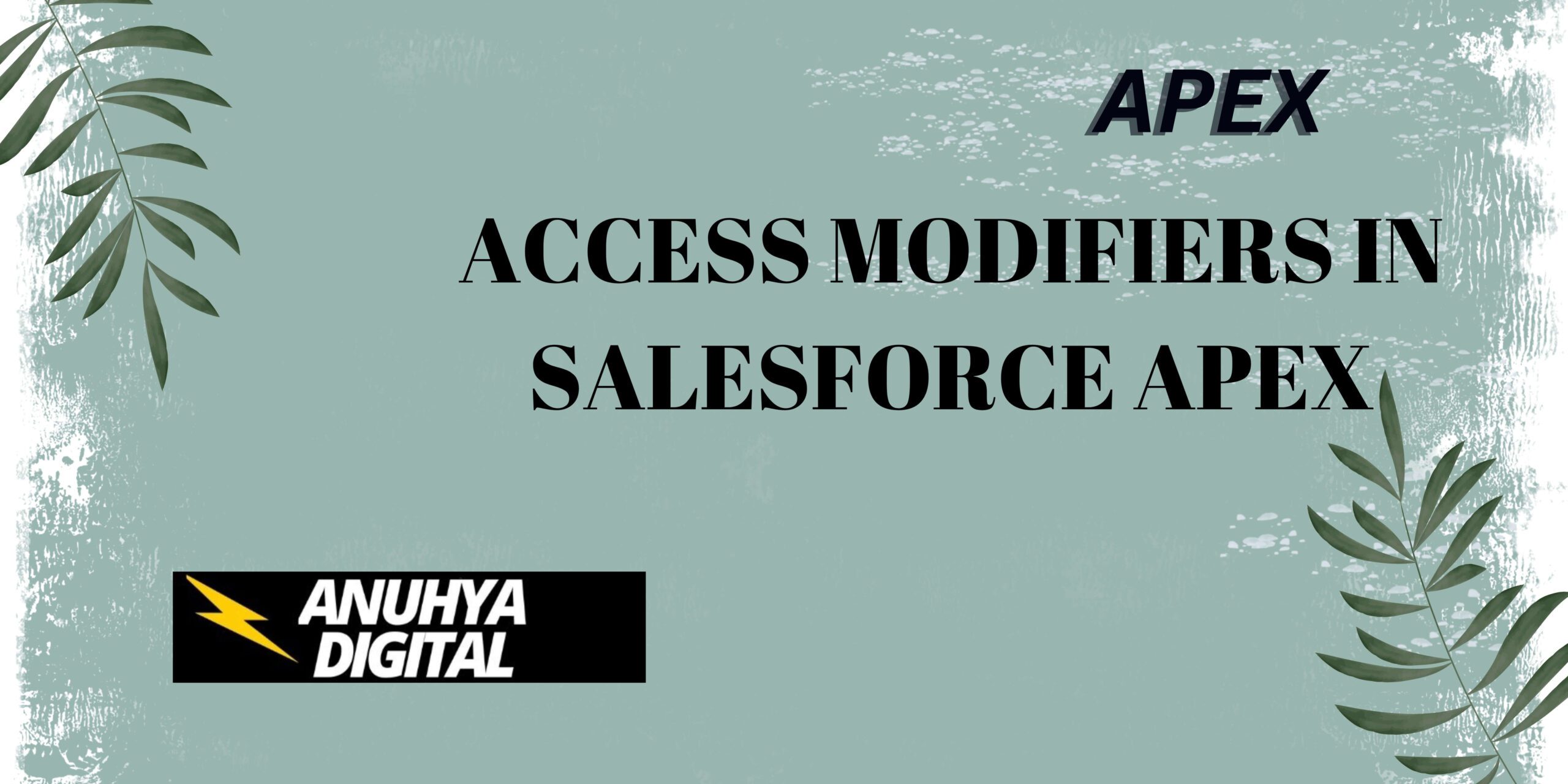
2 thoughts on “Access Modifiers in Salesforce Apex”