In our previous blog post we had discussed about Constructors in Salesforce Apex.In these blog post we discuss about Apex Development Process
Contents
- 0.1 Apex Development Process
- 0.2 What is Apex
- 0.3 Setting Up Your Development Environment
- 0.4 Basic Syntax and Structure
- 0.5 Working with Classes and Objects in Apex
- 0.6 Apex Triggers
- 0.7 Writing Your First Trigger
- 0.8 SOQL and SOSL Queries
- 0.9 Best Practices for Writing Queries
- 0.10 Governor Limits in Apex
- 0.11 Techniques to Avoid Hitting Limits
- 0.12 Apex Testing and Debugging
- 0.13 Error Handling in Apex
- 0.14 Batch Apex and Asynchronous Processing
- 0.15 Security Considerations in Apex
- 0.16 Using With Sharing and Without Sharing Keywords
- 0.17 Deploying Apex Code
- 1 Apex and Integration
- 2 Conclusion
- 3 FAQs
Apex Development Process
What is Apex
Apex is a strongly-typed, object-oriented programming language used by developers to execute flow and transaction control statements on the Salesforce platform. It’s purpose-built for Salesforce and allows for the development of powerful, custom business logic. This language is syntactically similar to Java, making it relatively easy for those familiar with Java to pick up and use.
Importance of Apex in Salesforce Development
Apex is indispensable for Salesforce developers. It provides the ability to create custom web services, trigger logic, and integrate with other systems, allowing businesses to tailor their Salesforce environment to meet specific needs. Whether you’re building complex enterprise solutions or simple apps, understanding Apex is crucial to unlocking the full potential of the Salesforce platform.
Setting Up Your Development Environment
Prerequisites for Apex Development
Before diving into Apex development, it’s essential to have a Salesforce developer account. This account provides you with access to the Salesforce environment where you can write, test, and deploy your Apex code. Additionally, familiarity with basic programming concepts will be beneficial.
Tools Needed: Salesforce Developer Console, VS Code, and Others
To develop efficiently, you’ll need the right tools. The Salesforce Developer Console is an in-browser integrated development environment (IDE) that allows for quick coding and testing. However, many developers prefer using Visual Studio Code (VS Code) with the Salesforce Extension Pack for a more robust development experience. Other useful tools include Salesforce CLI for command-line operations and Git for version control.
Apex Syntax and Language Fundamentals
Basic Syntax and Structure
Apex is similar to Java in syntax. Every Apex program begins with a class definition. Inside classes, you can define variables, methods, and other classes. Below is a simple example:
Data Types, Variables, and Collections
Apex supports a wide range of data types, including primitives (like Integer, String, Boolean), complex types (like List, Set, Map), and sObjects (Salesforce objects). Variables in Apex are declared similarly to other programming languages:
Collections are powerful in Apex, allowing you to store multiple values in a single variable:
Working with Classes and Objects in Apex
Defining and Using Classes
Classes are the building blocks of Apex. They encapsulate data and behavior. Here’s how you can define a class in Apex:
Creating and Managing Objects
Objects are instances of classes. You can create an object from a class and interact with its properties and methods:
Apex Triggers
What are Trigger
Triggers are pieces of code that execute before or after a record is inserted, updated, or deleted in Salesforce. They are used to perform operations such as validation, logging, or integration.
Writing Your First Trigger
Here’s a basic trigger that updates a field on an Account record whenever it’s inserted
SOQL and SOSL Queries
Introduction to SOQL and SOSL
SOQL (Salesforce Object Query Language) and SOSL (Salesforce Object Search Language) are used to search Salesforce data. SOQL is similar to SQL, and it’s used to fetch data from Salesforce objects.
Best Practices for Writing Queries
When writing SOQL queries, it’s essential to be mindful of performance. Always filter your queries to return only the data you need:
Governor Limits in Apex
Understanding Salesforce Governor Limits
Governor limits are Salesforce’s way of ensuring that no single tenant monopolizes shared resources. These limits apply to everything from the number of queries executed to the amount of memory used.
Techniques to Avoid Hitting Limits
To avoid hitting these limits, you should:
- Optimize your SOQL queries by filtering data
- Use bulk operations to process records
- Implement efficient looping structures
Apex Testing and Debugging
Writing Test Classes
Testing is crucial in Apex. Every piece of code you write should be accompanied by a test class to ensure it works as expected:
Using the Debug Log
The Debug Log is a powerful tool for tracking what your code is doing. You can log outputs using System.debug():
Error Handling in Apex
Try-Catch Blocks
Handling errors gracefully is vital in any programming language. In Apex, you can use try-catch blocks to manage exceptions:
Custom Exception Handling
You can also define custom exceptions to handle specific error conditions:
Batch Apex and Asynchronous Processing
Introduction to Batch Apex
Batch Apex is used for processing large volumes of data asynchronously. It allows you to break down a task into smaller chunks, which are processed in separate transactions.
Future Methods and Queueable Apex
Future methods and Queueable Apex are other forms of asynchronous processing that help in executing long-running operations outside the context of the current transaction.
Security Considerations in Apex
Handling Security in Code
Security is a paramount concern in Apex development. Always enforce security at the code level by checking for user permissions and sharing rules.
Using With Sharing and Without Sharing Keywords
These keywords control whether the sharing rules of the current user are enforced. Use with sharing to enforce sharing rules:
Deploying Apex Code
Deployment Process Overview
Deploying Apex code involves moving your code from a development environment to production. This process typically uses tools like Salesforce Change Sets, Salesforce CLI, or third-party tools like Jenkins.
Best Practices for Deployment
Ensure that all code is thoroughly tested before deployment. It’s also wise to deploy during off-peak hours to minimize disruption.
Apex and Integration
Connecting Apex with External Systems
Apex supports integration with external systems via web services. You can make HTTP requests to external APIs using Apex’s HttpRequest class.
Using Callouts in Apex
Callouts allow Apex to communicate with external web services. Here’s a simple example:
Apex and Lightning Components
Interacting with Lightning Components Using Apex
Apex can be used to interact with Lightning Components, allowing for the creation of dynamic, user-friendly interfaces. Apex controllers can provide data to Lightning Components or process user input.
Use Cases and Examples
For instance, you might use Apex to fetch data from Salesforce and display it in a Lightning Component or to process form submissions in a custom component.
Conclusion
Apex is an essential tool for any Salesforce developer. It offers powerful capabilities that can be used to build, customize, and scale Salesforce applications. By understanding and mastering the Apex development process, you can create robust solutions tailored to your organization’s needs. As Salesforce continues to evolve, so too will the opportunities for Apex developers, making this a critical skill for those working in the Salesforce ecosystem.
We Want to more about Apex Development Process Click Here
FAQs
What is the role of Apex in Salesforce?
Apex allows developers to execute custom logic on the Salesforce platform, enabling complex customizations and integrations that go beyond the platform’s out-of-the-box features.
How can I avoid hitting governor limits in Apex?
To avoid governor limits, optimize your SOQL queries, use bulk processing, and write efficient code to manage resources effectively.
What are some best practices for writing test classes in Apex?
Write test classes that cover at least 75% of your code, focus on testing both positive and negative scenarios, and ensure your tests are independent and repeatable.
How does Apex handle integration with external systems?
Apex can integrate with external systems using HTTP callouts, web services, and REST/SOAP APIs, allowing Salesforce to connect and interact with other platforms.
What are the security considerations when writing Apex code?
Always enforce user permissions and sharing rules in your code, avoid SOQL injection by using binding variables, and use the with sharing keyword to respect record-level security.
In our next blog post we will discuss about Usage of Apex Program with in VF Page
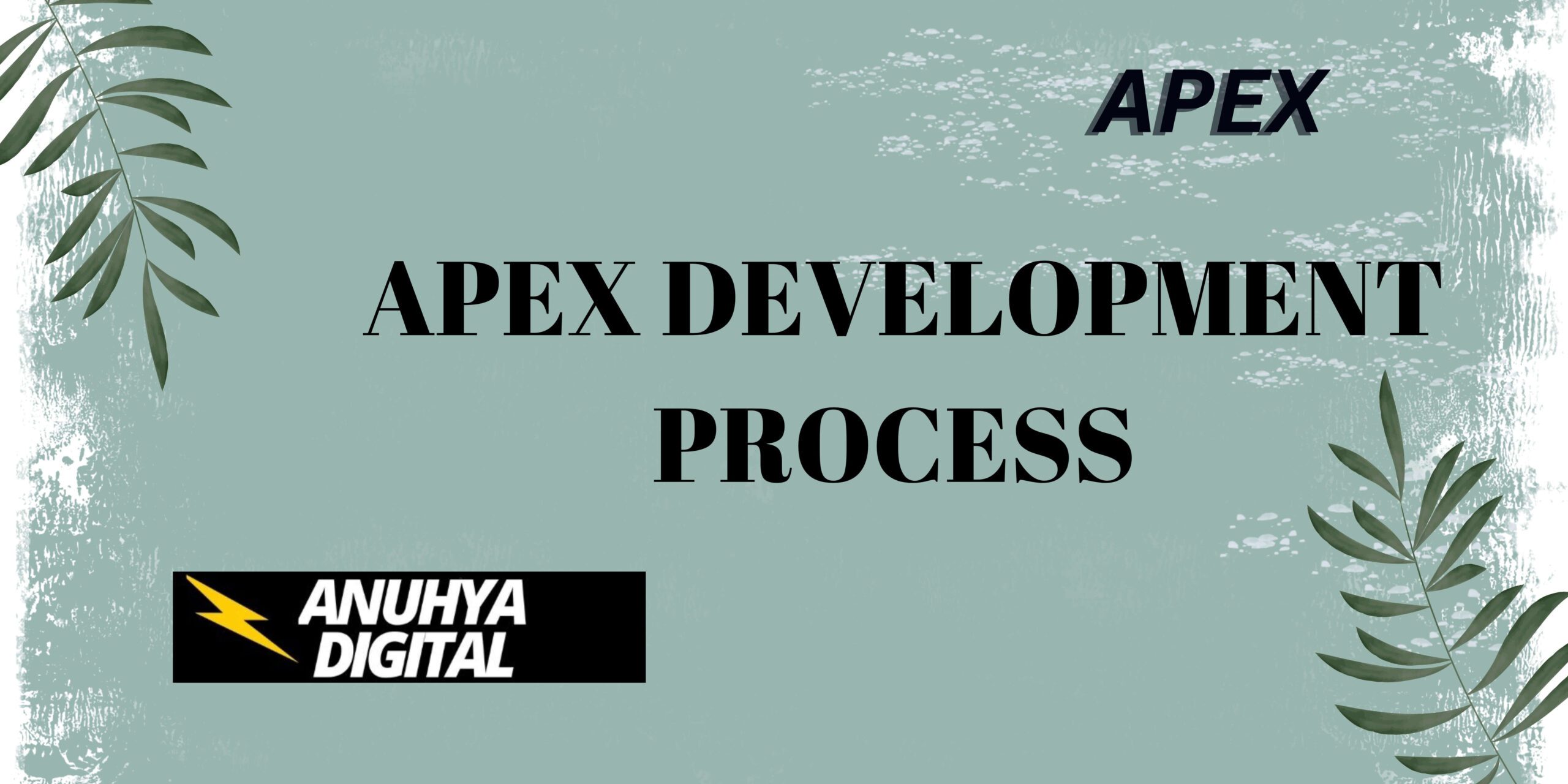
2 thoughts on “Apex Development Process”