In our previous blog post we had discussed about How Does Apex Work.In these blog post we discuss about Apex Fundamentals in Salesforce
Contents
- 1 Apex Fundamentals in Salesforce
- 2 What is Apex
- 3 Apex Use Cases in Salesforce
- 4 Key Features of Apex
- 5 Apex Development Environment
- 6 Apex Syntax and Structure
- 7 Apex Classes and Objects
- 8 Apex Triggers
- 9 Apex Test Classes
- 10 Apex Governor Limits
- 11 Error Handling in Apex
- 12 Apex Integration with Other Salesforce Features
- 13 Best Practices for Apex Development
- 14 Common Challenges in Apex Development
- 15 Conclusion
- 16 FAQs
Apex Fundamentals in Salesforce
What is Apex
Apex is a strongly typed object oriented programming language. It allows the developers to execute flows and transaction control Statements. Apex enables developers to add business logic to most system events like button clicks related record updates and visualforce page.
Apex Languages
- Integrated: It provides built in Support for DML Calls
- Inline Salesforce Object query languages
- Easy to Use
- Version
- Multitenant aware
Apex vs. Other Programming Languages
While Apex shares similarities with other object-oriented languages like Java and C#, it is unique in its deep integration with Salesforce’s database and other features. Apex is specifically designed to work within the constraints of the Salesforce platform, including governor limits that ensure fair resource usage in a multi-tenant environment. These constraints make Apex distinct and require developers to think differently when writing code.
Apex Use Cases in Salesforce
Apex is used in various scenarios within Salesforce, making it a powerful tool for developers:
- Automating Business Processes: Apex can be used to automate repetitive tasks, such as updating records or sending email notifications based on specific triggers.
- Customizing Salesforce Applications: Developers can use Apex to create custom logic that enhances the functionality of Salesforce applications, such as creating custom validations or processing complex calculations.
- Integrating with External Systems: Apex allows for seamless integration with external systems through web services, enabling data exchange between Salesforce and other platforms.
Key Features of Apex
Apex comes with several features that make it a robust and efficient programming language:
- Strongly Typed, Object-Oriented Language: Apex is strongly typed, meaning variables and methods must be explicitly declared, reducing the risk of runtime errors. Its object-oriented nature allows developers to create reusable code components.
- Built-in Support for DML Operations: Apex provides built-in support for Data Manipulation Language (DML) operations, such as inserting, updating, deleting, and querying records.
- Governor Limits: Salesforce imposes governor limits to ensure efficient use of resources in a multi-tenant environment. These limits are unique to Apex and require developers to write optimized code to avoid hitting them.
Apex Development Environment
Developing in Apex requires a specialized environment that supports its unique features:
- Developer Console: Salesforce provides a web-based Developer Console that allows developers to write, debug, and test Apex code directly in the Salesforce environment.
- Salesforce Extensions for Visual Studio Code: For a more advanced development experience, Salesforce offers extensions for Visual Studio Code that provide a rich set of tools for Apex development.
- Working with Sandboxes: Sandboxes are isolated environments where developers can test their Apex code without affecting the production environment. They are essential for developing and testing new features before deployment.
Apex Syntax and Structure
Understanding the basic syntax and structure of Apex is crucial for writing efficient code:
- Basic Syntax Rules: Apex syntax is similar to Java, with strict rules for variable declarations, method definitions, and control flow statements.
- Data Types and Variables: Apex supports various data types, including primitives (e.g., Integer, String, Boolean), collections (e.g., List, Set, Map), and objects. Variables must be declared with a specific data type before use.
- Operators and Expressions: Apex supports standard operators (e.g., arithmetic, relational, logical) and allows complex expressions to be built using these operators.
Apex Classes and Objects
Apex is a class-based language, meaning all code must be encapsulated within a class:
- Defining and Using Classes: Classes in Apex define the structure and behavior of objects. Developers can create custom classes with specific properties and methods to encapsulate business logic.
- Working with Objects and Instances: Objects are instances of classes and represent individual records or entities in Salesforce. Developers can create, modify, and manipulate objects through Apex code.
- Inheritance and Polymorphism: Apex supports inheritance, allowing classes to extend other classes and reuse code. Polymorphism enables methods to be overridden and behavior to be customized in subclasses.
Apex Triggers
Triggers are a powerful feature in Apex that allows code to be executed in response to specific events:
- Introduction to Triggers: Triggers are pieces of Apex code that run automatically when a particular event occurs, such as before or after a record is inserted, updated, or deleted.
- Trigger Syntax and Events: Triggers have a specific syntax and can be defined to run before or after various database events. Developers must be mindful of trigger context variables to write effective triggers.
- Best Practices for Writing Efficient Triggers: Writing efficient triggers involves minimizing the number of queries and DML operations, bulkifying code, and avoiding recursion.
Apex Test Classes
Testing is a crucial aspect of Apex development to ensure code quality and reliability:
- Importance of Unit Testing in Apex: Salesforce requires developers to write test classes for their Apex code. Test classes validate the functionality of code and ensure it behaves as expected in different scenarios.
- Writing and Running Test Classes: Test classes are written using Apex’s built-in testing framework. Developers create test methods to simulate various conditions and validate code behavior.
- Code Coverage and Test Execution: Salesforce mandates a minimum code coverage of 75% for deploying Apex code to production. Test execution ensures that all paths in the code are tested and that no untested code is deployed.
Apex Governor Limits
Governor limits are one of the unique challenges of developing in Apex:
- What are Governor Limits? Governor limits are Salesforce-enforced constraints that ensure no single tenant monopolizes shared resources. These limits apply to various aspects of Apex code, such as the number of queries, DML operations, and CPU time.
- How to Optimize Apex Code to Avoid Hitting Limits: Developers must write optimized code to stay within governor limits. This includes bulkifying operations, minimizing SOQL queries, and using efficient algorithms.
- Common Pitfalls and How to Avoid Them: Common pitfalls in Apex development include hitting the 100 SOQL query limit, exceeding the 150 DML statements limit, and running into CPU timeouts. Developers can avoid these issues by following best practices and writing efficient code.
Error Handling in Apex
Effective error handling is essential for building robust Apex applications:
- Try-Catch Blocks: Apex provides try-catch blocks for handling exceptions and ensuring that errors do not disrupt the execution of code.
- Custom Exceptions: Developers can create custom exceptions to handle specific error conditions in their Apex code.
- Debugging and Logging: Salesforce provides tools for debugging Apex code, including the Developer Console and debug logs, which help developers identify and fix issues.
Apex Integration with Other Salesforce Features
Apex seamlessly integrates with other Salesforce features, enhancing its functionality:
- Working with SOQL and SOSL: Apex supports Salesforce Object Query Language (SOQL) and Salesforce Object Search Language (SOSL) for querying and searching Salesforce data.
- Integrating with Salesforce APIs: Apex can be used to call Salesforce APIs, enabling integration with external systems and enhancing the capabilities of Salesforce applications.
- Batch Apex and Asynchronous Processing: For processing large volumes of data, Apex provides Batch Apex and asynchronous processing capabilities, allowing long-running operations to be performed in the background.
Best Practices for Apex Development
Following best practices is crucial for writing clean, maintainable, and efficient Apex code:
- Writing Clean and Efficient Code: Clean code is easy to read, understand, and maintain. Developers should follow naming conventions, avoid redundant code, and write modular, reusable code components.
- Code Reusability and Modularity: Code reusability and modularity are key principles in Apex development. Developers should aim to create reusable components that can be easily integrated into different parts of the application.
- Security Considerations: Security is paramount in Salesforce development. Developers should ensure that their Apex code adheres to Salesforce security best practices, such as enforcing field-level security and preventing SOQL injection.
Common Challenges in Apex Development
Apex development comes with its own set of challenges, which developers must navigate:
- Performance Optimization: Optimizing the performance of Apex code is crucial, especially when dealing with large data sets or complex logic. Developers should profile their code and identify bottlenecks to improve performance.
- Managing Complex Logic: As business requirements grow, Apex code can become increasingly complex. Developers should break down complex logic into smaller, manageable components and use design patterns to simplify the codebase.
- Handling Large Data Volumes: Salesforce’s governor limits can make handling large data volumes challenging. Developers should use techniques like bulkification and asynchronous processing to efficiently manage large data sets.
Conclusion
Apex is a powerful and versatile programming language that is integral to Salesforce development. By understanding the fundamentals of Apex, developers can unlock the full potential of Salesforce, creating custom logic, automating processes, and integrating with external systems. Whether you’re new to Salesforce or a seasoned developer, mastering Apex is key to building robust, scalable, and efficient applications on the Salesforce platform.
We Want to More About Apex Fundamentals in Salesforce Click Here
FAQs
What is the difference between Apex and Visualforce?
Apex is a programming language used to write backend logic in Salesforce, while Visualforce is a framework used to create user interfaces in Salesforce. Apex handles business logic, whereas Visualforce manages the presentation layer.
How do I start learning Apex as a beginner?
Begin by familiarizing yourself with Salesforce basics, then explore Apex through Salesforce’s official documentation and Trailhead modules. Practice writing simple classes, triggers, and test methods to build your skills.
Can Apex be used outside of Salesforce?
No, Apex is designed specifically for the Salesforce platform and cannot be used outside of Salesforce. It is deeply integrated with Salesforce’s database and features, making it unique to the platform.
What are the most common errors encountered in Apex development?
Common errors include hitting governor limits, null pointer exceptions, and SOQL injection vulnerabilities. Developers can avoid these issues by following best practices, writing optimized code, and performing thorough testing.
How does Apex handle database transactions?
Apex automatically handles database transactions, committing changes if all operations are successful or rolling back if an error occurs. Developers can use the savepoint and rollback methods for more control over transactions.
In our next blog post we will discuss about What is Data Types in Salesforce Apex
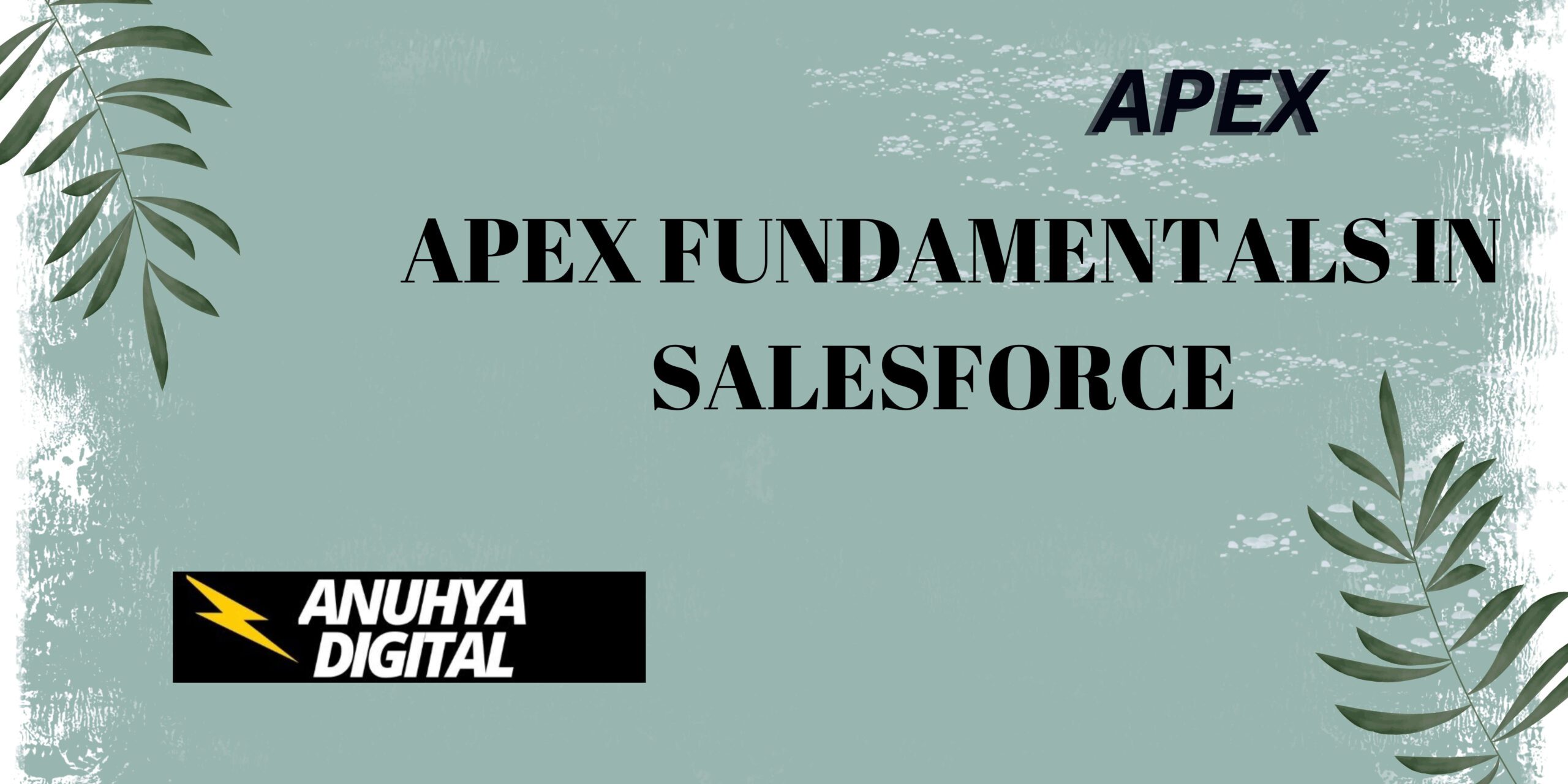
2 thoughts on “Apex Fundamentals in Salesforce”