In our previous blog post we had discussed about What is Apex Components. In these blog post we discuss about Apex Page in Salesforce
Contents
- 0.1 Apex Page in Salesforce
- 0.2 What is an Apex Page
- 0.3 Where is Apex Page used
- 0.4 Understanding Visualforce and Apex
- 0.5 How Apex Pages Work
- 0.6 Components of Apex Pages
- 0.7 Apex Controller Integration
- 0.8 Static Resources
- 0.9 Building an Apex Page
- 0.10 Steps to Create an Apex Page
- 0.11 Example Code for a Basic Apex Page
- 1 Integrating Apex Pages with Controllers
- 2 Advanced Features of Apex Pages
- 2.1 Use of Action Methods
- 2.2 Implementing Page Navigation
- 2.3 Handling Errors in Apex Pages
- 2.4 Customizing the Look and Feel of Apex Pages
- 2.5 Styling with CSS
- 2.6 Common Use Cases for Apex Pages
- 2.7 Security Considerations for Apex Pages
- 2.8 Best Practices for Securing Apex Pages
- 2.9 Debugging and Testing Apex Pages
- 2.10 Common Issues in Apex Pages
- 2.11 Best Practices for Writing Apex Pages
- 2.12 Conclusion
- 2.13 FAQs
Apex Page in Salesforce
What is an Apex Page
An Apex Page is essentially a custom web page in Salesforce, built using Visualforce and Apex. These pages allow developers to create dynamic, interactive user interfaces that go beyond the standard Salesforce layouts. Apex Pages are commonly used when there is a need for customized user experiences or complex logic that can’t be achieved through standard Salesforce components.
Where is Apex Page used
Apex Pages are often used in scenarios where Salesforce’s out-of-the-box solutions are insufficient. For example, they are used in:
- Custom portals for customers or partners.
- Data-heavy applications that require custom handling.
- Complex forms or user workflows that need detailed control and validation.
Understanding Visualforce and Apex
Visualforce vs Apex
While Apex is the programming language, Visualforce is the markup language used to build custom user interfaces in Salesforce. Visualforce provides a structure for the front end, and Apex controls the backend logic. Together, they enable developers to create sophisticated and tailored web pages.
Role of Apex in Visualforce Pages
Visualforce pages can call upon Apex classes (or controllers) to execute business logic, interact with databases, and perform tasks. This integration enables the page to be dynamic and responsive to user input or actions.
How Apex Pages Work
At its core, an Apex Page interacts with Apex Controllers, which contain the logic that manipulates data and handles user inputs. For instance, an Apex Page might display data from a Salesforce object, and when the user submits a form, the controller processes that data and performs the necessary actions, such as updating records.
Examples of Use Cases for Apex Pages
- Custom dashboards displaying data from multiple objects.
- Interactive forms for data submission.
- Complex workflows where standard Salesforce layouts are insufficient.
Components of Apex Pages
Visualforce Markup
Visualforce is the foundational markup language used to build the structure of an Apex Page. It defines the layout, elements, and overall design of the page.
Apex Controller Integration
Apex Pages are paired with Apex Controllers that provide the logic and functionality behind the page. Controllers can be standard (pre-built by Salesforce) or custom, depending on the requirements of the page.
Static Resources
Static resources such as images, JavaScript, and CSS can be included in Apex Pages to enhance their functionality and appearance.
Building an Apex Page
Steps to Create an Apex Page
Navigate to Setup in Salesforce.
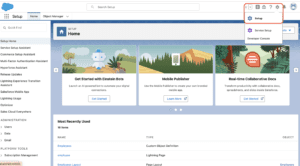
Under Develop, select Visualforce Pages.
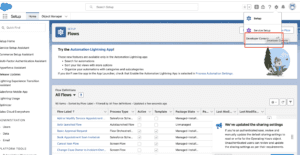
Click on New to create a new page.
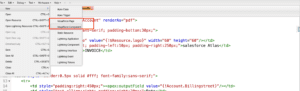
Write the Visualforce markup for the page.
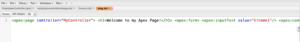
Associate an Apex Controller with the page.
Example Code for a Basic Apex Page
<apex:page controller="MyController">
<h1>Welcome to my Apex Page!</h1>
<apex:form>
<apex:inputText value="{!name}"/>
<apex:commandButton value="Submit" action="{!save}"/>
</apex:form>
</apex:page>
In this example, the page displays a form where the user can input data, and the Apex controller processes it.
Integrating Apex Pages with Controllers
Role of Controllers in Apex Pages
Apex Controllers serve as the bridge between the user interface and the backend logic. They manage how data is retrieved and processed, ensuring that the user’s actions on the page result in the appropriate Salesforce operations.
Standard vs Custom Controllers
- Standard Controllers allow you to access Salesforce data using out-of-the-box functionality.
- Custom Controllers enable developers to write their own logic, providing flexibility to handle complex tasks.
Advanced Features of Apex Pages
Use of Action Methods
Apex Pages can include action methods, which are functions triggered by user interactions (like clicking a button). These methods allow you to control what happens after a user performs an action.
Apex Pages can handle multi-step forms or complex user flows using page navigation techniques. You can redirect users to different pages based on their inputs or actions.
Handling Errors in Apex Pages
Apex Pages can manage and display error messages when something goes wrong, providing a better user experience by guiding users through issues in real-time.
Customizing the Look and Feel of Apex Pages
Styling with CSS
You can customize the appearance of Apex Pages by including CSS styles. This allows you to control everything from the font to the layout, ensuring that your page looks professional and matches your brand.
Using JavaScript for Dynamic Interactions
To enhance user interaction, JavaScript can be used within Apex Pages to create dynamic elements like modals, pop-ups, or real-time form validation.
Common Use Cases for Apex Pages
- Customer portals where users can log in, view, and update their information.
- Custom dashboards that display dynamic data and graphs.
- Forms that require more complex validation and logic than standard Salesforce can provide.
Apex Pages vs Lightning Components
While Lightning Components have become the go-to for modern Salesforce development, Apex Pages are still widely used in scenarios where there’s a need for complex logic or where migrating to Lightning is not feasible.
When to Use Apex Pages over Lightning
Apex Pages are ideal when:
- You need fine-grained control over the page’s behavior.
- You are working in a Classic Salesforce environment.
- You require custom logic that’s difficult to implement using Lightning.
Security Considerations for Apex Pages
Data Handling in Apex Pages
Since Apex Pages interact with sensitive customer data, it’s essential to ensure that they follow best practices for security, including proper authentication and authorization.
Best Practices for Securing Apex Pages
- Always perform CRUD (Create, Read, Update, Delete) and FLS (Field-Level Security) checks.
- Use with sharing in your controllers to ensure that data is accessed according to user permissions.
Debugging and Testing Apex Pages
Testing Apex Pages is crucial for ensuring their functionality and performance. Salesforce provides tools like Apex Test Classes and Debug Logs to help developers troubleshoot and optimize their code.
Common Issues in Apex Pages
- Incorrect data handling leading to errors.
- Governor limit issues when handling large datasets.
Best Practices for Writing Apex Pages
Code Efficiency Tips
- Avoid SOQL queries inside loops to prevent performance issues.
- Use collections to handle multiple records efficiently.
Design Tips for Optimal Performance
- Minimize the use of view state by only storing essential data in the page’s memory.
- Cache static resources to improve page load times.
Conclusion
Apex Pages in Salesforce provide developers with a powerful tool for building custom, dynamic user interfaces. They offer the flexibility to handle complex business logic while integrating seamlessly with Salesforce’s data model. Whether you are creating portals, dashboards, or interactive forms, Apex Pages allow for robust customization and functionality.
We want to more about Apex Page in Salesforce Click Here
FAQs
What is an Apex Page in Salesforce?
An Apex Page is a custom web page created using Visualforce and Apex to extend Salesforce’s user interface and handle complex business logic.
How do I create an Apex Page?
You can create an Apex Page by navigating to the Visualforce Pages section in Salesforce Setup, then writing your Visualforce markup and associating it with an Apex Controller.
What are the benefits of using Apex Pages?
Apex Pages offer customization, control, and the ability to handle complex logic and user interactions that standard Salesforce pages cannot.
Can Apex Pages handle complex business logic?
Yes, Apex Pages can handle complex business logic through the use of custom controllers and Apex code.
What is the difference between Apex Pages and Lightning Components?
Apex Pages use Visualforce and are often used in Salesforce Classic, while Lightning Components are designed for the modern Lightning Experience and offer more modular development options.
In our next blog post we will discuss about What is Apex PageBlock
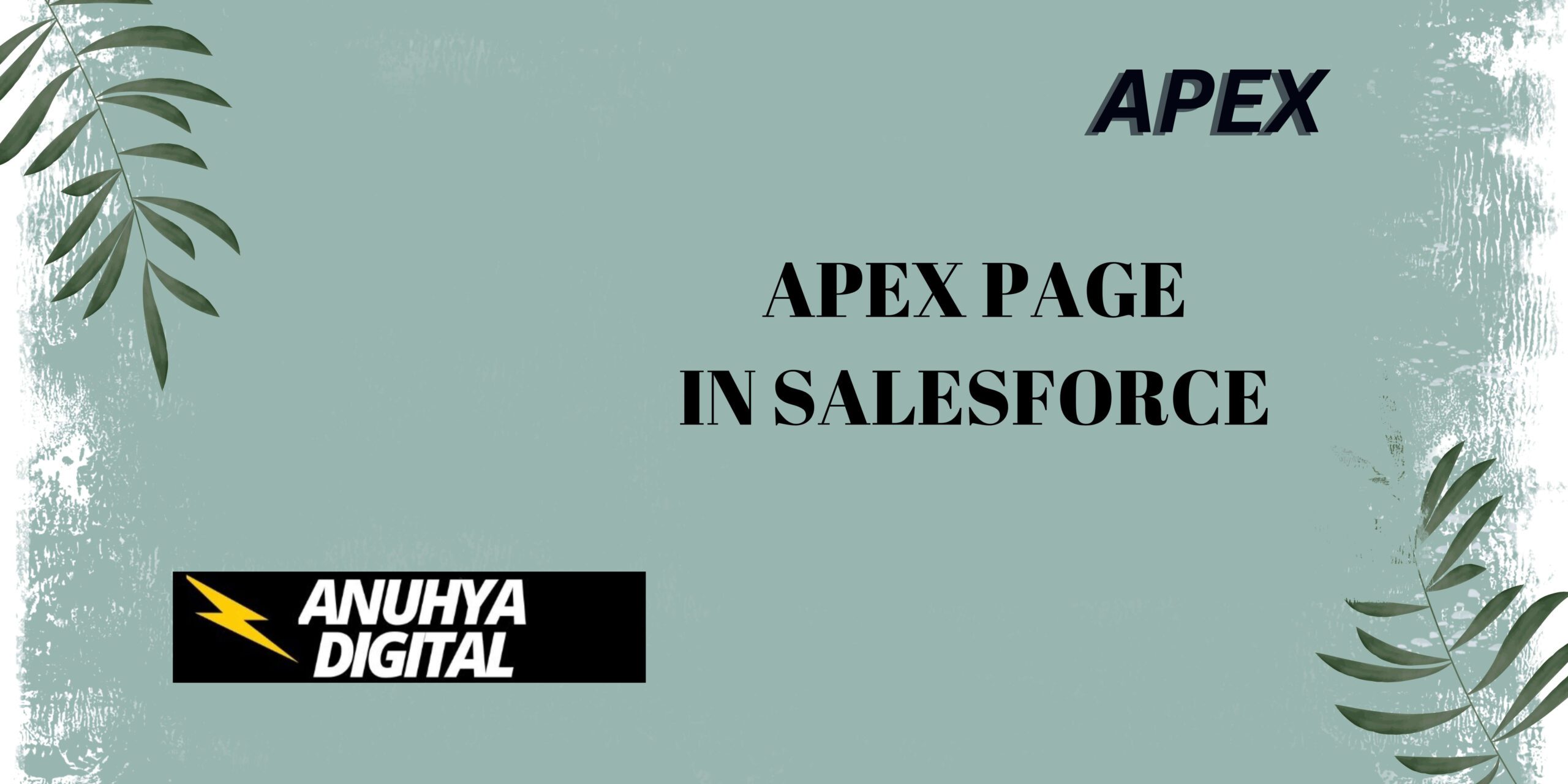
2 thoughts on “Apex Page in Salesforce”