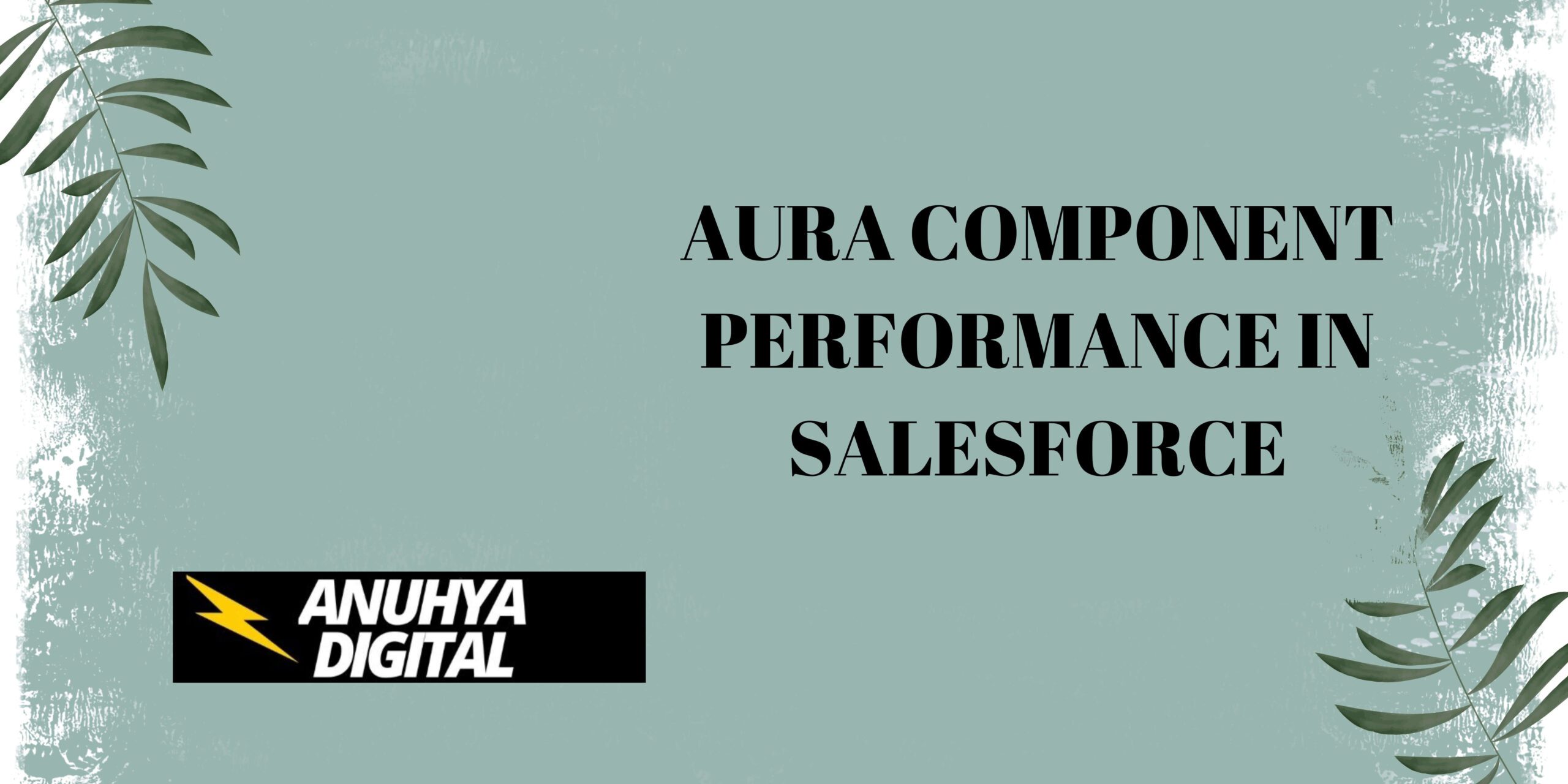In our previous blog post we had discussed about Events and Data Binding in Aura Components. In these blog post we discuss about Aura Component Performance in Salesforce
Contents
- 0.1 Aura Component Performance in Salesforce
- 0.2 Aura Component Performance in Salesforce
- 0.3 Why Performance Matters in Aura Components
- 0.4 Common Performance Challenges in Aura Components
- 1 Optimizing Rendering and Rerendering in Aura Components
- 2 Leveraging Server-Side Controller for Improved Performance
- 3 Using Lightning Data Service to Reduce Server Calls
- 4 Efficient Data Handling with Caching
- 5 Optimizing Event Handling in Aura Components
- 6 Using Unbound Expressions for Data Binding
- 7 Minimizing the Use of Expressions in Loops
- 8 Implementing Lazy Loading for Better Performance
- 9 Reducing DOM Manipulation in Components
- 10 Using Lightning Base Components When Possible
- 11 Conclusion
- 12 FAQs
Aura Component Performance in Salesforce
Aura Component Performance in Salesforce
Aura components are integral to building robust applications in Salesforce. However, as components grow more complex, performance can become an issue, leading to slower load times and a poor user experience. In this guide, we’ll cover essential techniques and best practices for optimizing Aura component performance in Salesforce to create smooth, efficient applications.
Why Performance Matters in Aura Components
Good performance is essential in ensuring a responsive and seamless user experience. Slow-loading components can lead to frustration, decreased productivity, and a poor perception of the app’s quality. Optimizing performance helps deliver faster, more reliable applications, keeping users satisfied and engaged.
Common Performance Challenges in Aura Components
Aura components often face issues like unnecessary re-rendering, excessive server calls, and inefficient data handling. Identifying these issues early on is essential to avoid lags, timeouts, and memory leaks that degrade component performance.
Optimizing Rendering and Rerendering in Aura Components
Importance of Efficient Rendering
Rendering and re-rendering are common performance bottlenecks in Aura components. Reducing unnecessary rendering minimizes load on the browser and server, leading to faster component load times.
To optimize rendering:
- Use Rendered Expressions Wisely: Avoid re-rendering components that do not need to update.
- Optimize Rendering Order: Load essential elements first to display content faster.
Leveraging Server-Side Controller for Improved Performance
When possible, offload complex logic to the server-side controller rather than performing it on the client. This practice reduces client processing and leverages Salesforce’s robust server resources, improving responsiveness and speed.
Using Lightning Data Service to Reduce Server Calls
Lightning Data Service (LDS) allows you to interact with Salesforce data without making explicit server calls. This reduces the number of server requests, improving efficiency and helping prevent network overloads.
Using LDS, you can:
- Simplify data operations: CRUD operations are faster and more secure.
- Reduce latency: Fewer calls mean faster interactions with data.
Efficient Data Handling with Caching
Benefits of Caching for Performance
Caching frequently accessed data in the client browser can significantly enhance performance. By caching data, you minimize server calls, reduce latency, and ensure the app loads faster for repeat users.
To implement caching:
- Use JavaScript’s local storage for client-side caching.
- Utilize session storage for temporary data.
Optimizing Event Handling in Aura Components
Managing Events Efficiently
Events are key in Aura components but can slow performance if used excessively or improperly. Use only necessary events, and avoid firing multiple events simultaneously to reduce processing demands.
Some best practices include:
- Use Component Events over Application Events: Component events are confined to specific components, reducing impact.
- Limit the Event Scope: Control which components handle the event to avoid performance drag.
Using Unbound Expressions for Data Binding
Unbound expressions ({!v.attributeName}) can be helpful for performance, especially when binding static data that doesn’t need frequent updates. They allow the data to remain unchanged even if other related components are updated, reducing re-renders.
Minimizing the Use of Expressions in Loops
Expressions within loops can significantly degrade performance. Instead of recalculating values repeatedly, calculate them once outside the loop and reference them as needed. This reduces processing time and enhances load speed.
Implementing Lazy Loading for Better Performance
Lazy loading delays the loading of non-essential components or data until they are needed. This technique minimizes initial load time, displaying essential content faster and creating a smoother user experience.
To implement lazy loading:
- Load only critical data initially: This keeps the interface responsive.
- Load additional data or components when needed: Such as when scrolling or upon user interaction.
Reducing DOM Manipulation in Components
Excessive DOM manipulation slows down Aura components. Minimize direct modifications to the DOM by utilizing Salesforce’s built-in tools and libraries for component state updates, ensuring a smoother experience.
Using Lightning Base Components When Possible
Lightning Base Components are pre-optimized by Salesforce and generally perform better than custom-built solutions. Whenever possible, use these base components instead of creating custom implementations to leverage their optimized, reliable performance.
Avoiding Nested Loops and Deeply Nested Components
Nested loops and components increase complexity, making the application slower. Aim for a flatter component hierarchy and simpler structures, which improve readability and performance.
Conclusion
Optimizing Aura component performance is crucial to creating responsive, efficient Salesforce applications. By employing techniques such as efficient data handling, caching, lazy loading, and avoiding excessive DOM manipulation, you can significantly enhance the user experience.
We want to more about Aura Component Performance in Salesforce Click Here
FAQs
What are Aura components in Salesforce?
Aura components are modular units used in Salesforce’s Lightning framework to build user interfaces.
How does caching improve performance in Aura components?
Caching reduces server calls by storing frequently accessed data on the client, speeding up load times for users.
What is the advantage of Lightning Data Service (LDS)?
LDS reduces the need for direct server calls, improving performance by handling data operations within the Salesforce framework.
Why is lazy loading beneficial in Aura components?
Lazy loading allows the app to load essential data first and defer non-essential elements, enhancing initial load times and user experience.
How do Lightning Base Components help with performance?
Lightning Base Components are pre-optimized by Salesforce, offering efficient, reliable solutions that often outperform custom implementations.
In our next blog post we will discuss about Using Apex with Aura Components