In our previous blog post we had discussed about Access Modifiers in Salesforce Apex.In these blog post we discuss about Class Variables in Salesforce Apex
Contents
- 0.1 Class Variables in Salesforce Apex
- 0.2 What are Class Variables
- 0.3 Importance of Class Variables in Apex
- 0.4 Types of Class Variables in Salesforce Apex
- 1 Instance Variables in Salesforce Apex
- 2 Static Variables in Salesforce Apex
- 3 Variable Access Modifiers in Apex
- 4 Common Errors When Using Class Variables
- 5 Conclusion
- 6 FAQs
Class Variables in Salesforce Apex
What are Class Variables
The variables in the class should Specify the following properties when they are defined.
Optional: Modifiers Such as Public or Final as well as Static.
Required: The Data Type of the Varible, Such as String or Boolean.
Importance of Class Variables in Apex
The proper use of class variables can significantly impact how efficient your Salesforce code runs. For example, static variables can be used to retain values across triggers or helper classes, while instance variables are crucial for keeping object-specific data organized. Without them, code would be less modular and much harder to maintain.
Types of Class Variables in Salesforce Apex
Class variables in Apex can be categorized into two main types: Instance Variables and Static Variables. Understanding how to use these appropriately is essential for anyone working with Apex.
Instance Variables
Instance variables are unique to each instance of a class. That means when a new object of that class is created, it gets its own copy of these variables, which can hold different values for each instance.
Static Variables
On the other hand, static variables are shared across all instances of a class. This means that the variable belongs to the class itself, not to individual objects, and any change to the variable will affect all instances of that class.
Instance Variables in Salesforce Apex
Definition of Instance Variables
Instance variables are declared within a class but outside any method and are tied to an instance of the class. They maintain their state across methods of the same instance but do not share their state between different instances of the class.
When to Use Instance Variables
Instance variables are ideal when you need to store data that is specific to each object. For example, in a multi-user system, if you need each user to have their own personalized settings or information, instance variables are perfect.
Static Variables in Salesforce Apex
What are Static Variables
Static variables belong to the class itself rather than to any specific object. They are shared across all instances of the class, meaning any change in a static variable will be reflected across all objects of that class.
Key Characteristics of Static Variables
- Class-Level Access: Static variables are accessible even without creating an instance of the class.
- Shared Across Instances: The value of a static variable is the same across all instances of the class.
- Efficient for Shared Data: They are often used for counters, shared constants, or caching values.
Static vs Instance Variables
While instance variables are tied to an object’s lifecycle, static variables are tied to the lifecycle of the class. This fundamental difference means that static variables are ideal for use cases where data needs to be consistent across different objects of a class.
Use Cases for Static Variables
One common use case for static variables is caching data. For example, if a list of records needs to be retrieved multiple times during a trigger execution, a static variable can store this list to avoid multiple SOQL calls.
Variable Access Modifiers in Apex
Public Access Modifier
If you declare class a public, this class is visible through out your application and you can access the application any where.
Private Access Modifier
If you declare a class a private it is only known to the block in which it is declared.
By default all the inner classes are private.
Global Access Modifier
If you declare a class a global this apex class is visible to all the apex application in the application or outside the application.
Protected Access Modifier
Protected variables can only be accessed within the same class or its subclasses.
Best Practices for Using Class Variables in Salesforce Apex
Avoiding Overuse of Static Variables
Static variables should be used cautiously, as they can lead to unexpected behavior when overused. For instance, if a static variable is updated during a transaction, that value will persist across the entire transaction, potentially leading to conflicts.
Effective Use of Instance Variables
Instance variables should be used to hold data that is specific to the current object. Avoid using them for data that should be shared across multiple objects or instances.
Handling Class Variables in Governor Limits
When dealing with governor limits, it’s crucial to manage how data is stored in class variables to avoid hitting limits, especially in bulk processing scenarios.
Common Errors When Using Class Variables
Misusing Static Variables
A common mistake is using static variables when instance variables are needed, leading to data being overwritten unintentionally.
Instance Variable Mismanagement
On the flip side, developers often fail to realize when an instance variable should be static, which can lead to performance inefficiencies.
Troubleshooting Tips
Always check whether your variable should be tied to an instance or the class itself, and debug any unexpected behavior by reviewing where and how your variables are being used.
Conclusion
Understanding class variables in Salesforce Apex is essential for writing clean, efficient code. Whether you’re using static variables for shared data or instance variables for object-specific information, proper management of these variables can significantly improve the performance and maintainability of your code.
We Want more about more About Class Variables in Salesforce Apex Click Here
FAQs
What is the main difference between static and instance variables in Apex?
Static variables belong to the class itself and are shared across all instances, while instance variables are unique to each object instance.
Can we have both static and instance variables in the same class?
Yes, you can have both static and instance variables in the same class, and they can be used to serve different purposes within the class.
Why is it important to manage class variables effectively in Apex?
Effective management of class variables ensures better performance, avoids data conflicts, and helps in maintaining clean, modular code.
How do access modifiers affect class variables in Salesforce Apex?
Access modifiers control the visibility and scope of class variables, determining where and how they can be accessed in the code.
What are some common mistakes developers make with static variables?
One common mistake is overusing static variables, leading to unintended data sharing across instances, which can result in unpredictable behavior.
In our next blog post we will discuss about Constructors in Salesforce Apex
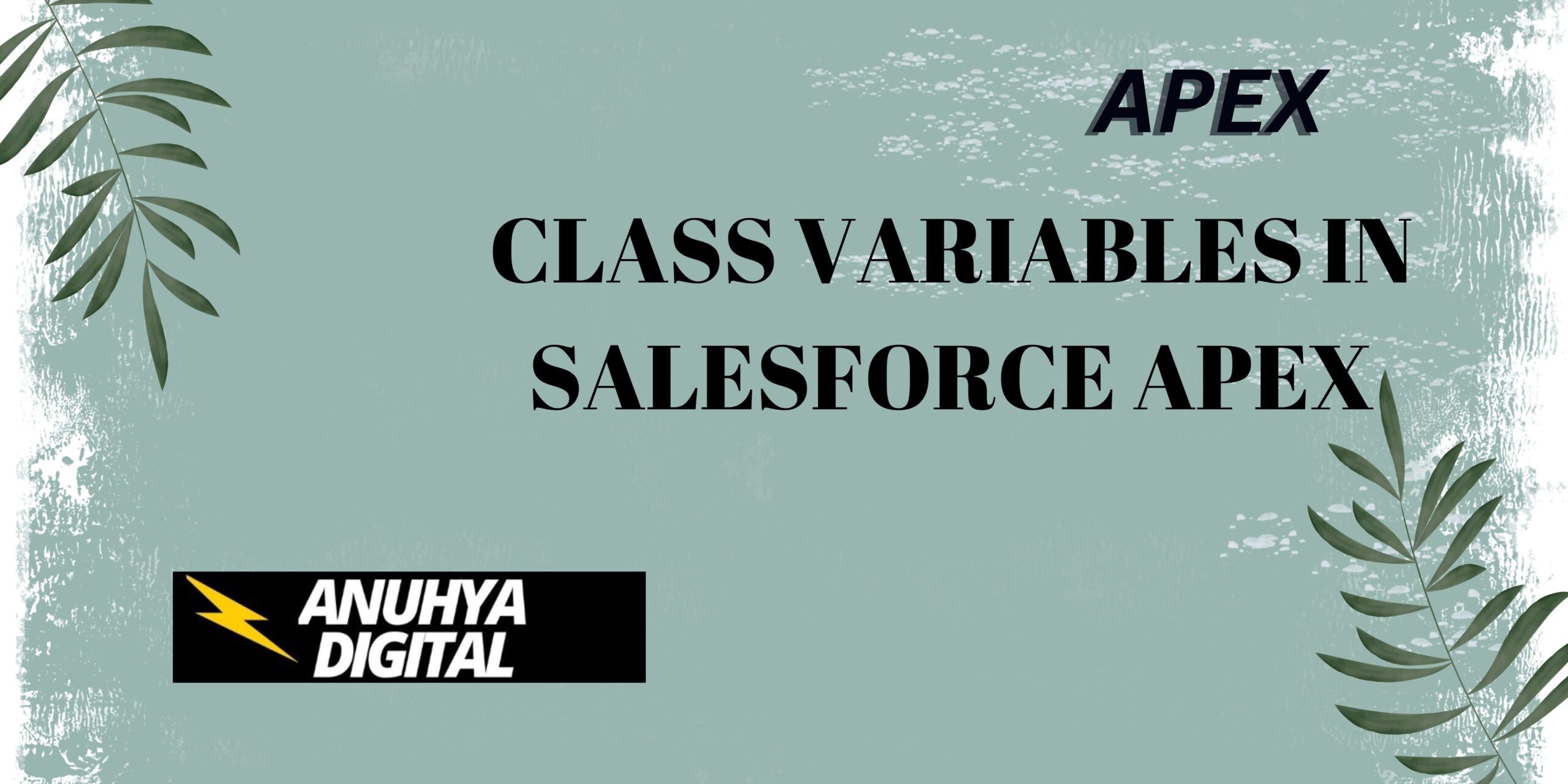
2 thoughts on “Class Variables in Salesforce Apex”