In our previous blog post we had discussed about What is Transform Element in Salesforce Flow.In these blog post we discuss about Collection Sort Element in Salesforce Flow
Contents
- 1 Collection Sort Element in Salesforce Flow
- 2 Introduction to Collection Sort Element
- 3 How to Implement Collection Sort Element
- 4 Benefits of Using Collection Sort Element
- 5 Use Cases for Collection Sort Element
- 6 Collection Sort Element Configuration
- 7 Advanced Sorting Techniques
- 8 Troubleshooting Common Issues
- 9 Performance Optimization
- 10 Integration with Other Flow Elements
- 11 Real-Life Success Stories
- 12 Future Trends in Salesforce Flows
- 13 Conclusion
- 14 FAQs
Collection Sort Element in Salesforce Flow
Understanding Salesforce Flows
Salesforce Flows enable users to automate complex business processes by collecting data, performing actions, and guiding users through screens. Flows can be triggered automatically or by user interaction, making them versatile for various scenarios.
Key Components
Flows consist of several key components, including elements (such as actions, decisions, and loops), connectors, and resources. Each component plays a crucial role in defining the flows behavior and logic.
Introduction to Collection Sort Element
What is Collection Sort
The Collection Sort element in Salesforce Flows allows users to sort a collection of records based on specified criteria. This element is particularly useful for organizing data in a specific order, such as sorting accounts by revenue or contacts by last name.
Why Use Collection Sort in Salesforce Flows
Using the Collection Sort element helps streamline data management within flows. It ensures that records are processed in a logical order, improving both the readability and efficiency of the flow.
How to Implement Collection Sort Element
Step-by-Step Guide
Login to Salesforce Account
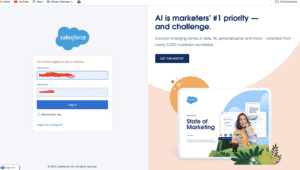
Click Gear icon Navigate to Setup
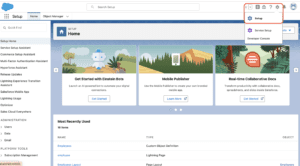
Search Quick Find Box in Flow
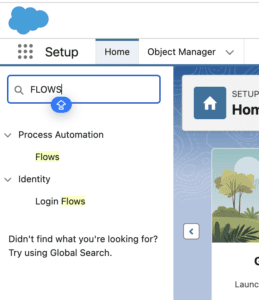
Click New Flow
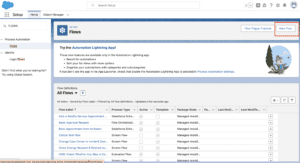
Select Screen Flow
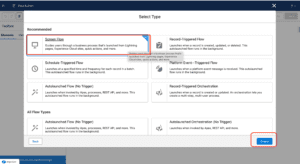
Add Element in Collection Sort
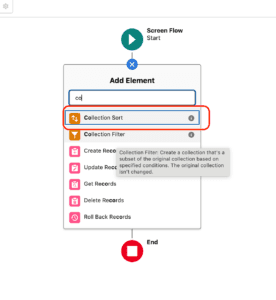
Add Details
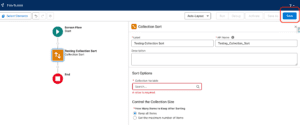
Save
Best Practices
- Keep It Simple: Start with straightforward sorting criteria and gradually add complexity as needed.
- Test Thoroughly: Run tests to ensure the sorting logic works as expected before deploying the flow.
Benefits of Using Collection Sort Element
Improved Data Organization
Sorting records makes data easier to manage and analyze. It helps users quickly find the information they need, enhancing the overall user experience.
Enhanced Flow Efficiency
Efficient data processing reduces the time it takes for flows to run, leading to faster automation and improved performance.
Use Cases for Collection Sort Element
Common Scenarios
- Sorting opportunities by close date for a sales pipeline review.
- Organizing leads by score for prioritization.
Real-World Examples
- A marketing team uses the Collection Sort element to sort campaign members by engagement score.
- A customer service department sorts cases by priority to address urgent issues first.
Collection Sort Element Configuration
Setting Up Criteria
Choose fields that are relevant to your sorting needs. Common fields include dates, numerical values, and alphabetical fields.
Sorting Options
You can sort by one or multiple fields. For instance, sort accounts first by industry and then by annual revenue.
Advanced Sorting Techniques
Custom Sort Logic
Implement custom logic to handle complex sorting requirements. This might involve creating formula fields or using additional flow elements.
Multi-Level Sorting
Combine multiple sorting criteria to achieve more granular organization. For example, sort by region and then by customer type within each region.
Troubleshooting Common Issues
Debugging Tips
- Check Sort Criteria: Ensure the fields used for sorting contain valid data.
- Monitor Flow Execution: Use debug logs to trace the flow’s execution path and identify issues.
Common Pitfalls and Solutions
- Empty Collections: Handle cases where the collection is empty to avoid errors.
- Inconsistent Data Types: Ensure consistency in data types for fields used in sorting.
Performance Optimization
Best Practices for Efficient Sorting
- Limit Data Volume: Minimize the number of records in the collection to optimize performance.
- Use Indexed Fields: Sorting on indexed fields can significantly speed up the process.
Reducing Processing Time
Optimize your flow by combining sort operations with other data processing steps to reduce overall execution time.
Integration with Other Flow Elements
Combining with Decision Elements
Use decision elements to branch the flow based on sorted data, allowing for more complex automation logic.
Using with Loops
Integrate the Collection Sort element with loops to iterate over sorted records and perform actions on each.
Real-Life Success Stories
Case Studies
- Company A: Improved lead management efficiency by sorting leads by engagement score.
- Company B: Enhanced customer service response times by sorting cases by priority.
Testimonials
The Collection Sort element transformed our data organization, making our processes smoother and more efficient.
Implementing the Collection Sort element was a game-changer for our sales team.
Future Trends in Salesforce Flows
Upcoming Features
Salesforce continuously updates its platform, introducing new features that enhance flow capabilities, including more advanced sorting options.
Predictions
As Salesforce evolves, expect more robust tools for data manipulation and sorting, making flows even more powerful and versatile.
Conclusion
The Collection Sort element in Salesforce Flows is a valuable tool for organizing and managing data efficiently. By implementing best practices and understanding its capabilities, you can enhance your flows’ performance and reliability. Whether you’re sorting leads, opportunities, or cases, the Collection Sort element helps you keep your data in order and your processes running smoothly.
We Want to more About Collection Sort Element in Salesforce Flow Click Here
FAQs
Can I sort by multiple fields in a single Collection Sort element?
Yes, you can specify multiple fields for sorting, allowing for complex multi-level sorting logic.
How does Collection Sort handle null values?
Null values are typically sorted at the end of the list, but this behavior can be customized based on your requirements.
Can I use Collection Sort with other flow elements?
Absolutely! Collection Sort can be combined with decision elements, loops, and other flow components to create sophisticated automation processes.
What happens if the collection is empty?
If the collection is empty, the flow will simply skip the sorting operation without errors, but it’s a good practice to handle such cases explicitly.
Are there any limitations to using Collection Sort?
While powerful, Collection Sort can impact performance if used with very large datasets. It’s important to optimize and test your flows accordingly.
In our next blog post we will discuss about Collection Filter Element in Salesforce Flow
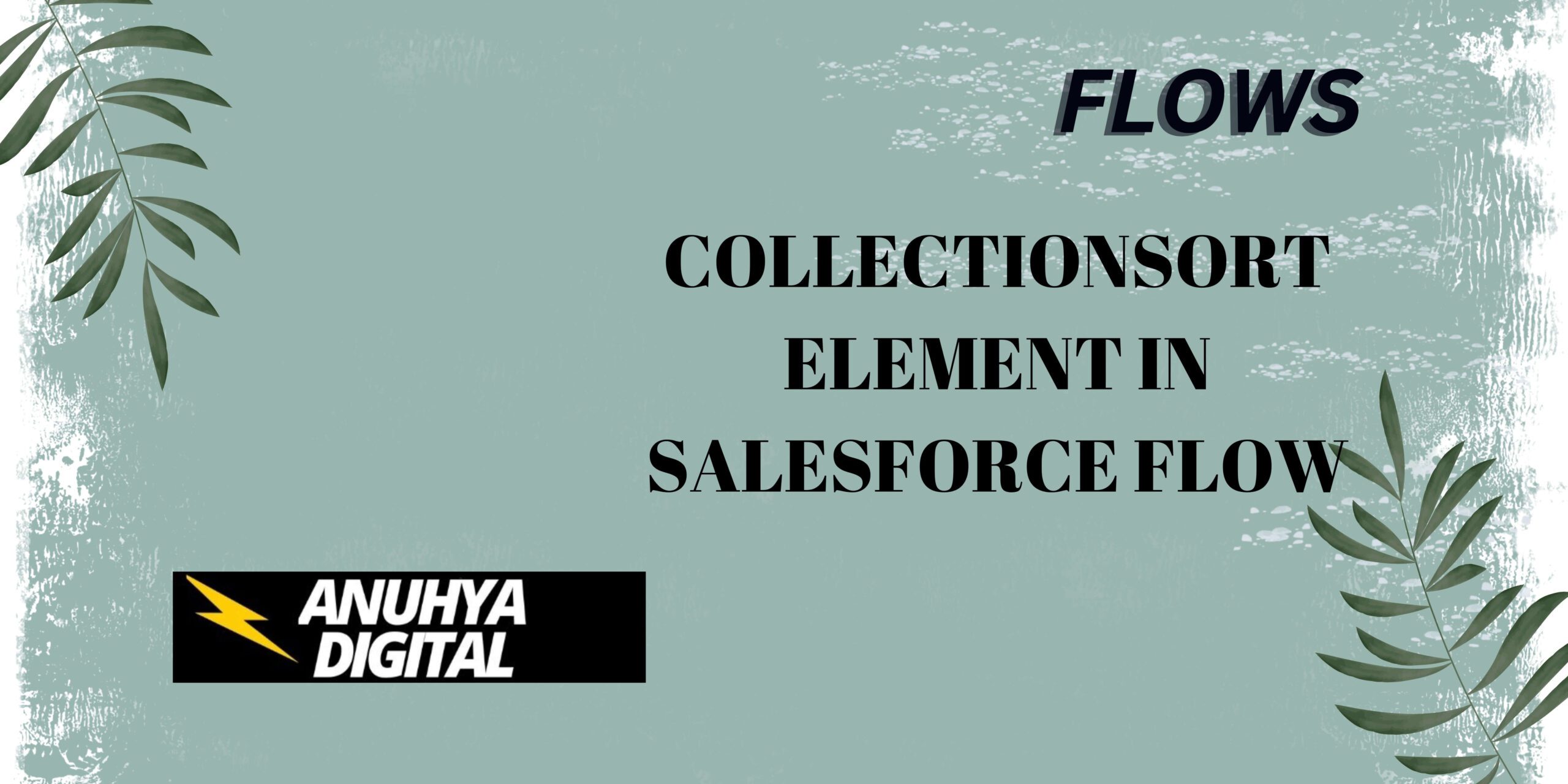
3 thoughts on “Collection Sort Element in Salesforce Flow”