In our previous blog post we had discussed about Introduction to role hierarchy in salesforce.In these blog post we discuss about creating and user managing user account in salesforce
Contents
creating and managing user account in salesforce
Introduction about the user:-
A user is any one who logs into salesforce, the authenticated users consists of local users and external users, The local user are created by Administrator .They belong to different local authentication servers, and are stored in system configuration files.
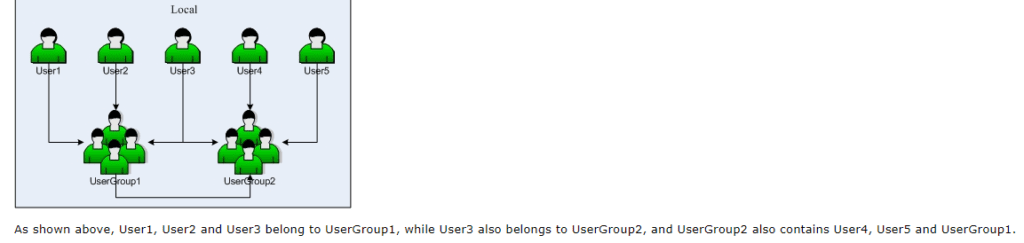
Explain about how to create the local users in salesforce account:-
Setting Up User Profiles
User profiles define the permissions and settings that determine what users can view and do in Salesforce. Customizing user profiles based on roles and responsibilities ensures that each individual has access to the necessary tools and data required to perform their tasks efficiently.
Assigning Permissions and Roles
Role hierarchy and permission sets play a crucial role in defining access levels and ensuring data security within Salesforce. Assigning appropriate roles and permissions based on job functions and responsibilities helps to create a structured and secure environment for users to operate in.
Enabling Single Sign-On Integration
Single Sign-On (SSO) integration simplifies user access management by allowing users to log in to multiple applications using a single set of credentials. Implementing SSO enhances user experience, reduces password fatigue, and strengthens security measures within the organization.
Fallow the below step by creating the local user.
first go to setup – go to the administration –below the administration go to the user ( double click on user)
the page look like
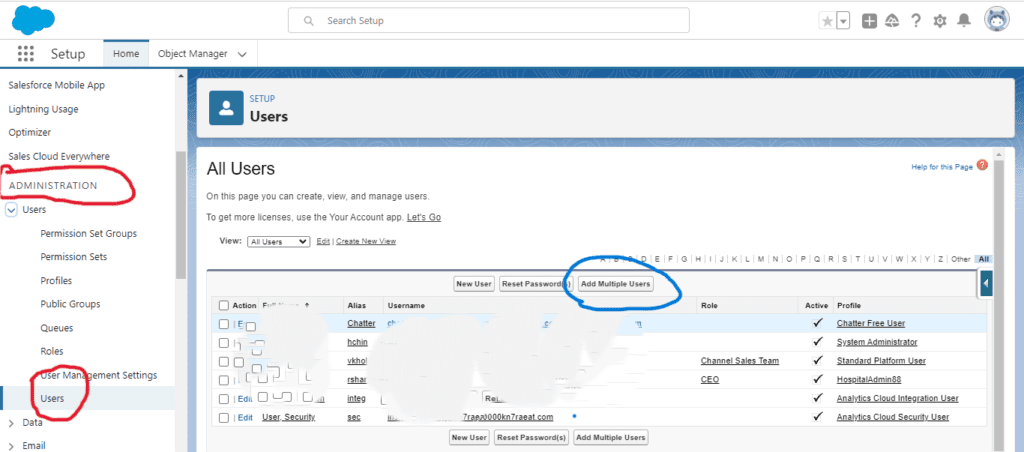
after opening the above page please double click on the new user ,after click on it page looks like below figure
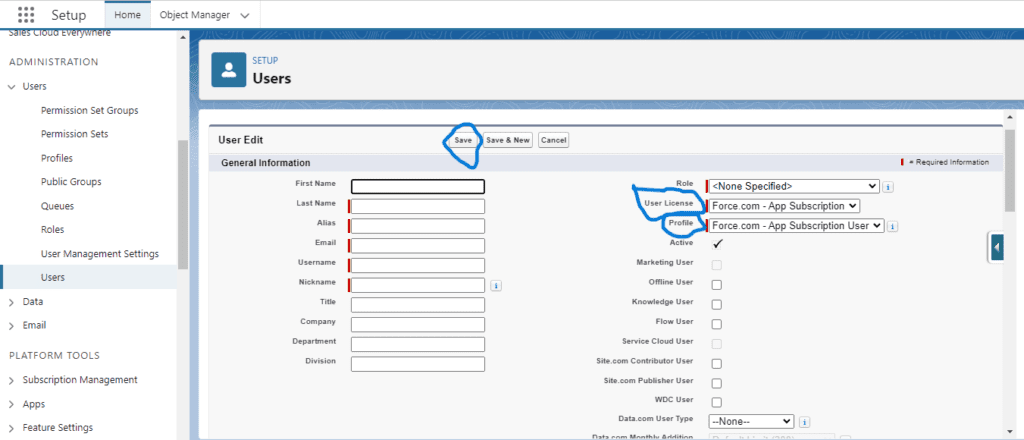
Please fill all the above details in the above page ,red colour blocks are mandatory filling blocks.after filling all the details click in save botton.
User creation process roles,license and profiles are mandatory
user creation process another option is also there add multiple user .shown in the below figure.when you want create the 10 different user at the same you have to use add multiple user.
Reset password option also there
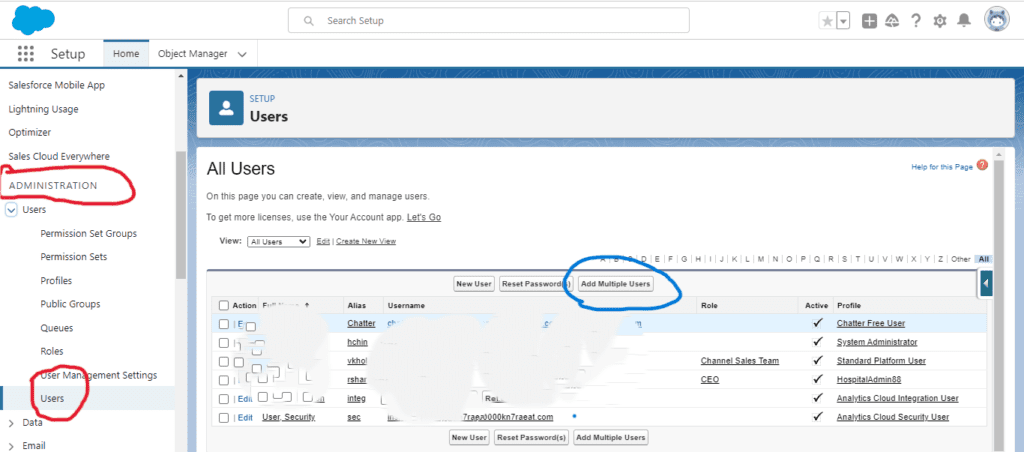
After opening add multiple user ,the page looks like below figure. No matter if we have more licenses available.
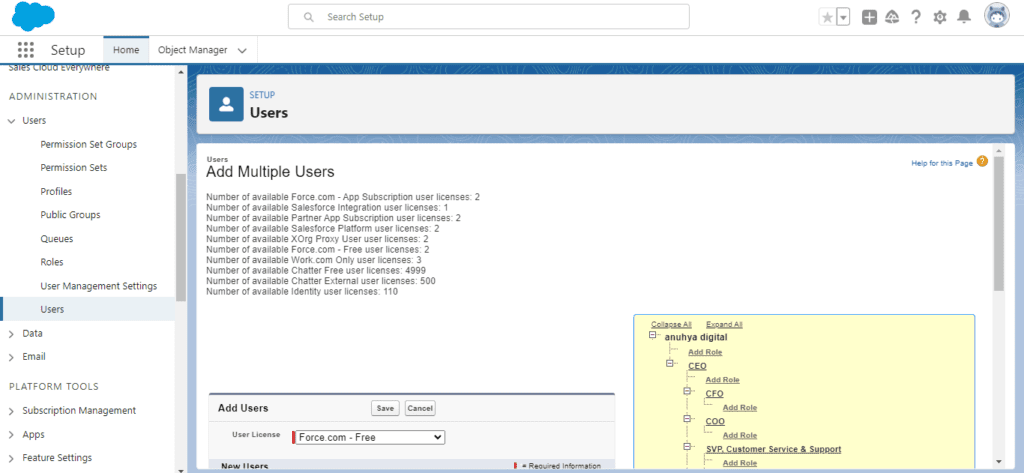
you want to know more about creating and managing user account in salesforce click here
Managing User Accounts:-
User Deactivation and Reactivation
Regularly reviewing user accounts and deactivating inactive or redundant accounts is essential for maintaining data integrity and security. Reactivating users when necessary ensures that valuable resources are not wasted and that access is updated in a timely manner.
Monitoring User Activity and Login History
Monitoring user activity and login history provides insights into user behavior, potential security threats, and system usage patterns. By keeping track of user interactions, administrators can identify issues, address concerns, and optimize user experience within Salesforce.
Implementing Password Policies and Security Settings
Establishing robust password policies and security settings enhances the overall security of user accounts within Salesforce. Enforcing password complexity, expiration, and multi-factor authentication protocols adds an additional layer of protection against unauthorized access and data breaches.
User Collaboration and Communication:-
Using Chatter for Internal Communication
Chatter is a powerful collaboration tool within Salesforce that enables users to communicate, share updates, and collaborate in real-time. Leveraging Chatter for internal communication enhances teamwork, fosters connectedness, and facilitates knowledge sharing among users.
Sharing Records with Users
Granting access to relevant records and data ensures that users have the information they need to perform their duties effectively. Sharing records with users based on role, hierarchy, and sharing rules promotes transparency, accountability, and seamless collaboration within the organization.
Setting Up User Groups for Collaboration
Creating user groups based on projects, departments, or specific interests streamlines communication, facilitates team collaboration, and ensures that relevant information is shared with the right people. User groups promote synergy, knowledge exchange, and efficient decision-making within Salesforce.
Best Practices for User Account Management:-
Regularly Auditing User Accounts
Regularly auditing user accounts helps to identify discrepancies, outdated information, and potential security risks. By conducting periodic audits, administrators can ensure that user accounts are up-to-date, accurate, and aligned with organizational requirements.
Providing Ongoing Training and Support
Continuous training and support are essential for ensuring that users are equipped with the knowledge and skills needed to leverage Salesforce effectively. Offering ongoing training programs, resources, and assistance fosters user adoption, proficiency, and satisfaction with the platform.
Implementing Feedback Mechanisms for User Experience Enhancement
Seeking feedback from users and incorporating their suggestions and insights into user account management processes enhances user experience and satisfaction. By actively listening to user feedback, organizations can improve workflows, address pain points, and optimize user interactions within Salesforce.
Conclusion:-
In conclusion, creating and managing user accounts in Salesforce is a multifaceted process that requires attention to detail, strategic planning, and continuous monitoring. By following best practices, implementing security measures, and leveraging collaboration tools, organizations can optimize user account management and enhance the overall Salesforce experience. Remember, proper user account management is not just a best practice – it’s a necessity for driving organizational success in the digital age.
There two ways to add the multiple users :-
- Add multiple user button in sales force
- Dataloader
Question And Answers of user accounts:-
- Why is it important to regularly audit user accounts in Salesforce?
Regularly auditing user accounts helps to identify discrepancies, outdated information, and potential security risks.
- How can I ensure the security of user accounts in Salesforce?
You can ensure the security of user accounts by implementing robust password policies, security settings, and monitoring user activity.
- What are the benefits of using Chatter for internal communication within Salesforce?
Using Chatter for internal communication enhances teamwork, fosters connectedness, and facilitates knowledge sharing among users.
In these blog post we will discuss more about click here
In our next blog post we will discuss about What is permission sets in salesforce

2 thoughts on “creating and managing user account in salesforce”