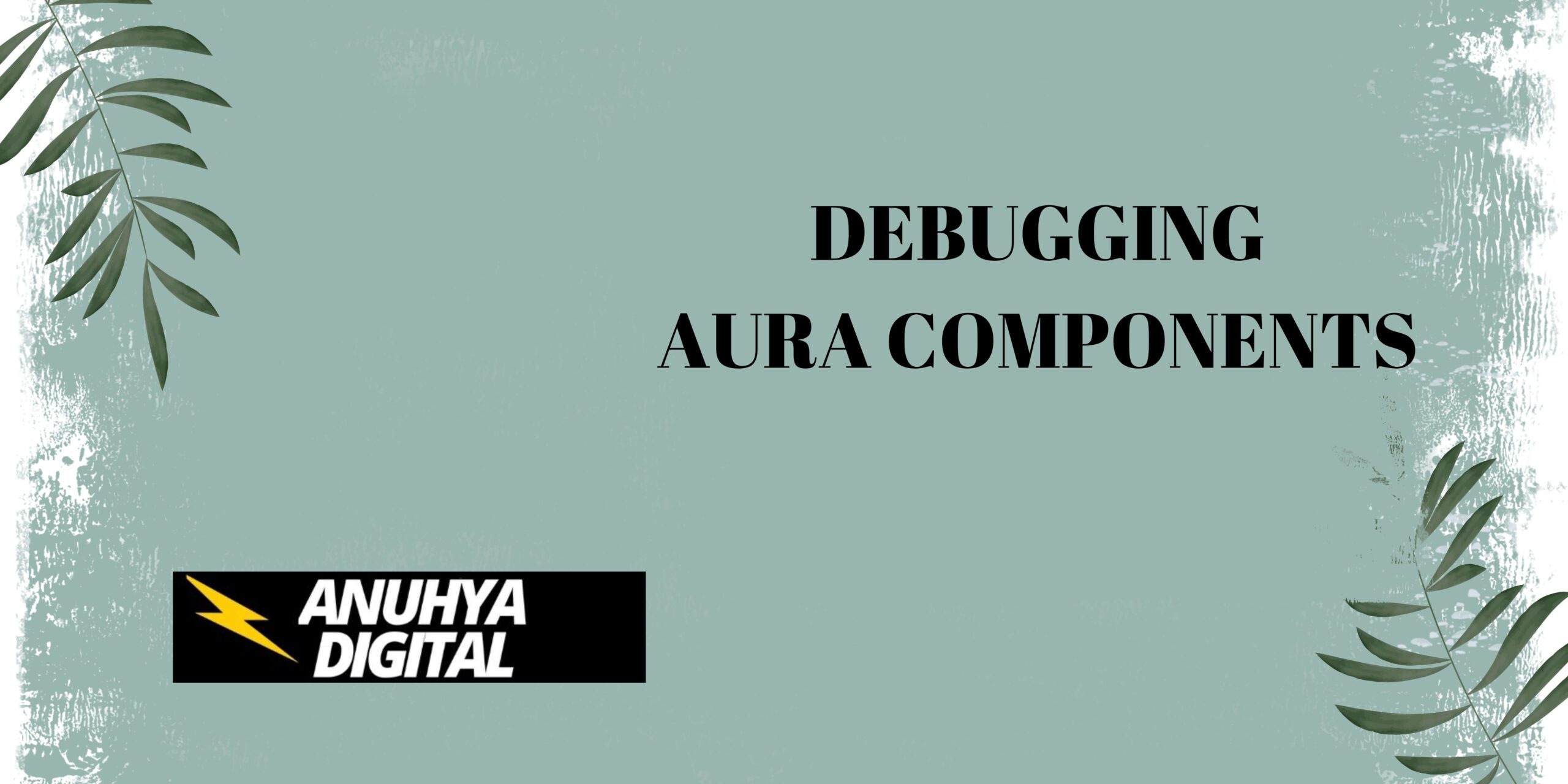In our previous blog post we had discussed about Using Apex with Aura Components. In these blog post we discuss about Debugging Aura Components
Contents
- 1 Debugging Aura Components
- 1.1 Common Challenges in Debugging Aura Components
- 1.2 Tools for Debugging Aura Components
- 1.3 Debugging Techniques for Aura Components
- 1.4 Step-by-Step Guide to Debugging Aura Components
- 1.5 Best Practices for Debugging Aura Components
- 1.6 Debugging Complex Scenarios
- 1.7 Preventing Future Bugs in Aura Components
- 1.8 Real-World Example
- 1.9 Conclusion
- 1.10 FAQs
Debugging Aura Components
When working with Salesforce Aura components, debugging can often feel like untangling a web of complexity. But it’s a crucial skill for developers to ensure seamless functionality and robust user experiences. Let’s dive into the process, step by step, so you can debug like a pro.
Importance of Debugging in Salesforce
Debugging ensures that your applications are free from errors, perform optimally, and provide a seamless user experience. Whether you’re tackling syntax errors or complex server-side issues, a solid debugging strategy is key.
Overview of Aura Components
Aura components are reusable building blocks in Salesforce that enable developers to create dynamic user interfaces. While powerful, they can pose challenges when things don’t work as expected.
Common Challenges in Debugging Aura Components
Syntax Errors
Simple typos or misplaced characters can break your code. These are often the easiest to fix but can cause significant headaches when overlooked.
Data Binding Issues
Mismatched data bindings between components and controllers can lead to unexpected behaviors or empty data displays.
Performance Bottlenecks
Slow loading times or unresponsive interfaces can result from inefficient code or poorly optimized queries.
Tools for Debugging Aura Components
Salesforce Developer Console
A built-in tool for debugging server-side and client-side issues, allowing you to view logs, monitor performance, and test queries.
Chrome Developer Tools
This browser-based tool lets you inspect DOM elements, debug JavaScript, and analyze network requests, making it invaluable for front-end debugging.
Debug Logs in Salesforce
Enable debug logs to capture events, errors, and execution details that occur in your Salesforce org, offering insights into both server-side and client-side operations.
Debugging Techniques for Aura Components
Using Console Logs
Adding console.log() statements in your JavaScript controller and helper files can provide real-time insights into variable values and flow execution.
Inspecting Lightning Data Service
Verify if your data is being fetched correctly and whether there are any inconsistencies in your Lightning Data Service calls.
Tracing Component Hierarchies
Understanding how your components interact can help pinpoint the source of an issue, especially in nested components.
Step-by-Step Guide to Debugging Aura Components
Identifying the Problem
Reproducing the Issue
Try to consistently reproduce the bug to understand its triggers and scope.
Reviewing the Error Message
Use error messages as starting points to identify the line of code or logic causing the issue.
Analyzing the Code
Checking JavaScript Controller and Helper
Ensure that your functions are defined correctly and being called as expected.
Validating Markup Files
Look for any discrepancies in the <aura:attribute> declarations or event handlers.
Testing the Fix
Using Test Data
Apply your fixes with various data sets to confirm they work across scenarios.
Validating with Multiple Browsers
Cross-browser testing ensures compatibility and consistent behavior.
Best Practices for Debugging Aura Components
Writing Clear Error Messages
Provide meaningful error messages to help identify issues quickly.
Keeping Debugging Logs Organized
Maintain a clear structure for your logs to streamline analysis.
Leveraging Salesforce Community Resources
Join forums and communities where developers share insights and solutions.
Debugging Complex Scenarios
Handling Events in Aura Components
Ensure proper event propagation and handlers are in place for seamless communication between components.
Debugging Server-Side Issues
Use debug logs to analyze Apex controller logic and SOQL queries.
Resolving Namespace Conflicts
Check for conflicting namespace definitions that might be causing unexpected behavior.
Preventing Future Bugs in Aura Components
Writing Unit Tests
Automated tests can catch errors early in the development cycle.
Implementing Code Reviews
Collaborative reviews help ensure code quality and identify potential issues.
Adopting a Consistent Development Workflow
Standardizing your approach to coding and testing minimizes room for errors.
Real-World Example
Debugging a Data Update Issue in an Aura Component
Imagine a scenario where a component fails to update data in real-time. Start by inspecting the Apex controller, reviewing debug logs, and adding console.log() statements in the JavaScript helper to track the data flow.
Conclusion
Debugging Aura components might seem daunting, but a systematic approach makes it manageable. By using the right tools, techniques, and best practices, you can efficiently resolve issues and ensure a flawless user experience.
We want to more about Debugging Aura Components Click Here
FAQs
What are Aura components in Salesforce?
Aura components are modular units in Salesforce used to create dynamic, responsive user interfaces.
How do I view debug logs in Salesforce?
Enable debug logs in the Setup menu, assign them to a user, and monitor them via the Developer Console.
What is the difference between Lightning Web Components and Aura Components?
Lightning Web Components are newer and use modern JavaScript, while Aura Components rely on a proprietary framework.
Can Chrome Developer Tools be used for Salesforce debugging?
Yes, they’re excellent for inspecting DOM elements, debugging JavaScript, and analyzing network requests.
How can I debug performance issues in Aura components?
Use tools like the Salesforce Developer Console to analyze performance logs and identify bottlenecks.
In our next blog post we will discuss about