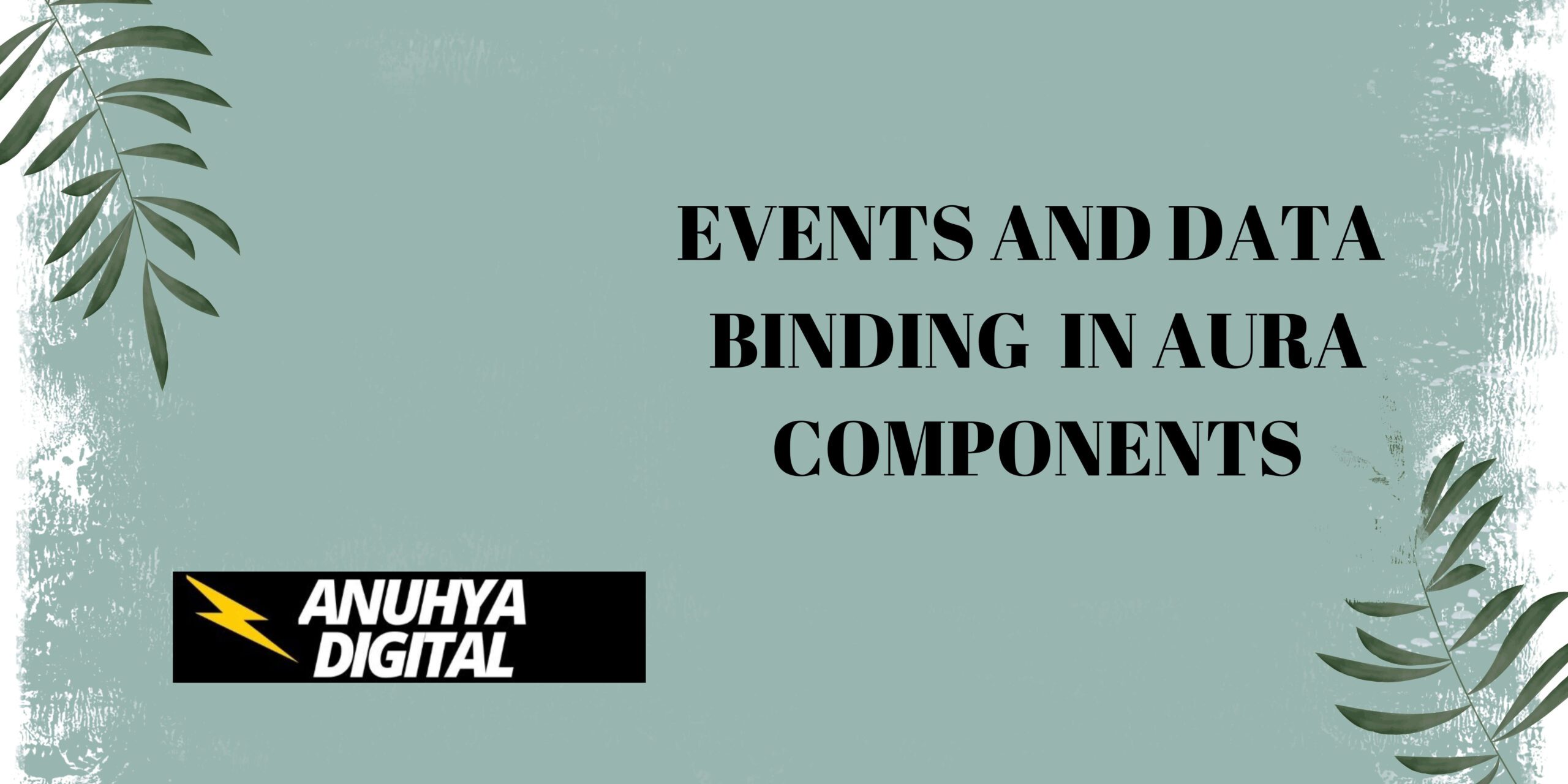In our previous blog post we had discussed about Aura vs Lightning Web Components. In these blog post we discuss about Events and Data Binding in Aura Components
Contents
- 1 Events and Data Binding in Aura Components
- 2
- 3 Understanding Events in Aura
- 4 Application vs. Component Events
- 5 How Events Work in Aura
- 6 Creating and Registering Events
- 7 Data Binding in Aura Components
- 8 Using Attributes for Data Binding
- 9 Passing Data Between Components
- 10 Example: Binding Data in Aura Components
- 11 Example: Triggering and Handling Events
- 12 Debugging and Testing Events and Data Binding
- 13 Best Practices for Events and Data Binding
- 14 Limitations of Events and Data Binding in Aura
- 15 Conclusion
- 16 FAQs
Events and Data Binding in Aura Components
Events and Data Binding in Aura Components
Aura Components are part of Salesforce’s open-source UI framework that enables developers to build dynamic, reusable applications for both desktop and mobile devices. Used extensively in Salesforce Lightning, Aura allows developers to create interactive, responsive applications with rich user experiences. But, what makes Aura so powerful? Primarily, its ability to handle events and data binding effectively, which facilitates seamless communication and data flow between components.
Understanding Events in Aura
In the Aura framework, events are essential for enabling inter-component communication. They allow one component to trigger an action in another component, which is crucial in complex applications where multiple components need to interact seamlessly. Aura provides a structured way to handle events, making the UI responsive and dynamic.
Types of Events in Aura Components
Aura Components support two main types of events:
- Application Events: Broadcast across all components in an app.
- Component Events: Limited to direct parent-child component interactions.
Application vs. Component Events
Application and component events serve different purposes in Aura.
- Application Events are useful when you need to communicate changes across the entire application, as these events propagate to all components.
- Component Events, on the other hand, are contained within a particular hierarchy, allowing for more controlled communication between related components.
Understanding when to use each type is crucial to designing efficient Aura applications.
How Events Work in Aura
Events in Aura are based on a publish-subscribe model where a dispatcher publishes an event, and handlers subscribe to it. Here’s how it works:
- A component dispatches an event.
- The event propagates to any components that are listening.
- Registered components handle the event with specific actions or responses.
This model ensures clear communication and separation of concerns in your app, making it easier to manage and maintain.
Creating and Registering Events
Creating custom events in Aura involves a few steps:
- Define the Event: Use the
.evtfile to declare a new event with specific attributes. - Register the Event: Register the event in the component that will trigger it.
- Handle the Event: Specify how other components should react to the event.
For example:
This snippet defines a custom event with a message attribute that can be used to pass data between components.
Data Binding in Aura Components
Data binding is the mechanism that synchronizes data between the component’s state and the user interface. In Aura, data binding allows components to share and update data seamlessly. This helps in creating responsive apps where changes in data reflect immediately in the UI, enhancing the user experience.
Types of Data Binding in Aura
Aura supports two main types of data binding:
- One-way Binding: Data flows from the component to the UI or from the parent to the child, without updates in reverse.
- Two-way Binding: Data flows in both directions, so updates in the UI also affect the component state.
Using Attributes for Data Binding
Attributes are key to data binding in Aura. They act as placeholders for data within components. Defining an attribute allows the component to bind data to it and pass this data as needed.
Example:
This attribute can then be bound to the component’s data, allowing it to be dynamically updated in the UI.
Passing Data Between Components
In Aura, you can pass data between components through:
- Attributes: Bind data to a component’s attribute.
- Events: Use events to trigger actions and pass data in a decoupled way.
This flexibility allows developers to design modular, reusable components that interact effectively.
Example: Binding Data in Aura Components
Suppose we want to bind a simple string to display a user’s name:
This example binds the userName attribute to the paragraph, displaying it in the UI.
Example: Triggering and Handling Events
Let’s look at an example of creating a custom event that triggers an alert when clicked:
Define the Event:
Dispatch the Event:
Handle the Event:
This example demonstrates a basic way to trigger and handle a custom event in Aura.
Debugging and Testing Events and Data Binding
Debugging is essential for identifying issues with data binding and events. Salesforce’s Developer Console offers tools to inspect component hierarchies, check attribute values, and view event propagation.
Best Practices for Events and Data Binding
- Use Events Judiciously: Avoid overusing events, as it can lead to complex, difficult-to-debug code.
- Organize Components by Responsibility: Modularize components for single responsibilities to simplify event handling and data binding.
- Limit Data Binding Where Needed: Excessive data binding can impact performance, so limit it to necessary components.
Limitations of Events and Data Binding in Aura
While Aura’s event system is robust, it can become complicated with deeply nested components. Aura also lacks some modern capabilities found in Lightning Web Components (LWC), which offer more efficient data handling.
Conclusion
Understanding how to effectively use events and data binding in Aura Components is key to creating dynamic, interactive applications in Salesforce. By mastering these concepts, you can ensure smooth data flow and efficient communication across components, ultimately providing a better user experience.
We want to more about Events and Data Binding in Aura Components Click Here
FAQs
What is the main purpose of events in Aura Components?
Events allow components to communicate with each other, triggering actions across the application.
How does data binding enhance user experience in Aura?
Data binding keeps the UI and component state in sync, making applications more responsive to user actions.
What’s the difference between one-way and two-way data binding?
One-way binding flows in a single direction, while two-way binding allows changes in the UI to update the component state.
Can I use Aura Components with Lightning Web Components?
Yes, Aura and LWC components can coexist in the same application, allowing for gradual migration.
Why should I avoid excessive event usage?
Too many events can make the code difficult to debug and decrease application performance.
In our next blog post we will discuss about Aura Component Performance in Salesforce