In our previous blog post we had discussed about What is Data Integration Rules in Salesforce. In these blog post we discuss about How Mass Delete Records in Salesforce
Contents
- 1 How Mass Delete Records in Salesforce
- 1.0.1 Introduction to mass delete records:-
- 1.0.2 What is mass deletion:-
- 1.0.3 what types of records can be mass deleted in salesforce:-
- 1.0.4 what is the maximum number of records that can be mass deleted in salesforce:-
- 1.0.5 Precautions Before Mass Deletion:-
- 1.0.6 Strategies for Data Integrity After Deletion:-
- 1.0.7 How to Mass Delete Records in Salesforce:-
- 1.0.8 Using Data Loader:-
- 1.0.9 Using Reports:-
- 1.0.10 Using Apex Data Loader:-
- 1.0.11 Step-by-Step Guide to Mass Deleting Records in Salesforce:–
- 1.0.12 Conclusion:-
- 1.0.13 FAQs:
- 1.0.13.0.1 Is mass deletion reversible?
- 1.0.13.0.2 Can I schedule mass deletion tasks for a specific time?
- 1.0.13.0.3 How can I recover accidentally deleted records?
- 1.0.13.0.4 Are there legal implications to consider when mass deleting records?
- 1.0.13.0.5 What should I do if I encounter errors during mass deletion?
- 1.1
How Mass Delete Records in Salesforce
Introduction to mass delete records:-
- Brief Overview: Explain what mass deleting records means and why it’s necessary.
- Importance: Discuss scenarios where mass deleting is critical (e.g., data cleanup, regulatory compliance, performance optimization).
What is mass deletion:-
Mass Delete Records in Salesforce is a feature that allows users to delete multiple records at once, streamlining data management processes. It enables the deletion of up to 250 records of various types, such as accounts, leads, activities, contacts, cases, solutions, products, or reports.
what types of records can be mass deleted in salesforce:-
In Salesforce, the following types of records can be mass deleted:
- Leads
- Accounts
- Contacts
- Activities
- Products
- Cases
- Solutions
- Reports
These record types can be efficiently removed in bulk to streamline data management processes and maintain a clean Salesforce environment.
what is the maximum number of records that can be mass deleted in salesforce:-
The maximum number of records that can be mass deleted in Salesforce at one time is 250. This limit applies to various record types, including accounts, leads, activities, contacts, cases, solutions, products, and reports.
It’s important to note that while this feature allows for efficient bulk deletion, it should be used with caution. Deleting records can have permanent consequences, and any associated records displayed on the related lists of the deleted records will also be removed. Therefore, it’s crucial to thoroughly review the selected records, understand dependencies, and create backups before initiating a mass deletion process.
Precautions Before Mass Deletion:-
- Backup Data: Create a backup before deletion for safety.
- Understand Dependencies: Identify record relationships to avoid disruptions.
- Implement Access Controls: Limit deletion access to authorized personnel.
- Review Selections: Double-check selected records to prevent data loss.
Strategies for Data Integrity After Deletion:-
- Audit Trails: Enable tracking changes for post-deletion analysis.
- Regular Data Audits: Schedule audits to remove obsolete records proactively.
- Documentation: Maintain records of the deletion process for reference.
How to Mass Delete Records in Salesforce:-
Deleting multiple records in Salesforce can be a time-saving task when done efficiently. Here’s a simple guide on how to mass delete records:
Using Data Loader:-
- Prepare CSV File: Export records to delete in a CSV file.
- Open Data Loader: Log in and select “Delete” operation.
- Map Fields: Match CSV columns to Salesforce fields.
- Execute Delete: Run the operation to mass delete records.
Using Reports:-
- Create Report: Filter records to delete.
- Select All Records: Check all records in the report.
- Delete Records: Click “Delete” to remove selected records.
Using Apex Data Loader:-
- Prepare SOQL Query: Write a query to select records for deletion.
- Execute Query: Run the query to identify records.
- Delete Records: Use DML operation to delete queried records.
Step-by-Step Guide to Mass Deleting Records in Salesforce:–
- Access Setup: Navigate to the top-right gear icon and select “Setup” to open the setup menu.
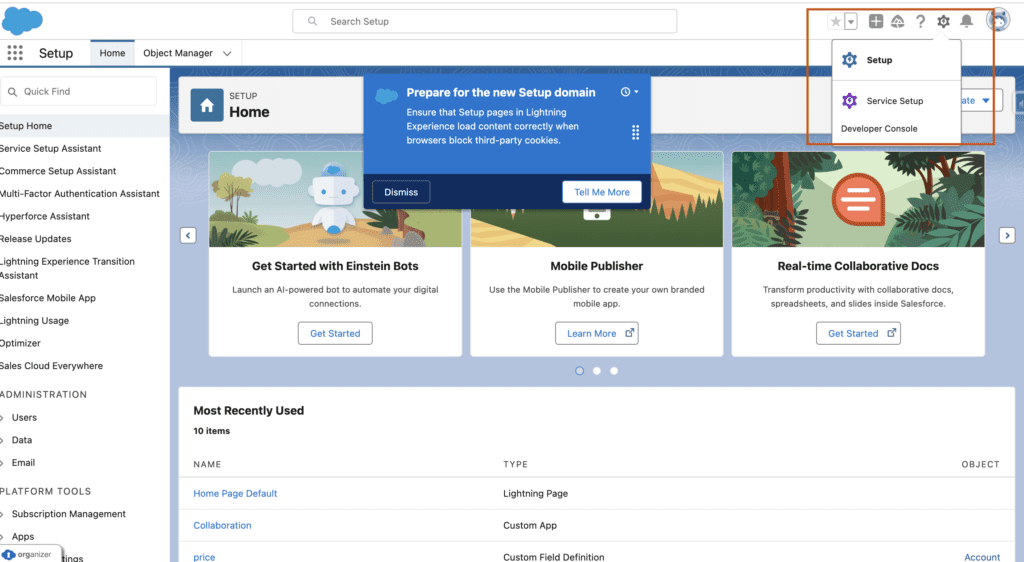
- Locate Mass Delete Records: Use the search bar to find “Mass Delete Records” and open the page.
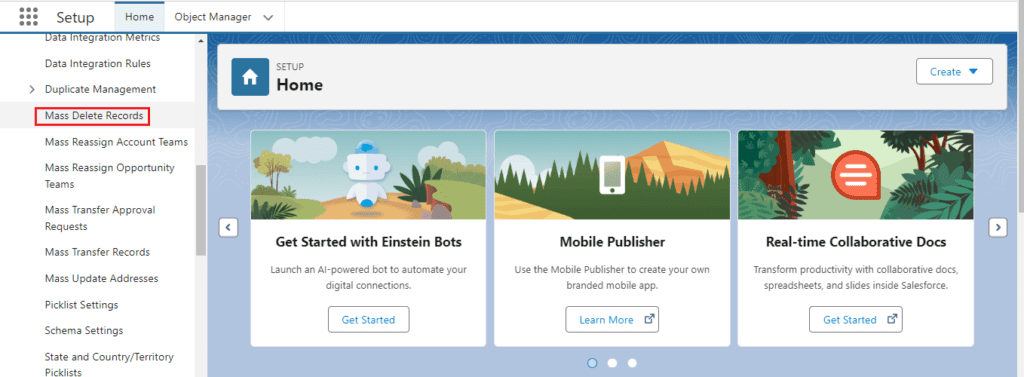
- Choose Record Types: Identify the record types to delete, such as accounts, leads, activities, contacts, cases, solutions, products, or reports.
- Access Mass Delete Menu: Click on the appropriate option, like “Mass Delete Accounts.”
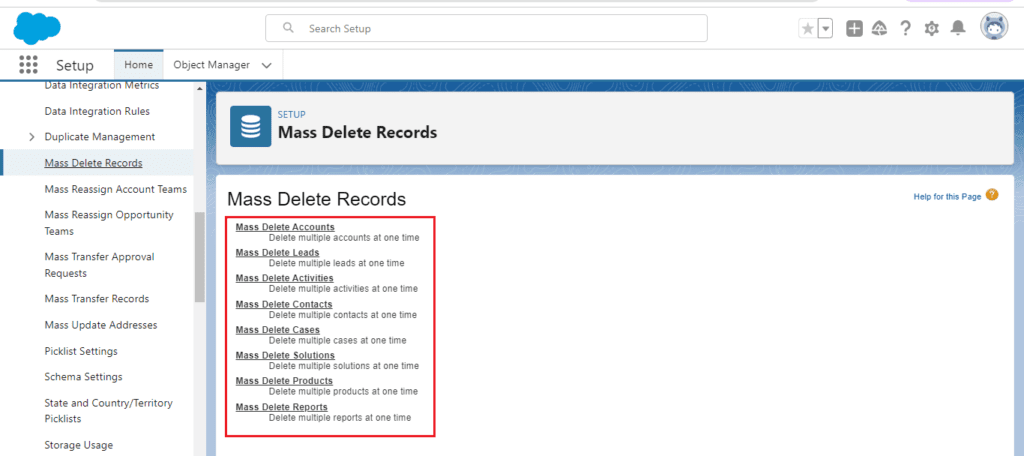
- Navigate Through Steps: Review the steps presented to understand the mass deletion process.
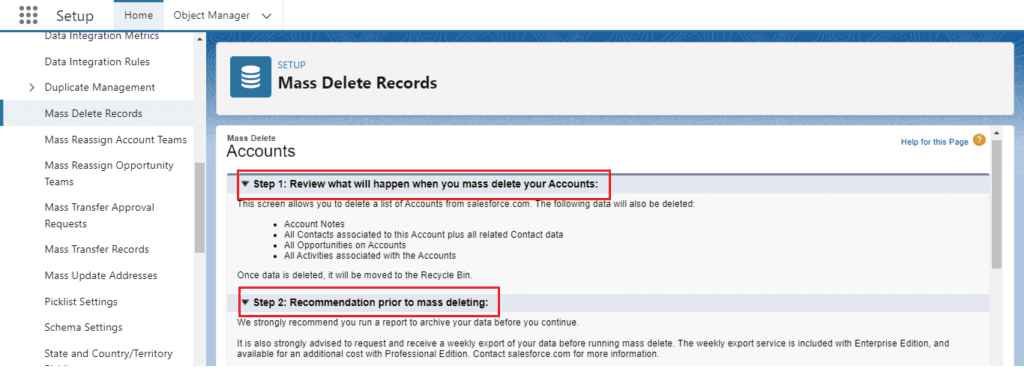
- Apply Filters and Fields: Specify filters and fields to narrow down the selection for accurate deletion.
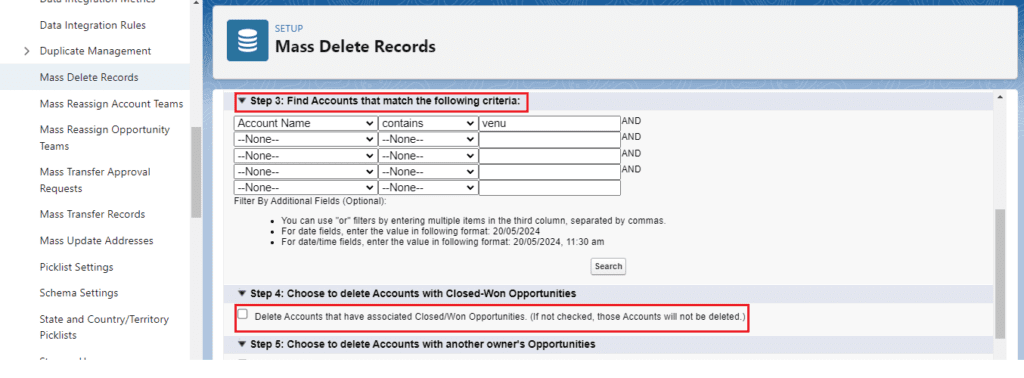
- Review Selected Records: Confirm the selected records align with your intended deletions.
- Select Records for Deletion: Check the checkboxes next to the records you wish to delete.
- Permanently Delete Records: Click “Delete” to remove the selected records permanently.
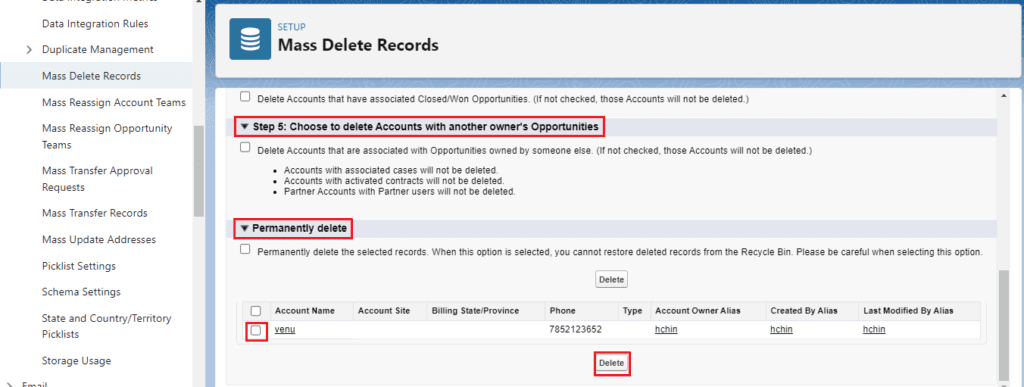
You want to know more about this topic is How Mass Delete Records click here
Conclusion:-
Mass deletion is a critical task that, when executed properly, can help organizations maintain data integrity and streamline operations. By following the best practices outlined in this guide, you can ensure that your mass deletion processes are efficient, safe, and compliant with regulatory requirements.
FAQs:
-
Is mass deletion reversible?
- While some deletion processes can be undone, it is always recommended to backup data before proceeding with mass deletion.
-
Can I schedule mass deletion tasks for a specific time?
- Yes, many mass deletion tools allow you to schedule deletion tasks to be executed at a convenient time.
-
How can I recover accidentally deleted records?
- Depending on your system setup, you may be able to retrieve deleted records from a recycle bin or backup.
-
Are there legal implications to consider when mass deleting records?
- Yes, it is important to understand data privacy laws and regulations that may impact mass deletion activities.
-
What should I do if I encounter errors during mass deletion?
- If you encounter errors or unexpected results during mass deletion, it is recommended to halt the process and troubleshoot the issue before proceeding.
In our next blog post we will discuss about How to Setup Public Calendar in Salesforce

3 thoughts on “How Mass Delete Records in Salesforce”