In our previous blog post we had discussed about How to get Bussiness Hours in Salesforce. In these blog post we discuss about How to Creating service level agreements SLAs in Salesforce
Contents
- 1 How to Creating Service Level Agreements SLAs in Salesforce
- 1.1 Introduction to SLA
- 1.2 What is a Service Level Agreement (SLA)?
- 1.3 Why are SLAs important in Salesforce?
- 1.4 Benefits of implementing SLAs in Salesforce
- 1.5 Defining SLAs in Salesforce
- 1.6 Creating SLAs in Salesforce
- 1.7 Setting Up SLAs in Salesforce
- 1.8 Monitoring and Reporting on SLAs
- 1.9 Best Practices for Maintaining SLAs in Salesforce
- 1.10 Summary
- 1.11 FAQs
How to Creating Service Level Agreements SLAs in Salesforce
Introduction to SLA
A Service Level Agreement (SLA) is a contract that defines the level of service expected between a service provider and a customer. In the context of Salesforce, SLAs play a crucial role in ensuring timely and efficient service delivery.
What is a Service Level Agreement (SLA)?
An SLA is a documented agreement between a service provider and a customer that outlines the expectations for service delivery, including response times, resolution times, and availability guarantees.
Why are SLAs important in Salesforce?
SLAs in Salesforce are essential for setting clear expectations, establishing accountability, and measuring performance. They help organizations deliver consistent and high-quality service to customers.
Benefits of implementing SLAs in Salesforce
- Improved customer satisfaction
- Increased efficiency
- Enhanced accountability
- Better resource allocation
Defining SLAs in Salesforce
Understanding SLA concepts in Salesforce
In Salesforce, SLAs are based on criteria such as response time, resolution time, and priority levels. These metrics help in defining the service levels that need to be met.
Key metrics to consider when setting up SLAs
- Response and resolution times
- Priority levels
- Service availability
- Customer satisfaction ratings
Customizing SLAs to meet your business needs
It is important to tailor SLAs to your specific business requirements, taking into account factors such as industry standards, customer expectations, and internal capabilities.
Creating SLAs in Salesforce
- Enable Entitlement Management:
Go to Salesforce Setup and enable Entitlement Management.
This allows you to define, enforce, and track service levels as part of your support management process.
- Set Up Entitlement Template:
Create an Entitlement Template that defines the type of entitlement and associated business hours.
- Create Milestones:
Milestones represent required, time-dependent steps in your support process, such as first response or case resolution times.
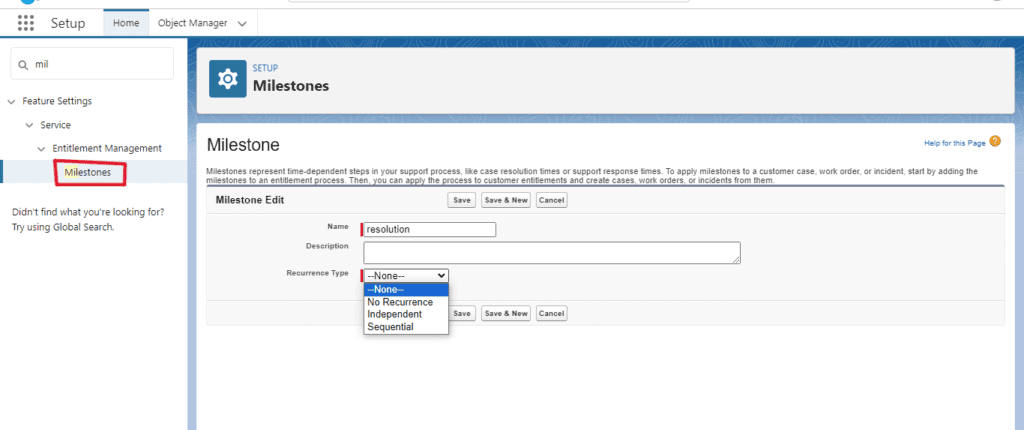
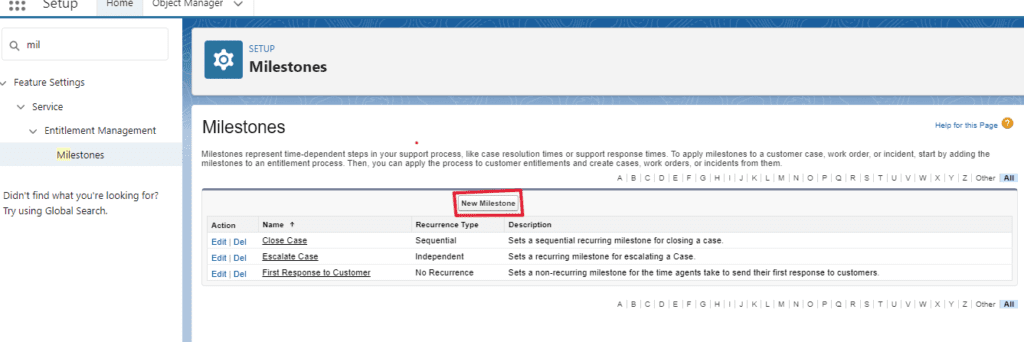
Go to Setup, enter “Milestones” in the Quick Find box, and create new milestones.
- Set Up Entitlement Process:
An Entitlement Process defines the start time, exit criteria, time interval, and actions to be taken for success, warning, and violation scenarios.
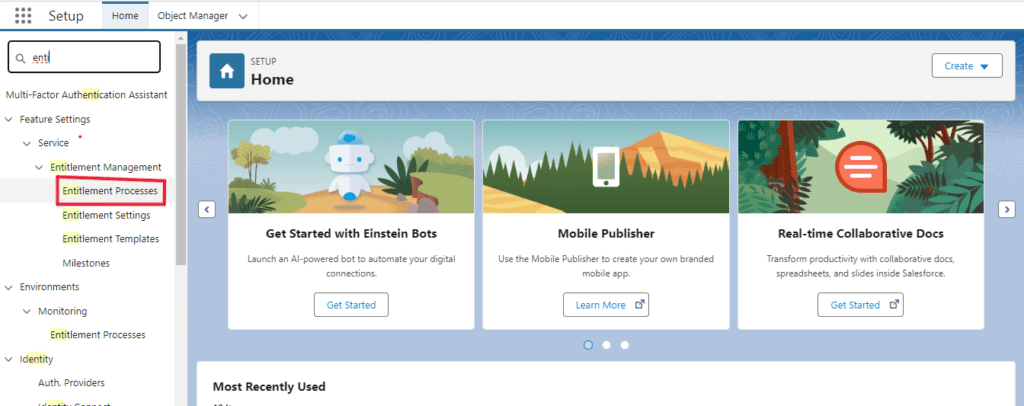
Go to Setup, enter “Entitlement Processes” in the Quick Find box, and create a new Entitlement Process.
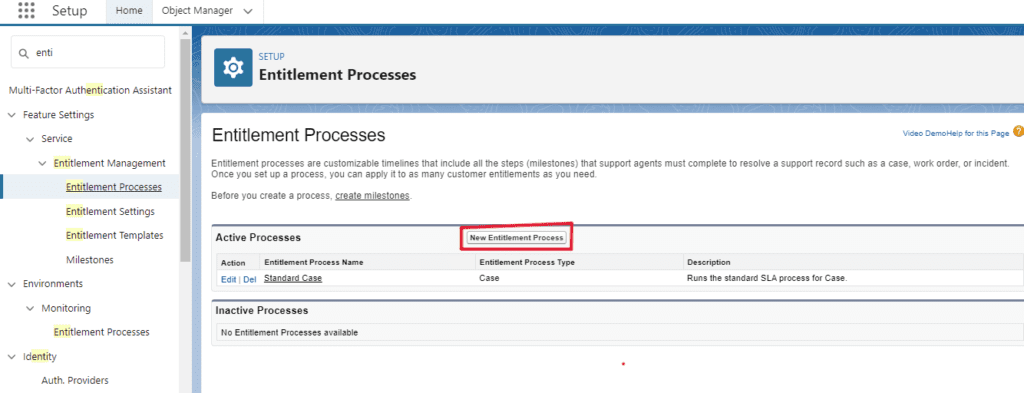
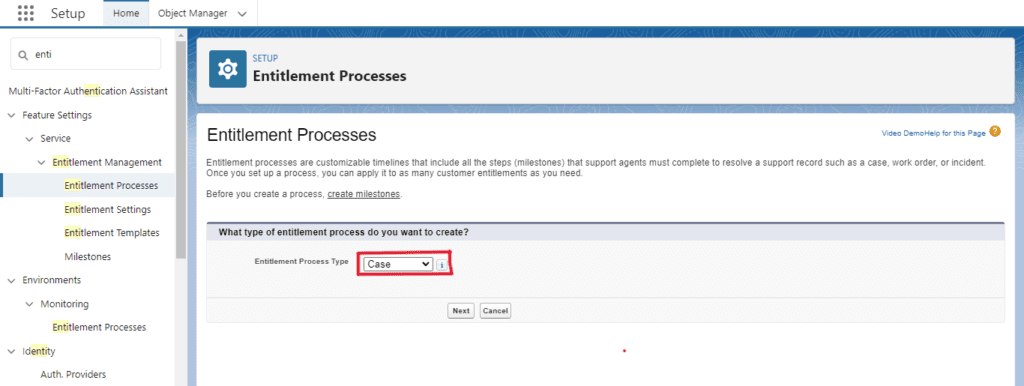
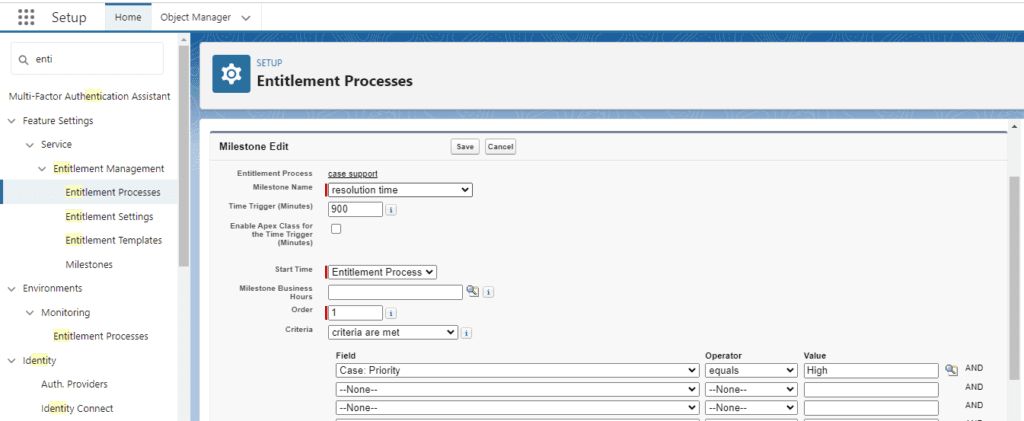
Associate the Milestones created in the previous step with the Entitlement Process.
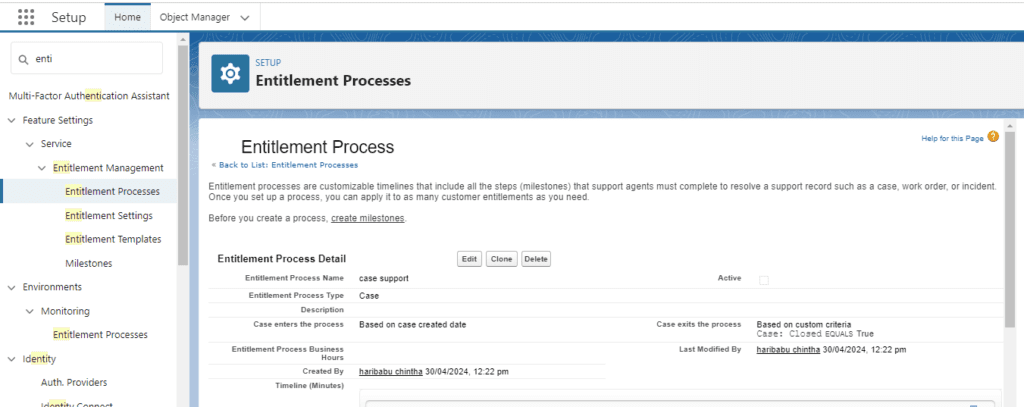
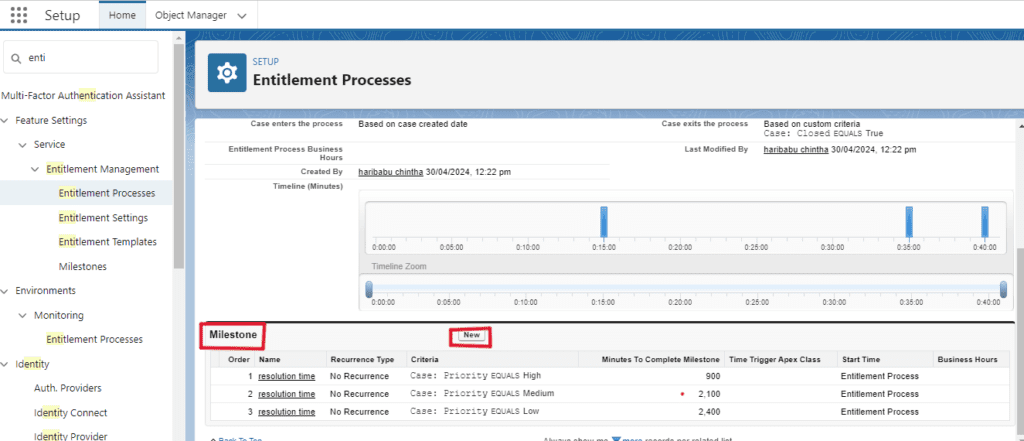
- Configure Service Contracts:
Service Contracts represent different types of customer support agreements, such as warranties, subscriptions, or maintenance agreements.
Customize the Service Contract object and page layout to fit your business requirements.
- Establish Sync and Mapping between Salesforce and Zendesk:
If using Zendesk for customer support, set up a sync between Salesforce and Zendesk to keep user and organization data up-to-date.
Configure tag or field mapping to link Salesforce data to Zendesk SLA policies.
- Set Up Zendesk SLA Policies:
In Zendesk, create SLA policies based on the tag or field values mapped from Salesforce.
These SLA policies will then be applied to Zendesk tickets based on the Salesforce data.
By following these steps, you can effectively create and set up SLAs in Salesforce using Entitlement Management, Milestones, Entitlement Processes, and Service Contracts, ensuring that your customer support team delivers the promised service levels.
Setting Up SLAs in Salesforce
Configuring SLA rules in Salesforce
Salesforce provides the flexibility to create custom SLA rules based on different criteria, ensuring that service levels are met based on specific conditions.
Establishing escalation processes for SLA breaches
In case of SLA breaches, it is vital to have escalation processes in place to address issues promptly and prevent further delays in service delivery.
Testing and refining SLAs for optimal performance
Regular testing and refinement of SLAs help in identifying any gaps or inefficiencies, allowing for continuous improvement in service delivery.
you want know more about this topic How to Creating Service Level Agreements SLAs in Salesforce click here
Monitoring and Reporting on SLAs
Using Salesforce reports and dashboards to track SLA metrics
Salesforce offers robust reporting capabilities that enable organizations to monitor SLA performance, identify trends, and make data-driven decisions to improve service levels.
Utilizing automated alerts for SLA violations
Automated alerts can help in notifying relevant teams or individuals when SLA breaches occur, allowing for quick remediation and prevention of further disruptions.
Analyzing SLA data to improve performance
By analyzing SLA data, organizations can gain valuable insights into service delivery processes, identify areas for improvement, and optimize resources for better performance.
Best Practices for Maintaining SLAs in Salesforce
Regularly reviewing and updating SLAs
It is essential to periodically review and update SLAs to ensure that they remain relevant to changing business needs, customer expectations, and industry standards.
Training team members on SLA processes and expectations
Proper training and communication with team members are crucial for ensuring that everyone understands their roles in meeting SLAs and delivering high-quality service.
Incorporating feedback from stakeholders to enhance SLA effectiveness
Seeking feedback from customers, employees, and other stakeholders can provide valuable insights for improving SLAs and enhancing overall service performance.
Summary
In this article, we have explored the importance of SLAs in Salesforce and how to effectively create, implement, and maintain them for success. By following the outlined steps and best practices, businesses can improve customer satisfaction, streamline processes, and drive greater efficiency in their Salesforce operations.
FAQs
- How can I ensure that my SLAs are realistic and achievable?
To ensure realistic and achievable SLAs, conduct thorough analysis of historical data, collaborate with relevant stakeholders, and regularly review and adjust benchmarks based on performance trends and business needs.
- What tools or apps can I use to automate SLA tracking in Salesforce?
Salesforce offers native features like Process Builder and Workflow Rules for basic SLA automation. Additionally, specialized apps such as Milestones PM+ or Task Ray provide advanced SLA tracking and management capabilities within Salesforce.
- How often should I review and update my SLAs to ensure they remain relevant to my business needs?
Regularly review and update SLAs in alignment with evolving business needs, typically quarterly or bi-annually, ensuring continued relevance and effectiveness in meeting organizational goals.
Remember, the key to successful SLAs lies in their customization, monitoring, and continuous improvement. By implementing SLAs effectively in Salesforce, organizations can deliver exceptional service and foster long-term customer relationships.
In next blog we will discuss about What is Page layout in Salesforce

2 thoughts on “How to Creating Service Level Agreements SLAs in Salesforce”