In our previous blog post we had discussed about How to Set Up Languages in Salesforce. In these blog post we discuss about How to Enable Multi-Currency in Salesforce
Contents
How to Enable Multi-Currency in Salesforce
Definition Multi-Currency in Saleforce:-
Multi-currency in Salesforce refers to the capability of the platform to handle transactions and record financial data in multiple currencies simultaneously. This feature allows businesses operating in different regions or dealing with international clients to accurately manage and report financial information in the respective currencies.
Why Enable Multi-Currency?
- Global Transactions: Facilitates business operations across different countries with various currencies.
- Accurate Reporting: Ensures financial reports reflect the correct currencies, improving accuracy and insights.
- Enhanced User Experience: Allows users to transact in their local currency, improving usability and efficiency.
Step-by-Step Guide to Enabling Multi-Currency in Salesforce:-
Step 1: Log in to Salesforce
Start by logging into your Salesforce account with administrative privileges.
Click on the gear icon in the upper right corner to access the Setup menu.
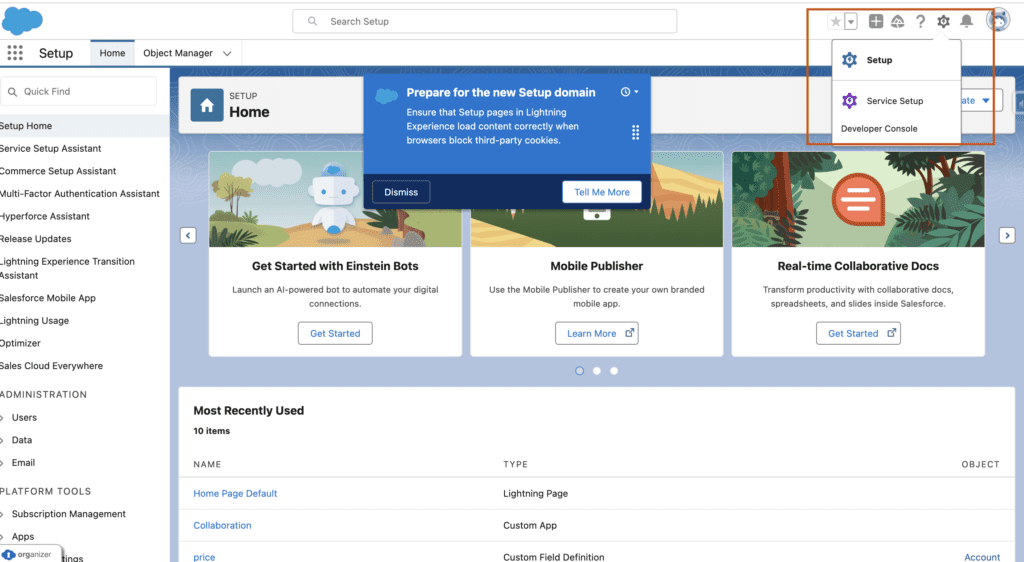
Step 3: Search for Company Information
In the Quick Find box on the left side of the Setup page, type “Company Information.”
Step 4: Access Company Information
Click on “Company Information” from the search results. This page contains essential details about your Salesforce organization, including currency settings.
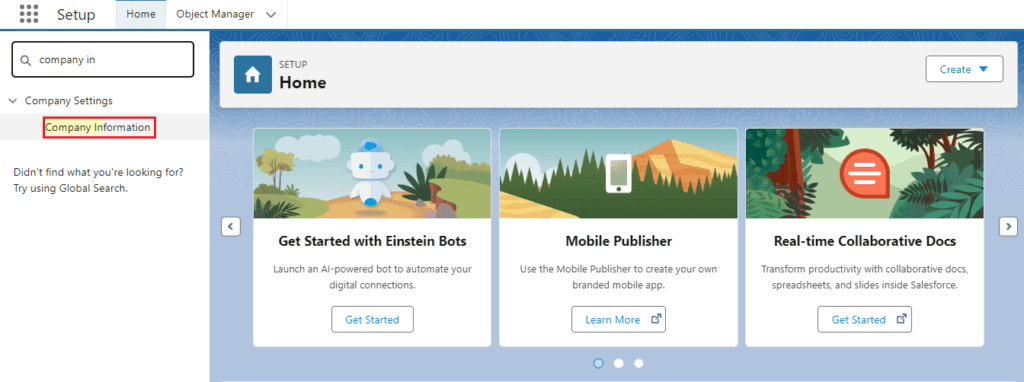
Step 5: Enable Multiple Currencies
- Click Edit: On the Company Information page, click the “Edit” button.
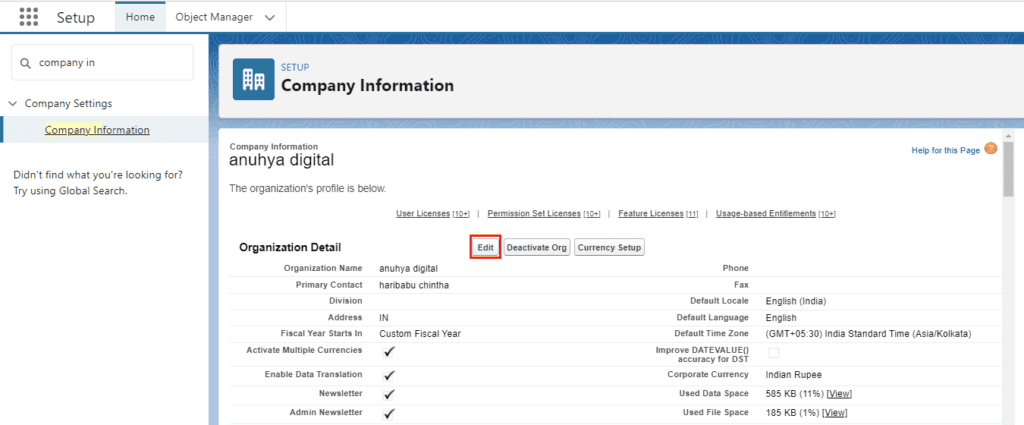
- Enable Multiple Currencies: Check the box next to “Activate Multiple Currencies.”
- Save Changes: Click “Save” to activate the Multi-Currency feature.
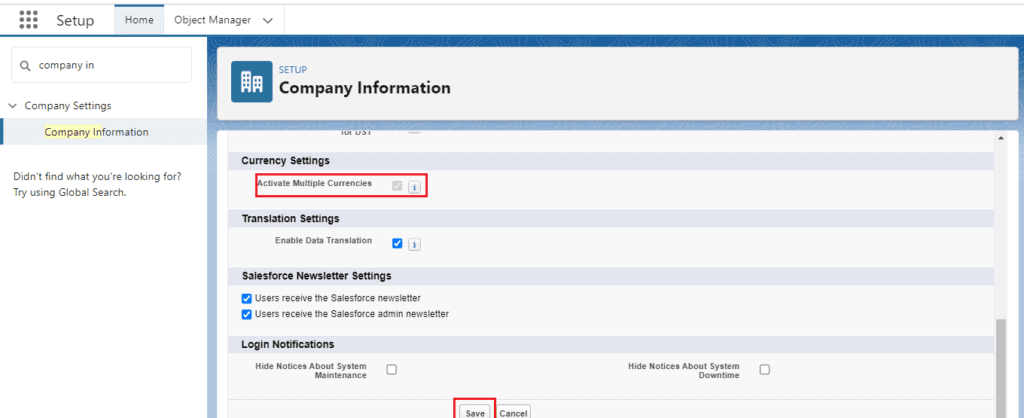
Note: Enabling Multi-Currency is a permanent action and cannot be undone. Ensure you want to proceed before saving changes.
You want know more about this topic is How to Enable Multi-Currency in Salesforce click here
Configuring Multi-Currency Settings:-
Step 6: Set Corporate Currency
After enabling Multi-Currency, you need to set the corporate currency, which serves as the primary currency for your organization.
- Corporate Currency: On the Company Information page, select the corporate currency from the dropdown menu.
- Save Changes: Click “Save” to set your corporate currency.
Best Practices for Using Multi-Currency:-
Regular Audits:
Conduct regular audits of currency settings and conversion rates to ensure accuracy and compliance.
User Training:
Provide training for users on how to manage and use multiple currencies in Salesforce. This helps prevent errors and improves efficiency.
Monitor Currency Fluctuations:
Stay updated on currency fluctuations and adjust conversion rates accordingly to maintain financial accuracy.
Common Issues and Troubleshooting:-
Incorrect Conversion Rates:-
- Check Rates: Ensure that conversion rates are entered correctly and are up-to-date.
- Audit Regularly: Regularly audit your conversion rates to catch any discrepancies.
Currency Not Displaying Correctly
- Check User Settings: Ensure that the user’s preferred currency is set correctly in their personal settings.
- Clear Cache: Clearing the browser cache can help if changes are not reflecting immediately.
Conclusion:-
Enabling Multi-Currency in Salesforce is essential for businesses operating in multiple countries. It helps manage transactions in various currencies, ensuring accurate reporting and a better user experience. By following the steps outlined in this guide, you can easily enable and configure Multi-Currency in Salesforce, making your global business operations smoother and more efficient.
FAQs:
-
Can I disable Multi-Currency once it’s enabled?
- No, enabling Multi-Currency is a permanent action and cannot be undone.
-
How often should I update conversion rates?
- It’s best to update conversion rates regularly, such as weekly or monthly, depending on currency volatility.
-
Can each user have a different default currency?
- Yes, users can set their preferred currency in their personal settings.
-
Is there a limit to the number of currencies I can add?
- Salesforce supports a wide range of currencies, and there is no strict limit to the number you can add.
-
What happens if I don’t update conversion rates regularly?
- Not updating conversion rates can lead to inaccurate financial reporting and potential discrepancies in transactions.
In our next blog post we will discuss about How to Export Data in Salesforce

3 thoughts on “How to Enable Multi-Currency in Salesforce”