In our previous blog post we had discussed about What is the Difference Between Freeze and Deactivate in Salesforce. In these blog post we discuss about How to Track Login History of a User in Salesforce
Contents
- 1 How to Track Login History of a User in Salesforce
- 1.1 Importance of Tracking Login History:-
- 1.1.0.1 Security Monitoring: Detect unauthorized access attempts and potential security breaches.
- 1.1.0.2 Compliance: Ensure adherence to organizational policies and regulatory requirements.
- 1.1.0.3 User Behavior Analysis: Gain insights into how and when users access Salesforce, which can inform training and support needs.
- 1.2 How to Track Login History in Salesforce:-
- 1.3 Analyzing Login History Data:-
- 1.3.1 Key Data Points:-
- 1.3.1.1 User Name: Identifies the user who attempted to log in.
- 1.3.1.2 Login Time: Indicates the exact time of the login attempt.
- 1.3.1.3 IP Address: Shows the IP address from which the login was attempted.
- 1.3.1.4 Location: Provides geographical information about the login attempt.
- 1.3.1.5 Status: Indicates whether the login was successful, failed, or challenged.
- 1.3.2 Using Login History for Security:-
- 1.3.2.1 Identify Suspicious Activity: Monitor for unusual login times, locations, or repeated failed login attempts.
- 1.3.2.2 Audit Trail: Maintain a record of user access for compliance and auditing purposes.
- 1.3.2.3 Enhance Security Measures: Use insights from login history to adjust security settings, such as IP restrictions or multi-factor authentication requirements.
- 1.3.1 Key Data Points:-
- 1.4 Best Practices for Tracking Login History:-
- 1.5 Common Issues and Troubleshooting:-
- 1.6 Suspicious Logins:-
- 1.7 Conclusion:-
- 1.8 FAQs:
How to Track Login History of a User in Salesforce
Definition of login History:-
Login history in Salesforce refers to the record of user logins, capturing details such as login time, IP address, location, and the status of each login attempt. This data helps administrators monitor and analyze user activity within the Salesforce environment.
Purpose:-
The primary purpose of tracking login history is to enhance security, ensure compliance, and gain insights into user access patterns. It helps in identifying suspicious activities and understanding user behavior for better management.
Importance of Tracking Login History:-
-
-
Compliance: Ensure adherence to organizational policies and regulatory requirements.
-
User Behavior Analysis: Gain insights into how and when users access Salesforce, which can inform training and support needs.
How to Track Login History in Salesforce:-
Step-by-Step Guide:-
-
Log in to Salesforce
- Begin by logging into your Salesforce account with administrative privileges.
-
- Click on the gear icon located in the upper right corner to access the Setup menu.
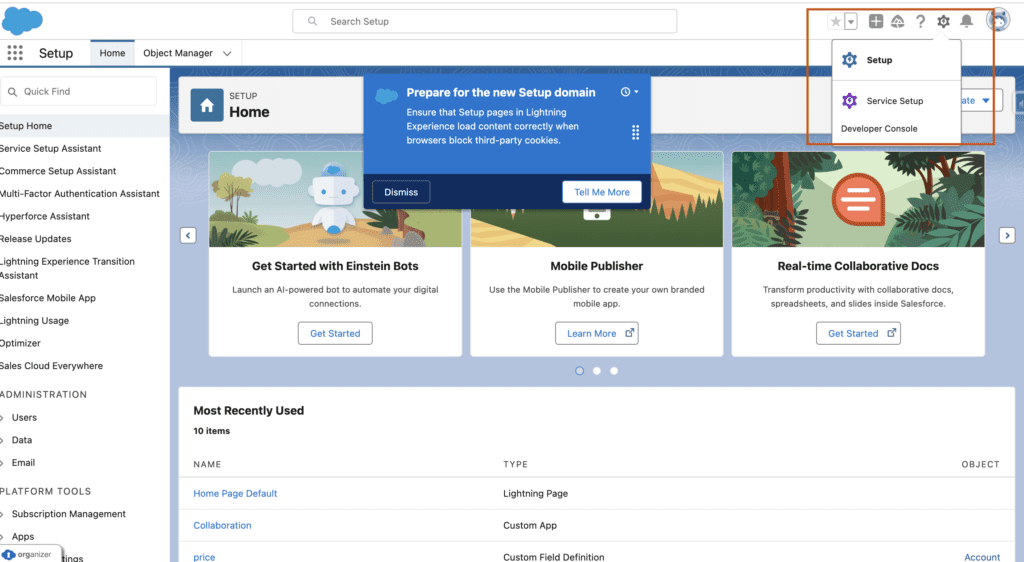
-
Search for Login History
- In the Quick Find box on the left, type “Login History” and select it from the dropdown menu.
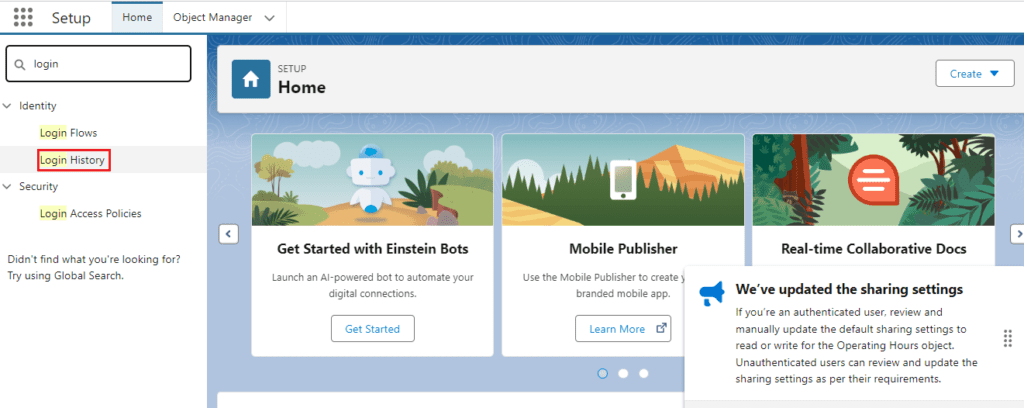
-
View Login History
- The Login History page displays the login attempts of users within your Salesforce org. Here, you can see details such as user name, login time, IP address, location, and login status.
-
Filter and Export Data
- You can filter the login history based on specific criteria like date range, user name, or login status. Additionally, Salesforce allows you to export the login history data to a CSV file for further analysis and reporting.
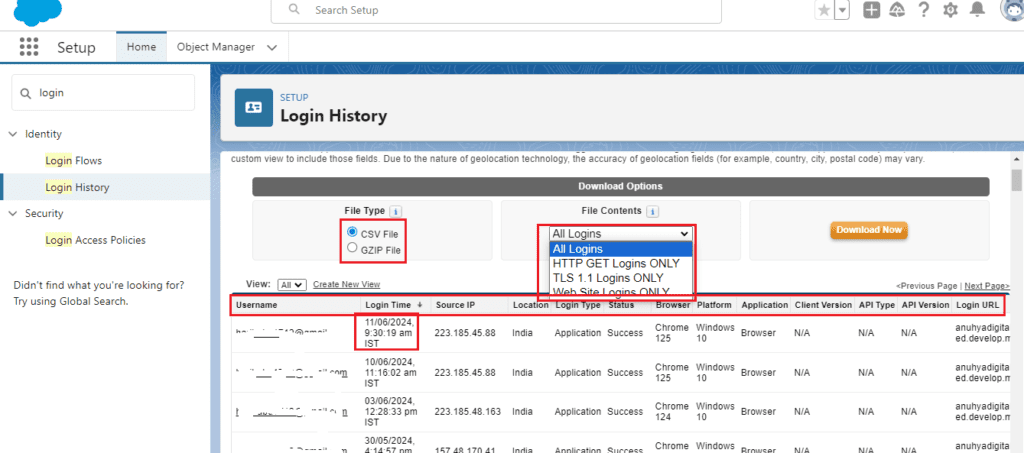
You want know more about this topic is How to Track Login History of a User in Salesforce click here
Analyzing Login History Data:-
Key Data Points:-
-
User Name: Identifies the user who attempted to log in.
-
Login Time: Indicates the exact time of the login attempt.
-
IP Address: Shows the IP address from which the login was attempted.
-
Location: Provides geographical information about the login attempt.
-
Status: Indicates whether the login was successful, failed, or challenged.
Using Login History for Security:-
-
Identify Suspicious Activity: Monitor for unusual login times, locations, or repeated failed login attempts.
-
Audit Trail: Maintain a record of user access for compliance and auditing purposes.
-
Enhance Security Measures: Use insights from login history to adjust security settings, such as IP restrictions or multi-factor authentication requirements.
Best Practices for Tracking Login History:-
Regular Monitoring:-
-
Scheduled Reviews: Regularly review login history to ensure ongoing security and compliance.
-
Automated Alerts: Set up automated alerts for suspicious login activity, such as multiple failed attempts or logins from unfamiliar locations.
Data Management:-
-
Export and Archive: Periodically export and archive login history data to maintain records for auditing and analysis.
-
Data Privacy: Ensure that the handling of login history data complies with privacy regulations and company policies.
Common Issues and Troubleshooting:-
Incomplete Data:-
-
Check Filters: Ensure that the filters applied to the login history view are not excluding relevant data.
-
User Permissions: Verify that you have the necessary permissions to view login history for all users.
Suspicious Logins:-
-
-
Update Security Policies: Adjust security settings and policies based on findings from login history analysis.
Conclusion:-
Tracking the login history of users in Salesforce is an essential practice for maintaining the security and integrity of your CRM environment. By regularly monitoring login activity, administrators can detect and respond to potential security threats, ensure compliance with organizational policies, and gain valuable insights into user behavior. Following the steps outlined in this article will help you effectively manage and analyze login history in Salesforce.
FAQs:
-
How can I access the login history in Salesforce?
- Navigate to Setup, search for “Login History” in the Quick Find box, and select it to view the login attempts of users.
-
What information is included in the login history?
- The login history includes user name, login time, IP address, location, and login status.
-
Can I export the login history data?
- Yes, you can export the login history data to a CSV file for further analysis and reporting.
-
How can I use login history data to improve security?
- Monitor for suspicious activity, set up automated alerts, and adjust security settings based on login history insights.
-
Why is tracking login history important?
- Tracking login history enhances security, ensures compliance, and provides insights into user access patterns.
In our next blog post we will discuss about What is Field Tracking History in Salesforce

4 thoughts on “How to Track Login History of a User in Salesforce”