In our previous blog post we had discussed about How to Create a Survey in Salesforce. In these blog post we discuss about Introduction to Salesforce Flows
Contents
Introduction to Salesforce Flows
What Are Salesforce Flows
Salesforce Flows are an automation tool provided by Salesforce which can be used to perform various tasks like, Sending an Email, Posting a chatter, Sending custom Notifications &, etc. Flow is the most powerful automation tool provided by Salesforce. It can be trigger for record insert, update and record delete and it can be run for both after and before events
Importance of Salesforce Flows
The importance of Salesforce Flows cannot be overstated. They simplify complex processes, reduce manual intervention, and ensure consistency across operations. By automating routine tasks, businesses can focus on strategic initiatives and enhance overall efficiency.
Types of Salesforce Flows
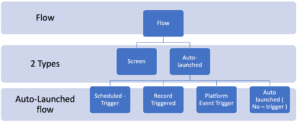
Screen Flows
Screen Flows guide users through a series of screens to collect or display information. They are ideal for scenarios where user input is required, such as data entry or form submission.
Autolaunched Flows
Autolaunched Flows run in the background without user interaction. They are perfect for automating processes triggered by specific events, like updating records when a field changes.
Schedule-Triggered Flows
Schedule-Triggered Flows run at predefined times. They are useful for regular maintenance tasks, such as weekly data clean-up or monthly report generation.
Record-Triggered Flows
Record-Triggered Flows are initiated when a record is created or updated. They help automate responses to changes in data, like sending an email when a new lead is added.
Key Components of Salesforce Flows
Elements
Elements are the building blocks of a flow. They represent actions, such as creating records, sending emails, or displaying screens.
Resources
Resources are variables that store data within a flow. They can hold information like user input, system data, or records fetched from the database.
Connectors
Connectors define the path between elements in a flow. They determine the order in which actions are executed and how the flow progresses based on conditions.
Benefits of Using Salesforce Flows
Automation of Repetitive Tasks
Salesforce Flows excel at automating repetitive tasks, freeing up valuable time for employees to focus on more strategic activities. This leads to increased productivity and reduced operational costs.
Enhanced Data Accuracy
By automating data entry and updates, Salesforce Flows minimize the risk of human error, ensuring data accuracy and consistency across the organization.
Improved User Experience
Flows streamline user interactions by guiding them through processes step-by-step. This enhances user satisfaction and reduces the learning curve for new employees.
How to Create a Salesforce Flow
Planning Your Flow
Before diving into the creation process, it’s essential to plan your flow. Identify the goals, define the steps, and outline the data required. This preparation will save time and prevent errors during development.
Building Your Flow
Start by dragging and dropping elements onto the canvas in the Flow Builder. Configure each element to perform the desired actions, such as updating records or displaying screens.
Testing and Debugging Your Flow
Thoroughly test your flow to ensure it works as expected. Use the debug mode to step through the flow and identify any issues. Fix errors and retest until the flow operates smoothly.
Deploying Your Flow
Once your flow is tested and refined, deploy it to the production environment. Monitor its performance and make adjustments as needed to ensure optimal functionality.
Best Practices for Salesforce Flows
Keep It Simple
Simplicity is key when designing flows. Avoid overcomplicating processes and break them into smaller, manageable steps.
Use Descriptive Names
Name your elements and resources descriptively to make the flow easy to understand and maintain. This practice aids in troubleshooting and future modifications.
Test Thoroughly
Thorough testing is crucial to catch errors and ensure reliability. Test different scenarios and edge cases to cover all possible outcomes.
Document Your Flows
Documenting your flows provides a reference for future updates and helps team members understand the process. Include descriptions, use cases, and any relevant notes.
Common Use Cases for Salesforce Flows
Lead Routing
Automate the process of assigning leads to the appropriate sales representatives based on predefined criteria. This ensures prompt follow-up and improves conversion rates.
Case Management
Streamline case management by automating the creation, updating, and resolution of cases. This enhances customer service and reduces response times.
Approval Processes
Automate approval workflows to expedite decision-making. Flows can route records for approval, send notifications, and update statuses automatically.
We want to more about Introduction to Salesforce Flows Click Here
FAQs
What is the difference between Workflow Rules and Flows in Salesforce?
Workflow Rules are simpler automation tools with limited functionality, while Flows offer more complex and flexible automation options.
Can Flows replace Apex code?
Flows can handle many automation needs, but complex logic and scenarios may still require Apex code.
How secure are Salesforce Flows?
Salesforce Flows follow the same security protocols as other Salesforce features, ensuring data protection and privacy.
How do Flows impact Salesforce performance?
Properly designed flows have minimal impact on performance. However, complex or poorly designed flows can affect system performance.
Can I use Flows to integrate with external systems?
Yes, Salesforce Flows can integrate with external systems using tools like Apex, APIs, and third-party connectors.
In our next blog post we will discuss about Types of Flows in Salesforce
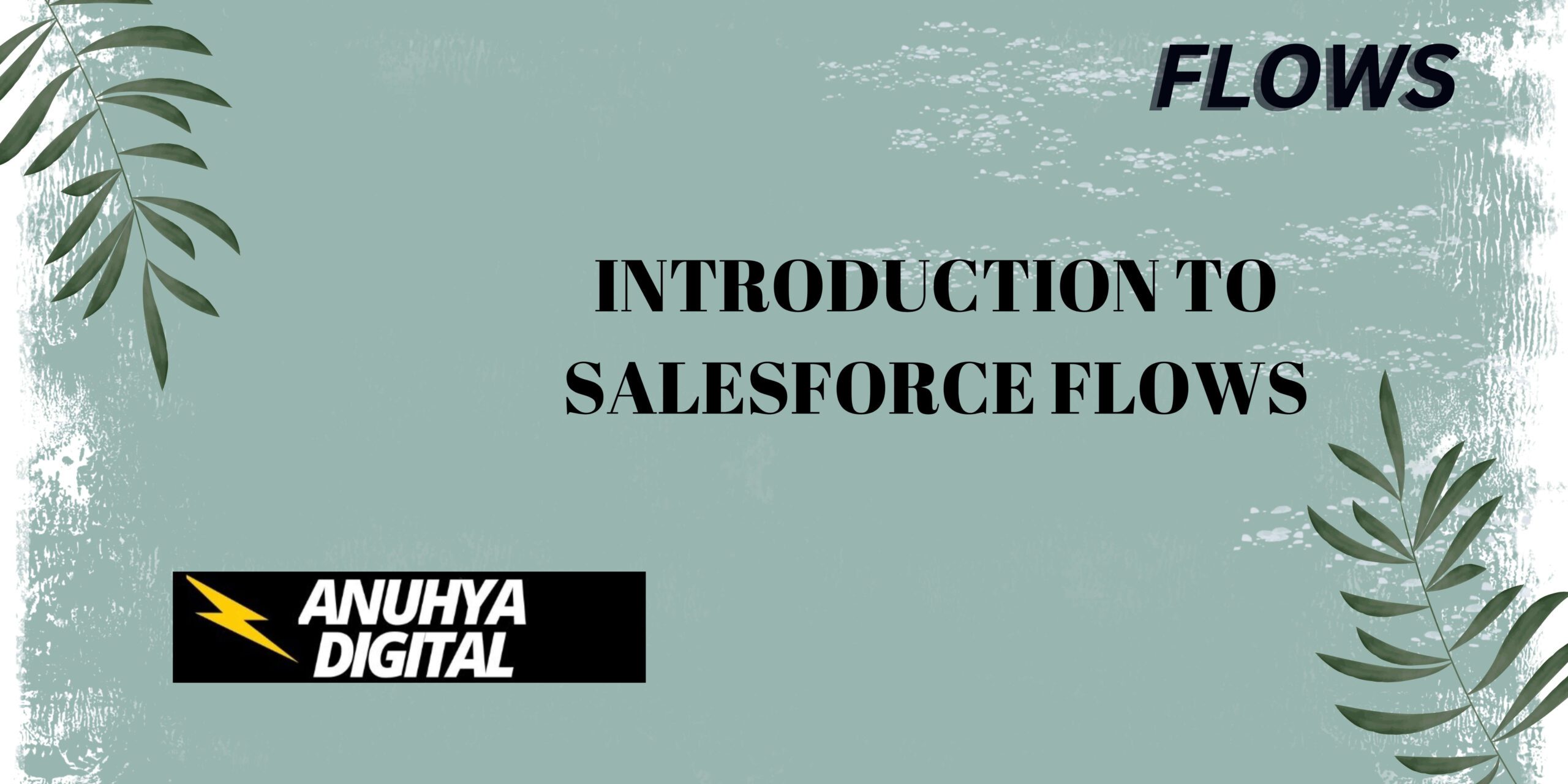
2 thoughts on “Introduction to Salesforce Flows”