In our previous blog post we had discussed about Arrays in Javascript in Salesforce. In these blog post we discuss about Methods in Javascript in Salesforce
Contents
- 0.1 Methods in Javascript in Salesforce
- 0.2 Why Use JavaScript with Salesforce
- 0.3 Salesforce and JavaScript: How They Work Together
- 1 Understanding Methods in JavaScript
- 2 Types of JavaScript Methods
- 3 Key Built-in JavaScript Methods Used in Salesforce
- 4 Methods for Data Manipulation in Salesforce
- 5 Error Handling in JavaScript Methods in Salesforce
- 6 Optimizing JavaScript Methods for Performance in Salesforce
- 7 Security Considerations when Using JavaScript Methods in Salesforce
- 8 Conclusion
- 9 FAQs
Methods in Javascript in Salesforce
Why Use JavaScript with Salesforce
JavaScript is essential in Salesforce to handle various tasks, such as front-end development for creating interactive elements in Lightning components. Its ability to manipulate data, interact with the Salesforce platform, and optimize performance makes it indispensable for developers working within the Salesforce ecosystem.
Salesforce and JavaScript: How They Work Together
Salesforce Lightning Components, including Aura and Lightning Web Components (LWC), rely heavily on JavaScript to manage client-side logic. Whether you are fetching records from Salesforce, processing form inputs, or updating the user interface dynamically, JavaScript methods are essential tools.
Understanding Methods in JavaScript
What is a Method in JavaScript
A method in JavaScript is simply a function that is a property of an object. Methods perform actions and are crucial in executing various tasks such as data manipulation, DOM interaction, and event handling.
For example, when working with arrays or objects, methods allow you to perform operations like sorting, filtering, or mapping data, which are key to many Salesforce processes.
Why Methods are Crucial in Salesforce Development
In Salesforce development, methods enable seamless interaction between the front-end (user interface) and the back-end. With methods, developers can easily manipulate data, optimize performance, and enhance user experiences by providing real-time interactions.
Types of JavaScript Methods
Built-in Methods
JavaScript provides several built-in methods that can be leveraged in Salesforce, such as array and string methods. These methods come pre-defined in JavaScript and can be used right away.
Custom Methods
Custom methods are written by developers to perform specific tasks that are unique to the application’s requirements. In Salesforce, these can range from manipulating complex data structures to handling user inputs efficiently.
Key Built-in JavaScript Methods Used in Salesforce
Array Methods
Array methods like map(), filter(), and reduce() are extensively used in Salesforce to manipulate lists of records or objects.
map(): Transforms every element in an array based on a defined function.filter(): Returns a new array with elements that pass a certain test.reduce(): Reduces an array to a single value by applying a function to each element.
String Methods
String manipulation is common in Salesforce when dealing with user inputs or field values.
includes(): Checks if a string contains a specific value.indexOf(): Returns the position of the first occurrence of a specified value in a string.
Object Methods
Objects are often used to handle Salesforce records. Some useful object methods include:
keys(): Returns an array of an object’s keys.values(): Returns an array of an object’s values.entries(): Returns an array of key-value pairs.
Creating Custom JavaScript Methods in Salesforce
Best Practices for Writing Custom Methods
When writing custom methods in Salesforce, always ensure your code is reusable, maintainable, and optimized for performance. Avoid hardcoding values and try to leverage configuration where possible.
Common Use Cases for Custom Methods in Salesforce
Custom methods are often used to handle business logic that involves multiple Salesforce objects or external APIs. They help automate processes like updating records based on user input or performing calculations.
How to Use JavaScript Methods with Salesforce Lightning Components
Integrating JavaScript Methods with Aura Components
In Aura components, JavaScript methods are defined within the controller. These methods can handle events, perform logic, or manipulate data fetched from Salesforce.
Integrating JavaScript Methods with LWC
LWC uses JavaScript to define methods that handle user interactions, communicate with Apex controllers, or update the DOM. LWC also leverages ES6 features, making it a more modern and efficient approach to front-end development.
Methods for Data Manipulation in Salesforce
Fetching Data from Salesforce using JavaScript
JavaScript methods can be used in conjunction with Salesforce’s Apex controllers to fetch data asynchronously. Using JavaScript promises or async/await syntax can make the code cleaner and more efficient.
Manipulating Salesforce Data with JavaScript Methods
Once data is fetched from Salesforce, JavaScript methods such as map(), filter(), and reduce() can be used to manipulate and display data in various forms, making it easier to work with large datasets.
Error Handling in JavaScript Methods in Salesforce
Error handling is crucial in JavaScript, especially when dealing with Salesforce data. Implement try-catch blocks to handle errors gracefully and provide feedback to the user when something goes wrong.
Optimizing JavaScript Methods for Performance in Salesforce
Optimizing JavaScript methods ensures that your Salesforce applications run smoothly. Avoid unnecessary loops, use caching where possible, and consider using asynchronous methods to prevent blocking the UI.
Using JavaScript Promises in Salesforce for Asynchronous Methods
Promises are a powerful feature in JavaScript that allow you to handle asynchronous operations, such as fetching data from Salesforce. Using promises ensures that the UI remains responsive while the data is being retrieved.
Debugging JavaScript Methods in Salesforce
Debugging JavaScript in Salesforce can be done using browser developer tools. Additionally, you can log errors and events using console.log() to track what happens in your methods during execution.
Security Considerations when Using JavaScript Methods in Salesforce
Always validate user inputs and sanitize any data coming from the user. Also, consider Salesforce’s security guidelines, such as enforcing CRUD and FLS permissions, when working with JavaScript methods to ensure the integrity of your data.
Conclusion
JavaScript methods are an essential part of Salesforce development, whether you’re creating dynamic user interfaces or handling data manipulation. By understanding how to effectively use both built-in and custom methods, you can build more robust, efficient, and secure Salesforce applications.
We want to more about Methods in Javascript in Salesforce Click Here
FAQs
What are the most common JavaScript methods used in Salesforce?
Common methods include map(), filter(), reduce(), includes(), and indexOf(), which are often used for manipulating data and arrays.
Can I create custom JavaScript methods in Salesforce?
Yes, you can create custom methods to meet specific business requirements, such as processing complex data or handling form inputs.
How do I integrate JavaScript with Salesforce Lightning Web Components?
You can define JavaScript methods in the LWC JavaScript file and use them to handle user interactions, fetch data from Salesforce, or manipulate the DOM.
How can I optimize JavaScript performance in Salesforce?
To optimize performance, avoid unnecessary loops, use caching where possible, and leverage asynchronous methods like promises to prevent blocking the UI.
What are the security considerations when using JavaScript in Salesforce?
Ensure that you validate and sanitize user inputs, and follow Salesforce’s security guidelines to enforce proper access controls, such as CRUD and FLS permissions.
In our next blog post we will discuss about Sobject Data in Java Script
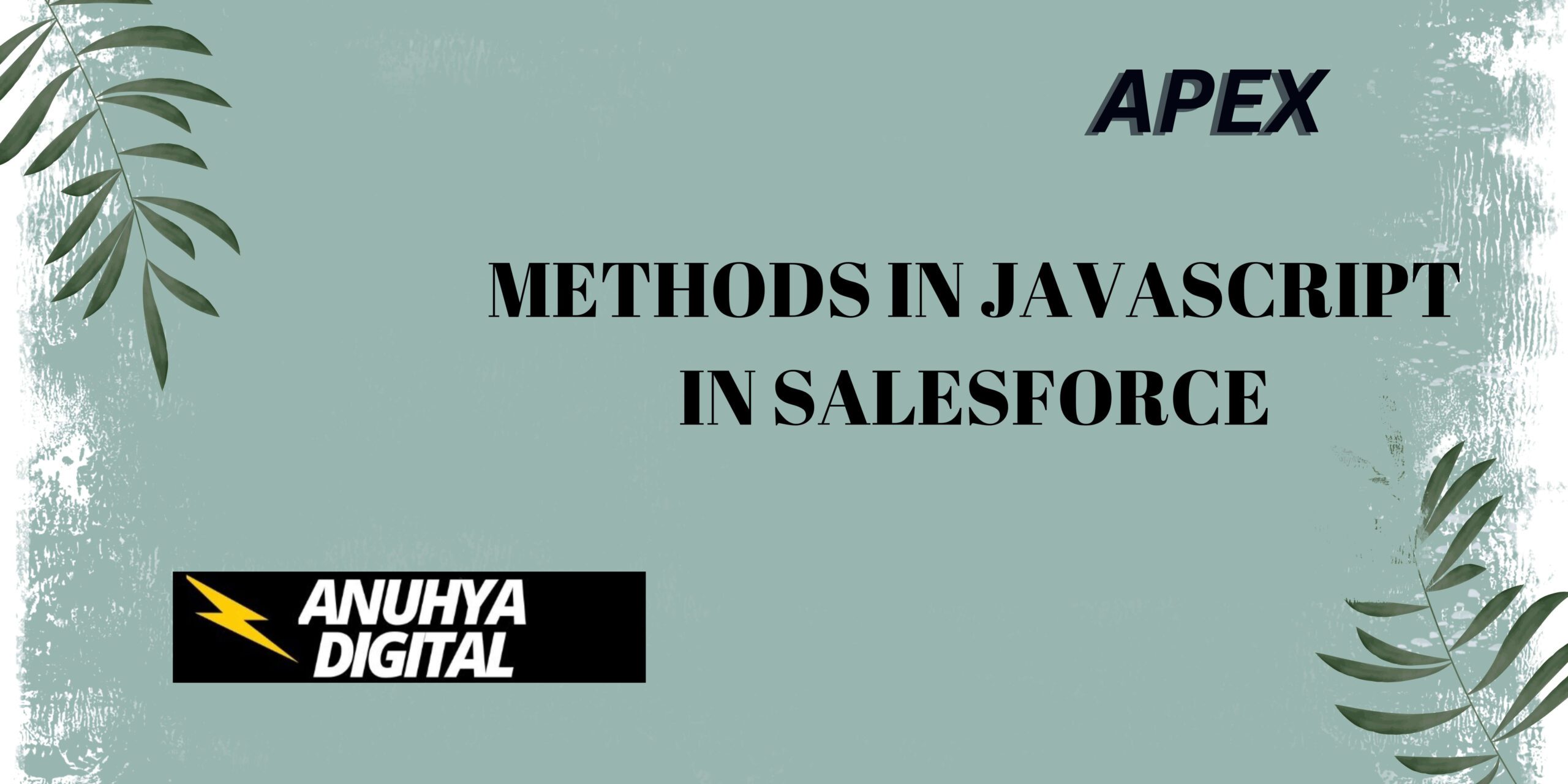
2 thoughts on “Methods in Javascript in Salesforce”