In our previous blog post we had discussed about What is Schedule-Triggered Flow. In these blog post we discuss about Platform Event-Triggered Flow
Contents
- 1 Platform Event-Triggered Flow
- 2 What are Triggered Flows
- 3 Use Cases and Examples
- 4 Conclusion
- 5 FAQs
Platform Event-Triggered Flow
Definition and Purpose
Platform events are a specialized type of Salesforce entity designed for event-driven architectures. They enable you to communicate changes and updates across your Salesforce ecosystem and integrated systems in real-time. Think of them as messages or notifications that get sent when something significant happens, like a record update or a new order placement.
How Platform Events Work
When a platform event occurs, it triggers a process that listens for that event. Subscribers, which can be flows, processes, or external systems, act upon receiving the event. This mechanism ensures that different parts of your system stay in sync without manual intervention.
Real-world Use Cases
- Customer Notifications: Automatically notify customers about order status updates.
- Data Integration: Seamlessly sync data between Salesforce and external databases.
- Process Automation: Trigger workflows and processes based on specific events.
What are Triggered Flows
Definition of Flows in Salesforce
Flows in Salesforce are automation tools that collect data and perform actions within your Salesforce environment. They are highly flexible and can be used to automate a wide range of tasks, from simple data entry to complex business processes.
Types of Flows
- Screen Flows: User-interactive flows that require input.
- Autolaunched Flows: Triggered automatically by specific events or schedules.
- Platform Event—Triggered Flows: Specifically triggered by platform events.
Advantages of Using Flows
- Automation: Reduce manual work and human error.
- Efficiency: Speed up business processes.
- Scalability: Easily adapt to changing business needs.
Integrating Platform Events with Triggered Flows
Setting Up Platform Events
Before creating a triggered flow, you need to set up your platform event. This involves defining the event and configuring its fields.
Creating a Platform Event in Salesforce
Login to Salesforce Account
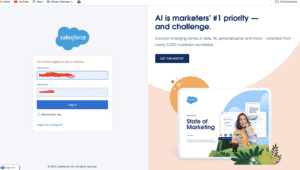
Click gear icon Navigate to Setup
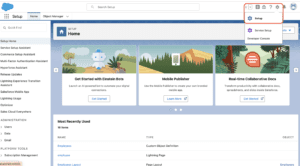
Search Quick Find Box Platform event
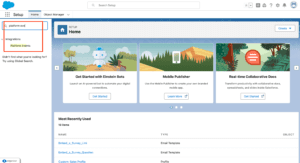
Click New Platform Event
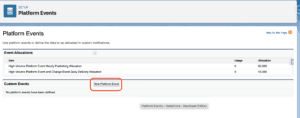
Fill the Required Fields and labels & Object Name
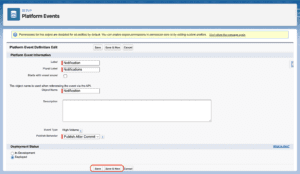
Save new platform Event
Configuring Triggered Flows
Search Quick Find box Flows
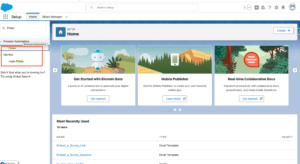
Click New Flow
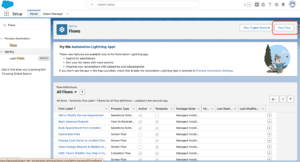
Select Platform Event—Triggered Flow
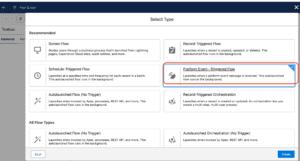
Click Create button
Choose Platform Event
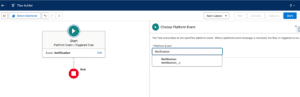
Click Action Button Select an Object in Salesforce Flows
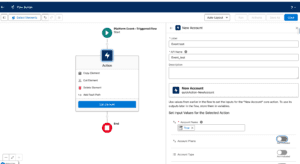
Click Save Button
Activate Flow
Step-by-Step Guide to Creating a Platform Event—Triggered Flow
Define Your Platform Event
Start by identifying the event you want to trigger your flow. Define its purpose and the data it needs to carry.
Configure the Platform Event
In Salesforce, set up your platform event by creating a new event object and adding relevant fields.
Create a Triggered Flow
Using the Flow Builder, create a new flow that will be triggered by your platform event. Add elements to define what the flow should do when the event occurs.
Test Your Flow
Before deploying, thoroughly test your flow to ensure it behaves as expected. Use test events to simulate real-world scenarios.
Use Cases and Examples
Automating Customer Notifications
A company uses platform events to automatically notify customers via email and SMS when their order status changes. This reduces manual intervention and ensures timely communication.
Streamlining Order Processing
By integrating platform events with triggered flows, a retailer automates the order processing workflow, from order creation to fulfillment, improving efficiency and reducing errors.
Enhancing Data Integration
A healthcare provider uses platform events to synchronize patient data between Salesforce and an external health records system, ensuring data consistency and accuracy.
Best Practices for Using Platform Event—Triggered Flows
Tips for Effective Design
- Keep It Simple: Avoid overly complex flows.
- Use Descriptive Names: Name your events and flows clearly to indicate their purpose.
- Document Your Flows: Maintain documentation for future reference.
Common Pitfalls to Avoid
- Ignoring Limits: Be aware of Salesforce limits on platform events.
- Lack of Testing: Always test your flows thoroughly before deployment.
- Poor Error Handling: Implement robust error handling in your flows.
Optimizing Performance
- Efficient Design: Optimize your flow design for performance.
- Monitor Usage: Regularly monitor the usage and performance of your platform events and flows.
- Scale Appropriately: Ensure your system can handle the volume of events you expect.
Troubleshooting and Debugging
Common Issues and Solutions
- Event Not Triggering: Check if the event definition and flow trigger are correctly configured.
- Flow Errors: Use Salesforce debug logs to identify and resolve errors.
Tools for Debugging in Salesforce
- Debug Logs: Monitor flow execution and diagnose issues.
- Event Monitoring: Track platform event delivery and processing.
Best Practices for Testing
- Use Test Data: Create test events to simulate real scenarios.
- Isolate Issues: Test individual components of your flow to identify problems.
Advanced Topics
Handling High-Volume Events
Implement strategies to manage and process large volumes of platform events without impacting performance.
Customizing Event Behavior
Customize the behavior of your platform events to meet specific business requirements.
Security Considerations
Ensure your platform events and flows adhere to security best practices to protect sensitive data.
Conclusion
Platform Event—Triggered Flows in Salesforce provide a powerful way to automate processes and enhance system integration in real-time. By understanding and implementing these tools effectively, you can significantly improve operational efficiency and responsiveness.
We Want to more about Platform Event Triggered Flow Click Here
FAQs
What is the difference between a Platform Event and a Triggered Flow?
A platform event is a message or notification sent when a specific event occurs. A triggered flow is an automation that executes actions in response to that event.
How do I monitor the performance of my Platform Event—Triggered Flow?
Use Salesforce debug logs and event monitoring tools to track the performance and diagnose issues with your flows.
Can Platform Events trigger multiple flows simultaneously?
Yes, a single platform event can trigger multiple flows, allowing for complex, coordinated responses.
What are the limits of using Platform Events in Salesforce?
Salesforce imposes limits on the number of platform events you can create and process per hour. Be sure to consult the Salesforce documentation for specific limits.
How secure are Platform Events and Triggered Flows?
Platform events and triggered flows are secure as long as you follow Salesforce’s security best practices, including proper authentication and authorization controls.
In our next blog post we will discuss about Autolaunched Flow in Salesforce
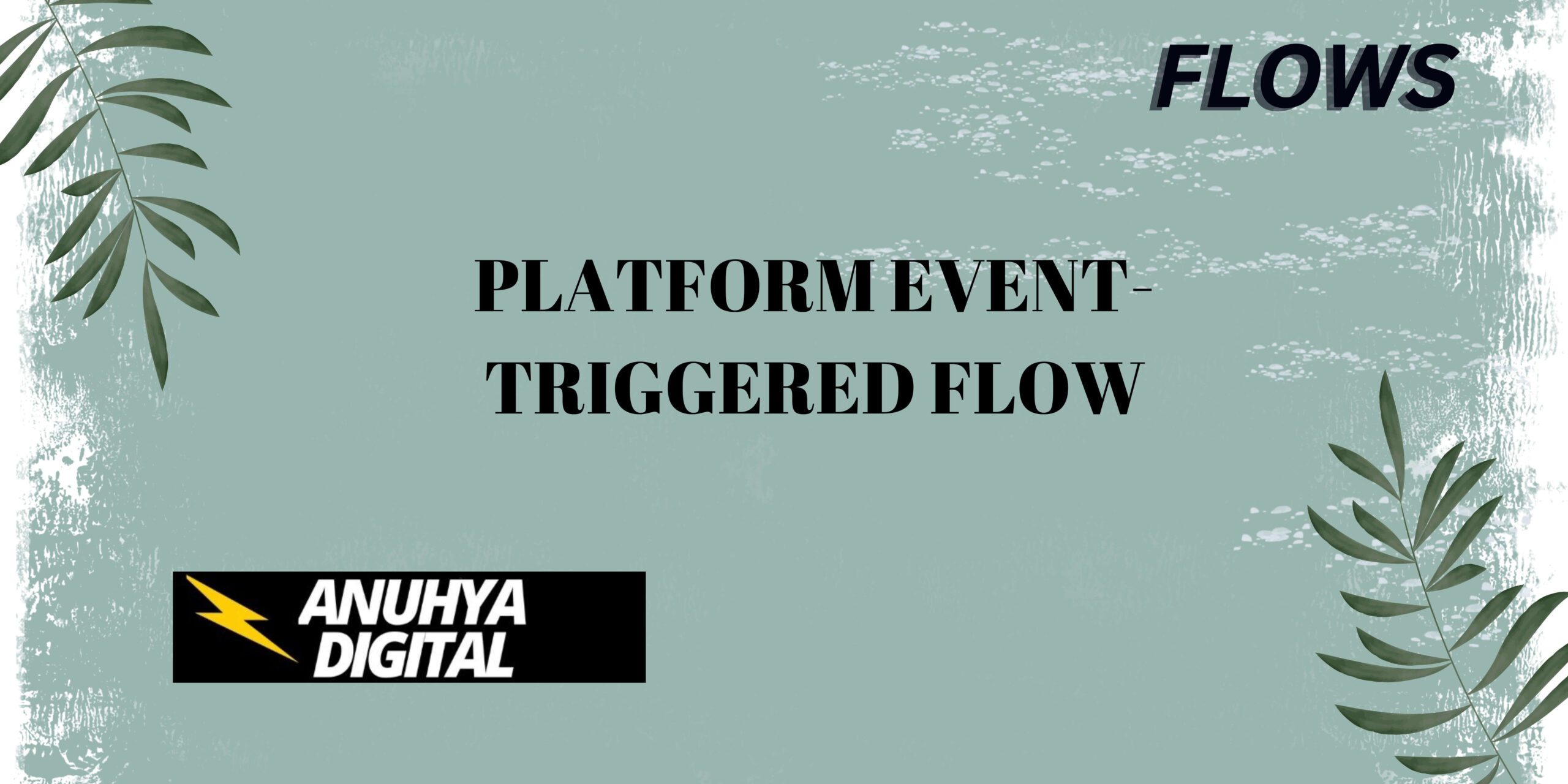
2 thoughts on “Platform Event-Triggered Flow”