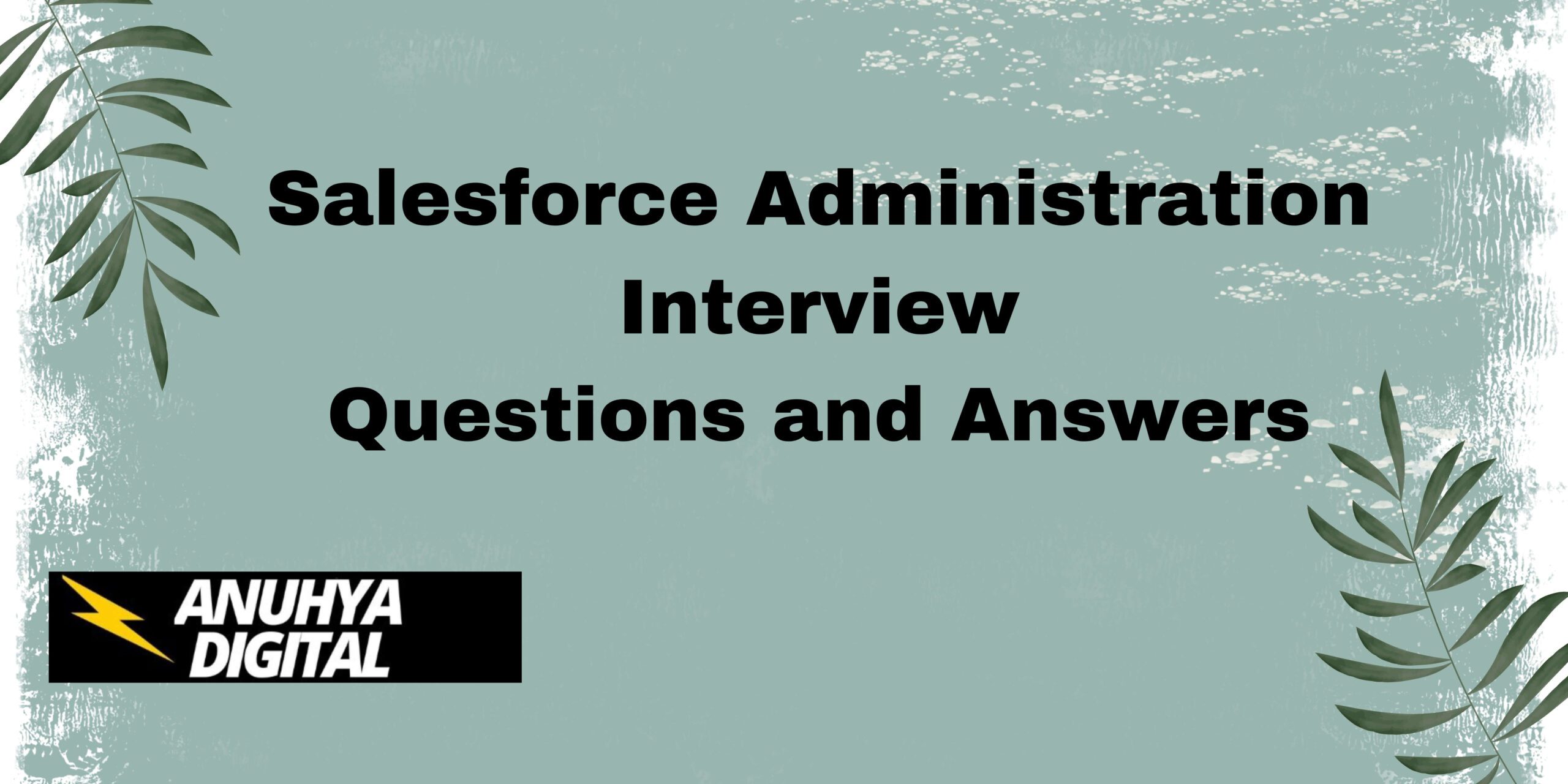In below post we will discuss about Salesforce Administrator Interview Question and Answers
Contents
- 0.1 What is Cloud Computing?
- 0.2 What is Salesforce?
- 0.3 What is CRM?
- 0.4 What is Production?
- 0.5 What is Production URL?
- 0.6 What are Standard Objects in Salesforce?
- 0.7 What are Custom Objects in Salesforce?
- 0.8 What are the Record Types?
- 0.9 What is a Profile?
- 0.10 What is Role ?
- 0.11 What is a Permission Sets?
- 0.12 What is the difference between Roles and Profiles?
- 0.13 What is a Page Layout?
- 0.14 What are Validation Rules?
- 0.15 What is a Workflow Rule?
- 0.16 What is Process Builder?
- 0.17 What is Salesforce Flow?
- 0.18 What are the different types of Flows in Salesforce?
- 0.19 Explain Governor Limits?
- 0.20 What is a Custom Field?
- 0.21 What are Lookup Relationships?
- 0.22 What are Master-Detail Relationships?
- 0.23 What is a Junction Object?
- 0.24 How do you handle data import in Salesforce?
- 0.25 What are Sharing Rules?
- 0.26 What is Field-Level Security?
- 0.27 What is Organization-Wide Default (OWD)?
- 0.28 What is a Role Hierarchy?
- 0.29 What are Public Groups?
- 0.30 What is a Profile’s Object Permission?
- 0.31 What is Two-Factor Authentication (2FA)?
- 0.32 What is Login IP Range?
- 0.33 What is a Session Timeout?
- 0.34 What is Single Sign-On (SSO)?
- 0.35 How do you manage user access to Salesforce?
- 0.36 What is Data Loader?
- 0.37 What is Data Import Wizard?
- 0.38 What are Data Export Services?
- 0.39 What is the difference between the Data Import Wizard and Data Loader?
- 0.40 What are Duplicate Rules?
- 0.41 How do you handle data deduplication in Salesforce?
- 0.42 What is Data Mapping?
- 0.43 What is the difference between Export and Backup?
- 0.44 What is the Salesforce Data Architecture?
- 0.45 What is a Data Model?
- 0.46 What is a Report Type in Salesforce?
- 0.47 What are the different types of reports in Salesforce?
- 0.48 What is a Dashboard?
- 0.49 What are Report Filters?
- 0.50 What is a Bucket Field?
- 0.51 What is a Joined Report?
- 0.52 What is the purpose of Dashboards in Salesforce?
- 0.53 What is the difference between Summary and Matrix Reports?
- 0.54 How do you create a custom report in Salesforce?
- 0.55 What are Dynamic Dashboards?
- 0.56 What is the difference between Workflow Rules and Process Builder?
- 0.57 What is Apex?
- 0.58 What are Triggers in Salesforce?
- 0.59 What is an External ID?
- 0.60 What is an API in Salesforce?
- 0.61 What is an Integration in Salesforce?
- 0.62 What is the Salesforce AppExchange?
- 0.63 What are Custom Buttons and Links?
- 0.64 What is a Custom Controller?
- 0.65 What is the Salesforce App?
- 0.66 What is Lightning Experience?
- 0.67 What is a Lightning Component?
- 0.68 What are Visualforce Pages?
- 0.69 What is the Salesforce Sandbox?
- 0.70 What is a Deployment in Salesforce?
- 0.71 What are Change Sets?
- 0.72 What is a Test Class in Salesforce?
- 0.73 What is an Apex Test Run?
- 0.74 What is Data Skew?
- 0.75 What is a Lightning App Builder?
- 0.76 How do you troubleshoot a failed Data Loader operation?
- 0.77 What are best practices for managing Salesforce data?
- 0.78 How do you handle governor limits?
- 0.79 What is the Salesforce Trust site?
- 0.80 How do you manage Salesforce deployments?
- 0.81 What are Debug Logs in Salesforce?
- 0.82 What is a Sandbox Refresh?
- 0.83 How do you manage system performance in Salesforce?
- 0.84 What is a Salesforce Maintenance Window?
- 1 What are Best Practices for Salesforce Administration?
- 1.1 How do you create a new user in Salesforce?
- 1.2 What are User Licenses in Salesforce?
- 1.3 What is the role of a System Administrator in Salesforce?
- 1.4 What is a User Record?
- 1.5 How do you reset a user’s password?
- 1.6 What is User License Assignment?
- 1.7 How do you manage user profiles in Salesforce?
- 1.8 What is the purpose of User Roles?
- 1.9 How do you handle user deactivation?
- 1.10 What are Permission Set Assignments?
- 1.11 What is a Deployment Pipeline?
- 1.12 How do you handle metadata in Salesforce?
- 1.13 What is the purpose of Salesforce DX?
- 1.14 What are Named Credentials?
- 1.15 What is a Deployment Status Report?
- 1.16 How do you handle code coverage for Apex?
- 1.17 What is the Ant Migration Tool?
- 1.18 What is a Custom Metadata Type?
- 1.19 What is a Visualforce Controller?
- 1.20 How do you monitor and troubleshoot integrations in Salesforce?
What is Cloud Computing?
Cloud Computing nothing but internet Computing
What is Salesforce?
Salesforce is a company which provides a web based tool called Salesforce
What is CRM?
Customer relationship management(CRM)
What is Production?
We should not make coding changes in production Since end-users are using the application from production and environment
What is Production URL?
Login.salesforce.com
What are Standard Objects in Salesforce?
Standard Objects are pre-defined objects provided by Salesforce, such as Accounts, Contacts, Opportunities and Cases.
What are Custom Objects in Salesforce?
Custom Objects are user-defined objects created to store data unique to the organization that is not covered by Standard Objects.
What are the Record Types?
Record Types are used to categorize records within an object, allowing different business processes, page layouts, and picklist values.
What is a Profile?
A Profile in Salesforce defines a user’s permissions, including access to objects, fields, and various system functionalities.
What is Role ?
A role controls the level of visibility that users have to an organization’s data.
What is a Permission Sets?
Permission Sets provide additional permissions to users beyond what is defined in their profile. They are used to grant specific access rights.
What is the difference between Roles and Profiles?
Profiles define what users can do within Salesforce (access to objects, fields, etc.), while Roles determine the level of visibility and access users have to records owned by others.
What is a Page Layout?
Page Layouts control the organization of fields, sections, and related lists on a record detail page.
What are Validation Rules?
Validation Rules ensure data quality by enforcing specific criteria that must be met before a record can be saved.
What is a Workflow Rule?
Workflow Rules automate standard internal processes by defining criteria that trigger actions such as field updates, email alerts, or task creation.
What is Process Builder?
Process Builder is a tool for automating complex business processes by creating processes with multiple actions and criteria, using a visual interface.
What is Salesforce Flow?
Salesforce Flow is a tool for automating complex business processes with a visual interface that allows users to collect data, update records, and automate tasks.
What are the different types of Flows in Salesforce?
The main types of Flows are Screen Flows (interactive flows with user input), Autolaunched Flows (background processes), and Record-Triggered Flows (automatically triggered by record changes).
Explain Governor Limits?
Governor Limits are runtime limits enforced by Salesforce to ensure efficient use of shared resources, including limits on database queries, CPU time, and API calls.
What is a Custom Field?
Custom Fields are user-defined fields added to objects to store additional data specific to the organization’s needs.
What are Lookup Relationships?
Lookup Relationships are a type of relationship where one object has a reference to another object. It is a loosely coupled relationship that allows for optional linking between records.
What are Master-Detail Relationships?
Master-Detail Relationships are a tightly coupled relationship where the child record’s lifecycle and ownership are dependent on the parent record.
What is a Junction Object?
A Junction Object is a custom object used to create a many-to-many relationship between two objects by using two master-detail relationships.
How do you handle data import in Salesforce?
Data import can be handled using tools like Data Import Wizard, Data Loader, or third-party ETL tools to migrate data into Salesforce.
What are Sharing Rules?
These are used to override the OWD permissions. Sharing rules are two types, They are Based on record owner and Based on criteria.
What is Field-Level Security?
Field-Level Security controls user access to individual fields on an object, ensuring sensitive information is only visible to authorized users.
What is Organization-Wide Default (OWD)?
OWD settings define the default access level for records across the organization, including options like Public Read/Write, Private, or Controlled by Parent.
What is a Role Hierarchy?
Role Hierarchy defines the levels of visibility and access users have to records owned by others, based on their position in the hierarchy.
What are Public Groups?
Public Groups are collections of users, roles, and other groups used for sharing records and managing access.
What is a Profile’s Object Permission?
Object Permissions define what actions users can perform on an object, such as Create, Read, Edit, and Delete.
What is Two-Factor Authentication (2FA)?
wo-Factor Authentication is a security feature that requires users to provide a second form of verification in addition to their password.
What is Login IP Range?
Login IP Range restricts login access to Salesforce to specific IP addresses or ranges, enhancing security by limiting where users can log in from.
What is a Session Timeout?
Session Timeout defines the period of inactivity after which a user’s session will expire and require re-authentication.
What is Single Sign-On (SSO)?
Single Sign-On allows users to authenticate once and gain access to multiple applications without having to log in separately to each one.
How do you manage user access to Salesforce?
User access is managed through Profiles, Permission Sets, Roles, and Sharing Rules, which control what users can see and do within Salesforce.
What is Data Loader?
Data Loader is a client application used for bulk data operations, including data import, export, update, and delete.
What is Data Import Wizard?
Data Import Wizard is a web-based tool for importing data into Salesforce with a user-friendly interface, ideal for smaller data volumes.
What are Data Export Services?
Data Export Services allow users to export data from Salesforce into CSV files for backup or reporting purposes.
What is the difference between the Data Import Wizard and Data Loader?
Data Import Wizard is designed for ease of use with smaller data volumes, while Data Loader is more powerful and suitable for larger data volumes and complex operations.
What are Duplicate Rules?
Duplicate Rules prevent the creation of duplicate records by defining criteria and actions to handle potential duplicates.
How do you handle data deduplication in Salesforce?
Data deduplication can be managed using Duplicate Rules and Matching Rules to identify and prevent or merge duplicate records.
What is Data Mapping?
Data Mapping involves aligning data fields from a source system to fields in Salesforce during data migration or integration.
What is the difference between Export and Backup?
Export refers to extracting data from Salesforce for use elsewhere, while Backup involves creating copies of data for disaster recovery purposes.
What is the Salesforce Data Architecture?
Salesforce Data Architecture includes objects, fields, records, relationships, and data storage structures used to organize and manage data.
What is a Data Model?
A Data Model defines how data is structured and related within Salesforce, including objects, fields, and relationships.
What is a Report Type in Salesforce?
A Report Type defines the primary object and related objects included in a report, determining the data available for reporting.
What are the different types of reports in Salesforce?
The main types are Tabular Reports, Summary Reports, Matrix Reports, and Joined Reports.
What is a Dashboard?
A Dashboard is a visual representation of report data using charts, graphs, and tables to provide insights and summaries.
What are Report Filters?
Report Filters allow users to refine report data by specifying criteria to include or exclude specific records.
What is a Bucket Field?
A Bucket Field allows users to categorize report data into groups or ranges without creating new fields in Salesforce.
What is a Joined Report?
Joined Reports display data from multiple report types in a single report, allowing for complex data comparisons.
What is the purpose of Dashboards in Salesforce?
Dashboards provide a visual overview of key metrics and performance indicators, helping users make informed decisions based on real-time data.
What is the difference between Summary and Matrix Reports?
Summary Reports allow for grouping and summarizing data by rows, while Matrix Reports allow for grouping by both rows and columns, providing more complex data analysis.
How do you create a custom report in Salesforce?
Custom reports are created by selecting a Report Type, configuring filters, grouping data, and choosing report format and fields.
What are Dynamic Dashboards?
Dynamic Dashboards display data based on the viewer’s access permissions, ensuring that each user sees data relevant to their role.
What is the difference between Workflow Rules and Process Builder?
Workflow Rules are for automating standard processes with limited actions, while Process Builder supports more complex workflows with a broader range of actions.
What is Apex?
Apex is Salesforce’s proprietary programming language used to write custom code for business logic, triggers, and integrations.
What are Triggers in Salesforce?
Triggers are pieces of code that execute before or after specific events, such as record insertions, updates, or deletions.
What is an External ID?
An External ID is a custom field used to uniquely identify records from an external system, enabling easier data integration and import.
What is an API in Salesforce?
An API (Application Programming Interface) allows external systems to interact with Salesforce by sending or retrieving data programmatically.
What is an Integration in Salesforce?
Integration involves connecting Salesforce with other systems or applications to exchange data and streamline business processes.
What is the Salesforce AppExchange?
AppExchange is Salesforce’s marketplace for third-party applications and components that extend Salesforce’s functionality.
What are Custom Buttons and Links?
Custom Buttons and Links allow users to add personalized actions and navigations on record pages, including JavaScript, URL, or Visualforce pages.
What is a Custom Controller?
A Custom Controller is an Apex class used to define custom logic and functionality for Visualforce pages.
What is the Salesforce App?
A Salesforce App is a collection of tabs, objects, and functionalities designed to address specific business needs or processes.
What is Lightning Experience?
Lightning Experience is Salesforce’s modern user interface that provides a more intuitive and efficient user experience compared to the Classic interface.
What is a Lightning Component?
Lightning Components are modular pieces of code that can be used to build custom applications and interfaces within the Lightning Experience.
What are Visualforce Pages?
Visualforce Pages are custom pages built using Salesforce’s markup language and Apex controllers, allowing for customized user interfaces.
What is the Salesforce Sandbox?
A Salesforce Sandbox is a copy of the production environment used for testing, development, and training purposes without affecting live data.
What is a Deployment in Salesforce?
Deployment involves moving changes from one Salesforce environment to another, such as from a Sandbox to Production, using tools like Change Sets or Metadata API.
What are Change Sets?
Change Sets are a tool used to deploy changes from one Salesforce environment to another, such as from Sandbox to Production, by packaging components and metadata.
What is a Test Class in Salesforce?
Test Classes are Apex classes used to validate that custom code behaves as expected and meets requirements. They are necessary for deploying code to production.
What is an Apex Test Run?
Apex Test Runs execute test classes to verify that Apex code functions correctly and meets Salesforce’s testing coverage requirements.
What is Data Skew?
Data Skew refers to a situation where a large number of records are owned by a single user or have a single parent record, potentially impacting system performance
What is a Lightning App Builder?
Lightning App Builder is a tool for creating custom pages and applications within the Lightning Experience using drag-and-drop components.
How do you troubleshoot a failed Data Loader operation?
Check the error logs provided by Data Loader, verify data format and mappings, and ensure that the appropriate permissions are in place.
What are best practices for managing Salesforce data?
Follow best practices such as regular data backups, using validation rules to maintain data quality, and avoiding unnecessary data duplication.
How do you handle governor limits?
Optimize code and queries to stay within governor limits, use bulk processing techniques, and monitor usage with debug logs.
What is the Salesforce Trust site?
The Salesforce Trust site provides real-time information about Salesforce system status, performance, and any ongoing incidents.
How do you manage Salesforce deployments?
Use Change Sets, the Ant Migration Tool, or third-party deployment tools to manage and track changes between environments.
What are Debug Logs in Salesforce?
Debug Logs capture detailed information about the execution of code, workflows, and processes, useful for troubleshooting issues.
What is a Sandbox Refresh?
A Sandbox Refresh updates a Sandbox environment with data and metadata from the Production environment, ensuring it remains up-to-date.
How do you manage system performance in Salesforce?
Optimize queries, avoid large data operations during peak hours, and monitor performance using tools like Salesforce’s Performance and Debug Logs.
What is a Salesforce Maintenance Window?
A Maintenance Window is a scheduled period during which Salesforce performs system updates or maintenance tasks, potentially impacting system availability.
What are Best Practices for Salesforce Administration?
Follow best practices such as regular data backups, user training, maintaining proper documentation, and implementing robust security measures.
How do you create a new user in Salesforce?
Create a new user by navigating to Setup, selecting Users, and clicking “New User” to fill out required details and assign profiles and roles.
What are User Licenses in Salesforce?
User Licenses define the type of access and functionality available to users, such as Standard, Salesforce Platform, or Service Cloud licenses.
What is the role of a System Administrator in Salesforce?
A System Administrator is responsible for managing Salesforce settings, user access, data management, and ensuring the system meets organizational needs.
What is a User Record?
A User Record contains details about an individual user, including their profile, role, and login credentials.
How do you reset a user’s password?
Reset a user’s password by navigating to the User record, selecting “Reset Password,” and following the prompts to send a password reset link.
What is User License Assignment?
User License Assignment involves assigning appropriate licenses to users based on their role and the functionality they need.
How do you manage user profiles in Salesforce?
Manage user profiles by configuring permissions, field-level access, page layouts, and object settings to control user access and functionality.
What is the purpose of User Roles?
User Roles define the hierarchy and visibility of records within Salesforce, determining how data is shared and accessed across the organization.
How do you handle user deactivation?
Deactivate users by updating their status to “Inactive,” ensuring they no longer have access to the system while retaining their historical data.
What are Permission Set Assignments?
Permission Set Assignments grant additional permissions to users on top of their profile settings, allowing for more customized access control.
What is a Deployment Pipeline?
A Deployment Pipeline is a process for moving changes from development to staging and production environments, ensuring a smooth transition of updates
How do you handle metadata in Salesforce?
Metadata is managed through tools like Change Sets, the Metadata API, or Salesforce DX to track and deploy customizations and configurations.
What is the purpose of Salesforce DX?
Salesforce DX is a set of tools and practices for modern development, enabling source-driven development, continuous integration, and version control.
What are Named Credentials?
Named Credentials store authentication settings for external systems, allowing secure access and integration with Salesforce.
What is a Deployment Status Report?
A Deployment Status Report provides an overview of the deployment process, including success and failure details, to track and manage changes.
How do you handle code coverage for Apex?
Ensure code coverage by writing comprehensive test classes and running tests to validate that Apex code meets Salesforce’s minimum coverage requirements.
What is the Ant Migration Tool?
The Ant Migration Tool is a command-line utility for deploying and retrieving metadata between Salesforce environments using Apache Ant.
What is a Custom Metadata Type?
Custom Metadata Types are metadata objects that store configuration data and can be used in Apex code, validation rules, and more.
What is a Visualforce Controller?
A Visualforce Controller is an Apex class that provides custom logic and functionality for Visualforce pages.
How do you monitor and troubleshoot integrations in Salesforce?
Monitor and troubleshoot integrations using tools like Salesforce’s Integration Logs, debug logs, and monitoring external system interactions.