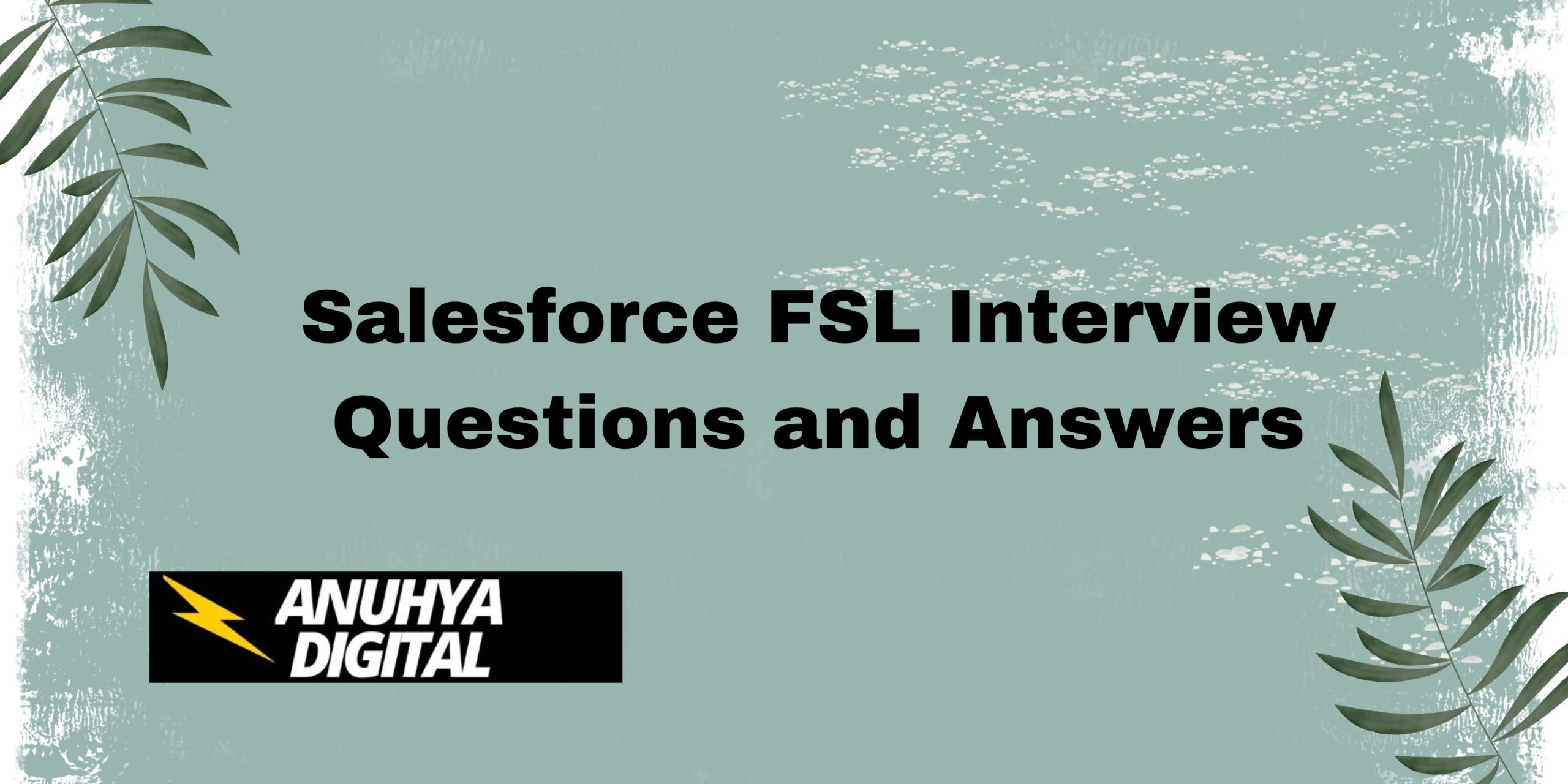we will discuss about top Salesforce FSL interview Questions and Answers in below
- What is Salesforce Field Service?
Salesforce Field Service is a comprehensive field service management solution that enables organizations to efficiently manage their field service operations. It provides tools for scheduling, dispatching, and tracking field service technicians, as well as managing work orders, assets, and inventory. - What are the key features of Salesforce Field Service?
- Scheduling and dispatch: Automated scheduling and dispatch of service appointments based on technician availability, skills, and location.
- Work order management: Create, assign, and track work orders, including parts and inventory management.
- Asset management: Manage and track field assets, including maintenance and service history.
- Mobility: Mobile app for field technicians to access information, update work orders, and communicate with the office.
- Reporting and analytics: Comprehensive reporting and analytics to track key performance metrics and optimize field service operations.
- How does Salesforce Field Service integrate with other Salesforce products?
Salesforce Field Service integrates seamlessly with other Salesforce products, such as Sales Cloud, Service Cloud, and Lightning Platform, allowing for a unified customer experience and data-driven decision making. - What are the benefits of implementing Salesforce Field Service?
- Improved customer satisfaction: Faster response times, better communication, and more reliable service.
- Increased efficiency: Optimized scheduling, dispatch, and resource utilization.
- Enhanced visibility: Real-time tracking of work orders, technician locations, and asset status.
- Reduced costs: Improved productivity, reduced travel time, and better inventory management.
- Scalability: Ability to handle growing field service demands and expand to new locations.
- How can you create a work order in Salesforce Field Service?
To create a work order in Salesforce Field Service:- Navigate to the Work Orders tab.
- Click the “New” button to create a new work order.
- Fill in the required fields, such as the work order type, account, and service appointment.
- Assign the work order to a service resource or service crew.
- Save the work order.
- What is the role of a Service Resource in Salesforce Field Service?
A Service Resource is a person or a group of people (service crew) who are responsible for performing the field service work. Service Resources have skills, availability, and other attributes that are used to schedule and assign work orders. - Explain the concept of service territories in Salesforce Field Service.
Service Territories define the geographical areas where field service technicians are responsible for providing service. They are used to optimize scheduling, dispatch, and resource allocation based on the technician’s location and the customer’s location. - How can you use asset management in Salesforce Field Service?
Asset management in Salesforce Field Service allows you to:- Track and maintain information about field assets, such as equipment, machinery, or devices.
- Manage the service history, maintenance schedules, and warranties for these assets.
- Ensure that the right technicians with the appropriate skills are assigned to work on specific assets.
- Optimize asset utilization and plan for future asset purchases or replacements.
- How does scheduling work in Salesforce Field Service?
Scheduling in Salesforce Field Service involves:- Creating service appointments and associating them with work orders.
- Assigning service appointments to available service resources based on their skills, location, and schedule.
- Optimizing the schedule to minimize travel time, ensure on-time arrivals, and balance workloads.
- Dispatching service appointments to the assigned service resources.
- Monitoring and adjusting the schedule in real-time as needed.
- What is the difference between service appointments and work orders?
- Work Orders: Work orders represent the tasks or activities that need to be performed, such as equipment repair, maintenance, or installation.
- Service Appointments: Service appointments are the scheduled time slots when a service resource will perform the work order activities at the customer’s location.
- What are the key Field Service roles?
The key roles in Salesforce Field Service include:- Service Resource: The technicians or crews who perform the field service work.
- Dispatcher: The person responsible for scheduling and assigning service appointments to service resources.
- Field Service Manager: The manager who oversees the overall field service operations and performance.
- Customer: The end-user or client who receives the field service.
- What are Service Territories?
Service Territories define the geographical areas where field service technicians are responsible for providing service. They are used to optimize scheduling, dispatch, and resource allocation based on the technician’s location and the customer’s location. - What are Service Resources?
Service Resources are the people or teams (service crews) who are responsible for performing the field service work. They have specific skills, availability, and other attributes that are used to schedule and assign work orders. - Explain Operating Hours for Field Service.
Operating Hours define the time periods when field service technicians are available to perform work. They can be set at the organization, territory, or individual technician level, and are used to ensure that service appointments are scheduled during appropriate times. - What Are Shifts?
Shifts are the specific time periods when a service resource is scheduled to work. They are used to manage the availability and scheduling of service resources, and can be recurring or one-time. - What is a Service Crew?
A Service Crew is a group of service resources that work together as a team to perform field service tasks. Service Crews can be assigned to work orders and service appointments, and their collective skills and availability are considered during scheduling and dispatch. - What is a Work Order?
A Work Order represents the specific task or activity that needs to be performed in the field, such as equipment repair, maintenance, or installation. Work Orders contain details about the work to be done, the customer, the assets involved, and the required service resources. - What are Work Types?
Work Types are pre-defined categories or classifications of the different types of field service work that can be performed. They help standardize the work order process and ensure that the appropriate service resources and parts are assigned to each job. - What are Skills?
Skills are the specific capabilities or expertise that service resources possess, such as electrical, plumbing, or HVAC repair. Skills are used to match the right technicians to the appropriate work orders and service appointments. - List some of the key Inventory Management terms.
- Inventory Locations: The physical locations where parts, equipment, and other field service assets are stored.
- Parts: The individual components or materials needed to perform field service work.
- Inventory Levels: The quantity of parts or assets available at each inventory location.
- Replenishment: The process of restocking inventory levels to meet anticipated demand.
- Explain Inventory Locations.
Inventory Locations are the physical places where parts, equipment, and other field service assets are stored. They can be warehouses, service vans, or other designated storage areas. Inventory Locations are used to track the availability and movement of parts and assets needed for field service work. - Explain Service Appointment Life Cycle.
The Service Appointment Life Cycle in Salesforce Field Service includes the following stages:- Scheduling: Creating and assigning the service appointment to a service resource.
- Dispatching: Sending the service appointment details to the assigned service resource.
- In Progress: The service resource is actively working on the service appointment.
- Completed: The service appointment has been successfully completed.
- Canceled: The service appointment has been canceled.
- What are Work Plans?
Work Plans are pre-defined sequences of work orders or service appointments that are associated with a specific maintenance or service activity. They help standardize and streamline the execution of recurring or complex field service tasks. - Explain Maintenance Plans.
Maintenance Plans are schedules that define the frequency and details of preventive maintenance activities for specific assets or equipment. They help ensure that field service technicians proactively maintain assets to prevent breakdowns and extend their useful life. - Explain Time Sheets.
Time Sheets in Salesforce Field Service allow service resources to track and report the time they spend on various work orders and service appointments. This information is used for payroll, billing, and performance tracking purposes. - What are Service Appointments?
Service Appointments are the scheduled time slots when a service resource will perform the work order activities at the customer’s location. They are created and assigned to service resources based on factors such as availability, skills, and location. - How can you schedule Service Appointments for Field Service?
To schedule Service Appointments in Salesforce Field Service:- Create a new Service Appointment and associate it with a Work Order.
- Assign the Service Appointment to an available Service Resource based on their skills, location, and schedule.
- Optimize the schedule to minimize travel time, ensure on-time arrivals, and balance workloads.
- Dispatch the Service Appointment to the assigned Service Resource.
- How can you Dispatch Service Appointments?
To dispatch Service Appointments in Salesforce Field Service:- Review the scheduled Service Appointments and their assigned Service Resources.
- Communicate the Service Appointment details to the assigned Service Resource, typically through the mobile app or other communication channels.
- Monitor the Service Appointment status and make adjustments as needed, such as rescheduling or reassigning appointments.
- Provide updates to the customer on the status of the Service Appointment.
- What are Service Reports?
Service Reports are documents that capture the details and outcomes of a completed service appointment. They typically include information such as the work performed, parts used, time spent, customer feedback, and any follow-up actions required. - What is Schedule Optimization?
Schedule Optimization in Salesforce Field Service is the process of automatically adjusting and optimizing the scheduling of service appointments to improve efficiency, reduce travel time, and balance workloads. It considers factors such as technician skills, availability, location, and customer preferences to create the most efficient schedule. - What is Scheduling Policy?
Scheduling Policy in Salesforce Field Service refers to the set of rules and preferences that govern how service appointments are scheduled and assigned to service resources. This includes factors such as service territory boundaries, skill requirements, and customer SLAs. - What is Work Rule?
Work Rules in Salesforce Field Service are the constraints and guidelines that are used to ensure that service appointments are scheduled and assigned in a way that aligns with organizational policies and best practices. Examples include maximum travel time, minimum break time, and skill requirements. - What is Service Objective?
Service Objective in Salesforce Field Service is a metric or goal that is used to optimize the scheduling and assignment of service appointments. Examples include minimizing travel time, maximizing first-time fix rates, or ensuring on-time arrivals. - What is Relevance Group?
Relevance Groups in Salesforce Field Service are used to group service resources or work orders based on specific criteria, such as location, skill set, or customer segment. This allows for more targeted scheduling, dispatch, and reporting. - What are Assets?
Assets in Salesforce Field Service refer to the equipment, machinery, or devices that are installed, maintained, or repaired by field service technicians. Asset information, such as serial numbers, warranties, and maintenance history, is tracked and used to optimize service delivery. - What are Service Contracts?
Service Contracts in Salesforce Field Service define the terms and conditions of the service agreement between the organization and the customer. They can include details such as coverage, response times, and pricing, and are used to ensure consistent and reliable service delivery. - What are Maintenance Plans?
Maintenance Plans in Salesforce Field Service are schedules that define the frequency and details of preventive maintenance activities for specific assets or equipment. They help ensure that field service technicians proactively maintain assets to prevent breakdowns and extend their useful life. - How can you customize the user interface in Salesforce Field Service?
Salesforce Field Service allows for extensive customization of the user interface, including:- Modifying page layouts and field visibility
- Creating custom objects and tabs
- Developing Lightning components and apps
- Integrating with external systems and data sources
- Configuring mobile app settings and branding
- What is the role of a dispatcher in Salesforce Field Service?
The dispatcher in Salesforce Field Service is responsible for:- Reviewing and optimizing the schedule of service appointments
- Assigning service appointments to the appropriate service resources
- Communicating with service resources and customers about appointment details
- Monitoring the status of service appointments and making adjustments as needed
- Providing updates and reporting on field service operations
- Is it possible to schedule recurring service appointments in Salesforce Field Service?
Yes, Salesforce Field Service supports the scheduling of recurring service appointments, also known as Maintenance Plans. These allow you to define a schedule for preventive maintenance or other recurring service activities, and automatically create and assign the necessary service appointments. - Can Salesforce Field Service be used in industries other than field service?
While Salesforce Field Service is primarily designed for field service operations, the platform’s flexibility and customization capabilities allow it to be used in a variety of industries beyond traditional field service, such as:- Facilities management
- Equipment maintenance and repair
- Home services (e.g., plumbing, HVAC, electrical)
- Telecommunications and cable/satellite installation
- Utilities and energy services
- How can you stay updated with the latest features and updates in Salesforce Field Service?
To stay up-to-date with the latest features and updates in Salesforce Field Service, you can:- Subscribe to the Salesforce Trust website (trust.salesforce.com) to receive notifications about product updates and release notes.
- Attend Salesforce events, such as Dreamforce, to learn about new product features and best practices.
- Follow Salesforce’s official social media channels and blogs for announcements and product information.
- Participate in Salesforce user groups and communities to connect with other Salesforce Field Service users and share knowledge.
- What are some challenges faced during Salesforce Field Service implementation?
Some common challenges faced during Salesforce Field Service implementation include:- Data migration and integration with existing systems
- Change management and user adoption
- Customization and configuration to meet specific business requirements
- Ensuring accurate scheduling and dispatch of service appointments
- Effective inventory management and parts replenishment
- Providing comprehensive training and support for field service technicians
- Can Salesforce Field Service be integrated with other Salesforce products?
Yes, Salesforce Field Service can be seamlessly integrated with other Salesforce products, such as:- Sales Cloud: For lead and opportunity management, and customer information.
- Service Cloud: For case management, knowledge management, and customer service.
- Lightning Platform: For custom application development and integration with external systems.
- Einstein Analytics: For advanced reporting and analytics on field service operations.
- How can you leverage Salesforce Field Service to improve customer satisfaction?
Salesforce Field Service can help improve customer satisfaction in several ways:- Faster response times and on-time arrivals through optimized scheduling and dispatch.
- Improved communication and transparency through real-time updates and service reports.
- Personalized service delivery based on customer preferences and past interactions.
- Proactive maintenance and preventive service to minimize disruptions.
- Seamless integration with other Salesforce products for a unified customer experience.
- What are the key performance metrics to track in Salesforce Field Service?
Some key performance metrics to track in Salesforce Field Service include:- First-time fix rate
- Average time to complete service appointments
- Technician utilization and productivity
- Customer satisfaction scores
- Parts and inventory management efficiency
- Scheduled vs. unscheduled service appointments
- Technician travel time and distance
- How can you use Salesforce Field Service to optimize resource utilization?
Salesforce Field Service can help optimize resource utilization in several ways:- Automated scheduling and dispatch to match service appointments with the most appropriate technicians based on skills, location, and availability.
- Schedule optimization to minimize travel time, balance workloads, and ensure efficient use of technician time.
- Real-time visibility into technician location and status to make informed decisions about resource allocation.
- Reporting and analytics to identify trends, bottlenecks, and opportunities for improvement in resource utilization.
- What are the best practices for mobile device management in Salesforce Field Service?
Best practices for mobile device management in Salesforce Field Service include:- Providing field technicians with rugged, purpose-built mobile devices.
- Ensuring seamless integration between the mobile app and the Salesforce Field Service platform.
- How can you use Salesforce Field Service to enhance field technician productivity?
Salesforce Field Service can enhance field technician productivity in the following ways:- Streamlined work order management and scheduling to minimize downtime and maximize billable hours.
- Mobile app functionality that allows technicians to access information, update work orders, and communicate in real-time.
- Automated parts and inventory management to ensure technicians have the necessary equipment and supplies on hand.
- Integrated knowledge management and collaboration tools to help technicians quickly resolve issues and share best practices.
- Performance tracking and analytics to identify areas for improvement and provide targeted training and support.
- What are the reporting and analytics capabilities in Salesforce Field Service?
Salesforce Field Service offers robust reporting and analytics capabilities, including:- Pre-built reports and dashboards for key performance metrics, such as first-time fix rates, technician utilization, and customer satisfaction.
- Customizable reporting to track and analyze specific business metrics and KPIs.
- Integration with Salesforce Einstein Analytics for advanced data visualization and predictive analytics.
- Ability to create custom reports and dashboards using the Lightning reporting and dashboard tools.
- Real-time data and insights to support data-driven decision making and continuous improvement.
- How can you use Salesforce Field Service to improve inventory management?
Salesforce Field Service can help improve inventory management in the following ways:- Tracking and managing parts, equipment, and other field service assets in real-time.
- Automating parts replenishment and restocking based on usage patterns and forecasted demand.
- Optimizing parts and inventory distribution across multiple locations to ensure availability where needed.
- Integrating with enterprise resource planning (ERP) or supply chain management systems for end-to-end visibility and control.
- Providing technicians with mobile access to inventory information to make informed decisions in the field.
- What are the security and compliance considerations in Salesforce Field Service?
Key security and compliance considerations for Salesforce Field Service include:- Data encryption and access controls to protect sensitive customer and asset information.
- Compliance with industry-specific regulations, such as HIPAA, GDPR, or PCI-DSS, depending on the organization’s needs.
- Secure mobile device management to ensure data protection and remote wiping capabilities.
- Audit trails and activity logging to monitor user actions and maintain compliance.
- Integrations with enterprise identity management and single sign-on solutions.
- Comprehensive backup and disaster recovery plans to ensure business continuity.
- How can you use Salesforce Field Service to streamline work order management?
Salesforce Field Service can streamline work order management in the following ways:- Automated creation and assignment of work orders based on service requests or preventive maintenance schedules.
- Centralized work order tracking and status updates, accessible to both office staff and field technicians.
- Integrated parts and inventory management to ensure the necessary equipment and supplies are available.
- Workflow automation to trigger actions, notifications, and approvals based on work order status or other criteria.
- Reporting and analytics to identify trends, bottlenecks, and opportunities for process improvement.
- What are the key considerations for Salesforce Field Service scalability?
Key considerations for Salesforce Field Service scalability include:- Infrastructure and platform capacity to handle growing data volumes and user loads.
- Ability to add new service territories, technicians, and assets as the business expands.
- Scalable scheduling and dispatch algorithms to optimize resource utilization.
- Integrations with other enterprise systems, such as ERP or CRM, to maintain data consistency and flow.
- Robust backup and disaster recovery plans to ensure business continuity.
- Change management processes to effectively onboard new users and adapt to evolving requirements.
- How can you use Salesforce Field Service to enhance field service SLAs?
Salesforce Field Service can help enhance field service SLAs in the following ways:- Automated scheduling and dispatch to ensure timely response and on-time arrivals.
- Real-time visibility into service appointment status and technician location to proactively manage SLA compliance.
- Integrated customer communication and feedback channels to address issues and concerns promptly.
- Reporting and analytics to track SLA performance, identify trends, and make data-driven improvements.
- Configurable SLA policies and work rules to align with customer expectations and business requirements.
- What are the best practices for Salesforce Field Service change management?
Best practices for Salesforce Field Service change management include:- Establishing a clear governance structure and change control process.
- Engaging stakeholders, including field technicians and customers, throughout the change process.
- Providing comprehensive training and support to ensure user adoption and proficiency.
- Implementing a phased rollout approach to test and refine changes before a full deployment.
- Continuously monitoring and adjusting the system based on user feedback and performance data.
- Maintaining clear communication channels to keep all stakeholders informed of changes and their impact.
- How can you use Salesforce Field Service to improve first-time fix rates?
Salesforce Field Service can help improve first-time fix rates in the following ways:- Optimized scheduling and dispatch to match the right technician with the right skills to the job.
- Integrated parts and inventory management to ensure technicians have the necessary equipment and supplies on hand.
- Mobile app functionality that provides technicians with access to customer history, asset information, and knowledge resources.
- Automated work order creation and assignment to streamline the service delivery process.
- Reporting and analytics to identify root causes of repeat visits and implement targeted improvements.
- What are the key integrations available for Salesforce Field Service?
Salesforce Field Service can be integrated with a variety of enterprise systems, including:- Customer Relationship Management (CRM) systems, such as Salesforce Sales Cloud
- Enterprise Resource Planning (ERP) systems for inventory and supply chain management
- Geographic Information Systems (GIS) for location-based services and routing
- Human Resource Management (HRM) systems for workforce planning and scheduling
- Internet of Things (IoT) platforms for remote asset monitoring and predictive maintenance
- Mobile device management (MDM) solutions for secure field technician device management
- How can you use Salesforce Field Service to enable remote service delivery?
Salesforce Field Service can enable remote service delivery in the following ways:- Integrating with video conferencing and remote assistance tools to allow technicians to diagnose and troubleshoot issues remotely.
- Leveraging IoT and sensor data to monitor asset performance and proactively identify maintenance needs.
- Providing field technicians with mobile access to customer and asset information, as well as knowledge resources, to support remote problem-solving.
- Automating the creation and assignment of remote service appointments based on predefined triggers or customer requests.
- Tracking and reporting on the effectiveness and customer satisfaction of remote service delivery.
- What are the key considerations for Salesforce Field Service data migration?
Key considerations for Salesforce Field Service data migration include:- Identifying and mapping all relevant data sources, including existing field service management systems, CRM, and ERP data.
- Ensuring data quality, consistency, and completeness to avoid issues during the migration process.
- Developing a comprehensive data migration strategy and plan, including data cleansing, transformation, and validation.
- Establishing a robust data governance framework to maintain data integrity and security.
- Implementing a phased migration approach to test and refine the process before a full deployment.
- Providing training and support to end-users to ensure a smooth transition to the new system.
- How can you use Salesforce Field Service to enhance field technician training?
Salesforce Field Service can enhance field technician training in the following ways:- Integrating with learning management systems (LMS) to provide technicians with access to training materials and courses.
- Leveraging the mobile app to deliver just-in-time training and knowledge resources to technicians in the field.
- Tracking and analyzing technician performance data to identify skill gaps and target training needs.
- Facilitating collaboration and knowledge sharing among technicians through communities and social features.
- Providing managers with visibility into technician training progress and competency levels.
- What are the key considerations for Salesforce Field Service deployment?
Key considerations for Salesforce Field Service deployment include:- Defining the project scope, objectives, and success criteria to align with business requirements.
- Assembling a cross-functional project team with representation from IT, field operations, and change management.
- Conducting a thorough assessment of existing processes, systems, and data to inform the deployment strategy.
- Developing a comprehensive implementation plan, including timeline, milestones, and resource allocation.
- Establishing a robust testing and quality assurance process to ensure a successful go-live.
- Providing comprehensive training and support to end-users to facilitate adoption and proficiency.
- Implementing a change management strategy to address organizational and cultural impacts.
- How can you use Salesforce Field Service to improve customer communication?
Salesforce Field Service can improve customer communication in the following ways:- Providing customers with real-time updates on service appointment status and technician arrival times.
- Enabling customers to schedule and manage their own service appointments through a self-service portal.
- Integrating customer feedback and satisfaction surveys to gather insights and address concerns promptly.
- Facilitating two-way communication between customers and field technicians through the mobile app.
- Generating detailed service reports that can be shared with customers to provide transparency and build trust.
- Leveraging customer data and preferences to personalize the service experience and anticipate their needs.
- What are the key considerations for Salesforce Field Service maintenance and support?
Key considerations for Salesforce Field Service maintenance and support include:- Establishing a comprehensive support model, including help desk, self-service resources, and on-site assistance.
- Implementing a proactive monitoring and alerting system to identify and address issues before they impact operations.
- Developing a robust backup and disaster recovery plan to ensure business continuity in the event of system failures or outages.
- Maintaining a detailed knowledge base and documentation to support end-user troubleshooting and training.
- Defining clear service level agreements (SLAs) and response times for different types of support requests.
- Regularly reviewing and updating the maintenance and support strategy to address evolving business needs and technology changes.
- How can you use Salesforce Field Service to enable predictive maintenance?
Salesforce Field Service can enable predictive maintenance in the following ways:- Integrating with IoT and asset monitoring platforms to collect real-time data on equipment performance and condition.
- Leveraging advanced analytics and machine learning to identify patterns and predict potential failures or maintenance needs.
- Automating the creation of preventive maintenance work orders based on predefined thresholds or predicted maintenance requirements.
- Optimizing the scheduling and dispatch of technicians to perform proactive maintenance activities and minimize unplanned downtime.
- Providing field technicians with access to asset history, maintenance records, and predictive insights to inform their decision-making.
- Tracking and reporting on the effectiveness of the predictive maintenance program to continuously improve the process.
- What are the key considerations for Salesforce Field Service user adoption?
Key considerations for Salesforce Field Service user adoption include:- Conducting comprehensive user training and providing ongoing support to ensure proficiency with the system.
- Engaging end-users, including field technicians and dispatchers, throughout the implementation process to address their needs and concerns.
- Designing intuitive and user-friendly interfaces, with a focus on mobile accessibility and ease of use.
- Implementing change management strategies to address organizational and cultural impacts, such as resistance to new processes.
- Providing clear communication and feedback channels to gather user input and address issues in a timely manner.
- Continuously monitoring user adoption metrics and adjusting the system or training approach as needed.
- How can you use Salesforce Field Service to enhance field service visibility?
Salesforce Field Service can enhance field service visibility in the following ways:- Providing real-time tracking and updates on the status of service appointments, work orders, and technician locations.
- Integrating with GPS and mapping tools to visualize service territories, technician routes, and asset locations.
- Generating comprehensive reports and dashboards to track key performance metrics and identify areas for improvement.
- Enabling customers to access information about their service appointments and technician arrival times through self-service portals.
- Facilitating collaboration and communication between field technicians, dispatchers, and other stakeholders.
- Leveraging the mobile app to empower field technicians with access to customer and asset data, as well as job-related information.
- What are the key considerations for Salesforce Field Service governance?
Key considerations for Salesforce Field Service governance include:- Establishing a clear governance structure, with defined roles, responsibilities, and decision-making processes.
- Developing and enforcing policies and standards for data management, security, and compliance.
- Implementing change management processes to ensure consistent and controlled updates to the system.
- Defining key performance indicators (KPIs) and metrics to measure the success and effectiveness of the field service operations.
- Regularly reviewing and updating the governance framework to address evolving business requirements and technological changes.
- Fostering collaboration and communication between IT, field operations, and other stakeholders to align on strategic priorities.
- How can you use Salesforce Field Service to improve field service efficiency?
Salesforce Field Service can improve field service efficiency in the following ways:- Optimizing scheduling and dispatch to minimize travel time, balance workloads, and ensure on-time arrivals.
- Automating work order creation, assignment, and status updates to streamline the service delivery process.
- Integrating parts and inventory management to ensure technicians have the necessary equipment and supplies on hand.
- Providing field technicians with mobile access to customer and asset information, as well as knowledge resources, to support faster problem-solving.
- Leveraging data and analytics to identify bottlenecks, optimize resource utilization, and make data-driven decisions.
- Enabling remote service delivery and diagnostics to reduce the need for on-site visits.
- What are the key considerations for Salesforce Field Service reporting and analytics?
Key considerations for Salesforce Field Service reporting and analytics include:- Defining the key performance indicators (KPIs) and metrics that align with the organization’s strategic objectives.
- Ensuring data quality, consistency, and completeness to support accurate and reliable reporting.
- Integrating data from multiple sources, such as CRM, ERP, and IoT systems, to provide a comprehensive view of field service operations.
- Developing custom reports and dashboards to address specific business needs and user requirements.
- Leveraging advanced analytics and machine learning to identify trends, predict outcomes, and optimize decision-making.
- Establishing a governance framework to manage access, security, and data privacy for reporting and analytics.
- How can you use Salesforce Field Service to enable field service collaboration?
Salesforce Field Service can enable field service collaboration in the following ways:- Providing a centralized platform for field technicians, dispatchers, and other stakeholders to access and share information.
- Integrating collaboration tools, such as chat, video conferencing, and knowledge sharing, to facilitate real-time communication and problem-solving.
- Enabling field technicians to collaborate on complex service tasks, share best practices, and provide peer-to-peer support.
- Facilitating the creation and maintenance of a comprehensive knowledge base that can be accessed by all field service personnel.
- Encouraging the use of social features, such as communities and activity feeds, to foster a culture of knowledge sharing and continuous improvement.
- Providing managers with visibility into team performance, skill gaps, and opportunities for cross-training and development.
- What are the key considerations for Salesforce Field Service mobile app customization?
Key considerations for Salesforce Field Service mobile app customization include:- Aligning the mobile app design and functionality with the specific needs and workflows of field technicians.
- Ensuring seamless integration between the mobile app and the Salesforce Field Service platform to maintain data consistency and real-time updates.
- Optimizing the mobile app for performance, offline capabilities, and ease of use, especially in challenging field conditions.
- Implementing robust security measures, such as multi-factor authentication and data encryption, to protect sensitive information.
- Providing comprehensive training and support to field technicians to ensure effective adoption and utilization of the mobile app.
- Continuously monitoring user feedback and usage data to identify areas for improvement and further customization.
- How can you use Salesforce Field Service to enhance field service scheduling?
Salesforce Field Service can enhance field service scheduling in the following ways:- Automating the scheduling of service appointments based on technician availability, skills, location, and other relevant factors.
- Optimizing the schedule to minimize travel time, balance workloads, and ensure on-time arrivals.
- Providing real-time visibility into technician location and status to enable dynamic scheduling adjustments.
- Integrating with mapping and routing tools to factor in traffic conditions and other environmental factors.
- Enabling customers to schedule and manage their own service appointments through self-service portals.
- Leveraging predictive analytics to anticipate future demand and proactively schedule preventive maintenance.
- What are the key considerations for Salesforce Field Service integration with other systems?
Key considerations for Salesforce Field Service integration with other systems include:- Identifying the critical data and functionality that need to be shared between systems.
- Ensuring data consistency, accuracy, and real-time synchronization across integrated systems.
- Addressing security and compliance requirements, such as access controls and data privacy.
- Developing a robust integration architecture that can scale and adapt to changing business needs.
- Implementing effective change management processes to manage updates and minimize disruptions.
- Providing comprehensive training and support to end-users who will be interacting with the integrated systems.
- How can you use Salesforce Field Service to improve field service workforce management?
Salesforce Field Service can improve field service workforce management in the following ways:- Optimizing technician scheduling and dispatch to ensure the right resources are assigned to the right jobs.
- Tracking and managing technician skills, certifications, and availability to match them with appropriate service tasks.
- Enabling workforce planning and forecasting to anticipate future demand and proactively adjust staffing levels.
- Providing visibility into technician performance, productivity, and utilization to identify areas for improvement.
- Facilitating collaboration and knowledge sharing among field technicians to enhance their collective expertise.
- Integrating with human resource management systems to streamline employee onboarding, training, and development.
- What are the key considerations for Salesforce Field Service performance optimization?
Key considerations for Salesforce Field Service performance optimization include:- Defining and tracking key performance indicators (KPIs) that align with the organization’s strategic objectives.
- Continuously monitoring and analyzing data from various sources, such as scheduling, dispatch, and customer feedback.
- Identifying and addressing bottlenecks, inefficiencies, and areas for improvement in the field service delivery process.
- Leveraging advanced analytics and machine learning to predict future demand, optimize resource allocation, and automate decision-making.
- Implementing a culture of continuous improvement, with regular reviews and adjustments to the field service operations.
- Ensuring that the Salesforce Field Service platform is scalable, flexible, and adaptable to changing business requirements.
- How can you use Salesforce Field Service to enable field service automation?
Salesforce Field Service can enable field service automation in the following ways:- Automating the creation and assignment of work orders based on predefined triggers or customer requests.
- Integrating with IoT and asset monitoring platforms to trigger preventive maintenance work orders based on predictive analytics.
- Automating the scheduling and dispatch of service appointments, taking into account technician availability, skills, and location.
- Enabling self-service capabilities for customers to schedule, manage, and track their own service appointments.
- Automating the generation of service reports, invoices, and other documentation based on completed work orders.
- Leveraging workflow automation to trigger notifications, approvals, and other actions based on specific events or conditions.
- What are the key considerations for Salesforce Field Service data security and privacy?
Key considerations for Salesforce Field Service data security and privacy include:- Implementing robust access controls and user authentication mechanisms to protect sensitive information.
- Ensuring data encryption, both at rest and in transit, to safeguard customer and asset data.
- Establishing clear data governance policies and procedures to manage the lifecycle of field service data.
- Complying with industry-specific regulations and standards, such as HIPAA, GDPR, or PCI-DSS, depending on the organization’s needs.
- Providing comprehensive training and awareness programs to educate field service personnel on data security best practices.
- Regularly reviewing and updating the data security and privacy strategy to address evolving threats and regulatory changes.
- How can you use Salesforce Field Service to enhance field service dispatch and routing?
Salesforce Field Service can enhance field service dispatch and routing in the following ways:- Integrating with geographic information systems (GIS) and mapping tools to factor in real-time traffic conditions, road closures, and other environmental factors.
- Optimizing technician dispatch and routing to minimize travel time, reduce fuel consumption, and ensure on-time arrivals.
- Providing real-time visibility into technician location and status to enable dynamic dispatch adjustments as needed.
- Automating the assignment of service appointments to the most appropriate technicians based on skills, availability, and proximity.
- Enabling customers to track the progress of their service appointments and receive accurate arrival time estimates.
- Leveraging predictive analytics to anticipate future demand and proactively position technicians for efficient dispatch.
- What are the key considerations for Salesforce Field Service training and documentation?
Key considerations for Salesforce Field Service training and documentation include:- Developing comprehensive training programs that cover all aspects of the Salesforce Field Service platform, including the mobile app.
- Providing role-specific training to ensure that field technicians, dispatchers, and other stakeholders can effectively utilize the system.
- Creating detailed user guides, job aids, and knowledge base articles to support self-service and on-demand learning.
- Establishing a centralized repository for all Salesforce Field Service documentation, including configuration, integration, and maintenance information.
- Implementing a change management process to ensure that training and documentation are regularly updated to reflect system updates and process changes.
- Offering ongoing support and refresher training to address evolving user needs and maintain proficiency with the platform.
- How can you use Salesforce Field Service to improve field service parts management?
Salesforce Field Service can improve field service parts management in the following ways:- Integrating with inventory management systems to track parts availability, usage, and replenishment across multiple locations.
- Automating parts ordering and restocking based on forecasted demand and historical usage patterns.
- Providing field technicians with real-time visibility into parts inventory and the ability to request parts directly from the mobile app.
- Optimizing parts distribution and storage to ensure the right parts are available at the right locations to support efficient service delivery.
- Leveraging predictive analytics to anticipate future parts requirements and proactively manage inventory levels.
- Generating detailed reports and analytics on parts usage, costs, and inventory turnover to support strategic decision-making.
- What are the key considerations for Salesforce Field Service compliance and regulations?
Key considerations for Salesforce Field Service compliance and regulations include:- Identifying and adhering to industry-specific regulations, such as HIPAA, GDPR, or OSHA, that may apply to the organization’s field service operations.
- Implementing robust data security and privacy measures to protect sensitive customer and asset information.
- Ensuring that field service technicians are properly trained and certified to perform specific tasks or work on regulated equipment.
- Maintaining detailed records and documentation of all field service activities, work orders, and customer interactions.
- Integrating with enterprise compliance management systems to streamline reporting, auditing, and regulatory oversight.
- Regularly reviewing and updating the compliance strategy to address evolving regulatory requirements and industry best practices.
- How can you use Salesforce Field Service to enable field service remote assistance?
Salesforce Field Service can enable field service remote assistance in the following ways:- Integrating with video conferencing and remote support tools to allow field technicians to collaborate with subject matter experts or back-office personnel.
- Providing field technicians with access to customer and asset information, as well as knowledge resources, to support remote troubleshooting and diagnostics.
- Automating the creation and assignment of remote service appointments based on predefined triggers or customer requests.
- Leveraging IoT and sensor data to monitor asset performance and proactively identify maintenance needs that can be addressed remotely.
- Tracking and reporting on the effectiveness and customer satisfaction of remote service delivery to continuously improve the process.
- Ensuring that remote assistance capabilities are secure, compliant, and aligned with the organization’s data privacy and security policies.
- What are the key considerations for Salesforce Field Service user experience design?
Key considerations for Salesforce Field Service user experience (UX) design include:- Conducting user research and needs assessments to understand the specific requirements and pain points of field technicians, dispatchers, and other stakeholders.
- Designing intuitive and user-friendly interfaces, with a focus on mobile accessibility and ease of use, to maximize adoption and productivity.
- Optimizing the information architecture and navigation to ensure that users can quickly access the data and functionality they need.
- Incorporating contextual help, tooltips, and other guidance features to support users in completing their tasks efficiently.
- Leveraging design principles, such as consistency, responsiveness, and accessibility, to create a cohesive and inclusive user experience.
- Continuously gathering user feedback, monitoring usage data, and iterating on the design to address evolving needs and pain points.
- How can you use Salesforce Field Service to enhance field service work order prioritization?
Salesforce Field Service can enhance field service work order prioritization in the following ways:- Defining and configuring work order priority levels based on factors such as customer SLAs, asset criticality, and potential impact of the issue.
- Automating the prioritization of work orders based on predefined rules and algorithms, taking into account technician skills, availability, and location.
- Providing dispatchers and field technicians with real-time visibility into work order priority and status to support informed decision-making.
- Enabling customers to request and track the status of high-priority service appointments through self-service portals.
- Integrating with enterprise asset management systems to factor in the criticality and maintenance history of specific assets.
- Generating reports and analytics to identify trends, bottlenecks, and opportunities for improving work order prioritization and response times.
- What are the key considerations for Salesforce Field Service integration with IoT devices?
Key considerations for Salesforce Field Service integration with IoT devices include:- Identifying the specific IoT data and functionality that can be leveraged to enhance field service operations, such as asset monitoring, predictive maintenance, and remote diagnostics.
- Ensuring secure and reliable data exchange between the IoT devices and the Salesforce Field Service platform, with appropriate access controls and data privacy measures.
- Integrating the IoT data and insights into the field service workflow, such as automated work order creation, technician dispatch, and parts replenishment.
- Providing field technicians with access to IoT-generated data and analytics through the mobile app to support their decision-making and problem-solving.
- Implementing a governance framework to manage the lifecycle of IoT devices, including onboarding, configuration, and maintenance.
- Continuously monitoring the performance and reliability of the IoT-Salesforce Field Service integration to identify and address any issues or bottlenecks.
- How can you use Salesforce Field Service to improve field service workforce planning?
Salesforce Field Service can improve field service workforce planning in the following ways:- Leveraging historical data and forecasting models to anticipate future demand for field service and proactively adjust staffing levels.
- Analyzing technician skills, certifications, and availability to identify gaps and opportunities for cross-training or new hires.
- Integrating with human resource management systems to streamline the recruitment, onboarding, and training of field service personnel.
- Providing visibility into technician utilization, productivity, and performance to support informed workforce planning and optimization.
- Enabling scenario planning and “what-if” analysis to evaluate the impact of changes in service demand, technician availability, or other factors.
- Facilitating collaboration between field operations, HR, and other stakeholders to align on workforce planning strategies and initiatives.
- What are the key considerations for Salesforce Field Service mobile app performance?
Key considerations for Salesforce Field Service mobile app performance include:- Optimizing the app’s user interface and user experience to ensure responsiveness and ease of use, even in challenging field conditions.
- Implementing robust offline capabilities to allow field technicians to access and update information without a constant internet connection.
- Ensuring efficient data synchronization between the mobile app and the Salesforce Field Service platform to minimize latency and data loss.
- Leveraging device-specific features, such as GPS, camera, and barcode scanning, to enhance the mobile app’s functionality and user experience.
- Monitoring and addressing any performance bottlenecks or issues, such as slow loading times or app crashes, through regular testing and updates.
- Providing comprehensive training and support to field technicians to ensure they can effectively utilize the mobile app’s features and capabilities.
- How can you use Salesforce Field Service to enable field service knowledge management?
Salesforce Field Service can enable field service knowledge management in the following ways:- Providing a centralized repository for storing and organizing technical manuals, troubleshooting guides, and other service-related documentation.
- Integrating the knowledge base with the mobile app to give field technicians instant access to the information they need to resolve issues.
- Facilitating collaboration and knowledge sharing among field technicians, allowing them to contribute their expertise and learn from their peers.
- Leveraging machine learning and natural language processing to enable intelligent search and recommendation capabilities within the knowledge base.
- Tracking and analyzing knowledge base usage data to identify gaps, trends, and opportunities for improvement in the organization’s field service knowledge management.
- Ensuring that the knowledge base is regularly updated and maintained to reflect changes in products, processes, and industry best practices.
- What are the key considerations for Salesforce Field Service integration with ERP systems?
Key considerations for Salesforce Field Service integration with ERP systems include:- Identifying the critical data and functionality that need to be shared between the two systems, such as inventory management, asset information, and financial data.
- Ensuring seamless and real-time data synchronization to maintain data consistency and accuracy across the integrated systems.
- Addressing security and compliance requirements, such as access controls, data privacy, and regulatory reporting.
- Developing a robust integration architecture that can scale and adapt to changing business needs and technology updates.
- Implementing effective change management processes to manage updates and minimize disruptions to field service operations.
- Providing comprehensive training and support to end-users who will be interacting with the integrated systems.
- How can you use Salesforce Field Service to enhance field service customer engagement?
Salesforce Field Service can enhance field service customer engagement in the following ways:- Providing customers with real-time updates and visibility into the status of their service appointments through self-service portals or mobile apps.
- Enabling customers to schedule, reschedule, and manage their own service appointments, improving their overall experience and convenience.
- Integrating customer feedback and satisfaction surveys to gather insights and address concerns promptly.
- Leveraging customer data and preferences to personalize the service experience and anticipate their needs.
- Facilitating two-way communication between customers and field technicians through the mobile app or other communication channels.
- Generating detailed service reports that can be shared with customers to provide transparency and build trust.
- What are the key considerations for Salesforce Field Service integration with CRM systems?
Key considerations for Salesforce Field Service integration with CRM systems include:- Aligning the data and process flows between the field service and CRM systems to ensure a seamless customer experience.
- Ensuring that customer information, such as contact details, service history, and preferences, is consistently maintained and accessible across both systems.
- Enabling the sharing of customer interactions, case management, and other relevant data between the field service and CRM platforms.
- Addressing security and compliance requirements, such as access controls and data privacy, to protect sensitive customer information.
- Developing a robust integration architecture that can scale and adapt to changing business needs and technology updates.
- Providing comprehensive training and support to end-users who will be interacting with the integrated systems.
- How can you use Salesforce Field Service to improve field service technician productivity?
Salesforce Field Service can improve field service technician productivity in the following ways:- Streamlining work order management and scheduling to minimize downtime and maximize billable hours.
- Providing field technicians with mobile access to customer and asset information, as well as knowledge resources, to support faster problem-solving.
- Automating parts and inventory management to ensure technicians have the necessary equipment and supplies on hand.