In our previous blog post we had discussed about What is Queues in salesforce.In these blog post we discuss about Salesforce Objects
Salesforce Objects
In Salesforce, an object is a fundamental data structure that represents a real-world entity, such as a customer, lead, opportunity, or product. Objects store data records, which are individual instances or entries containing specific information related to that entity. Salesforce offers two primary types of objects:
- Standard Objects: These are predefined objects provided by Salesforce, such as Account, Contact, Opportunity, Lead, and Case, which serve common business needs out-of-the-box.
- Custom Objects: Organizations can create custom objects tailored to their unique business requirements, allowing them to capture and manage specialized data not covered by standard objects.
Contents
Significance of Salesforce Objects
Salesforce objects play a pivotal role in organizing and centralizing data within the CRM platform. They enable businesses to:
- Capture and Store Information: Objects serve as containers for storing diverse types of data, ranging from customer details and sales opportunities to support cases and marketing campaigns.
- Facilitate Data Relationships: Objects can be related to one another through defined relationships, allowing for comprehensive data modeling and analysis.
- Drive Business Processes: Objects form the foundation for automating business processes, such as lead management, opportunity tracking, and customer support, through workflows, validation rules, and process automation.
- Enable Reporting and Analytics: Data stored in objects can be queried, analyzed, and visualized using Salesforce reporting and analytics tools, providing valuable insights for decision-making and performance evaluation.
Types of Salesforce Objects
Salesforce offers a diverse range of standard and custom objects to cater to various business needs. Some common standard objects include:
- Account: Represents a company or organization with which you do business.
- Contact: Represents an individual associated with an account, such as a customer or prospect.
- Opportunity: Represents a potential sale or deal, including details such as amount, stage, and close date.
- Lead: Represents a potential customer or prospect before they become qualified opportunities.
- Case: Represents a customer inquiry, issue, or support request.
In addition to standard objects, organizations can create custom objects to capture specialized data unique to their industry or business processes, such as project tasks, equipment maintenance records, or event registrations.
Relationships Between Salesforce Objects
Salesforce allows for establishing various types of relationships between objects to model complex data structures and facilitate data access and manipulation. Some common relationship types include:
- Lookup Relationship: Allows one object to reference another object using a lookup field, enabling cross-object data retrieval and navigation.
- Master-Detail Relationship: Establishes a parent-child relationship between two objects, where the child object is tightly tied to the parent and inherits its security and deletion behavior.
- Many-to-Many Relationship: Facilitates a many-to-many relationship between two objects using a junction object, enabling complex data modeling scenarios.
Best Practices for Utilizing Salesforce Objects
- Plan Your Data Model: Carefully plan and design your data model, considering factors such as business requirements, scalability, and data relationships.
- Leverage Standard Objects: Utilize standard objects wherever possible to leverage built-in functionalities and reduce customization efforts.
- Optimize Performance: Follow best practices for data indexing, query optimization, and data volume management to ensure optimal performance and scalability.
- Maintain Data Integrity: Implement validation rules, field-level security, and data governance practices to maintain data accuracy and consistency.
- Regularly Review and Refactor: Regularly review your data model and object configurations to ensure alignment with evolving business needs and best practices.
Conclusion
Salesforce objects serve as the cornerstone of the CRM platform, providing the foundation for organizing, managing, and leveraging data to drive business success. By understanding the significance, types, relationships, and best practices for utilization of Salesforce objects, organizations can harness the full potential of Salesforce to streamline processes, enhance productivity, and deliver exceptional customer experiences.
Embrace the power of Salesforce objects today and embark on a journey to unlock new possibilities in data management, automation, and business intelligence within your organization. With Salesforce objects as your guiding light, the path to CRM excellence becomes clearer, paving the way for innovation, growth, and success in the digital age.
We want more about salesforce objects Click here
FAQs
1. What are Salesforce Objects?
Salesforce Objects are database tables that store data specific to an organization. They come in two types: Standard Objects, like Accounts and Contacts, and Custom Objects, created by users to meet unique business needs.
2. How do Standard Objects differ from Custom Objects?
Standard Objects are pre-defined by Salesforce and include common CRM data like Leads and Opportunities. Custom Objects are created by users to store data unique to their organization, allowing for greater customization and flexibility.
3. What is the relationship between Salesforce Objects?
Salesforce Objects can have relationships to one another, such as Lookup Relationships, which link one object to another, and Master-Detail Relationships, which create a parent-child relationship between objects, affecting data sharing and visibility.
4. How can I create a Custom Object in Salesforce?
To create a Custom Object, navigate to the Object Manager in Salesforce Setup, click “Create,” and follow the prompts to define the object’s properties, fields, and relationships. Custom Objects can be tailored to fit specific business processes.
5. What are some common uses for Custom Objects in Salesforce?
Custom Objects are used for various purposes, such as tracking project details, managing inventory, handling customer support cases, and any other scenario where the standard objects do not meet specific data management needs. They provide flexibility to adapt Salesforce to any business requirement.
In next blog we will discuss about Standard and custom objects in salesforce
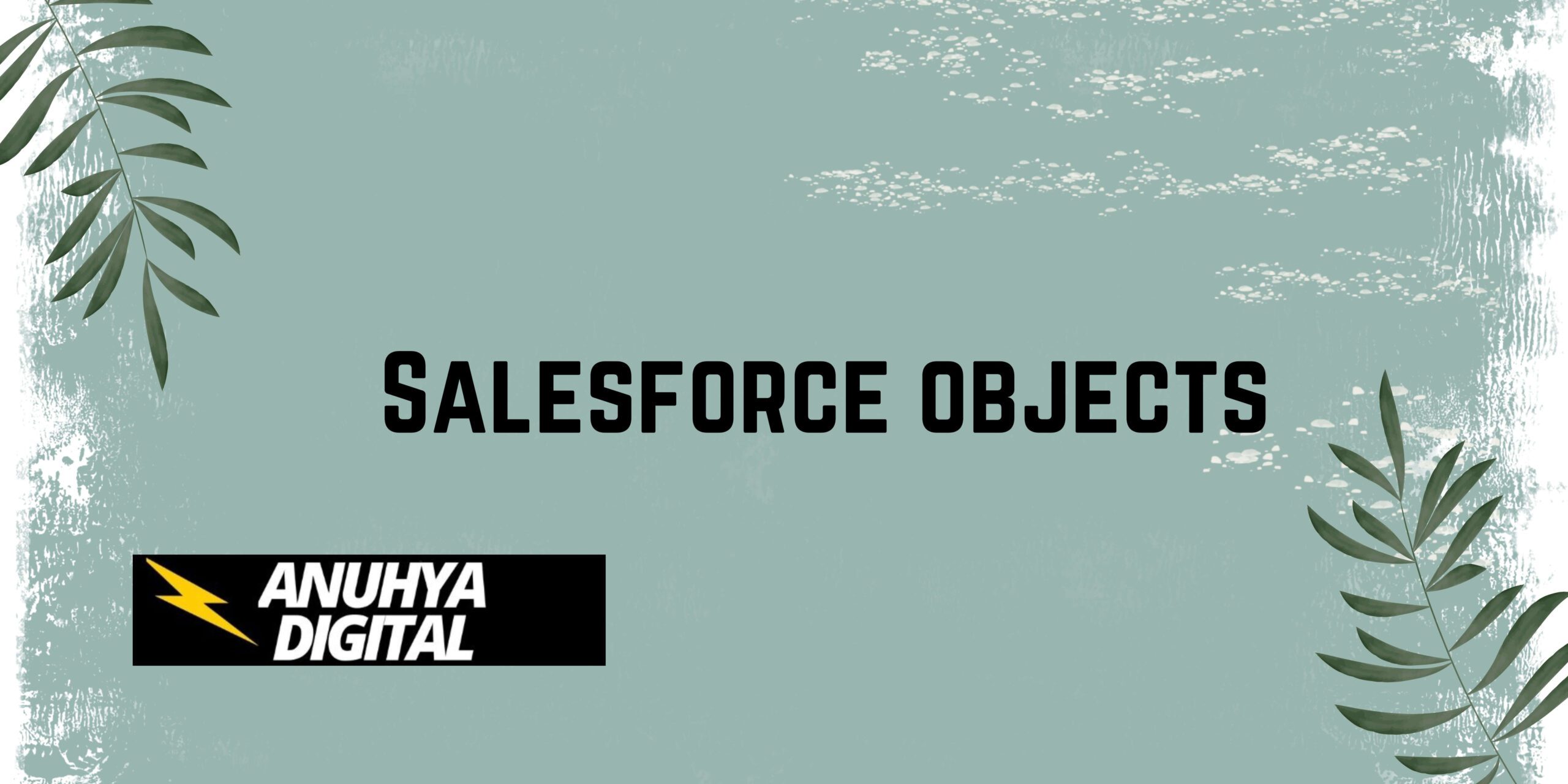
4 thoughts on “Salesforce Objects”